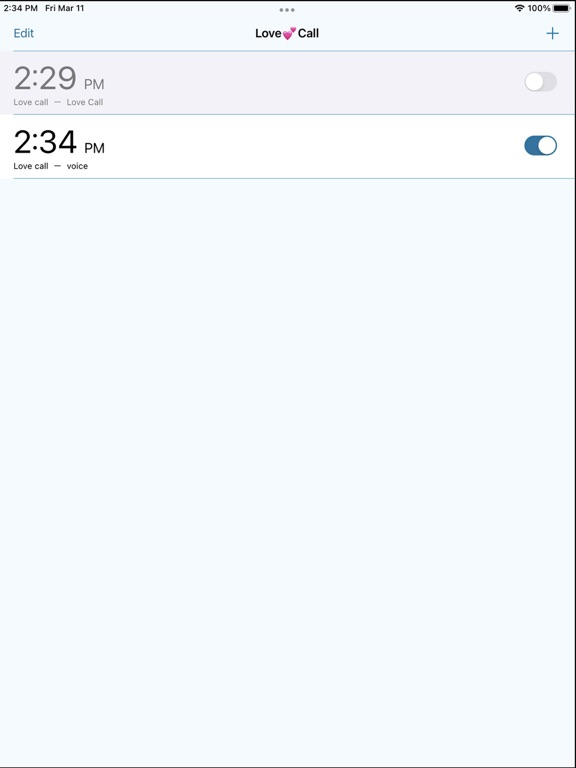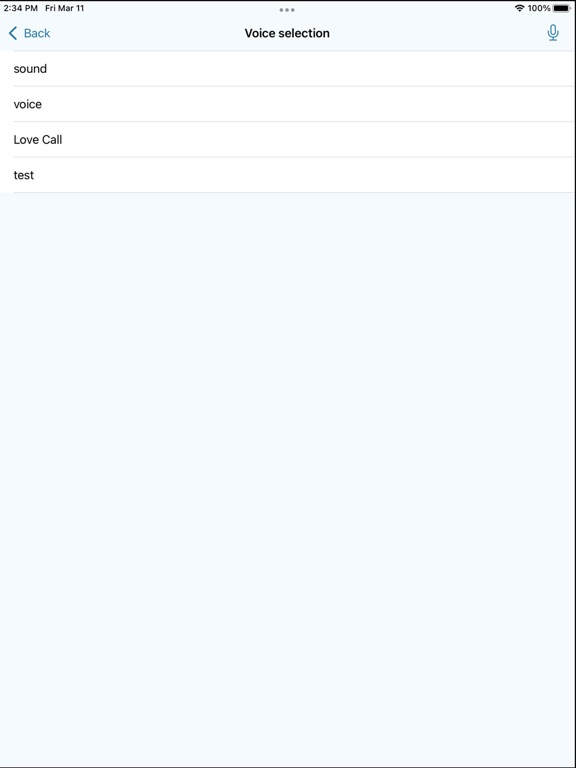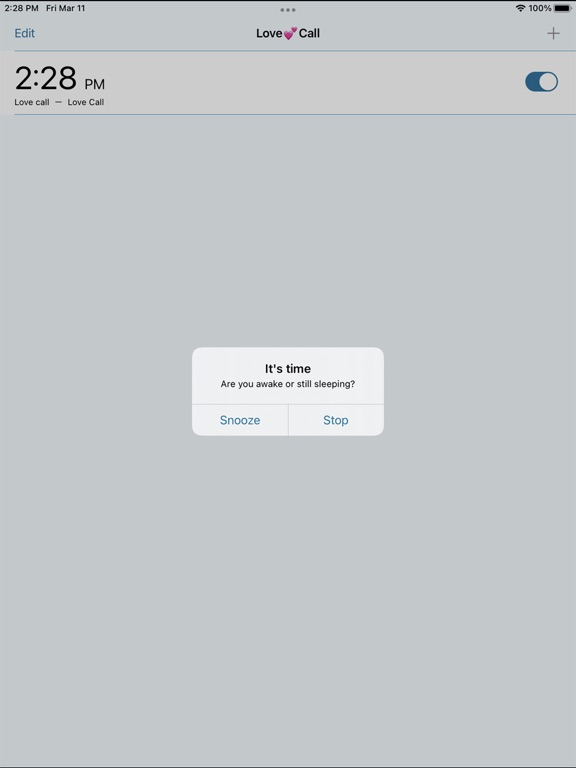Loving Call
Create sounds Alarm
Free
1.0.1for iPhone, iPad and more
Age Rating
Loving Call Screenshots
About Loving Call
How to use.
First, tap +.
Tap Sound or Music.
For Sound, tap
Tap the microphone in the upper right corner to record your voice, or share the sound source from other apps to this app.
After selecting a title, time it and save it.
You can save up to 3 sound data for free.
[In the case of Music
Tap the note in the upper right corner and select music downloaded from the library.
After selecting a title, set the time and save it.
When the time is up, the sound will play for up to 30 seconds. It repeats every minute until you tap it, and you can choose to snooze or stop when you tap it.
[For sharing
For voice memos, select the sound source you want to share and tap [...] in the upper right corner. Tap [Share], [Other], [Edit], and register [Love Call] from the candidates, then [Done]. Tap [Love Call] in the item, and the sound source you want will be shared.
In other apps, please select [Love Call] from [Share], and from the second time, just open [Share] to see the [Love Call] icon and tap it to share.
You can also change the alarm name, snooze time, and switch sound when you wake up.
Record your own, choose from iTunes, or share from voice memos or other apps.
Now, from now on, wake up to the sound of your choice.
First, tap +.
Tap Sound or Music.
For Sound, tap
Tap the microphone in the upper right corner to record your voice, or share the sound source from other apps to this app.
After selecting a title, time it and save it.
You can save up to 3 sound data for free.
[In the case of Music
Tap the note in the upper right corner and select music downloaded from the library.
After selecting a title, set the time and save it.
When the time is up, the sound will play for up to 30 seconds. It repeats every minute until you tap it, and you can choose to snooze or stop when you tap it.
[For sharing
For voice memos, select the sound source you want to share and tap [...] in the upper right corner. Tap [Share], [Other], [Edit], and register [Love Call] from the candidates, then [Done]. Tap [Love Call] in the item, and the sound source you want will be shared.
In other apps, please select [Love Call] from [Share], and from the second time, just open [Share] to see the [Love Call] icon and tap it to share.
You can also change the alarm name, snooze time, and switch sound when you wake up.
Record your own, choose from iTunes, or share from voice memos or other apps.
Now, from now on, wake up to the sound of your choice.
Show More
What's New in the Latest Version 1.0.1
Last updated on Mar 26, 2022
Old Versions
Fixed a translation bug.
Supported screenshots in each language.
Supported screenshots in each language.
Show More
Version History
1.0.1
Mar 26, 2022
Fixed a translation bug.
Supported screenshots in each language.
Supported screenshots in each language.
1.0.0
Mar 22, 2022
Loving Call FAQ
Click here to learn how to download Loving Call in restricted country or region.
Check the following list to see the minimum requirements of Loving Call.
iPhone
Requires iOS 14.0 or later.
iPad
Requires iPadOS 14.0 or later.
iPod touch
Requires iOS 14.0 or later.
Loving Call supports English, Danish, French, German, Japanese, Korean, Polish, Simplified Chinese, Traditional Chinese, Vietnamese