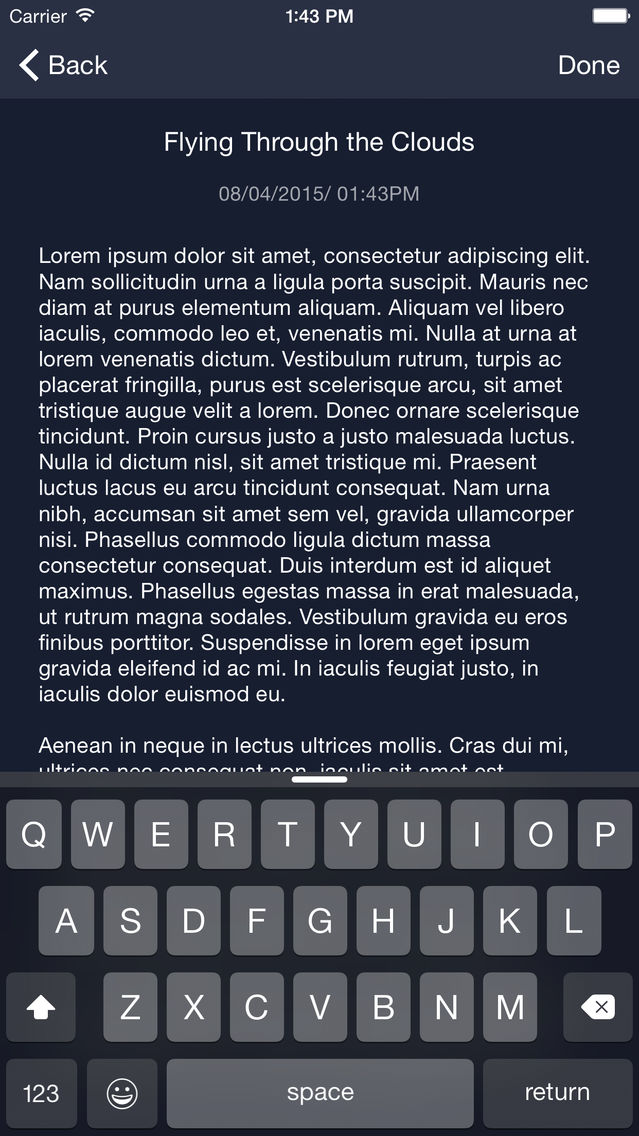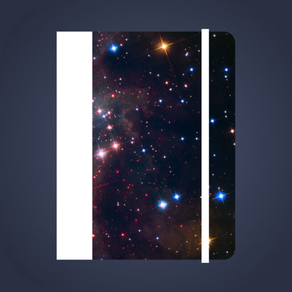
Lucid Dreaming Journal
$2.99
1.2for iPhone, iPad
Age Rating
Lucid Dreaming Journal Screenshots
About Lucid Dreaming Journal
Lucid Dreaming Journal is an app that will help you achieve lucid dreaming.
Lucid dreaming is when you become aware that you are in a dream and you will be able to control it. You can fly, go on crazy adventures, or anything that you can imagine. The movie inception gives a pretty good example of how lucid dreaming works. You sleep for about 8 hours a day, why not make the most out of it?
Keeping a dream journal is the easiest and least scary way to achieve lucid dreaming. By doing this, you will become more aware of your dreams and eventually, you will know when you are dreaming.
How to use Lucid Dreaming Journal:
First thing in the morning, open up Lucid Dreaming Journal and add a new dream entry. Write down everything you can remember and give it a title. The date will be automatically set so you can remember which dream you had on which day.
At night before sleeping, open up Lucid Dreaming Journal and read all the past dream entries you've made. Try to remember some main recurring themes in these dreams. Who did you see? Where were you? What were you doing?
Repeat those steps.
With some determination and diligence, you will be able to achieve lucid dreaming in no time!
Lucid dreaming is when you become aware that you are in a dream and you will be able to control it. You can fly, go on crazy adventures, or anything that you can imagine. The movie inception gives a pretty good example of how lucid dreaming works. You sleep for about 8 hours a day, why not make the most out of it?
Keeping a dream journal is the easiest and least scary way to achieve lucid dreaming. By doing this, you will become more aware of your dreams and eventually, you will know when you are dreaming.
How to use Lucid Dreaming Journal:
First thing in the morning, open up Lucid Dreaming Journal and add a new dream entry. Write down everything you can remember and give it a title. The date will be automatically set so you can remember which dream you had on which day.
At night before sleeping, open up Lucid Dreaming Journal and read all the past dream entries you've made. Try to remember some main recurring themes in these dreams. Who did you see? Where were you? What were you doing?
Repeat those steps.
With some determination and diligence, you will be able to achieve lucid dreaming in no time!
Show More
What's New in the Latest Version 1.2
Last updated on Oct 4, 2016
Version History
1.2
Oct 4, 2016
Lucid Dreaming Journal FAQ
Click here to learn how to download Lucid Dreaming Journal in restricted country or region.
Check the following list to see the minimum requirements of Lucid Dreaming Journal.
iPhone
iPad
Lucid Dreaming Journal supports English