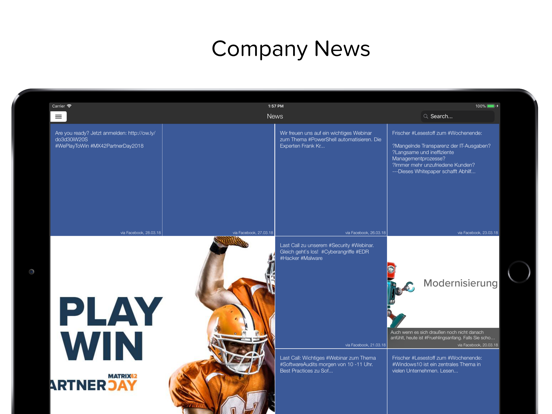M42Mobile
Matrix42 Workspace Management
Free
3.5.10for iPhone, iPad and more
Age Rating
M42Mobile Screenshots
About M42Mobile
The Matrix42 App delivers the power of Matrix42 Workspace Management at your users' fingertips, anytime and anywhere. It provides a simple, intuitive interface for end users to access your service catalog, place orders, submit help desk tickets, check the real-time status of orders and tickets, view company news and browse the company address book - all from the convenience of their iOS devices.
In addition to that, incident managers can now work solely on their iPads in order to create, work on, and close incidents. Beautiful Dashboards, showing the latest open Incidents as well as the latest Services and employees, and even your company’s Facebook and Twitter news, accompany all this.
Key Features
Mobile Service Desk:
Browse the Knowledgebase, create new tickets, track progress, view all open tickets and rate service quality.
Mobile Service Catalog:
Browse all available services, get mobile access to your workspace, track and approve open orders and provide transparency into all service-related costs and dependencies.
Mobile Incident Management:
Create, work on, and close Incidents. Have a mobile Dashboard focusing on the most important KPIs like users with the most open incidents or incidents opened within the last 24 hours.
Company News:
Get the latest company news and announcements delivered to your iPad, including social media streams from your Facebook and Twitter accounts.
Company Address Book:
Search the company address book and save contacts to your local address book.
Mobile Content Management:
Browse, edit and save documents from sources provided by your company.
Main Benefits:
• Deliver outstanding and convenient service to mobile users
• Improve user perception of IT as responsive, service-oriented and cutting edge
• Keep mobile users informed and in touch, wherever they may be
• Reduce user downtime through faster, more convenient reporting of incidents
• Provide a powerful Mobile Incident Management for your Help Desk
• Intuitive design, making it easy for users to request and track services
• Ability for Managers to approve orders on the go
• Tightly integrated with the rest of the Matrix42 WPM solutions
About Matrix42
Matrix42 is the leading supplier for Workspace Management solutions. Matrix42 Workspace Management enables the seamless management of physical, virtual and mobile environments. It combines Client Lifecycle, Cloud, SaaS, Virtualization, Mobile Device Management and Service Management into a holistic solution enabling users to have transparent access to their data and services everywhere, from any virtual or physical device at any time.
In addition to that, incident managers can now work solely on their iPads in order to create, work on, and close incidents. Beautiful Dashboards, showing the latest open Incidents as well as the latest Services and employees, and even your company’s Facebook and Twitter news, accompany all this.
Key Features
Mobile Service Desk:
Browse the Knowledgebase, create new tickets, track progress, view all open tickets and rate service quality.
Mobile Service Catalog:
Browse all available services, get mobile access to your workspace, track and approve open orders and provide transparency into all service-related costs and dependencies.
Mobile Incident Management:
Create, work on, and close Incidents. Have a mobile Dashboard focusing on the most important KPIs like users with the most open incidents or incidents opened within the last 24 hours.
Company News:
Get the latest company news and announcements delivered to your iPad, including social media streams from your Facebook and Twitter accounts.
Company Address Book:
Search the company address book and save contacts to your local address book.
Mobile Content Management:
Browse, edit and save documents from sources provided by your company.
Main Benefits:
• Deliver outstanding and convenient service to mobile users
• Improve user perception of IT as responsive, service-oriented and cutting edge
• Keep mobile users informed and in touch, wherever they may be
• Reduce user downtime through faster, more convenient reporting of incidents
• Provide a powerful Mobile Incident Management for your Help Desk
• Intuitive design, making it easy for users to request and track services
• Ability for Managers to approve orders on the go
• Tightly integrated with the rest of the Matrix42 WPM solutions
About Matrix42
Matrix42 is the leading supplier for Workspace Management solutions. Matrix42 Workspace Management enables the seamless management of physical, virtual and mobile environments. It combines Client Lifecycle, Cloud, SaaS, Virtualization, Mobile Device Management and Service Management into a holistic solution enabling users to have transparent access to their data and services everywhere, from any virtual or physical device at any time.
Show More
What's New in the Latest Version 3.5.10
Last updated on May 5, 2021
Old Versions
Bug fixes
Show More
Version History
3.5.10
May 5, 2021
Bug fixes
3.5.9
Nov 27, 2020
Authentication problem fix
3.5.8
May 6, 2020
Fixed adding image attachments of an incident
3.5.7
Jul 23, 2019
- Hide Menu Entries with MDM Configuration
- Some improvements
- Some improvements
3.5.6
Jun 6, 2019
- Better Integration of Custom Forms
- Improved handling in loading of Custom Forms
- Hide Menu Entries with MDM Configuration
- Improved handling in loading of Custom Forms
- Hide Menu Entries with MDM Configuration
3.5.5
May 14, 2019
- Stability and improvements for Custom Forms
- Fix top crashes
- Supporting Service Management 9.1
- Fix top crashes
- Supporting Service Management 9.1
3.5.4
Dec 15, 2018
We update the app regularly so we can make it better for you.
Get the latest version for all of the available features and improvements.
Thanks for using M42Mobile App by Matrix42.
- Stability and improvements
- Compatibility to Matrix42 Service Store 9.0.4 ***
Get the latest version for all of the available features and improvements.
Thanks for using M42Mobile App by Matrix42.
- Stability and improvements
- Compatibility to Matrix42 Service Store 9.0.4 ***
3.5.3
Aug 16, 2018
- Improve Sharepoint Authentification Prompt
- Compatibility-Handling with WebService
- Adjust Incident field for priority
- Adjust layover of icons in User Interface
- Stability improvements
- Compatibility-Handling with WebService
- Adjust Incident field for priority
- Adjust layover of icons in User Interface
- Stability improvements
3.5.2
May 22, 2018
We update the app regularly so we can make it better for you.
Get the latest version for all of the available features and improvements.
Thanks for using M42Mobile App by Matrix42.
- iPhone X Support
- Support for Push Notifications improved
- Extended Custom Forms Integration in M42 Service Store
- Custom Form Integration at active STS
- Problem solved: OneDrive login
- Problem solved: Opening file in SilverSync with special characters
- Stability improvements
- Improvements of MDM Enrollment
- General Bug Fixes
- Improved compatibility
Get the latest version for all of the available features and improvements.
Thanks for using M42Mobile App by Matrix42.
- iPhone X Support
- Support for Push Notifications improved
- Extended Custom Forms Integration in M42 Service Store
- Custom Form Integration at active STS
- Problem solved: OneDrive login
- Problem solved: Opening file in SilverSync with special characters
- Stability improvements
- Improvements of MDM Enrollment
- General Bug Fixes
- Improved compatibility
3.5.1
Apr 13, 2018
We update the app regularly so we can make it better for you.
Get the latest version for all of the available features and improvements.
Thanks for using M42Mobile App by Matrix42.
- iPhone X Support
- Increased Security
- Support for Push Notifications improved
- Extended Custom Forms Integration in M42 Service Store
- Custom Form Integration at active STS
- Problem solved: Contact Synch
- Problem solved: MyWorkspace Login using Google
- Problem solved: Displaying Social Media Data
- Problem solved: Service Store Icon is shown in detail view
- Problem solved: Displaying of Assets in Incident Management
- Problem solved: Displaying of Custom Forms in Approval Process
- Stability improvements
- Improvements of MDM Enrollment
- Bug Fixes
- Improved compatibility
Get the latest version for all of the available features and improvements.
Thanks for using M42Mobile App by Matrix42.
- iPhone X Support
- Increased Security
- Support for Push Notifications improved
- Extended Custom Forms Integration in M42 Service Store
- Custom Form Integration at active STS
- Problem solved: Contact Synch
- Problem solved: MyWorkspace Login using Google
- Problem solved: Displaying Social Media Data
- Problem solved: Service Store Icon is shown in detail view
- Problem solved: Displaying of Assets in Incident Management
- Problem solved: Displaying of Custom Forms in Approval Process
- Stability improvements
- Improvements of MDM Enrollment
- Bug Fixes
- Improved compatibility
3.5.0
Apr 6, 2018
We update the app regularly so we can make it better for you.
Get the latest version for all of the available features and improvements.
Thanks for using M42Mobile App by Matrix42.
- iPhone X Support
- Increased Security
- Support for Push Notifications improved
- Extended Custom Forms Integration in M42 Service Store
- Custom Form Integration at active STS
- Problem solved: Contact Synch
- Problem solved: MyWorkspace Login using Google
- Problem solved: Displaying Social Media Data
- Problem solved: Service Store Icon is shown in detail view
- Problem solved: Displaying of Assets in Incident Management
- Problem solved: Displaying of Custom Forms in Approval Process
- Stability improvements
- Improvements of MDM Enrollment
- Bug Fixes
Get the latest version for all of the available features and improvements.
Thanks for using M42Mobile App by Matrix42.
- iPhone X Support
- Increased Security
- Support for Push Notifications improved
- Extended Custom Forms Integration in M42 Service Store
- Custom Form Integration at active STS
- Problem solved: Contact Synch
- Problem solved: MyWorkspace Login using Google
- Problem solved: Displaying Social Media Data
- Problem solved: Service Store Icon is shown in detail view
- Problem solved: Displaying of Assets in Incident Management
- Problem solved: Displaying of Custom Forms in Approval Process
- Stability improvements
- Improvements of MDM Enrollment
- Bug Fixes
3.4.4
Dec 28, 2017
- Optimized upload of Files to Fileshares via Silversync
- Problem solved: Camera-Button is shown correctly
- Problem solved: Display of Custom Forms in approval process
- Problem solved: Presenting Custom Forms in Approval Process
- Custom Form Integration for M42 Service Store extended
- Stability improvements
- Bug fixing
- Problem solved: Camera-Button is shown correctly
- Problem solved: Display of Custom Forms in approval process
- Problem solved: Presenting Custom Forms in Approval Process
- Custom Form Integration for M42 Service Store extended
- Stability improvements
- Bug fixing
3.4.3
Oct 27, 2017
- Problem solved: In rare cases PDF files cannot be printed
- Problem solved: Pictures on iPad cannot be added to local Files
- Problem solved: Pictures cannot be printed via AirPrint
- Custom Form Integration for M42 Service Store extended
- Stability improvements
- Bug fixing
- Problem solved: Pictures on iPad cannot be added to local Files
- Problem solved: Pictures cannot be printed via AirPrint
- Custom Form Integration for M42 Service Store extended
- Stability improvements
- Bug fixing
3.4.2
Jul 21, 2017
- Stability improvements
- Bug fixing
- Bug fixing
3.4.1
Apr 14, 2017
- Stability improvements
- Bug fixing
- Bug fixing
3.4.0
Feb 24, 2017
- Stability improvements
- Bug fixing
- Bug fixing
3.3.6
Sep 3, 2016
- Stability improvements
- Bug fixing
- Bug fixing
3.3.5
Aug 29, 2016
- Stability improvements
- Bug fixing
- Bug fixing
3.3.4
Aug 26, 2016
- App Settings Remote configuration
- Stability improvements
- Bug fixing
- Stability improvements
- Bug fixing
3.3.3
Aug 12, 2016
- Automatic login workflows
- French localization
- Stability improvements
- Bug fixing
- French localization
- Stability improvements
- Bug fixing
3.3.2
Aug 1, 2016
Stability improvements
3.3.1
Jul 15, 2016
Stability improvements
3.3.0
Jun 30, 2016
New Log In Screen with more Log In options
* There are new Log In options available
* In addition to that, the app start process is much faster now thanks to caching
* Ability to use the app without a Service Store instance (Silverback or MyWorkspace only)
Push Notifications
* Support for Push Notifications in Documents (changes)
* Support for Push Notifications for updates on order progress or ticket updates
* Support for Push Notifications for pending approvals
* Support for local Push Notifications (i.e. for local reminders of open approvals)
Better Navigation
* Optimized navigation including a smaller footprint on the user interface
Integration of MyWorkspace
* It is now possible to Log In using a MyWorkspace account
* Using this account, one can see his/her complete Workspace including all available applications
Mobile Content Management Enhancements
* Support for owncloud
* Support for WebDav
* Support for file share access using Silverback
* Ability to edit PDF files in landscape and portrait mode
* Ability to copy and move folders
* Multi select for all sites
* Ability to cancel uploads and downloads
* Optimized readability of long file and folder names
* New options when editing PDF files
* Ability to annotate pictures
* Ability to create and draw notes
* Support for Apple Pencil
Enhanced Silverback integration
* Ability to pre configure tint color, logo, and user credentials via Silverback
* Ability to configure Document Sites via Silverback
Apple Watch App
* Native app for Apple Watch
* See a Dashboard on the Apple Watch
* News Overview
* Order Overview
* Support Ticket Overview
* Access to Contacts
Matrix42 Mobile Widget
* Quick Links to all areas in the M42Mobile App
* See the latest 3 news in your Notification Center
* There are new Log In options available
* In addition to that, the app start process is much faster now thanks to caching
* Ability to use the app without a Service Store instance (Silverback or MyWorkspace only)
Push Notifications
* Support for Push Notifications in Documents (changes)
* Support for Push Notifications for updates on order progress or ticket updates
* Support for Push Notifications for pending approvals
* Support for local Push Notifications (i.e. for local reminders of open approvals)
Better Navigation
* Optimized navigation including a smaller footprint on the user interface
Integration of MyWorkspace
* It is now possible to Log In using a MyWorkspace account
* Using this account, one can see his/her complete Workspace including all available applications
Mobile Content Management Enhancements
* Support for owncloud
* Support for WebDav
* Support for file share access using Silverback
* Ability to edit PDF files in landscape and portrait mode
* Ability to copy and move folders
* Multi select for all sites
* Ability to cancel uploads and downloads
* Optimized readability of long file and folder names
* New options when editing PDF files
* Ability to annotate pictures
* Ability to create and draw notes
* Support for Apple Pencil
Enhanced Silverback integration
* Ability to pre configure tint color, logo, and user credentials via Silverback
* Ability to configure Document Sites via Silverback
Apple Watch App
* Native app for Apple Watch
* See a Dashboard on the Apple Watch
* News Overview
* Order Overview
* Support Ticket Overview
* Access to Contacts
Matrix42 Mobile Widget
* Quick Links to all areas in the M42Mobile App
* See the latest 3 news in your Notification Center
3.2.2
May 12, 2016
Stability improvements
3.2.1
Apr 12, 2016
New in version 3.2.1:
* Push Notification support
* Apple Watch support
* Enhanced native support for iPad Pro
* 3D Touch support
* Spotlight integration - Search for documents, incidents, or contacts in Spotlight
Mobile Content Management:
Support for additional sources:
* Support for Box.net
* Support for Microsoft OneDrive
* Support for Dropbox
* New action sheets
* Ability to sort & filter files
* Ability to copy & move files
* Peek & Pop functionality for document previews
* Ability to rename files and folders
* Ability to upload photos from your camera or camera roll
* Choose your image sizes before uploading them
* See percentages when uploading and downloading files
* Push Notification support
* Apple Watch support
* Enhanced native support for iPad Pro
* 3D Touch support
* Spotlight integration - Search for documents, incidents, or contacts in Spotlight
Mobile Content Management:
Support for additional sources:
* Support for Box.net
* Support for Microsoft OneDrive
* Support for Dropbox
* New action sheets
* Ability to sort & filter files
* Ability to copy & move files
* Peek & Pop functionality for document previews
* Ability to rename files and folders
* Ability to upload photos from your camera or camera roll
* Choose your image sizes before uploading them
* See percentages when uploading and downloading files
M42Mobile FAQ
Click here to learn how to download M42Mobile in restricted country or region.
Check the following list to see the minimum requirements of M42Mobile.
iPhone
Requires iOS 12.0 or later.
iPad
Requires iPadOS 12.0 or later.
Apple Watch
Requires watchOS 5.0 or later.
iPod touch
Requires iOS 12.0 or later.
M42Mobile supports English, French, German