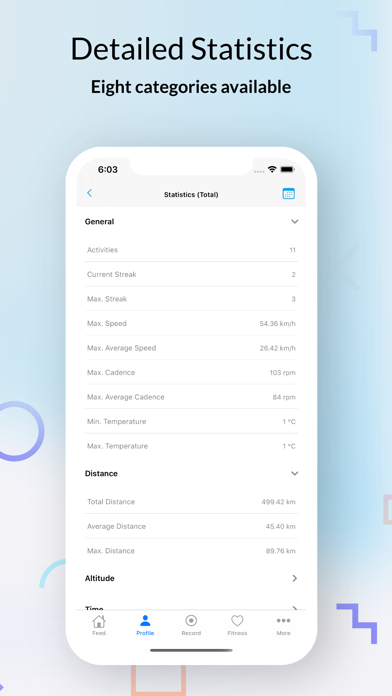Macca - Bike Ride Tracker
Road & Mountain Biking Tracker
FreeOffers In-App Purchases
2.0.2for iPhone, Apple Watch and more
7.3
6 Ratings
Sascha Simon
Developer
79 MB
Size
Jan 18, 2023
Update Date
Health & Fitness
Category
4+
Age Rating
Age Rating
Macca - Bike Ride Tracker Screenshots
About Macca - Bike Ride Tracker
Macca turns your smartphone into a powerful bike computer. Record new or import existing activities for analysis.
Macca is suitable for all athletes and offers a wide variety of simple and complex analysis features.
Macca uses HealthKit to export your recorded bike rides into the Health app and to read heart rate data.
• Record And Import Bike Rides
Record your bike rides with Macca or import existing activities (either from a file or from your Strava account). Create different data screen pages that can be used during recording to display different parameters.
Simple, text-based views or complex, graphical views are available here.
• Support for Apple Watch
Track your bike ride with the Macca app directly on your Apple Watch. Macca can create workout sessions. Of course it is also possible to transfer the activities to your iPhone app so you can import them.
• Activity Profiles
Create different activity profiles to be well equipped for training rides, competitions or different bikes. Each activity profile has its own set of data screen pages and settings.
• Training Log
Follow your training and rest days in a clearly designed training diary. The Profile page also provides other ways to track your activities.
• Fitness Analysis
Macca offers its own fitness page that visualizes your fitness level, exhaustion and form over a freely selectable period of time.
• Bluetooth Sensors
Connect your Bluetooth sensors to Macca to record more parameters. You can connect power meters, heart rate sensors and cadence sensors to Macca.
• Analyse Your Bike Ride
Use the built-in features to analyse a bike ride. Get an overview of many statistics from your bike ride. There is also a separate page that graphically shows the history of parameters such as speed, power and heart rate.
• Unlock Achievements and Badges
Macca motivates the athlete to get on the bike regularly through many achievements and badges that can be unlocked.
• Statistics
Macca calculates detailed statistics in different categories for individual bike rides as well as for your entire user profile. Categories include speed, distance, time and many others.
• Dark Mode
Sudden weather changes, sunrise or sunset? No problem, because Macca supports both iOS themes for maximum readability. Simply change the theme while riding your bike and Macca adapts immediately.
• Three-dimensional Model
Create a three-dimensional model of your bike ride. The bike ride is divided into individual segments. Each segment is coloured based on the average slope.
• Critical Power Curve
Macca will shows the Critical Power Curve for your activities (requires Powermeter).
You can share your activity with your friends using the built-in Strava export. You can also upload your activity to your iCloud folder so you can access it from different devices.
Terms of Use:
http://sascha-simon.com/macca-terms-of-use/
A user account must be created to use Macca. You can view the privacy policy here:
https://sascha-simon.com/macca-privacy-policy/
Do you have problems using Macca? Use the contact form:
https://sascha-simon.com/contact/
Macca is suitable for all athletes and offers a wide variety of simple and complex analysis features.
Macca uses HealthKit to export your recorded bike rides into the Health app and to read heart rate data.
• Record And Import Bike Rides
Record your bike rides with Macca or import existing activities (either from a file or from your Strava account). Create different data screen pages that can be used during recording to display different parameters.
Simple, text-based views or complex, graphical views are available here.
• Support for Apple Watch
Track your bike ride with the Macca app directly on your Apple Watch. Macca can create workout sessions. Of course it is also possible to transfer the activities to your iPhone app so you can import them.
• Activity Profiles
Create different activity profiles to be well equipped for training rides, competitions or different bikes. Each activity profile has its own set of data screen pages and settings.
• Training Log
Follow your training and rest days in a clearly designed training diary. The Profile page also provides other ways to track your activities.
• Fitness Analysis
Macca offers its own fitness page that visualizes your fitness level, exhaustion and form over a freely selectable period of time.
• Bluetooth Sensors
Connect your Bluetooth sensors to Macca to record more parameters. You can connect power meters, heart rate sensors and cadence sensors to Macca.
• Analyse Your Bike Ride
Use the built-in features to analyse a bike ride. Get an overview of many statistics from your bike ride. There is also a separate page that graphically shows the history of parameters such as speed, power and heart rate.
• Unlock Achievements and Badges
Macca motivates the athlete to get on the bike regularly through many achievements and badges that can be unlocked.
• Statistics
Macca calculates detailed statistics in different categories for individual bike rides as well as for your entire user profile. Categories include speed, distance, time and many others.
• Dark Mode
Sudden weather changes, sunrise or sunset? No problem, because Macca supports both iOS themes for maximum readability. Simply change the theme while riding your bike and Macca adapts immediately.
• Three-dimensional Model
Create a three-dimensional model of your bike ride. The bike ride is divided into individual segments. Each segment is coloured based on the average slope.
• Critical Power Curve
Macca will shows the Critical Power Curve for your activities (requires Powermeter).
You can share your activity with your friends using the built-in Strava export. You can also upload your activity to your iCloud folder so you can access it from different devices.
Terms of Use:
http://sascha-simon.com/macca-terms-of-use/
A user account must be created to use Macca. You can view the privacy policy here:
https://sascha-simon.com/macca-privacy-policy/
Do you have problems using Macca? Use the contact form:
https://sascha-simon.com/contact/
Show More
What's New in the Latest Version 2.0.2
Last updated on Jan 18, 2023
Old Versions
Code improvements.
Show More
Version History
2.0.2
Jan 18, 2023
Code improvements.
2.0.1
Jan 4, 2023
General code improvements.
2.0.0
Dec 18, 2022
• The new database has been set up. You have to create a new account for this database.
• You have to import all your activities again.
• If you were using Macca Premium before, you can still use it with the new database.
• You have to import all your activities again.
• If you were using Macca Premium before, you can still use it with the new database.
1.9.0
Dec 3, 2022
This update introduces a feature to download all activities to the local Macca folder. Macca will shut down in the near future and will come back next year. Please read the instructions in the app and on my homepage.
1.8.2
Nov 27, 2022
The Strava import has been fixed.
1.8.1
Nov 17, 2022
General code improvements.
1.8.0
Jul 25, 2022
This update includes the following changes:
• The maps have been replaced by Apple Maps.
• For this reason, the heatmap had to be removed for the time being.
• It is now possible to pause an activity manually.
• Minor adjustments to the layout.
• The maps have been replaced by Apple Maps.
• For this reason, the heatmap had to be removed for the time being.
• It is now possible to pause an activity manually.
• Minor adjustments to the layout.
1.7.9
Jul 10, 2022
Time badges should now unlock properly.
1.7.8
Jul 5, 2022
This update fixes a bug that prevented the custom goals from being updated.
1.7.7
Jun 30, 2022
When finishing a ride, the upload to Strava should now work again.
1.7.6
Jun 29, 2022
This update fixes a bug that caused badges to reset when an activity was deleted.
1.7.5
Jun 14, 2022
The activity recording with the Apple Watch should now work again.
1.7.4
Jun 8, 2022
This update fixes some bugs.
1.7.3
May 24, 2022
The app icon has been updated.
1.7.2
Apr 18, 2022
Minor code improvements.
1.7.1
Mar 18, 2022
This updates fixes many crashes.
1.7.0
Jan 31, 2022
This update improves the performance of the app.
1.6.2
Aug 21, 2021
This update contains the following changes:
• Fix Strava authentication process.
• Fix Strava authentication process.
1.6.1
Aug 19, 2021
This release updates the internal frameworks.
1.6.0
Jul 14, 2021
This update contains the following changes:
• It is now possible to only copy the latest activity from your Apple Watch. You can find this feature on the Import page.
• The map screen on the activity details page now shows where the activity has been started and finished.
• It is now possible to only copy the latest activity from your Apple Watch. You can find this feature on the Import page.
• The map screen on the activity details page now shows where the activity has been started and finished.
1.5.8
Jul 9, 2021
This update contains the following changes:
• Update internal frameworks.
• Fix wrong achievement description.
• Fix bug regarding profile statistics.
• Update internal frameworks.
• Fix wrong achievement description.
• Fix bug regarding profile statistics.
1.5.7
Jun 21, 2021
This update contains the following changes:
• Connecting your Strava account will no longer crash the app on iOS 14.5.
• A hint is shown if you try to record a bike ride and Macca is not allowed to use the precise location.
• Connecting your Strava account will no longer crash the app on iOS 14.5.
• A hint is shown if you try to record a bike ride and Macca is not allowed to use the precise location.
1.5.6
Jun 6, 2021
This update contains the following changes:
• You can now start the bike tour even if the GPS signal is weak.
• Update frameworks.
• You can now start the bike tour even if the GPS signal is weak.
• Update frameworks.
1.5.5
May 31, 2021
This update contains the following changes:
• Update frameworks.
• Update frameworks.
1.5.4
Apr 24, 2021
This update contains the following changes:
• Add more zoom levels for the offline map pack.
• Update frameworks.
• Add more zoom levels for the offline map pack.
• Update frameworks.
Macca - Bike Ride Tracker FAQ
Click here to learn how to download Macca - Bike Ride Tracker in restricted country or region.
Check the following list to see the minimum requirements of Macca - Bike Ride Tracker.
iPhone
Requires iOS 14.0 or later.
Apple Watch
Requires watchOS 7.0 or later.
iPod touch
Requires iOS 14.0 or later.
Macca - Bike Ride Tracker supports English, German
Macca - Bike Ride Tracker contains in-app purchases. Please check the pricing plan as below:
Macca Premium
$3.99