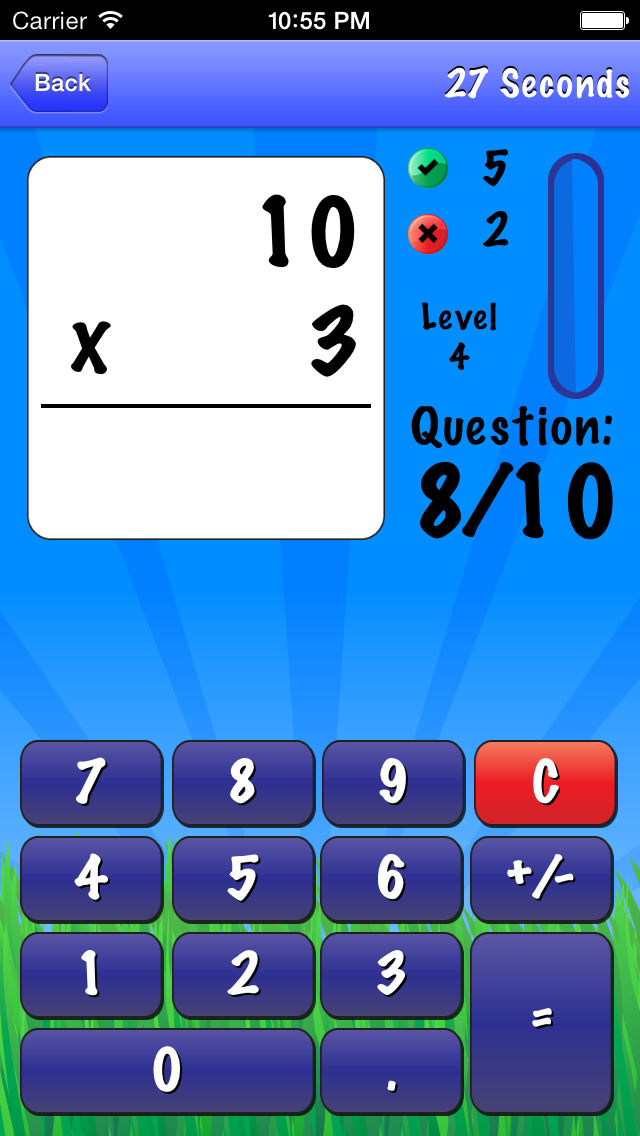Mad Math 2
$1.99
2.9.4for iPhone, iPad
Age Rating
Mad Math 2 Screenshots
About Mad Math 2
Mad Math is great for kids to practice their addition, subtraction, multiplication, and division facts.
Bingo Math focuses on recognition - a way of accessing memory. Students are given a problem and need to find the solution on their bingo card. Five in a row gets them a Bingo!
Bubble Math is a game for helping students practice their arithmetic. It forces students to think of how to multiply or add to make a number rather than just regurgitate facts.
Also included is the best looking flashcard training on the iPad or iPhone. Flashcard training focuses on recall - another way of accessing memory.
Mad Math keeps tracks of the stats of multiple students. Each student gets a report of which facts they are struggling with and these can even be emailed to show off. Each correct problem also gets you closer to the next Mad Math Level.
With the extra screen space of the iPad, students can draw right on the flashcard if they can't do a problem all in their head. If you mess up, just tap clear and try again. Once you know the answer just type it in and go on to the next problem.
Users can set how the numbers that can be used in problems - from single digit all the way to triple digit. You can also practice with decimals and negative numbers!
Bingo Math focuses on recognition - a way of accessing memory. Students are given a problem and need to find the solution on their bingo card. Five in a row gets them a Bingo!
Bubble Math is a game for helping students practice their arithmetic. It forces students to think of how to multiply or add to make a number rather than just regurgitate facts.
Also included is the best looking flashcard training on the iPad or iPhone. Flashcard training focuses on recall - another way of accessing memory.
Mad Math keeps tracks of the stats of multiple students. Each student gets a report of which facts they are struggling with and these can even be emailed to show off. Each correct problem also gets you closer to the next Mad Math Level.
With the extra screen space of the iPad, students can draw right on the flashcard if they can't do a problem all in their head. If you mess up, just tap clear and try again. Once you know the answer just type it in and go on to the next problem.
Users can set how the numbers that can be used in problems - from single digit all the way to triple digit. You can also practice with decimals and negative numbers!
Show More
What's New in the Latest Version 2.9.4
Last updated on Oct 16, 2013
Version History
2.9.4
Oct 16, 2013
Mad Math 2 FAQ
Click here to learn how to download Mad Math 2 in restricted country or region.
Check the following list to see the minimum requirements of Mad Math 2.
iPhone
iPad
Mad Math 2 supports English