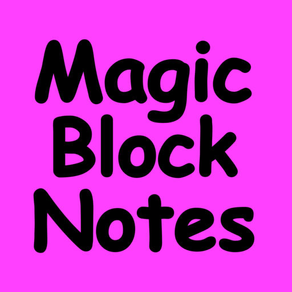
Magic Block Notes
Free
2.0for iPhone, iPad
Age Rating
Magic Block Notes Screenshots
About Magic Block Notes
Magic Block Notes lets you use the screen of your device as a paper note, and your finger as a pen, writing a reminder or drawing a picture just with a simple touch. Every note can be saved in the application library, and recalled when you need it. You can use a note sticking it on the device calendar, together with an alarm, so that it can pop up at the time you set. You can also send a note by email, share it with Facebook ,Twitter etc, or send it as an image to an external app (ex: Whatsapp).
There are two versions: free and premium. They have the same functionalities. The only difference is that premium version is Ad-free.
Premium version is available through in-app purchase
There are two versions: free and premium. They have the same functionalities. The only difference is that premium version is Ad-free.
Premium version is available through in-app purchase
Show More
What's New in the Latest Version 2.0
Last updated on Jul 24, 2015
Old Versions
In this version
- it is possible to give a note a name
- it is possible to use an image (or take a picture) as a background
- it is now possible to export a note in PDF or JPG format
- the UX has been slightly modified
Show More
Version History
2.0
Sep 17, 2013
In this version
- it is possible to give a note a name
- it is possible to use an image (or take a picture) as a background
- it is now possible to export a note in PDF or JPG format
- the UX has been slightly modified
Magic Block Notes FAQ
Click here to learn how to download Magic Block Notes in restricted country or region.
Check the following list to see the minimum requirements of Magic Block Notes.
iPhone
iPad
Magic Block Notes supports English, Italian




















