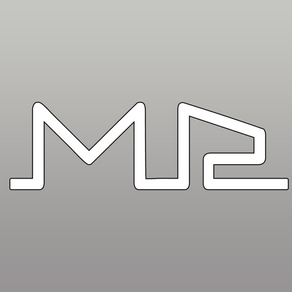
MagikPad - Etch-A-Sketch 2.0
Nostalgia on your device
Free
2.2.0for iPad
8.1
9 Ratings
Gilthonwe Apps
Developer
32.7 MB
Size
Mar 22, 2023
Update Date
Entertainment
Category
4+
Age Rating
Age Rating
MagikPad - Etch-A-Sketch 2.0 Screenshots
About MagikPad - Etch-A-Sketch 2.0
Introducing MagikPad - the nostalgia of the Etch A Sketch comes to the iPad!
MagikPad is a new drawing tool for the iPad - it allows you to create beautiful, line-based drawings without the need to shake them away at the end. From Gilthonwe Apps, MagikPad combines classic elements of the art with new social elements, too. Use the four onscreen arrows to guide the drawing point across the canvas to creating beautiful rigid line drawings.
If you have used an Etch A Sketch, you will instantly feel familiar with MagikPad - there is no learning curve. The difference comes with the ability to save and share your creations. That’s right: MagikPad lets you share your artwork across Twitter, Facebook and via Email.
If you grew up with the Etch A Sketch, you will feel right at home with MagikPad. Instead of using turnable wheels, our application uses simple arrows to draw lines - it’s easy to learn yet hard to master!
Unlike it’s physical counterpart, MagikPad allows you to customize all the dynamics of your drawing - the app is a sentiment to the past whilst adding modern features that we have all wanted for years. Choose between 16 different backgrounds, change the line width and edit the color of the line. With these tools, you can create drawings like never before - you have full creative control of which colors you use and how the finished artwork looks!
Relive your childhood today - with MagikPad!
- MagikPad is the Etch A Sketch for the 21st century.
- Save and share your creations on Twitter, Facebook or via Email.
- Change the width and color of the line.
- Optional grid for easy drawing.
- Joystick Mode
MagikPad is a new drawing tool for the iPad - it allows you to create beautiful, line-based drawings without the need to shake them away at the end. From Gilthonwe Apps, MagikPad combines classic elements of the art with new social elements, too. Use the four onscreen arrows to guide the drawing point across the canvas to creating beautiful rigid line drawings.
If you have used an Etch A Sketch, you will instantly feel familiar with MagikPad - there is no learning curve. The difference comes with the ability to save and share your creations. That’s right: MagikPad lets you share your artwork across Twitter, Facebook and via Email.
If you grew up with the Etch A Sketch, you will feel right at home with MagikPad. Instead of using turnable wheels, our application uses simple arrows to draw lines - it’s easy to learn yet hard to master!
Unlike it’s physical counterpart, MagikPad allows you to customize all the dynamics of your drawing - the app is a sentiment to the past whilst adding modern features that we have all wanted for years. Choose between 16 different backgrounds, change the line width and edit the color of the line. With these tools, you can create drawings like never before - you have full creative control of which colors you use and how the finished artwork looks!
Relive your childhood today - with MagikPad!
- MagikPad is the Etch A Sketch for the 21st century.
- Save and share your creations on Twitter, Facebook or via Email.
- Change the width and color of the line.
- Optional grid for easy drawing.
- Joystick Mode
Show More
What's New in the Latest Version 2.2.0
Last updated on Mar 22, 2023
Old Versions
Bug fixes and improvements
Show More
Version History
2.2.0
Mar 22, 2023
Bug fixes and improvements
2.1.0
Aug 2, 2022
Joystick Mode is finally here!
If you want a better precision for your drawings, you can activate the Joystick Mode in the settings. You can also decide to put it on the left or right side of your screen.
If you want a better precision for your drawings, you can activate the Joystick Mode in the settings. You can also decide to put it on the left or right side of your screen.
2.0.0
Jul 24, 2022
The app has been completely rewritten from scratch with a simpler and prettier UI.
1.3
Jul 4, 2017
This app has been updated by Apple to display the Apple Watch app icon.
Bugfixes
Bugfixes
1.2.3
May 4, 2015
Bugfix
1.2.2
Nov 3, 2014
Bugfixes
1.2.1
Sep 26, 2014
Bugfix for iOS8
1.2
Jul 4, 2014
With this new version, iOS6 is no more supported.
We have changed the way you can share your drawings.
We have changed the way you can share your drawings.
1.1.3
May 21, 2014
Bugfixes
1.1.2
Jan 21, 2014
Bugfix
1.1.1
Dec 31, 2013
Bugfix
1.1
Nov 15, 2013
- new icons for iOS7
- added a "shutter" sound when making a picture of the drawing
- option to shake to erase the drawing (available from the settings)
- removed the option to share to Tumblr (will add it later)
- added a "shutter" sound when making a picture of the drawing
- option to shake to erase the drawing (available from the settings)
- removed the option to share to Tumblr (will add it later)
1.0
Aug 13, 2013
MagikPad - Etch-A-Sketch 2.0 FAQ
Click here to learn how to download MagikPad - Etch-A-Sketch 2.0 in restricted country or region.
Check the following list to see the minimum requirements of MagikPad - Etch-A-Sketch 2.0.
iPad
Requires iPadOS 12.0 or later.
MagikPad - Etch-A-Sketch 2.0 supports English






















