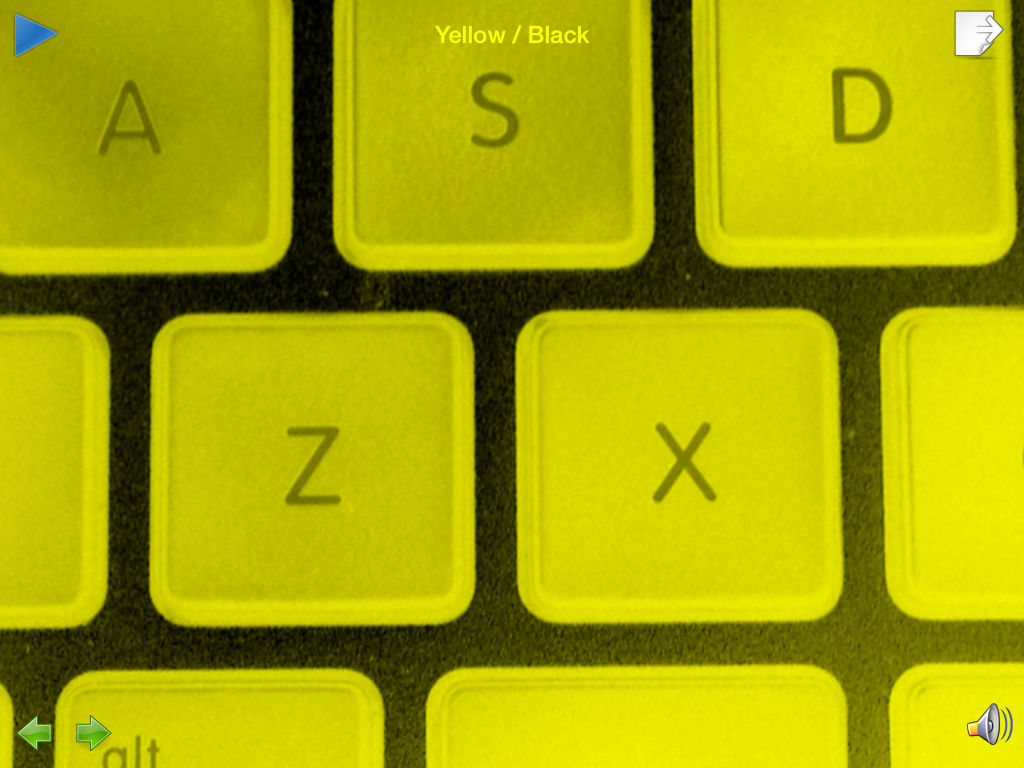Magnificent
Free
1.2for iPhone, iPad
Age Rating
Magnificent Screenshots
About Magnificent
A MAGNIFICENT MAGNIFIER APP!
Turn your mobile into a talking portable electronic video magnifier. Point your camera to any object to enlarge. Choose from different filter modes to help you read text easier. Freeze the image, then save and share, or let your device speak the text to you!
Show the magnified view even bigger on an external display! Connect to an external screen with a cable, or wirelessly to your Apple TV with AirPlay.
Ideal for people with low vision conditions. The main developer of this app is visually impaired, and therefore understands the needs of people with low vision. This is an indispensable tool that you will use every day. No need to buy expensive video magnifiers - all you need is this app!
Standard Features:
- One hand operation. Super easy to use.
- Powerful digital magnification.
- Low vision filter modes: Normal, Invert Colors, Yellow/Black, Black/Yellow.
- Full screen mode - tap screen to hide all the buttons.
- Light on/off.
- Focus lock.
- Freeze frame.
- Fast auto-focus.
- Next/Previous mode toggle.
- Large buttons and icons.
- VoiceOver accessibility integration.
- Status indicator.
- Operate in Landscape and Portrait orientation.
- Works on iPhone, iPad and iPod Touch.
Advanced Features:
- Increased magnification up to 16x.
- Additional filter modes: Yellow/Blue, Blue/Yellow, Green/Black, Black/Green, Red/Black, Black/Red.
- Fullscreen magnification on an external screen. Connect with a cable accessory (HDMI or VGA), or wirelessly to your Apple TV with AirPlay.
- Save and share freeze frame images.
- Image stabilisation (on supported devices).
- Recognise and Speak the text on freeze frame!
Turn your mobile into a talking portable electronic video magnifier. Point your camera to any object to enlarge. Choose from different filter modes to help you read text easier. Freeze the image, then save and share, or let your device speak the text to you!
Show the magnified view even bigger on an external display! Connect to an external screen with a cable, or wirelessly to your Apple TV with AirPlay.
Ideal for people with low vision conditions. The main developer of this app is visually impaired, and therefore understands the needs of people with low vision. This is an indispensable tool that you will use every day. No need to buy expensive video magnifiers - all you need is this app!
Standard Features:
- One hand operation. Super easy to use.
- Powerful digital magnification.
- Low vision filter modes: Normal, Invert Colors, Yellow/Black, Black/Yellow.
- Full screen mode - tap screen to hide all the buttons.
- Light on/off.
- Focus lock.
- Freeze frame.
- Fast auto-focus.
- Next/Previous mode toggle.
- Large buttons and icons.
- VoiceOver accessibility integration.
- Status indicator.
- Operate in Landscape and Portrait orientation.
- Works on iPhone, iPad and iPod Touch.
Advanced Features:
- Increased magnification up to 16x.
- Additional filter modes: Yellow/Blue, Blue/Yellow, Green/Black, Black/Green, Red/Black, Black/Red.
- Fullscreen magnification on an external screen. Connect with a cable accessory (HDMI or VGA), or wirelessly to your Apple TV with AirPlay.
- Save and share freeze frame images.
- Image stabilisation (on supported devices).
- Recognise and Speak the text on freeze frame!
Show More
What's New in the Latest Version 1.2
Last updated on May 16, 2014
Old Versions
- External screen and AirPlay support.
- Improved zoom mechanism.
- Focus lock.
- Save and share freeze frames.
- Speak text on freeze frame.
- Improved zoom mechanism.
- Focus lock.
- Save and share freeze frames.
- Speak text on freeze frame.
Show More
Version History
1.2
May 16, 2014
- External screen and AirPlay support.
- Improved zoom mechanism.
- Focus lock.
- Save and share freeze frames.
- Speak text on freeze frame.
- Improved zoom mechanism.
- Focus lock.
- Save and share freeze frames.
- Speak text on freeze frame.
1.1
May 5, 2014
- 10 filter modes
- Next/Previous mode toggle
- On screen controls
- Status indicator
- Image stabilisation
- Landscape and Portrait orientation
- Next/Previous mode toggle
- On screen controls
- Status indicator
- Image stabilisation
- Landscape and Portrait orientation
1.0
Apr 22, 2014
Magnificent FAQ
Click here to learn how to download Magnificent in restricted country or region.
Check the following list to see the minimum requirements of Magnificent.
iPhone
iPad
Magnificent supports English