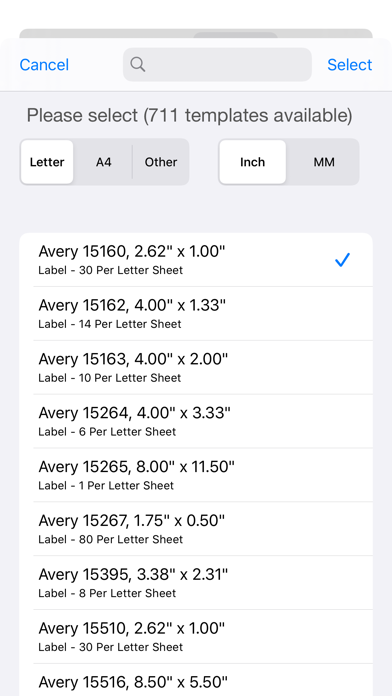Mailing Label Designer
Create and print labels
FreeOffers In-App Purchases
3.1for iPhone, iPad and more
Age Rating
Mailing Label Designer Screenshots
About Mailing Label Designer
An all-in-one solution for designing and printing labels right from your iPhone and iPad.
- Simple to use drag and drop design editor
- Design with hundreds of fonts, colors and custom images
- Supports various sized labels including rectangular, square, round and oval shaped labels
- Supports business card and flyer designs in both landscape and portrait mode
- Supports options for Air Print directly from your iPhone or iPad, export to PDF as well as export to high resolution image format
****In-App Purchase
The free version adds a watermark to your exported and printed designs, please upgrade through In-App Purchase to remove all watermarks.
- Simple to use drag and drop design editor
- Design with hundreds of fonts, colors and custom images
- Supports various sized labels including rectangular, square, round and oval shaped labels
- Supports business card and flyer designs in both landscape and portrait mode
- Supports options for Air Print directly from your iPhone or iPad, export to PDF as well as export to high resolution image format
****In-App Purchase
The free version adds a watermark to your exported and printed designs, please upgrade through In-App Purchase to remove all watermarks.
Show More
What's New in the Latest Version 3.1
Last updated on Sep 14, 2022
Old Versions
- added support for new label sizes
- added support for 4x6 mini labels in addition to standard letter and A4 size paper
- bug fixes and performance improvements
- added support for 4x6 mini labels in addition to standard letter and A4 size paper
- bug fixes and performance improvements
Show More
Version History
3.1
Sep 14, 2022
- added support for new label sizes
- added support for 4x6 mini labels in addition to standard letter and A4 size paper
- bug fixes and performance improvements
- added support for 4x6 mini labels in addition to standard letter and A4 size paper
- bug fixes and performance improvements
3.0.2
Sep 20, 2021
- added support for new label sizes including oval shaped labels and business cards
- bug fixes and performance improvements
- bug fixes and performance improvements
1.73.7
Jul 19, 2017
This app has been updated by Apple to display the Apple Watch app icon.
- added new border formatting
- bug fixes and performance improvements
- added new border formatting
- bug fixes and performance improvements
1.73.6
Jul 13, 2017
- added rotation effects
- added support for 18 label per A4 size paper, each label measures 62 mm x 42 mm
- layout improvements for newly added circle shapes
- added round label position optimizations for text boxes and photos
- minor bug fixes and performance improvements
- added support for 18 label per A4 size paper, each label measures 62 mm x 42 mm
- layout improvements for newly added circle shapes
- added round label position optimizations for text boxes and photos
- minor bug fixes and performance improvements
1.73.3
Jun 4, 2017
- added new options for exporting label print outs to PDF as well as export to high resolution image format
- added support for round labels
- added support for 9, 12 and 24 round labels per letter sheet
- added support for 12 and 24 round labels per A4 sheet
- added support for round labels
- added support for 9, 12 and 24 round labels per letter sheet
- added support for 12 and 24 round labels per A4 sheet
1.73.2
Mar 2, 2017
- added support for 33 per A4 sheet labels, compatible with Avery L7157, 959060, L7157GU, 938200, J8157, 936059, 936058, 936015 for designing customized small address labels
- added support for 24 per A4 sheet Multi-Function Labels, measuring 70 x 37 mm, compatible with Avery 3474, 3474-100, 3474-200, M3474, 6173
- bug fix for label canvas sizing
- added support for 24 per A4 sheet Multi-Function Labels, measuring 70 x 37 mm, compatible with Avery 3474, 3474-100, 3474-200, M3474, 6173
- bug fix for label canvas sizing
1.73.1
Feb 6, 2017
- Added support for Print-to-the-Edge Square Labels, 12 per sheet, compatible with Avery 22806, 22816, 22922, 22921, 22960, 80510, 22853
- Added support for Avery 3481, 21 horizontally edgeless labels (measuring 70 x 41 mm) for A4 papers
- bug fixes for changing label size and send-to-back layer arrangement
- improved print label selection panel
- Added support for Avery 3481, 21 horizontally edgeless labels (measuring 70 x 41 mm) for A4 papers
- bug fixes for changing label size and send-to-back layer arrangement
- improved print label selection panel
1.71
Dec 20, 2016
- added support for 24 per letter square labels, compatible with Avery 22805
- added support for 21 per A4 edgeless labels, compatible with Avery 3652, 3652-10, 3652-40, 3652-200, 6174
- added support for 16 wide labels per A4 sheet (compatible with Avery 3423 General Usage Labels measuring 105 x 35 mm)
- margin and layout optimizations for 14 per A4 sheet
- added support for 189 per A4 micro labels, compatible with J8658, J8658-25, L4731, L4731REV, L4731REV-25, L7658, L7658-25, L7658REV, L7658REV-25, E3210
- added support for 21 per A4 edgeless labels, compatible with Avery 3652, 3652-10, 3652-40, 3652-200, 6174
- added support for 16 wide labels per A4 sheet (compatible with Avery 3423 General Usage Labels measuring 105 x 35 mm)
- margin and layout optimizations for 14 per A4 sheet
- added support for 189 per A4 micro labels, compatible with J8658, J8658-25, L4731, L4731REV, L4731REV-25, L7658, L7658-25, L7658REV, L7658REV-25, E3210
1.70
Nov 22, 2016
- added support for 40 per A4 sheet mini labels, compatible with Avery template J8654, J8654-10, J8654-25, J8654-500, L4770, L4770-25, L6140, L6140-20, L6145, L6145-20, L7654, L7654-25, L7654-100, L7781, L7781-25
- added support for custom Lip Balm seal labels, 12 per letter sheet
- added support for custom Lip Balm seal labels, 12 per letter sheet
1.60
Oct 12, 2016
- increased label image DPI for better printing resolutions
- added support for Avery J8169 (A4 parcel labels)
- added support for Avery J8169 (A4 parcel labels)
1.50
Aug 16, 2016
- improvements for making duplicates of label designs
- improvements for formatting label text style
- improvements for formatting label text style
1.49
Aug 5, 2016
Now supports over 420 different label templates! This update brings you:
- added support for full sheet A4 size label, compatible with templates Avery J8567
- added support for full sheet US letter size label, compatible with templates Avery 15665, 18665, 48165, 5165, 5265, 5353, 8165, 8255, 8465, 8665, 15265, 95920
- added support for full sheet A4 size label, compatible with templates Avery J8567
- added support for full sheet US letter size label, compatible with templates Avery 15665, 18665, 48165, 5165, 5265, 5353, 8165, 8255, 8465, 8665, 15265, 95920
1.48
Jul 13, 2016
- added video tutorials
- added support for 6 per A4 sheet shipping labels, this label size is compatible with the following Avery templates:
Avery,L7166
Avery,959007
Avery,J8166
Avery,J8166-25
Avery,936023
Avery,936038
- added support for 6 per A4 sheet shipping labels, this label size is compatible with the following Avery templates:
Avery,L7166
Avery,959007
Avery,J8166
Avery,J8166-25
Avery,936023
Avery,936038
1.45
May 20, 2016
Added support for 3.5" Diskette Labels. (This app now supports over 400 different label templates!)
Newly added label dimension is compatible with the following label templates:
J8666, J8666-10, J8666-25, J8666-100, J8666-500, J8766, J8766-25, L7666, L7666-25, L7666-100, L7666REV, L7666REV-25
***Also use a Mac? Check out our sibling label printing app for Mac: Orion Label Maker, learn more at http://orion.aidaluu.com
Newly added label dimension is compatible with the following label templates:
J8666, J8666-10, J8666-25, J8666-100, J8666-500, J8766, J8766-25, L7666, L7666-25, L7666-100, L7666REV, L7666REV-25
***Also use a Mac? Check out our sibling label printing app for Mac: Orion Label Maker, learn more at http://orion.aidaluu.com
1.44
May 9, 2016
- optimized label edge alignment for more precise border printing
- object selections now automatically clear when printing
- bug fix for duplicating labels
- object selections now automatically clear when printing
- bug fix for duplicating labels
1.43
May 1, 2016
- bug fix for updating font styles
1.42
Apr 21, 2016
- beautiful new fonts
- bug fix for alignment issues affecting 21 per sheet A4 labels
- bug fix for alignment issues affecting 21 per sheet A4 labels
1.40
Mar 21, 2016
- added support for 60 per US letter sheet labels, Avery template 18195, 42895, 5155, 5195, 8195, 15695, 18695, 88695, 48335, 38667, 42995, 18294
- bug fix for alignment issues affecting 21 per sheet A4 labels
- bug fix for alignment issues affecting 21 per sheet A4 labels
1.30
Mar 9, 2016
- added support for 32 Labels Per Letter Sheet templates: Avery 6570, 6576, 6590, 22828, 6791
1.20
Feb 17, 2016
Mailing Label Designer FAQ
Click here to learn how to download Mailing Label Designer in restricted country or region.
Check the following list to see the minimum requirements of Mailing Label Designer.
iPhone
Requires iOS 13.0 or later.
iPad
Requires iPadOS 13.0 or later.
iPod touch
Requires iOS 13.0 or later.
Mailing Label Designer supports English, Dutch, French, German, Italian, Russian, Simplified Chinese, Spanish
Mailing Label Designer contains in-app purchases. Please check the pricing plan as below:
Remove watermarks
$5.99