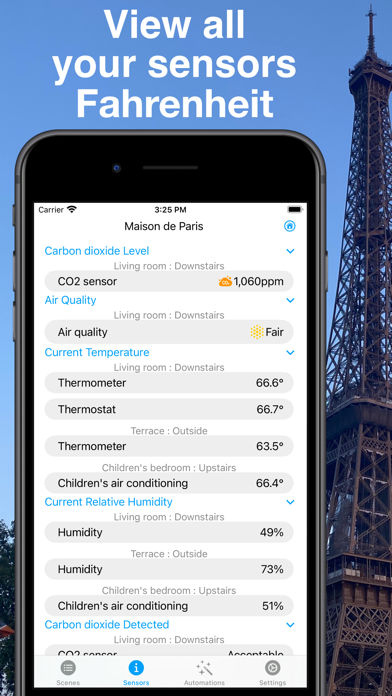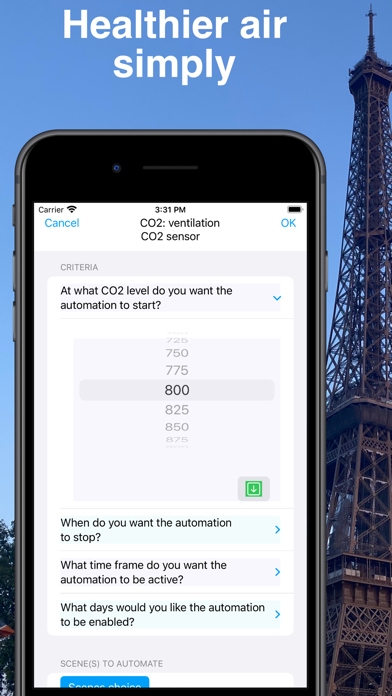Maisomage for Matter & HomeKit
Manage your Smart Home
FreeBest Deal Ever
3.0.0for iPhone, iPad and more
Age Rating
Maisomage for Matter & HomeKit Screenshots
About Maisomage for Matter & HomeKit
With Maisomage, transform your connected home into a Smart Home. No longer constantly clicking on your iPhone to adjust everything, get smarter with the following 2 simple steps:
1. Create scenes that match all the moods you want by setting the relevant Matter or Apple HomeKit compatible devices once and for all: turn on the right lights, set their intensity, their color, adjust the temperature, the shutters, and give a name for example "Home cinema".
Maisomage allows you to see all your scenes and click on the appropriate one to adjust everything in 1 click.
You can even ask Siri on all your devices including your HomePods "Set my Home Cinema scene" in this example and Siri will make the settings you entered in Maisomage.
2. Do you enjoy clicking less? Maisomage allows you to no longer click at all by automating the launch of the scenes of your choice. We validate the automations in our laboratory and deliver them to you when they are tested and approved by our panel of users.
Do you have a CO2 sensor? Automate its monitoring to open your connected Velux or window when the CO2 is too high. You don't have a driven window yet? Turn on a light to remind you to ventilate whenever necessary. You will get healthier air.
Do you like the free CO2 automation? With a subscription, Maisomage also allows you to put your HomeKit or Matter compatible devices in energy saving mode when you leave your home and automatically put them back in comfort mode when you return without your intervention. Great savings if you control your heating and air conditioning using HomeKit or Matter compatible connected thermostats. Also no more lights left on without anyone at home.
You go to work, go for a quick errand, your child comes home early, you telework today, no constraints, the economic or comfort setting is done on presence detection at home using your personal Apple device, even the Apple Watch in family configuration for the youngest who does not yet have an iPhone (watchOS 9.4 and above).
Furthermore, at a glance, Maisomage gives you a view of all of your sensors in your home such as your thermostats, your air quality information, temperatures, humidity, the status opening of your connected shutters, doors and even Velux, without forgetting their batteries…
Want new features? Subscribe now to benefit from our updates while maintaining our current low price on all platforms (iPhone, iPad, Apple TV, Mac, Vision Pro).
So, whether it's for energy savings or your comfort of life, don't hesitate: subscribe to Maisomage and enjoy the home of tomorrow today.
License Agreement: https://www.apple.com/legal/internet-services/itunes/dev/stdeula/
Privacy policy: https://lapplienrose.paris/mentions_legales.html
Maisomage defines the automations. They are managed by your HomePod, HomePod mini, or AppleTV (4K or HD) and the default Location Services enabled for Apple HomeKit in your iPhone's System Services.
1. Create scenes that match all the moods you want by setting the relevant Matter or Apple HomeKit compatible devices once and for all: turn on the right lights, set their intensity, their color, adjust the temperature, the shutters, and give a name for example "Home cinema".
Maisomage allows you to see all your scenes and click on the appropriate one to adjust everything in 1 click.
You can even ask Siri on all your devices including your HomePods "Set my Home Cinema scene" in this example and Siri will make the settings you entered in Maisomage.
2. Do you enjoy clicking less? Maisomage allows you to no longer click at all by automating the launch of the scenes of your choice. We validate the automations in our laboratory and deliver them to you when they are tested and approved by our panel of users.
Do you have a CO2 sensor? Automate its monitoring to open your connected Velux or window when the CO2 is too high. You don't have a driven window yet? Turn on a light to remind you to ventilate whenever necessary. You will get healthier air.
Do you like the free CO2 automation? With a subscription, Maisomage also allows you to put your HomeKit or Matter compatible devices in energy saving mode when you leave your home and automatically put them back in comfort mode when you return without your intervention. Great savings if you control your heating and air conditioning using HomeKit or Matter compatible connected thermostats. Also no more lights left on without anyone at home.
You go to work, go for a quick errand, your child comes home early, you telework today, no constraints, the economic or comfort setting is done on presence detection at home using your personal Apple device, even the Apple Watch in family configuration for the youngest who does not yet have an iPhone (watchOS 9.4 and above).
Furthermore, at a glance, Maisomage gives you a view of all of your sensors in your home such as your thermostats, your air quality information, temperatures, humidity, the status opening of your connected shutters, doors and even Velux, without forgetting their batteries…
Want new features? Subscribe now to benefit from our updates while maintaining our current low price on all platforms (iPhone, iPad, Apple TV, Mac, Vision Pro).
So, whether it's for energy savings or your comfort of life, don't hesitate: subscribe to Maisomage and enjoy the home of tomorrow today.
License Agreement: https://www.apple.com/legal/internet-services/itunes/dev/stdeula/
Privacy policy: https://lapplienrose.paris/mentions_legales.html
Maisomage defines the automations. They are managed by your HomePod, HomePod mini, or AppleTV (4K or HD) and the default Location Services enabled for Apple HomeKit in your iPhone's System Services.
Show More
What's New in the Latest Version 3.0.0
Last updated on Mar 11, 2024
Old Versions
We worked a lot to make Maisonmage the first home automation app available on Apple Vision Pro. This version 3.0 unifies the code for all platforms (iPhone, iPad, Mac, Apple Vision Pro and Apple TV) and generalizes the tabbed presentation.
Thanks to the tabs you quickly go from the scene activation screen to the status screen of your sensors and vice versa with a simple click. You therefore have both vision and control of your smart home.
If you have multiple homes, you can now manage another home with a simple click on the home icon at the top of the screens. On iPad you can open several windows and manage different homes in these windows.
We are already working on new features, your subscriptions fund the research and development of these features.
Do not hesitate to rate Maisonmage in the App Store and give us your opinion, we are listening to you.
Thanks to the tabs you quickly go from the scene activation screen to the status screen of your sensors and vice versa with a simple click. You therefore have both vision and control of your smart home.
If you have multiple homes, you can now manage another home with a simple click on the home icon at the top of the screens. On iPad you can open several windows and manage different homes in these windows.
We are already working on new features, your subscriptions fund the research and development of these features.
Do not hesitate to rate Maisonmage in the App Store and give us your opinion, we are listening to you.
Show More
Version History
3.0.0
Mar 11, 2024
We worked a lot to make Maisonmage the first home automation app available on Apple Vision Pro. This version 3.0 unifies the code for all platforms (iPhone, iPad, Mac, Apple Vision Pro and Apple TV) and generalizes the tabbed presentation.
Thanks to the tabs you quickly go from the scene activation screen to the status screen of your sensors and vice versa with a simple click. You therefore have both vision and control of your smart home.
If you have multiple homes, you can now manage another home with a simple click on the home icon at the top of the screens. On iPad you can open several windows and manage different homes in these windows.
We are already working on new features, your subscriptions fund the research and development of these features.
Do not hesitate to rate Maisonmage in the App Store and give us your opinion, we are listening to you.
Thanks to the tabs you quickly go from the scene activation screen to the status screen of your sensors and vice versa with a simple click. You therefore have both vision and control of your smart home.
If you have multiple homes, you can now manage another home with a simple click on the home icon at the top of the screens. On iPad you can open several windows and manage different homes in these windows.
We are already working on new features, your subscriptions fund the research and development of these features.
Do not hesitate to rate Maisonmage in the App Store and give us your opinion, we are listening to you.
2.3.0
Jan 27, 2024
You enjoy viewing the Matter and HomeKit sensors in your homes. We have added the conversion of temperatures provided by your sensors into the unit of your country (Celsius or Fahrenheit). This gives you a greater choice of materials.
You can also set the temperature unit (°C/°F) on an iPad/iPhone and have it taken into account on all your devices (including Mac and Apple TV) using iCloud. To do this, go to the system settings of your iPhone/iPad then choose Maisomage and make your choice of temperature unit.
Do not hesitate to rate Maisomage in the App Store and give us your opinion, we are listening to you.
You can also set the temperature unit (°C/°F) on an iPad/iPhone and have it taken into account on all your devices (including Mac and Apple TV) using iCloud. To do this, go to the system settings of your iPhone/iPad then choose Maisomage and make your choice of temperature unit.
Do not hesitate to rate Maisomage in the App Store and give us your opinion, we are listening to you.
2.2.0
Dec 1, 2023
This new version provides visualization of the status of all the sensors in your connected home with icons which highlight the warnings: carbon dioxide level, battery charge level, air quality, motion and presence detection, connected shutters positions. You can also monitor temperatures, humidity, brightness, light level…
With iOS17 / iPadOS 17 or more the icon animates when you click on a scene.
Reminder: on iPad and Mac you can always open several Maisomage windows and manage different houses simultaneously. You can view the sensors in your second home while you activate scenes in your primary home in another window.
With iOS17 / iPadOS 17 or more the icon animates when you click on a scene.
Reminder: on iPad and Mac you can always open several Maisomage windows and manage different houses simultaneously. You can view the sensors in your second home while you activate scenes in your primary home in another window.
2.1.0
Nov 13, 2023
This new version includes visualization of the status of all the sensors in your connected home: carbon dioxide level, battery charge level, air quality, temperatures, humidity, brightness, light sensors, presence and movements detectors, connected shutters…
On a vertical iPhone, the presentation is in a list on a column for a clear and concise display, horizontally or on iPad, Mac and Apple TV the display is multi-column to take advantage of the entire display surface.
When creating scenes:
- with shutters or blinds, an icon gives you a visual overview of the chosen opening.
- you can see the precise shade of color when you adjust your colored bulbs.
We hope you like our scene creation screens, please give us your feedback in the App Store.
The main screen clearly shows the name of the house.
Reminder: on iPad and Mac you can always open several Maisomage windows and manage different houses simultaneously. You can view the sensors in your second home while you activate scenes in your primary home in another window.
On a vertical iPhone, the presentation is in a list on a column for a clear and concise display, horizontally or on iPad, Mac and Apple TV the display is multi-column to take advantage of the entire display surface.
When creating scenes:
- with shutters or blinds, an icon gives you a visual overview of the chosen opening.
- you can see the precise shade of color when you adjust your colored bulbs.
We hope you like our scene creation screens, please give us your feedback in the App Store.
The main screen clearly shows the name of the house.
Reminder: on iPad and Mac you can always open several Maisomage windows and manage different houses simultaneously. You can view the sensors in your second home while you activate scenes in your primary home in another window.
2.0.0
Jul 12, 2023
You asked us to quickly have the list of scenes in your house in Maisonmage. It's done, you can now see your scenes in alphabetical order to find them easily and always with the accessory icons to understand what they drive. And surprise on iPad, you take advantage of the big screen to display your scenes on 2 columns. With a simple click on a scene it is triggered instantly.
Our quality department has found multiple improvements, including making it easy for you to get to the result you want.
Our entire team is continuing its validations to deliver new functions to you soon.
Our quality department has found multiple improvements, including making it easy for you to get to the result you want.
Our entire team is continuing its validations to deliver new functions to you soon.
1.2.0
Apr 14, 2023
We listen to your feedbacks, and deliver this new version which removes the choice of default scenes when they are empty. Newcomers will easily create one or more scenes to set the economy or comfort level of their HomeKit or Matter compatible devices: heating, air conditioning, radiators, shutters, lights,...
Your Maisomage subscription allows you to set the rules, and then your HomePod, HomePod mini, or AppleTV (HD or 4K) will execute them daily based on your presence or absence to save energy. The subscription process was enhanced to let you know when you should wait due to network delays.
A visual feedback has been added to let you know when HomeKit is processing your request.
Your Maisomage subscription allows you to set the rules, and then your HomePod, HomePod mini, or AppleTV (HD or 4K) will execute them daily based on your presence or absence to save energy. The subscription process was enhanced to let you know when you should wait due to network delays.
A visual feedback has been added to let you know when HomeKit is processing your request.
1.1.0
Apr 4, 2023
Automatically control your home according to your presence or absence in order to save energy with your HomeKit or Matter compatible devices: heating, air conditioning, radiators, shutters, lights,... Your Maisomage subscription allows you to define the rules, and then your HomePod, HomePod mini, or AppleTV (HD or 4K) will execute them on a daily basis.
1.0.0
Oct 13, 2022
Maisomage for Matter & HomeKit Price
Today:
Free
Lowest:
Free
Highest:
$2.49
Maisomage for Matter & HomeKit FAQ
Click here to learn how to download Maisomage for Matter & HomeKit in restricted country or region.
Check the following list to see the minimum requirements of Maisomage for Matter & HomeKit.
iPhone
Requires iOS 16.1 or later.
iPad
Requires iPadOS 16.1 or later.
Mac
Requires macOS 13.0 or later.
Apple TV
Requires tvOS 16.1 or later.
Apple Vision
Requires visionOS 1.0 or later.
Maisomage for Matter & HomeKit supports English, French, Japanese
Maisomage for Matter & HomeKit contains in-app purchases. Please check the pricing plan as below:
L’Enchantement (family)
$5.99
La Quintessence (individual)
$19.99