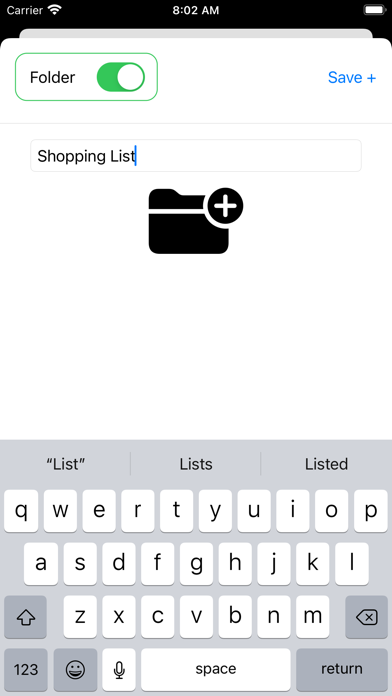Make List
A light and fast checklist
Free
4.2.3for iPhone, iPad and more
Age Rating
Make List Screenshots
About Make List
Make List App is a great tool ranging from organizing every day 'take to work' list, using the 'Uncheck All' to clear the list for another use, to food shopping or todo list, and finally using the 'Delete Selected' to delete checked items.
Since every item in every list in Make List App can be a folder, Make List let's you organize your lists without limiting the number of folders and subfolders you can use.
The 'Options' menu can be customize to hide/show some of the options in the Settings screen.
Other power features include:
• Simple offline backup via copy paste.
- Using the 'Copy Selected to Pasteboard' from the Options menu, you can copy all selected items of a list to the device's pasteboard. You can paste it anywhere from an email to any other text App on the device. The Paste List from pasteboard completes the cycle by letting you import from the device's pasteboard. This means you can either backup or share by any text app (such as Messages or Mail).
• Move items between folders
- Similar to 'Copy/Paste from pasteboard' but done internally without the device's pasteboard. Simple function to move items between folders.
• Green line indicator when all items are checked.
- Very handy on longer lists. You can make sure all items are selected without inspecting them all visually. When the last selectable items is selected, a green line will light up, indicating that all items are selected.
Since every item in every list in Make List App can be a folder, Make List let's you organize your lists without limiting the number of folders and subfolders you can use.
The 'Options' menu can be customize to hide/show some of the options in the Settings screen.
Other power features include:
• Simple offline backup via copy paste.
- Using the 'Copy Selected to Pasteboard' from the Options menu, you can copy all selected items of a list to the device's pasteboard. You can paste it anywhere from an email to any other text App on the device. The Paste List from pasteboard completes the cycle by letting you import from the device's pasteboard. This means you can either backup or share by any text app (such as Messages or Mail).
• Move items between folders
- Similar to 'Copy/Paste from pasteboard' but done internally without the device's pasteboard. Simple function to move items between folders.
• Green line indicator when all items are checked.
- Very handy on longer lists. You can make sure all items are selected without inspecting them all visually. When the last selectable items is selected, a green line will light up, indicating that all items are selected.
Show More
What's New in the Latest Version 4.2.3
Last updated on Feb 26, 2024
Old Versions
Fixed an issue with 'jittery' behavior when scrolling to top of a list
Show More
Version History
4.2.3
Feb 26, 2024
Fixed an issue with 'jittery' behavior when scrolling to top of a list
4.2.2
Apr 28, 2023
Fixed an issue with list movements animation
4.2.1
Dec 1, 2022
Fixed an issue where it was possible to create multiple folders with the same name. This could lead to some 'funny' issues.
If a folder with the same name already exists, you will now be alerted so you can either use the existing folder, or choose a different name.
If a folder with the same name already exists, you will now be alerted so you can either use the existing folder, or choose a different name.
4.2
Nov 29, 2022
Wouldn't it be really nice to have a Save button just over the keyboard?
Well, here you go!
Well, here you go!
4.1.1
Oct 26, 2022
Fixed an issue where a folder items number and checkmark was not updated when the content of the folder changed.
4.1
Oct 23, 2022
Fixed an issue where printing a list in Dark Mode would show a blank white page in the print or markup page
4.0.1
Oct 2, 2022
Fixed a couple of issues for iOS 16 users:
• Fixed an issue where searching a list would not open the keyboard automatically.
• Fixed an issue where navigating to a new list while the search was active would leave the first screen with a white space on the bottom.
• Fixed an issue where searching a list would not open the keyboard automatically.
• Fixed an issue where navigating to a new list while the search was active would leave the first screen with a white space on the bottom.
4.0
Jun 25, 2022
Complete App redesign for iOS 15 and higher. All screens are adapted to the new look and feel.
This version provides an improved overall experience.
This version provides an improved overall experience.
3.1
Jun 6, 2022
Activating search has move from swiping down to a button on the top bar.
3.0.1
Feb 9, 2022
3.0.1 addressed an issue with folders staying on top when the a list is sorted.
Version 3.0 is mostly rewritten and includes many improvements in both performance and visual.
• Pull down for search
• The unread count is now at the bottom.
• An item with a note now shows content in the same window as a popup.
• Different look when creating a folder.
• Help menu is now a list of items with clear explanations.
Version 3.0 is mostly rewritten and includes many improvements in both performance and visual.
• Pull down for search
• The unread count is now at the bottom.
• An item with a note now shows content in the same window as a popup.
• Different look when creating a folder.
• Help menu is now a list of items with clear explanations.
3.0
Feb 4, 2022
Version 3.0 is mostly rewritten and includes many improvements in both performance and visual.
• Pull down for search
• The unread count is now at the bottom.
• An item with a note now shows content in the same window as a popup.
• Different look when creating a folder.
• Help menu is now a list of items with clear explanations
• Pull down for search
• The unread count is now at the bottom.
• An item with a note now shows content in the same window as a popup.
• Different look when creating a folder.
• Help menu is now a list of items with clear explanations
2.2.1
Sep 6, 2021
Fixed an issue where sometimes in copy/paste items, the 'All checked' green line is not updated.
2.1
Aug 12, 2021
• Menu is now separated into two categories: Options and Actions, where Options are general options and settings and Actions are list actions.
• Added ‘Swipe to edit’.
• Select what to print: Pressing the share icon now offers an option to print all/selected/unselected.
• Removed ‘I’ button. Only items that has text in the ‘note’ section will have a 'note' icon, where the 'i' icon was
• When pressing the 'note' icon, both title and note can be edited from the opened view.
- Fixed an issue where Cup/Paste items did not work as expected.
• Added ‘Swipe to edit’.
• Select what to print: Pressing the share icon now offers an option to print all/selected/unselected.
• Removed ‘I’ button. Only items that has text in the ‘note’ section will have a 'note' icon, where the 'i' icon was
• When pressing the 'note' icon, both title and note can be edited from the opened view.
- Fixed an issue where Cup/Paste items did not work as expected.
2.0
Jul 23, 2021
Version 2.0!
• Add a search. Each list can now be searched (drag down to reveal).
• Folder now shows a √ sign if all items are checked
• Better animation for the green 'all check' line.
• Lot's of work under the hood to make things run better.
• Add a search. Each list can now be searched (drag down to reveal).
• Folder now shows a √ sign if all items are checked
• Better animation for the green 'all check' line.
• Lot's of work under the hood to make things run better.
1.6
Jun 21, 2021
Added 'Keep Sorted' option!
The 'Keep Sorted' can be set individually for each list created.
Turn on this option in the Settings screen.
The 'Keep Sorted' can be set individually for each list created.
Turn on this option in the Settings screen.
1.5.3
Jun 11, 2020
Optimization. Making things run better.
1.5.2
Jun 9, 2020
Fixed an issue when changing a folder name
1.5.1
Jan 17, 2020
Fixed an issue where row height randomly changed.
1.5
Dec 2, 2019
Support Dark Mode.
Minor bug fixes and improvements.
Minor bug fixes and improvements.
1.4.6
Nov 29, 2018
Minor improvements.
1.4.4
Nov 20, 2018
Updated app icon
1.4.3
Apr 18, 2018
Fixed an issue where selecting 'Uncheck All' would not update top badge.
1.4.2
Apr 7, 2018
Fixed an issue where in 'Move checked to bottom', adding new items or unchecking, did not sort them correctly.
1.4.1
Apr 2, 2018
Previous version added the option to move selected items to the bottom. However, this was either on or off for all of the lists. Move Selected To Bottom can now be applied to each list specifically. That means that you can now activate it for some lists and not others.
As before, from Settings (Options > Settings), select the 'Move checked to bottom' to show it in the main menu (Options button).
Selecting the 'Move checked to bottom' on a list, will move selected items in the list to the bottom for that list.
As before, from Settings (Options > Settings), select the 'Move checked to bottom' to show it in the main menu (Options button).
Selecting the 'Move checked to bottom' on a list, will move selected items in the list to the bottom for that list.
1.4
Jan 29, 2018
New feature: Moved check items to bottom on the fly. To turn this on, press 'Options' at the bottom, select 'Settings' and select 'Move Checked to bottom'.
Fixed an issue with list items ordering. As a result, the ordering of the items might change on the first launch.
Fixed an issue with list items ordering. As a result, the ordering of the items might change on the first launch.
Make List FAQ
Click here to learn how to download Make List in restricted country or region.
Check the following list to see the minimum requirements of Make List.
iPhone
Requires iOS 13.6 or later.
iPad
Requires iPadOS 13.6 or later.
iPod touch
Requires iOS 13.6 or later.
Make List supports English
Related Videos
Latest introduction video of Make List on iPhone