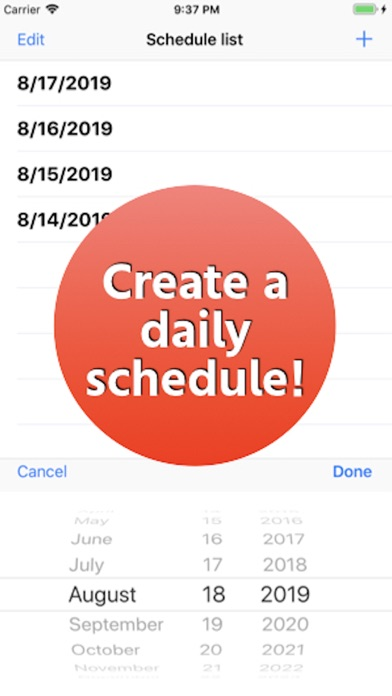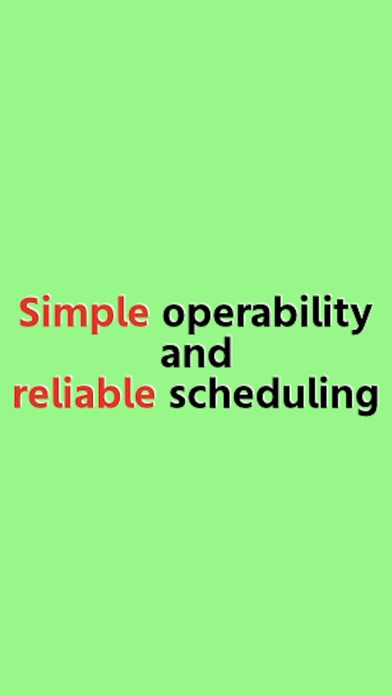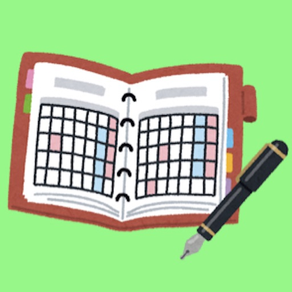
Manage time every 30 minutes
Manage your daily schedule!
Free
1.1.4for iPhone, iPod touch
8.3
10 Ratings
Kazuya Fujita
Developer
17.8 MB
Size
Sep 24, 2021
Update Date
Productivity
Category
4+
Age Rating
Age Rating
Manage time every 30 minutes Screenshots
About Manage time every 30 minutes
Please follow the link in the "Tools" button.
[How to use]
・ After launching the app, select the date to schedule from the “+” button on the top right.
・ When a date is added to the list, tap the date and enter the schedule in the specified time field in steps of 30 minutes.
・ Tap the pen icon on the left to add color.
・ Tap the hourglass icon at the right end to receive notification to your smartphone 3 minutes before that time.
* If you do not receive a notification, go to “Notification”-> “Manage events in a list” from the setting application and set “Allow notification”.
Please contact the review section or DM here.
https://twitter.com/corasck
[How to use]
・ After launching the app, select the date to schedule from the “+” button on the top right.
・ When a date is added to the list, tap the date and enter the schedule in the specified time field in steps of 30 minutes.
・ Tap the pen icon on the left to add color.
・ Tap the hourglass icon at the right end to receive notification to your smartphone 3 minutes before that time.
* If you do not receive a notification, go to “Notification”-> “Manage events in a list” from the setting application and set “Allow notification”.
Please contact the review section or DM here.
https://twitter.com/corasck
Show More
What's New in the Latest Version 1.1.4
Last updated on Sep 24, 2021
Old Versions
- Improved the wording of the dialog.
- In addition, the internal processing has been improved.
- In addition, the internal processing has been improved.
Show More
Version History
1.1.4
Sep 24, 2021
- Improved the wording of the dialog.
- In addition, the internal processing has been improved.
- In addition, the internal processing has been improved.
1.1.3
Apr 7, 2021
Fixed bugs and improved internal processing.
1.1.2
Mar 23, 2021
Fixed bugs and improved internal processing.
1.1.1
May 14, 2020
Thank you for always using this app!
- I implemented a function on the tool button so that the advertisement is not displayed on the schedule screen for a while by watching the video advertisement.
- In addition, the internal processing has been improved.
Thank you for your continued support.
- I implemented a function on the tool button so that the advertisement is not displayed on the schedule screen for a while by watching the video advertisement.
- In addition, the internal processing has been improved.
Thank you for your continued support.
1.1.0
Jan 11, 2020
・ Reduced the display frequency of full screen ads.
・ In addition, the internal processing has been improved.
・ In addition, the internal processing has been improved.
1.0.9
Nov 4, 2019
Improved internal processing.
1.0.8
Oct 15, 2019
- Improved internal processing.
1.0.7
Oct 9, 2019
- Fixed a bug in the notification function.
- The "Help" at the top right of each schedule screen has been changed to "Tool" to enhance the functions.
- The "Help" at the top right of each schedule screen has been changed to "Tool" to enhance the functions.
1.0.6
Oct 1, 2019
Added support for iOS13.
1.0.2
Aug 24, 2019
A help button has been implemented in the upper right of the schedule screen.
1.0.0
Aug 15, 2019
Manage time every 30 minutes FAQ
Click here to learn how to download Manage time every 30 minutes in restricted country or region.
Check the following list to see the minimum requirements of Manage time every 30 minutes.
iPhone
Requires iOS 12.0 or later.
iPod touch
Requires iOS 12.0 or later.
Manage time every 30 minutes supports English, Japanese, Simplified Chinese