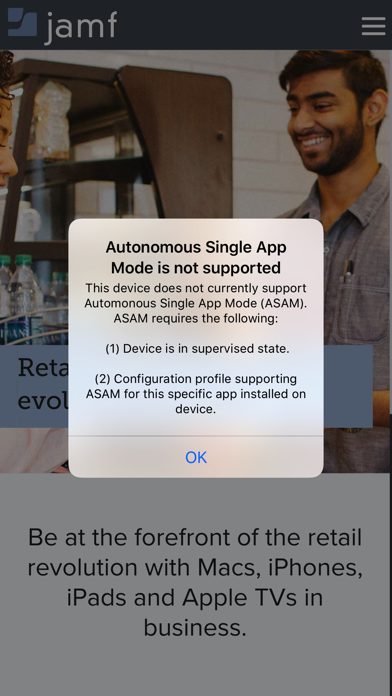Managed View
Simple Kiosk / Maintenance App
Free
2.8.2for iPhone, iPad and more
Age Rating
Managed View Screenshots
About Managed View
Simple app displaying web page or PDF based on central managed URL.
REQUIREMENT: MDM solution such as Jamf Pro or Jamf School to enable managed app configuration.
Use cases:
- Simple Kiosk – lock device into displaying a specific web page
- Secure Kiosk – add timer to return to homepage and remove cached user data
- Interactive Kiosk– add ability for user to enter URL
- Surveys/Forms – present web page survey form while locking device during survey and automatically unlocking device after survey completed
- Maintenance – present curtained view while device is performing maintenance
Features include:
- Managed App Config to define URL from central management console.
- Support for Autonomous Single App Mode (ASAM). ASAM allows user to enable and disable Single App Mode within the app.
- Built-in maintenance mode with embedded image. Enabled with Managed App Config.
- Optional navigation bar for user interaction enabled with Managed App Config.
- Add timer to reset app back to predefined URL.
- Option to delete cached user data when touching homepage button or during timer reset
- Define string in URL and when found will automatically turn off app lock (ASAM). Used with REMOTE_LOCK set to ON.
Managed App Config XML keys:
key "URL"
value="http://yourURL.com"
key "MAINTENANCE_MODE"
value="ON"
key "BROWSER_MODE"
value="ON"
key "BROWSER_BAR_NO_EDIT"
value="ON"
key "REMOTE_LOCK"
value="ON"
key "PRIVATE_BROWSING"
value="ON" (persistent) or "OFF" (non-per-persistent)
key " QUERY_URL_STRING "
value=""
key "RESET_TIMER"
value=integer in seconds; default 0
key "QR_CODE"
value="ON"
key "LAUNCH_DELAY"
value=integer in seconds; default 0
REQUIREMENT: MDM solution such as Jamf Pro or Jamf School to enable managed app configuration.
Use cases:
- Simple Kiosk – lock device into displaying a specific web page
- Secure Kiosk – add timer to return to homepage and remove cached user data
- Interactive Kiosk– add ability for user to enter URL
- Surveys/Forms – present web page survey form while locking device during survey and automatically unlocking device after survey completed
- Maintenance – present curtained view while device is performing maintenance
Features include:
- Managed App Config to define URL from central management console.
- Support for Autonomous Single App Mode (ASAM). ASAM allows user to enable and disable Single App Mode within the app.
- Built-in maintenance mode with embedded image. Enabled with Managed App Config.
- Optional navigation bar for user interaction enabled with Managed App Config.
- Add timer to reset app back to predefined URL.
- Option to delete cached user data when touching homepage button or during timer reset
- Define string in URL and when found will automatically turn off app lock (ASAM). Used with REMOTE_LOCK set to ON.
Managed App Config XML keys:
key "URL"
value="http://yourURL.com"
key "MAINTENANCE_MODE"
value="ON"
key "BROWSER_MODE"
value="ON"
key "BROWSER_BAR_NO_EDIT"
value="ON"
key "REMOTE_LOCK"
value="ON"
key "PRIVATE_BROWSING"
value="ON" (persistent) or "OFF" (non-per-persistent)
key " QUERY_URL_STRING "
value=""
key "RESET_TIMER"
value=integer in seconds; default 0
key "QR_CODE"
value="ON"
key "LAUNCH_DELAY"
value=integer in seconds; default 0
Show More
What's New in the Latest Version 2.8.2
Last updated on Apr 15, 2024
Old Versions
- bug fixes
Show More
Version History
2.8.2
Apr 15, 2024
- bug fixes
2.8.1
Mar 19, 2024
- bug fix
2.8
Mar 19, 2024
- added decode URL option
2.7
Jul 30, 2023
- added new tab / pop-up redirection to web view support
- QR code reader fix
- QR code reader fix
2.6
Jun 29, 2023
- added scrolling detection to reset timer
2.5
Oct 28, 2021
new features
- QR code scanner
- automatic web page reload if error
- configurable app launch delay requires for some implementations if restart if using Single App Mode
- QR code scanner
- automatic web page reload if error
- configurable app launch delay requires for some implementations if restart if using Single App Mode
2.4
Jul 22, 2021
New feature
- added deep link support using "managedview://" URL scheme. Use case includes using multiple web clips to support multiple URLs
- added deep link support using "managedview://" URL scheme. Use case includes using multiple web clips to support multiple URLs
2.3.2
Jul 14, 2021
Bug Fix
- fixed issue that dropped the query string component among all components of URL
- fixed issue that dropped the query string component among all components of URL
2.3.1
Jun 17, 2021
- If no URL scheme is entered by the user or not included in the managed app configuration, scheme (https) automatically added to the URL.
2.3
Jun 11, 2021
For advanced forms/survey use cases
- Added the ability to unlock Autonomous Single App Mode of URL that contains specific string (i.e. completed survey page) when used with REMOTE_LOCK option
- Added the ability to unlock Autonomous Single App Mode of URL that contains specific string (i.e. completed survey page) when used with REMOTE_LOCK option
2.2
Feb 11, 2021
New feature
- Reset Timer: Set integer value (in seconds) to set an automatic timer to clear browser data and return to default home page. Timer will not activate if already at homepage. Timer is disable by default or disabled with value of 0.
- Reset Timer: Set integer value (in seconds) to set an automatic timer to clear browser data and return to default home page. Timer will not activate if already at homepage. Timer is disable by default or disabled with value of 0.
2.1.2
Nov 12, 2020
1. Swashed bug related to IPadOs/iOS 14 stability
2. When in browser mode, touching home button deletes all cookies.
2. When in browser mode, touching home button deletes all cookies.
2.1
Jan 25, 2020
Add optional support for Private Browsing (non-persistent storage of web data) via managed app config
key "PRIVATE_BROWSING"
value="ON" (persistent) or "OFF" (non-per-persistent)
key "PRIVATE_BROWSING"
value="ON" (persistent) or "OFF" (non-per-persistent)
2.0.1
Nov 19, 2019
bug fix - removed URL validation
2.0
Nov 9, 2019
- Removal of deprecated API
- URL validation
- Leveraging ManagedAppConfig library at:https://github.com/jamf/ManagedAppConfigLib
- Content Filter fix
- Performance improvements
- Migrated all ASAM features to managed app config
- Add managed app config option to disable the address bar in browser mode
- URL validation
- Leveraging ManagedAppConfig library at:https://github.com/jamf/ManagedAppConfigLib
- Content Filter fix
- Performance improvements
- Migrated all ASAM features to managed app config
- Add managed app config option to disable the address bar in browser mode
1.3
Sep 22, 2017
Advanced maintenance mode
1.2
Aug 2, 2017
Add new mode to support navigation bar for user interaction.
1.1.1
May 29, 2017
bug fix - Managed App Config MAINTENANCE_MODE key
1.1
May 12, 2017
1. Added Maintenance Mode with embedded image
2. Improved URL refresh timing
3. Added README as default landing page
2. Improved URL refresh timing
3. Added README as default landing page
1.0
Sep 30, 2016
Managed View FAQ
Click here to learn how to download Managed View in restricted country or region.
Check the following list to see the minimum requirements of Managed View.
iPhone
Requires iOS 12.0 or later.
iPad
Requires iPadOS 12.0 or later.
iPod touch
Requires iOS 12.0 or later.
Managed View supports English