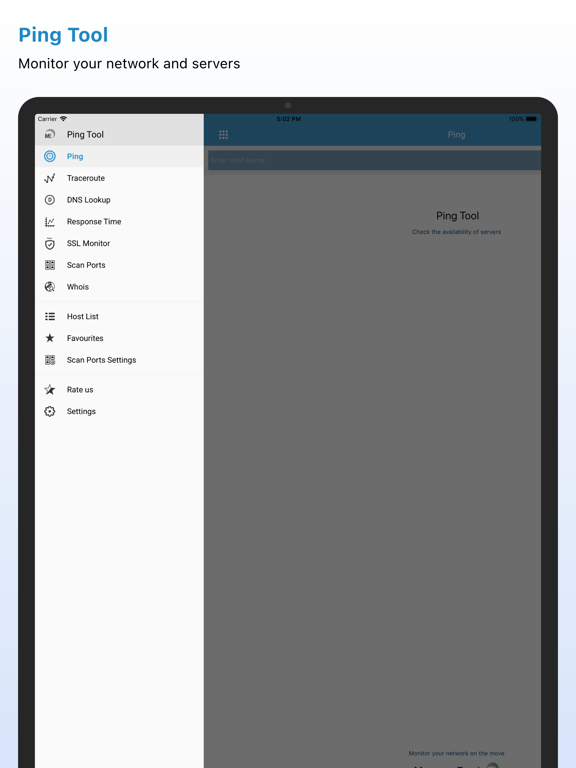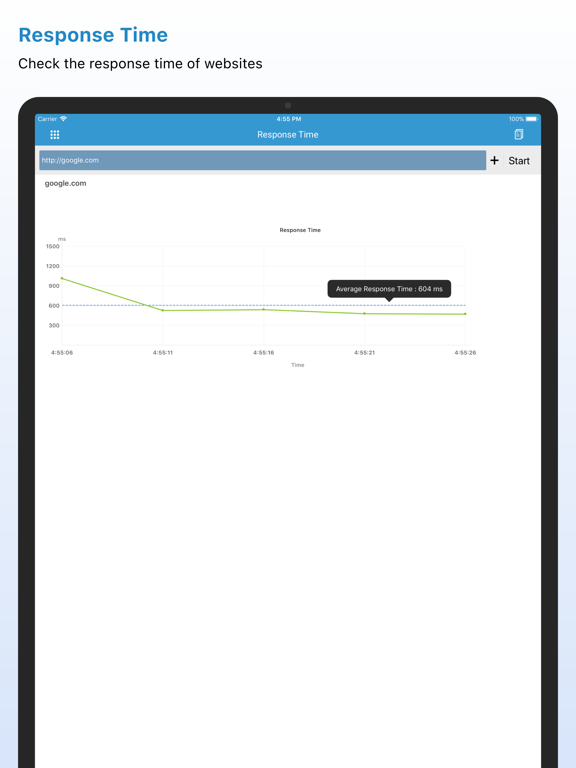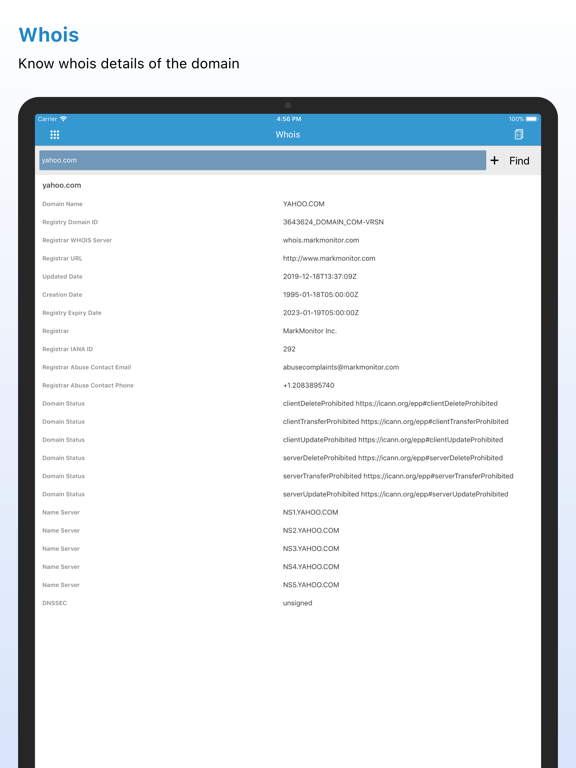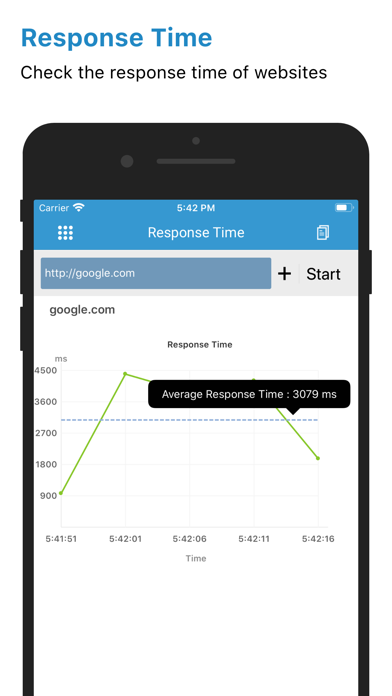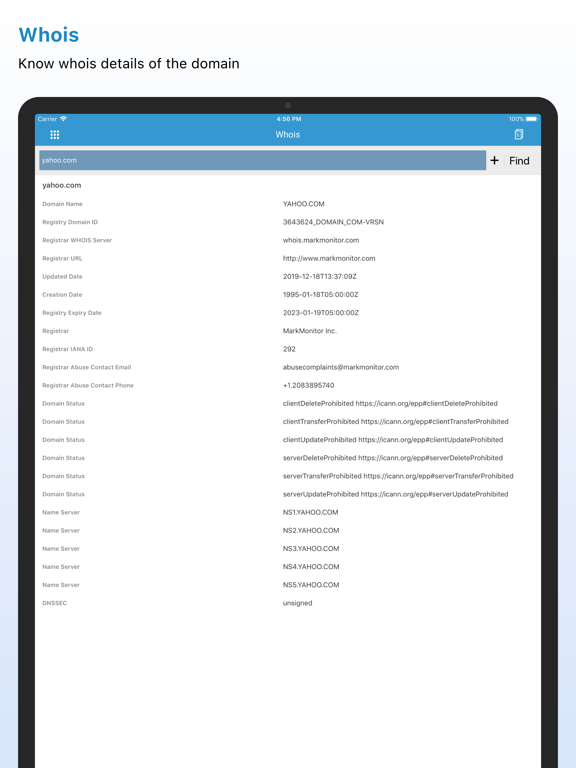ManageEngine Ping Tool
Smart Set of Network Tools
Free
4.6.6for iPhone, iPad and more
9.3
598 Ratings
Zoho Corporation
Developer
18.2 MB
Size
Mar 5, 2024
Update Date
Business
Category
4+
Age Rating
Age Rating
ManageEngine Ping Tool Screenshots
About ManageEngine Ping Tool
ManageEngine Ping Tool for iPhone offers network monitoring capability from your mobile. You can get the complete view of what is happening across your LAN and Websites.
This mobile version of ManageEngine Ping Tool monitors availability of the servers, desktop machines, network devices such as routers, switches and monitors performance of websites across the internet.
Highlights
* Monitors the availability of the servers, routers, switches in a LAN environment using Ping
* Gives minimum/ maximum/ average trip time and TTL of packet from a device.
* Check the availability of websites.
* Traceroute websites and servers.
* DNS Lookup shows DNS records of website.
* View response time of website in a elegant graphical view.
* View SSL certificate details
* Port Scan gives open TCP ports in a server
* Get Whois details of domains
* Remembers Host list information, so that you can avoid frequent entering of host details.
* Shows the availability of saved servers in Host list.
* Create PDF reports
This mobile version of ManageEngine Ping Tool monitors availability of the servers, desktop machines, network devices such as routers, switches and monitors performance of websites across the internet.
Highlights
* Monitors the availability of the servers, routers, switches in a LAN environment using Ping
* Gives minimum/ maximum/ average trip time and TTL of packet from a device.
* Check the availability of websites.
* Traceroute websites and servers.
* DNS Lookup shows DNS records of website.
* View response time of website in a elegant graphical view.
* View SSL certificate details
* Port Scan gives open TCP ports in a server
* Get Whois details of domains
* Remembers Host list information, so that you can avoid frequent entering of host details.
* Shows the availability of saved servers in Host list.
* Create PDF reports
Show More
What's New in the Latest Version 4.6.6
Last updated on Mar 5, 2024
Old Versions
UI Enhancements
Bug Fixes.
Bug Fixes.
Show More
Version History
4.6.6
Mar 5, 2024
UI Enhancements
Bug Fixes.
Bug Fixes.
4.6.5
Mar 17, 2023
UI Enhancements
Bug Fixes.
Bug Fixes.
4.6.4
Mar 9, 2023
UI Enhancements
Bug Fixes.
Bug Fixes.
4.6.3
Nov 3, 2022
UI Enhancements
Bug Fixes.
Bug Fixes.
4.6.2
Nov 1, 2022
UI Enhancements
Bug Fixes.
Bug Fixes.
4.6.1
Sep 7, 2022
UI EnhancementsBug Fixes.
4.6
Mar 6, 2021
Bug Fixes.
4.5.9
Feb 17, 2021
Bug Fixes.
4.5.8
Oct 9, 2020
Bug Fixes.
4.5.7
Sep 7, 2020
Bug Fixes.
4.5.6
Sep 1, 2020
Bug Fixes.
4.5.5
Aug 25, 2020
Bug Fixes.
4.5.3
Dec 20, 2017
Bug fixes
4.5.2
Oct 26, 2017
Bug fixes.
iOS11 support.
iOS11 support.
4.5.1
Jul 24, 2016
Bug fixes.
4.5.0
Jul 21, 2016
iPad support.
3D touch for ping, traceroute and DNS lookup.
Bug fixes.
3D touch for ping, traceroute and DNS lookup.
Bug fixes.
4.4.0
Jun 8, 2015
Alerts server status.
Bug fixes.
Bug fixes.
4.3.0
Jan 27, 2015
UI enhancements
Gets Whois details
Generate PDF reports and share your reports.
Share reports with AirDrop
You can monitor more servers
Select favourite servers
Gets Whois details
Generate PDF reports and share your reports.
Share reports with AirDrop
You can monitor more servers
Select favourite servers
4.2.0
Feb 17, 2014
Bug fixes
UI Enhancements
UI Enhancements
4.0.1
Oct 4, 2013
bug fixes
4.0
Dec 20, 2012
Scan ports shows open ports information in a server
SSL certificate monitoring for website gives certificate validity and issuer details.
New refreshed UI
Supports iPhone 5
SSL certificate monitoring for website gives certificate validity and issuer details.
New refreshed UI
Supports iPhone 5
3.0
Jun 11, 2012
Following new features are included:
* DNS Lookup gives details of IP Address, MX Records, SOA record, NS Records and TXT Record of the websites
* Monitors the website performance and plots response time in an elegant graphical view.
* DNS Records and the Response Time of websites can be viewed from the HostList view.
* Servers and websites can be added for monitoring from the host list view.
* Pull down to refresh the server status from host list view.
* DNS Lookup gives details of IP Address, MX Records, SOA record, NS Records and TXT Record of the websites
* Monitors the website performance and plots response time in an elegant graphical view.
* DNS Records and the Response Time of websites can be viewed from the HostList view.
* Servers and websites can be added for monitoring from the host list view.
* Pull down to refresh the server status from host list view.
2.0
Jan 12, 2012
* Traceroute websites and servers.
* Shows number of hops packet takes to reach destination server.
* Gives Round trip time in a elegant graphical view.
* From Hostlist view, you can ping servers continuously.
* Shows number of hops packet takes to reach destination server.
* Gives Round trip time in a elegant graphical view.
* From Hostlist view, you can ping servers continuously.
1.0
Sep 12, 2011
ManageEngine Ping Tool FAQ
Click here to learn how to download ManageEngine Ping Tool in restricted country or region.
Check the following list to see the minimum requirements of ManageEngine Ping Tool.
iPhone
Requires iOS 10.0 or later.
iPad
Requires iPadOS 10.0 or later.
iPod touch
Requires iOS 10.0 or later.
ManageEngine Ping Tool supports English