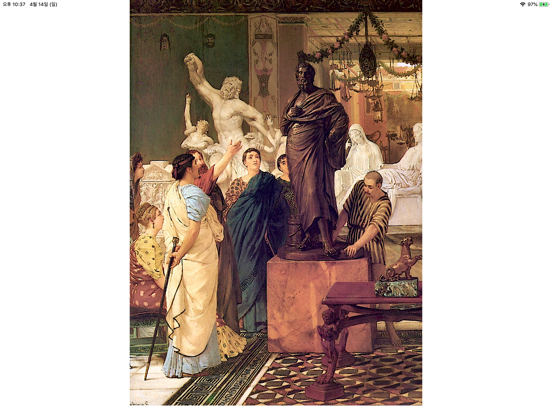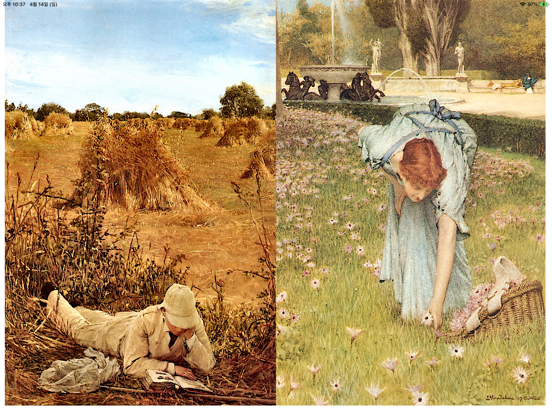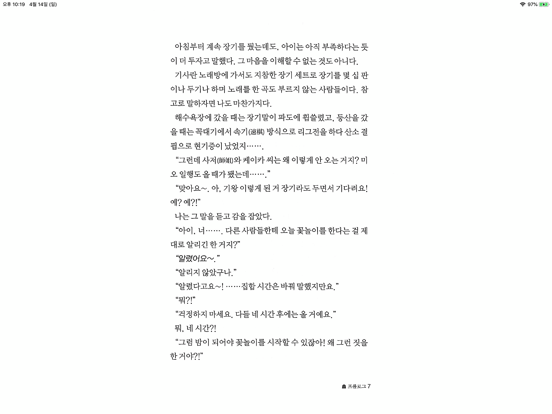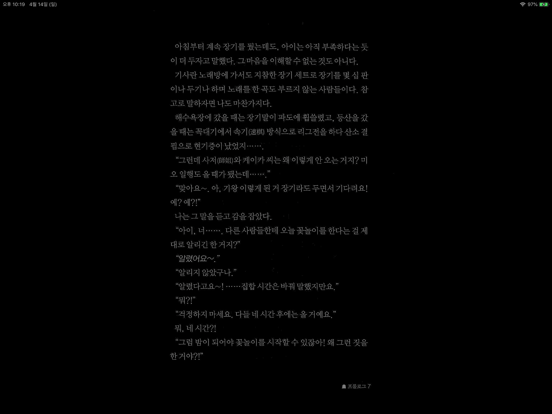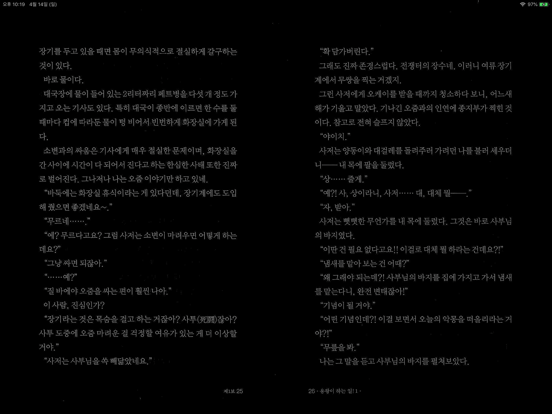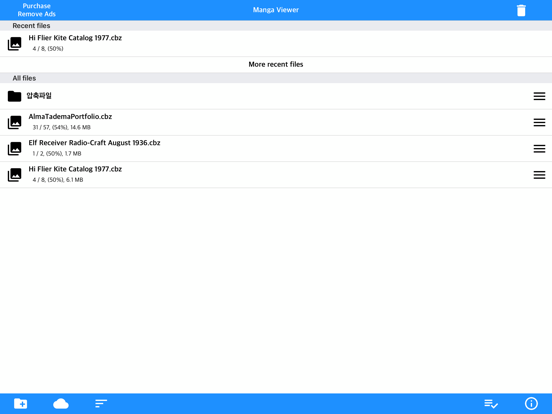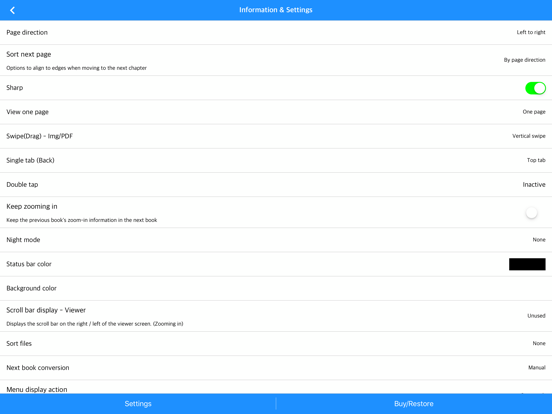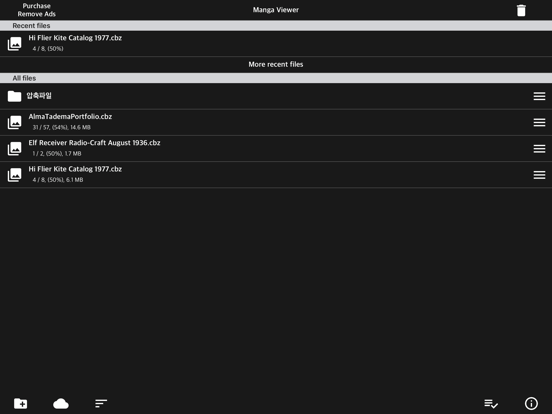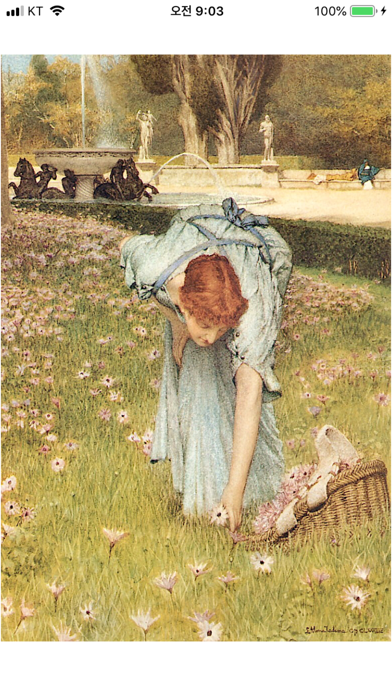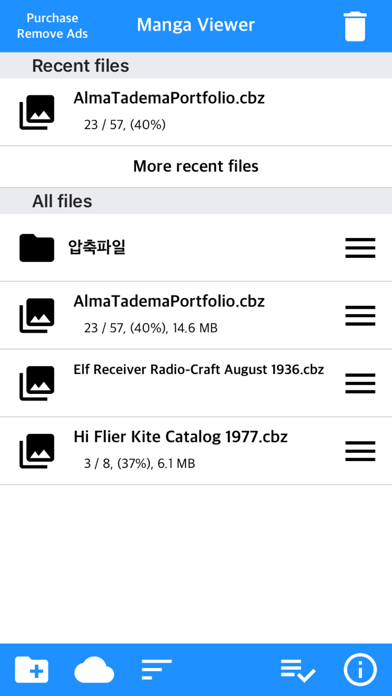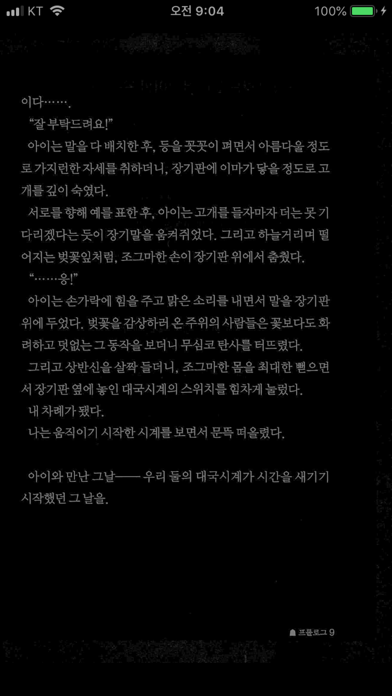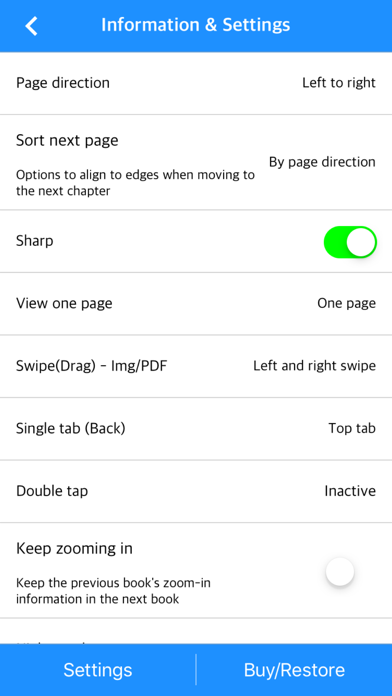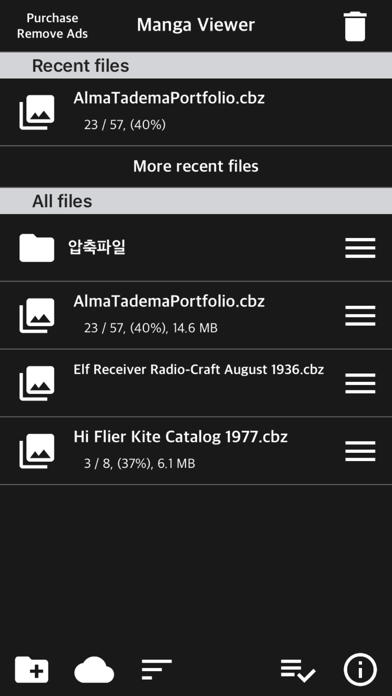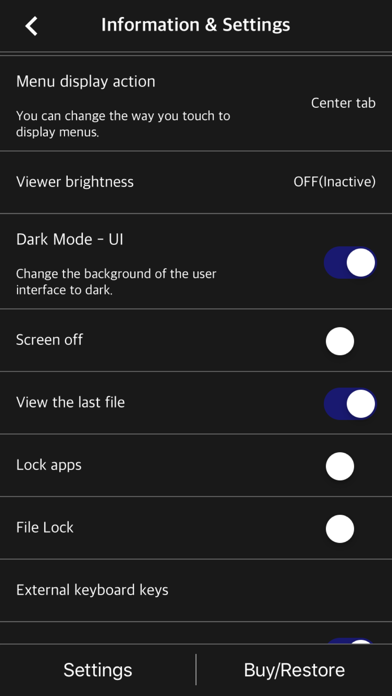Manga Viewer - CBZ(CBR) Reader
All Manga & Comic Files Reader
FreeOffers In-App Purchases
1.326for iPhone, iPad and more
Age Rating
Manga Viewer - CBZ(CBR) Reader Screenshots
About Manga Viewer - CBZ(CBR) Reader
The simplest viewer app for viewing comic, fictional image archives
Such as a cartoon or a novel, on a smartphone
You can see it anywhere.
Now that you've installed the app
Try transferring files on your PC with WiFi
* Some functions may not be supported on Mac(Apple Silicon)
** Characteristic **
- zip, rar, 7z, cbz, cbr, cb7 compressed files are supported (png, jpeg, jpg, gif, bmp, tif, tiff extension images are included, webp format is supported from iOS14)
- PDF file support
- TIF/TIFF file support (like PDF file, change in settings)
- Upload via PC web browser (WIFI)
- Import files from cloud apps such as iCloud, Google Drive, dropbox, circle drive, and Box
- FTP support: browse, download
- SSHFTP support
- Secure FTP not supported
- Cloud apps support file copy from mail attachments
- one page view, two page view
- Sharpen image filter
- IPhone, iPad, Mac(Apple Silicon) support
- Rotate the screen both horizontally and vertically
- Image next page Zoom-in keep-alive function: Apply the previous book's zoom-in status in the following book. Please change your settings.
- Screen off option: When set to ON, the screen automatically turns off at the time the device turns off.
- Last file view, On / Off in setting
- Next book auto-switching options: If you automatically change the next book switching option in Settings, tabs on the last page will automatically switch to the next book. (Default manual)
- iCloud Sync : Synchronize the information (read location) of the read file and open the same file on another device (signed in with the same iCloud account) so that you can see it again. (iOS 11+)
- Two pages in landscape mode: Two pages in landscape rotation, one page in vertical rotation, iPad only
-Vertical scroll mode (= webtoon mode): scrolls vertically like webtoons, one-page mode is fixed, and some options are fixed and not applied. (IOS 13+)
- Image / PDF Night mode: Invert color / Image brightness (1 to 3 steps), in-app purchase required
- Night Mode - Invert Color: Invert the white background to black (gray) and black to white. This mode is suitable for viewing novels.
- Night Mode - Image Brightness: You can change the brightness of the image in three steps without changing the screen brightness of the device.
- Bluetooth keyboard: Supports page switching and screen closing function, direction key (asdw) page switch, ESC key viewer screen close (in-app purchase required)
- A function that changes to the next page when the volume is changed. (The sound size will change as well. Please be careful. ON / OFF in setting. Need an in-app purchase or reward view.)
Please send bugs or suggestions to junhuloveapple@gmail.com at the top right of the setting screen.
Such as a cartoon or a novel, on a smartphone
You can see it anywhere.
Now that you've installed the app
Try transferring files on your PC with WiFi
* Some functions may not be supported on Mac(Apple Silicon)
** Characteristic **
- zip, rar, 7z, cbz, cbr, cb7 compressed files are supported (png, jpeg, jpg, gif, bmp, tif, tiff extension images are included, webp format is supported from iOS14)
- PDF file support
- TIF/TIFF file support (like PDF file, change in settings)
- Upload via PC web browser (WIFI)
- Import files from cloud apps such as iCloud, Google Drive, dropbox, circle drive, and Box
- FTP support: browse, download
- SSHFTP support
- Secure FTP not supported
- Cloud apps support file copy from mail attachments
- one page view, two page view
- Sharpen image filter
- IPhone, iPad, Mac(Apple Silicon) support
- Rotate the screen both horizontally and vertically
- Image next page Zoom-in keep-alive function: Apply the previous book's zoom-in status in the following book. Please change your settings.
- Screen off option: When set to ON, the screen automatically turns off at the time the device turns off.
- Last file view, On / Off in setting
- Next book auto-switching options: If you automatically change the next book switching option in Settings, tabs on the last page will automatically switch to the next book. (Default manual)
- iCloud Sync : Synchronize the information (read location) of the read file and open the same file on another device (signed in with the same iCloud account) so that you can see it again. (iOS 11+)
- Two pages in landscape mode: Two pages in landscape rotation, one page in vertical rotation, iPad only
-Vertical scroll mode (= webtoon mode): scrolls vertically like webtoons, one-page mode is fixed, and some options are fixed and not applied. (IOS 13+)
- Image / PDF Night mode: Invert color / Image brightness (1 to 3 steps), in-app purchase required
- Night Mode - Invert Color: Invert the white background to black (gray) and black to white. This mode is suitable for viewing novels.
- Night Mode - Image Brightness: You can change the brightness of the image in three steps without changing the screen brightness of the device.
- Bluetooth keyboard: Supports page switching and screen closing function, direction key (asdw) page switch, ESC key viewer screen close (in-app purchase required)
- A function that changes to the next page when the volume is changed. (The sound size will change as well. Please be careful. ON / OFF in setting. Need an in-app purchase or reward view.)
Please send bugs or suggestions to junhuloveapple@gmail.com at the top right of the setting screen.
Show More
What's New in the Latest Version 1.326
Last updated on Apr 10, 2024
Old Versions
- Added emergency response when continuous app crashes occur in Mac apps.
Show More
Version History
1.326
Apr 10, 2024
- Added emergency response when continuous app crashes occur in Mac apps.
1.325
Apr 2, 2024
- Fixed reported crashes
- Increase the maximum view cache value
- Increase the maximum view cache value
1.324
Mar 27, 2024
- Improved iCloud synchronization
- Fixed reported crashes
- Fixed reported crashes
1.323
Mar 20, 2024
- Changed so that screen rotation direction can be selected separately (iPhone app only, option in existing laboratory deleted, iOS16+)
1.322
Feb 28, 2024
- Fixed reported crashes
1.321
Feb 20, 2024
- Added Google Drive error message
- Modification of some SMB messages
- Modification of some SMB messages
1.320
Feb 19, 2024
- Fixed color change and application issues
- Modified brightness control via keyboard/joystick
- Fixed reported crashes
- Modified brightness control via keyboard/joystick
- Fixed reported crashes
1.319
Feb 11, 2024
- Fixed error related to image rotation
- Some translation fixes
- Fixed reported crashes
- Some translation fixes
- Fixed reported crashes
1.318
Jan 11, 2024
- Fixed issues with some iPad display options
1.317
Dec 28, 2023
- Added Bluetooth keyboard actions: auto paging (auto scroll), clearer, color inversion, screen brightness (iOS 17+)
- Main tab saving function: Saves the location of the last selected tab on the main screen and reflects it when the app first starts (iOS 17+, can be turned on/off in settings)
- Main tab saving function: Saves the location of the last selected tab on the main screen and reflects it when the app first starts (iOS 17+, can be turned on/off in settings)
1.316
Dec 18, 2023
- Fixed reported crashes and errors
1.315
Nov 22, 2023
- Fixed reported crashes and bugs
1.314
Nov 16, 2023
- Fixed reported crashes and bugs
1.313
Nov 11, 2023
- Modified so that unknown file types in Google Drive can also be included in the list.
- Modified so that name sorting is the same as creation date/modification date sorting.
- Improved sorting of the modification date of the folder list inside the compressed file (iOS17+)
- Added image alignment rule option (iOS17+)
- Modified so that name sorting is the same as creation date/modification date sorting.
- Improved sorting of the modification date of the folder list inside the compressed file (iOS17+)
- Added image alignment rule option (iOS17+)
1.312
Nov 8, 2023
- Laboratory: Added option/function to move to the image location clicked in the image file list when opening the viewer screen
- Fixed reported crashes
- Fixed reported crashes
1.311
Nov 1, 2023
- Fixed reported crashes
1.310
Oct 25, 2023
- Fixed recent list display and management errors
- Top tab, long click improvements and error corrections
- Fixed reported crashes
- Top tab, long click improvements and error corrections
- Fixed reported crashes
1.309
Oct 20, 2023
- Fixed an issue where files could not be imported from the external document main page.
- Fixed reported crashes
- Fixed reported crashes
1.308
Oct 4, 2023
- Fixed issues that occurred on devices updated to iOS 17
1.307
Oct 1, 2023
- Supports iOS 17 & MacOS15
- Fixed reported crashes
- Fixed reported crashes
1.306
Aug 28, 2023
- Fixed the symptom that search terms could not be entered with the keyboard while connected to the Bluetooth keyboard
- Fixed text/message display on some screens
- Fixed text/message display on some screens
1.305
Aug 18, 2023
- Fixed Wi-Fi upload function update function
- Fixed the minimum value of the webtoon width size option
- Fixed the minimum value of the webtoon width size option
1.304
Aug 1, 2023
- Fixed hash duplication issue of some very large files
1.303
Jul 29, 2023
- Fixed the problem that sub-paths could not be imported from some file names on Synology Nas
1.302
Jul 24, 2023
- Modified the page turning sound to be affected by the music volume again (not applicable in TTS control mode.)
Manga Viewer - CBZ(CBR) Reader FAQ
Manga Viewer - CBZ(CBR) Reader is available in regions other than the following restricted countries:
Hong Kong,China
Manga Viewer - CBZ(CBR) Reader supports English, Japanese, Korean
Manga Viewer - CBZ(CBR) Reader contains in-app purchases. Please check the pricing plan as below:
Remove app ads
$0.99
Sponsor 4
$7.99
Sponsor 3
$3.99
Sponsor 2
$1.99
Sponsor 1
$0.99
Click here to learn how to download Manga Viewer - CBZ(CBR) Reader in restricted country or region.
Check the following list to see the minimum requirements of Manga Viewer - CBZ(CBR) Reader.
iPhone
Requires iOS 12.0 or later.
iPad
Requires iPadOS 12.0 or later.
iPod touch
Requires iOS 12.0 or later.