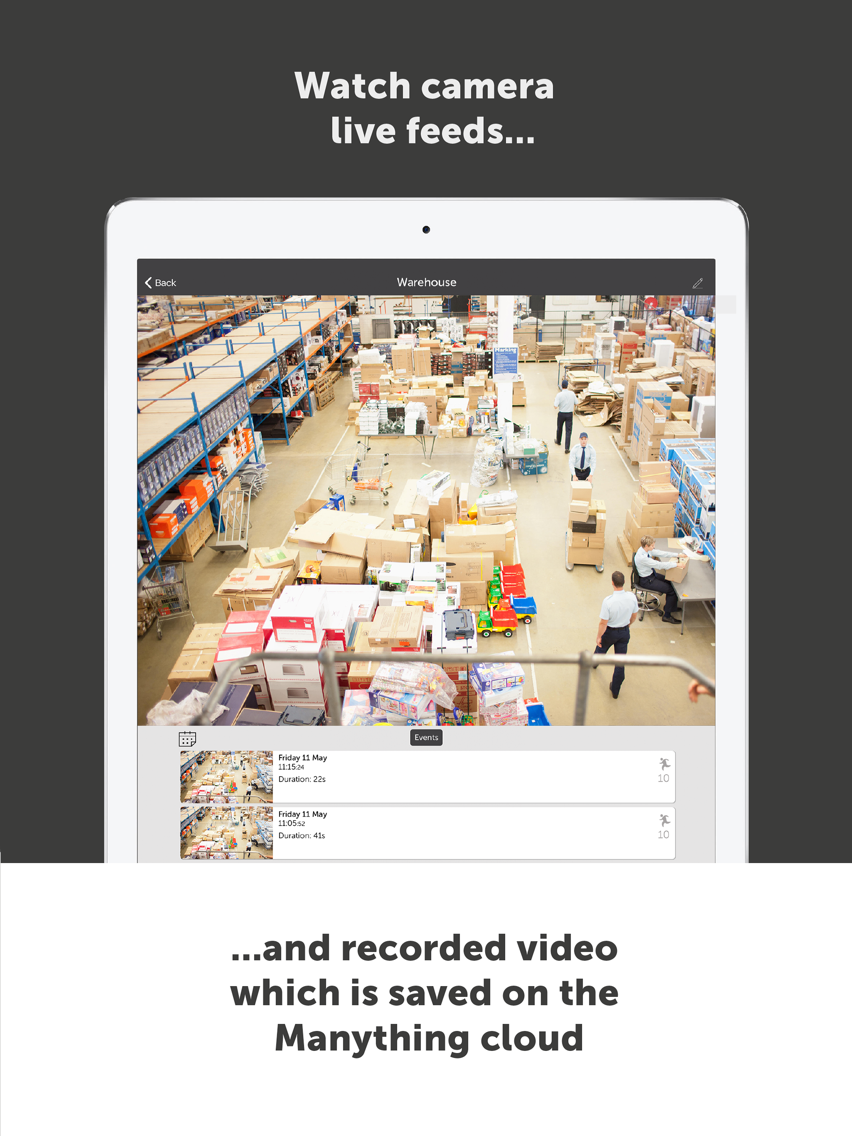Manything Pro
For professional CCTV cameras
Free
7.3.1for iPhone, iPad
Age Rating
Manything Pro Screenshots
About Manything Pro
With Manything Pro your CCTV installer can add remote viewing and offsite cloud storage to professional CCTV systems.
KEY FEATURES
- Watch camera live feeds and recorded video from anywhere
- Save video to secure offsite Manything cloud
- Remotely control cameras
- Get alerts when motion is detected
- Download and share video
- Easy set up - no bridging device, no port forwarding, no router configuration
COMPATIBLE CAMERAS
With a Manything Pro Cloud Adapter, our software is compatible with the full range of Hikvision IP cameras, NVRs and DVRs (including Hikvision OEM). Contact us for further information.
I WANT IT!
Contact a Manything Pro installer to create an account and set up a plan.
I WANT TO BE A MANYTHING PRO INSTALLER!
Contact us at partners@manything.com to find out more!
For our full terms of service and our privacy policy please visit https://manything.com/terms.html?app=true and https://manything.com/privacy.html?app=true
KEY FEATURES
- Watch camera live feeds and recorded video from anywhere
- Save video to secure offsite Manything cloud
- Remotely control cameras
- Get alerts when motion is detected
- Download and share video
- Easy set up - no bridging device, no port forwarding, no router configuration
COMPATIBLE CAMERAS
With a Manything Pro Cloud Adapter, our software is compatible with the full range of Hikvision IP cameras, NVRs and DVRs (including Hikvision OEM). Contact us for further information.
I WANT IT!
Contact a Manything Pro installer to create an account and set up a plan.
I WANT TO BE A MANYTHING PRO INSTALLER!
Contact us at partners@manything.com to find out more!
For our full terms of service and our privacy policy please visit https://manything.com/terms.html?app=true and https://manything.com/privacy.html?app=true
Show More
What's New in the Latest Version 7.3.1
Last updated on Oct 4, 2019
Old Versions
Added Videoloft transition information
Show More
Version History
7.3.1
Oct 4, 2019
Added Videoloft transition information
7.3
Sep 25, 2019
No new features this time, just some small enhancements and bug fixes. More new features coming soon!
7.2.1
Sep 12, 2019
No new features this time, just some small enhancements and bug fixes. More new features coming soon!
7.2
Sep 2, 2019
No new features this time, just some small enhancements and bug fixes. More new features coming soon!
7.1
Aug 2, 2019
No new features this time, just some small enhancements and bug fixes. More new features coming soon!
7.0.1
Jul 3, 2019
Say hello to the Manything Pro Cloud Adapter! You can now add our offsite cloud storage and remote viewing platform to any Hikvision IP camera, NVR or DVR (including Hikvision OEM brands). Contact us for more info & to get your hands on a Cloud Adapter to try!
7.0
Jun 24, 2019
Say hello to the Manything Pro Cloud Adapter! You can now add our offsite cloud storage and remote viewing platform to any Hikvision IP camera, NVR or DVR (including Hikvision OEM brands). Contact us for more info & to get your hands on a Cloud Adapter to try!
6.10
Jun 3, 2019
No new features this time, just some small enhancements and bug fixes. More new features coming soon!
6.9.6
May 15, 2019
Fixes a bug searching for new cameras. More new features coming soon!
6.9.5
May 3, 2019
Multiple improvements to make viewing more reliable for accounts with large numbers of cameras. More new features coming soon!
6.7
Feb 11, 2019
Just some small bug fixes this time, new features coming soon!
6.6
Jan 24, 2019
We’ve added 2 new features to this update, as well as some general improvements and bug fixes.
1. Maximum Resolution Stills - Our new recording mode takes a still image for each motion event...at the maximum resolution of the camera! These high resolution images accompany SD video, perfect for sites where bandwidth constraints are a concern.
2. Triggers from Hikvision Intrusion Detection & Line Crossing - You can now trigger cloud recording with 2 of the Hikvision smart events...Intrusion Detection & Line Crossing!
You’ll need to re-run the installation from this latest app version to enable these features, contact us at partners@manything.com for more info on how to set them up.
1. Maximum Resolution Stills - Our new recording mode takes a still image for each motion event...at the maximum resolution of the camera! These high resolution images accompany SD video, perfect for sites where bandwidth constraints are a concern.
2. Triggers from Hikvision Intrusion Detection & Line Crossing - You can now trigger cloud recording with 2 of the Hikvision smart events...Intrusion Detection & Line Crossing!
You’ll need to re-run the installation from this latest app version to enable these features, contact us at partners@manything.com for more info on how to set them up.
6.5.1
Dec 21, 2018
Just some small bug fixes this time, exciting new features coming in January!
6.5.0
Dec 19, 2018
Just some small bug fixes this time, exciting new features coming in January!
6.4.0
Nov 13, 2018
*** 3 new features ***
- Alert schedules: You can now set up schedules to control when you get motion alerts (push notifications, email alerts or alarms)
- Alarm output*: An external alarm can be trigged when motion is detected
- Camera input*: Recording can be triggered by an input from the camera - for example, use an external PIR sensor to trigger recording, ideal for reducing false positives caused by bugs and rain at night
*Camera needs an alarm input and output to enable these features
Please contact us on partners@manything.com if you have any questions or feedback on these new features!
- Alert schedules: You can now set up schedules to control when you get motion alerts (push notifications, email alerts or alarms)
- Alarm output*: An external alarm can be trigged when motion is detected
- Camera input*: Recording can be triggered by an input from the camera - for example, use an external PIR sensor to trigger recording, ideal for reducing false positives caused by bugs and rain at night
*Camera needs an alarm input and output to enable these features
Please contact us on partners@manything.com if you have any questions or feedback on these new features!
6.3.0
Oct 15, 2018
*** Say hello to 1080p! ***
IP cameras in HD mode will now record at 1080p. That’s not all, you’ll also be able to increase the bit rate in the settings.
Important info for our integrator partners:
- All new installations using this app version will record at 1080p if you set the camera to HD mode, you’ll also see the new bit rate option in the settings menu
- To upgrade your existing customers' cameras please re-run the installation from this app version
- Note that DVR cameras are still limited to standard definition
IP cameras in HD mode will now record at 1080p. That’s not all, you’ll also be able to increase the bit rate in the settings.
Important info for our integrator partners:
- All new installations using this app version will record at 1080p if you set the camera to HD mode, you’ll also see the new bit rate option in the settings menu
- To upgrade your existing customers' cameras please re-run the installation from this app version
- Note that DVR cameras are still limited to standard definition
6.2.0
Sep 3, 2018
Some improvements to the DVR installation process - more new features coming soon!
6.1.0
Jul 30, 2018
1. DVR Support: You can now add offsite cloud storage to analog systems! Just tap "Install DVR" in the main menu. We’re compatible with a range of Hikvision DVRs (model numbers below), with more coming soon.
2. Camera Count: When you’ve scanned the network for compatible cameras just tap the information icon to see the total number of available / installed cameras.
Compatible DVR models: DS-7204HUHI-K1, DS-7204HUHI-K1/P, DS-7204HUHI-K2.
2. Camera Count: When you’ve scanned the network for compatible cameras just tap the information icon to see the total number of available / installed cameras.
Compatible DVR models: DS-7204HUHI-K1, DS-7204HUHI-K1/P, DS-7204HUHI-K2.
5.8.0
Jun 13, 2018
Just some bug fixes this time, new features coming soon!
5.7.0
May 18, 2018
Added due to popular demand…you can now record with sound if your Hikvision camera has an internal microphone or an AUX input, just go to the settings menu and flip the switch!
And a little something to make life easier for our CCTV integrators…you can now stay logged in to the app with your partner account credentials and select which customer you want to install cameras for.
And a little something to make life easier for our CCTV integrators…you can now stay logged in to the app with your partner account credentials and select which customer you want to install cameras for.
5.6.0
Apr 17, 2018
Updated 'Manage cameras' which now shows a thumbnail image from cameras which have already been installed, and allows you to nominate which cameras can save video to the cloud.
5.5.7
Mar 26, 2018
Just a bug fix this time, new features coming soon!
5.5.3
Mar 17, 2018
We've added a demo so you can try the app without needing an account. Press 'View demo' on the first screen to see cameras from Manything HQ!
To find out more about Manything Pro, please contact us on partners@manything.com.
To find out more about Manything Pro, please contact us on partners@manything.com.
6.9.0
Feb 12, 2018
No new features this time, just some small enhancements and bug fixes. More new features coming soon!
6.8.0
Feb 12, 2018
This update is all about schedules! You can now set schedules to determine:
- When the camera is recording
- When the alarm is triggered (via camera alarm output)
- Which trigger type is being used (e.g. app motion detection vs Hikvision smart event triggers)
- When you receive motion alerts (via push notifications or emails)
Contact us at partners@cctvconnect.com if you have any questions or feedback!
6.7.1
Feb 12, 2018
No major updates this time, just a few bug fixes.
5.5.1
Feb 12, 2018
Manything Pro FAQ
Click here to learn how to download Manything Pro in restricted country or region.
Check the following list to see the minimum requirements of Manything Pro.
iPhone
iPad
Manything Pro supports English, Japanese, Spanish