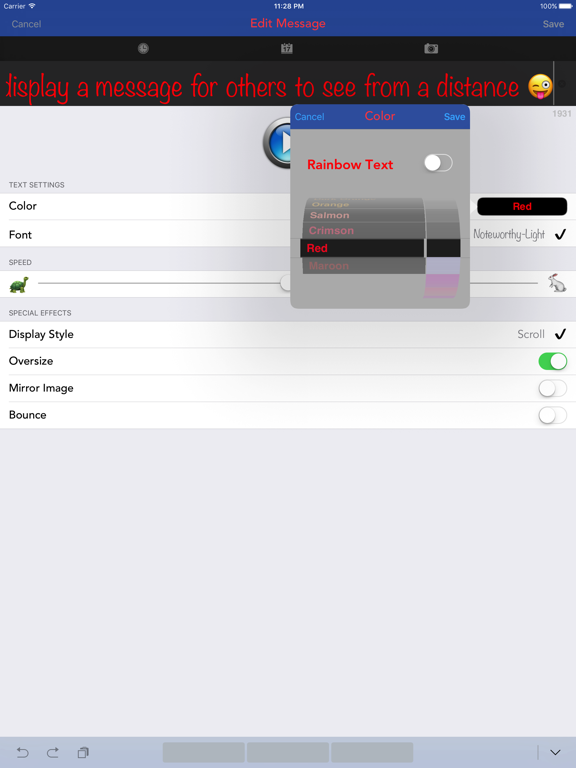Marquee
Full Screen Scrolling Banners
$3.99
4.3for iPhone, iPad and more
Age Rating
Marquee Screenshots
About Marquee
You'll be surprised how readable a Marquee message is from a considerable distance!
Marquee allows you to quickly display large text, emoji, and photos. It is by far the most feature-rich, most readable banner app available. With Marquee you can:
1. Get someone's attention in a bar.
2. Cheer on your favorite sports team.
3. Say "I love you" to your sweetheart.
4. Advertise your products at conferences.
5. Pick someone up at the airport you haven't yet met.
6. Setup a large digital clock on your iPad.
And more... one recent customer told us "Your app got me noticed!", after she used Marquee on an iPad to get an autograph from Doctor Who, played by Matt Smith.
Want to display a message that can be seen in a rearview mirror? Simply swipe the screen while a particular message is playing and display it in the mirror!
Marquee has been designed for maximum readability in both portrait or landscape mode, as well as a playful free rotation mode.
Here's what else you get with Marquee:
- Smooth scrolling text in 48 different text and background colors
- Rainbow-colored text
- Different fonts
- Custom photos
- Current time or date display
- Display styles: scroll, scroll reverse, zoom, zoom in, fade, fit to screen
- Mirror mode for any display style
- Landscape, portrait, and free rotation modes
- Extra large size text
- Support for scrolling Arabic and Hebrew
And there's even more:
- Save thousands of messages, organized into different groups
- Display messages as a repeating playlist
- Swipe to mirror for single message play
- Email messages to other Marquee users
- Save emailed Marquee messages that you have received
Featured in Incredible iPad Apps For Dummies. You will soon realize that no iPad or iPhone is complete without Marquee!
Marquee allows you to quickly display large text, emoji, and photos. It is by far the most feature-rich, most readable banner app available. With Marquee you can:
1. Get someone's attention in a bar.
2. Cheer on your favorite sports team.
3. Say "I love you" to your sweetheart.
4. Advertise your products at conferences.
5. Pick someone up at the airport you haven't yet met.
6. Setup a large digital clock on your iPad.
And more... one recent customer told us "Your app got me noticed!", after she used Marquee on an iPad to get an autograph from Doctor Who, played by Matt Smith.
Want to display a message that can be seen in a rearview mirror? Simply swipe the screen while a particular message is playing and display it in the mirror!
Marquee has been designed for maximum readability in both portrait or landscape mode, as well as a playful free rotation mode.
Here's what else you get with Marquee:
- Smooth scrolling text in 48 different text and background colors
- Rainbow-colored text
- Different fonts
- Custom photos
- Current time or date display
- Display styles: scroll, scroll reverse, zoom, zoom in, fade, fit to screen
- Mirror mode for any display style
- Landscape, portrait, and free rotation modes
- Extra large size text
- Support for scrolling Arabic and Hebrew
And there's even more:
- Save thousands of messages, organized into different groups
- Display messages as a repeating playlist
- Swipe to mirror for single message play
- Email messages to other Marquee users
- Save emailed Marquee messages that you have received
Featured in Incredible iPad Apps For Dummies. You will soon realize that no iPad or iPhone is complete without Marquee!
Show More
What's New in the Latest Version 4.3
Last updated on Nov 29, 2017
Old Versions
This app has been updated by Apple to display the Apple Watch app icon.
1. Currently playing song can now be displayed.
2. Song display options include title, artist, album, and artwork.
3. Auto Play/Pause music setting added.
1. Currently playing song can now be displayed.
2. Song display options include title, artist, album, and artwork.
3. Auto Play/Pause music setting added.
Show More
Version History
4.3
Nov 29, 2017
This app has been updated by Apple to display the Apple Watch app icon.
1. Currently playing song can now be displayed.
2. Song display options include title, artist, album, and artwork.
3. Auto Play/Pause music setting added.
1. Currently playing song can now be displayed.
2. Song display options include title, artist, album, and artwork.
3. Auto Play/Pause music setting added.
4.2
Nov 21, 2017
Updated for iPhone X
4.1.2
May 30, 2017
Numbers now display correctly when using rainbow text.
4.1.1
May 2, 2017
Fixes an occasional startup crash on iPads.
4.1
Apr 24, 2017
Arabic and Hebrew text now displays correctly with the Scroll Right, Fade, and Zoom display styles.
4.0
Apr 18, 2017
After a long hiatus, Marquee is back by popular demand! Streamlined and updated for iOS 10.
New features added:
1. Oversize text in Scroll display style.
2. Pinch to zoom a playing message. Tap and hold to reset to default zoom level.
Features removed:
- Song info display (coming later)
- Support for other languages (coming later)
- Twitter support
New features added:
1. Oversize text in Scroll display style.
2. Pinch to zoom a playing message. Tap and hold to reset to default zoom level.
Features removed:
- Song info display (coming later)
- Support for other languages (coming later)
- Twitter support
3.0
Dec 24, 2012
1. Marquee now displays Twitter feeds!
2. New "Fit to Screen" style displays static text.
3. New clock options. With "Fit to Screen" create a beautiful fullscreen clock!
4. New Group settings allow editing of all message settings in a group at one time.
5. Support for iPhone 5.
Thank you to all existing Marquee customers for your fabulous feedback! This release addresses many of the common feature requests.
2. New "Fit to Screen" style displays static text.
3. New clock options. With "Fit to Screen" create a beautiful fullscreen clock!
4. New Group settings allow editing of all message settings in a group at one time.
5. Support for iPhone 5.
Thank you to all existing Marquee customers for your fabulous feedback! This release addresses many of the common feature requests.
2.5.1
Feb 15, 2012
Toolbar was obscuring the last row in the message list. This bug has been fixed.
2.5
Feb 7, 2012
Maximum message length extended to 2000 characters. Updated for iOS 5 with some bug fixes.
2.4.1
Dec 22, 2010
App Store app icon fixed. Localized for French, German, Swedish, and Chinese.
2.4
Dec 18, 2010
Localized for French, German, Swedish, and Chinese.
2.3.1
Nov 25, 2010
Overall quality improved with numerous bug fixes. Updated for iOS 4.2.
2.3
Nov 17, 2010
If you use photos in messages, please do not download this current update. A new update that fixes a problem with photos in messages is coming very soon.
2.2
Nov 8, 2010
1. Includes ability to save and restore a backup of all of your messages using iTunes's File Sharing feature for app documents.
2. Improved performance with iOS 4.x
NOTE: Adding a photo to a message on the iPhone may crash Marquee. This bug has been fixed and will be available in a pending update very soon.
2. Improved performance with iOS 4.x
NOTE: Adding a photo to a message on the iPhone may crash Marquee. This bug has been fixed and will be available in a pending update very soon.
2.1
Jul 4, 2010
1. New look with quick message preview
2. Now supports landscape mode for the iPhone
3. Added multitasking support for iOS 4.0
4. Added support for iPhone 4 Retina Display
5. Minor iPad bug fixes
We love feedback and suggestions. Please email us at support@yodelcode.com.
2. Now supports landscape mode for the iPhone
3. Added multitasking support for iOS 4.0
4. Added support for iPhone 4 Retina Display
5. Minor iPad bug fixes
We love feedback and suggestions. Please email us at support@yodelcode.com.
2.0.1
Apr 27, 2010
- New font families added: six for the iPad, two for the iPhone
- Photo cropping bug in the iPad fixed
- Music picker now works in all orientations
- Clipping of italic fonts has been improved
- Faster iPad scrolling
- Minimum OS requirement changed to 3.0 or later
- Photo cropping bug in the iPad fixed
- Music picker now works in all orientations
- Clipping of italic fonts has been improved
- Faster iPad scrolling
- Minimum OS requirement changed to 3.0 or later
2.0
Apr 1, 2010
The upgrade to version 2.0, including iPad support, is free for all existing Marquee owners!
1. Full universal support for the iPad, iPhone, and iPod touch.
2. The currently playing iPod song can now be displayed in a Marquee message, complete with different colors for different song attributes.
3. Message limit length extended to 500 characters.
4. Free rotation mode is now less shaky.
5. Shake to undo text editing now supported.
6. Maximum scroll speed has been increased.
1. Full universal support for the iPad, iPhone, and iPod touch.
2. The currently playing iPod song can now be displayed in a Marquee message, complete with different colors for different song attributes.
3. Message limit length extended to 500 characters.
4. Free rotation mode is now less shaky.
5. Shake to undo text editing now supported.
6. Maximum scroll speed has been increased.
1.5
Dec 2, 2009
Pick any photo from your iPhone or iPod touch Photo Library, zoom and crop it, and include it in any message.
Create your own custom iPhone clock! The time and date can now be displayed in real time as part of any message.
Group message limit extended to 100 messages.
Messages can now be sorted alphabetically when in Edit mode.
Bug fixes include:
- White message text viewed in the edit loupe is now visible
- Message text with an & is properly formatted when emailed
We love feedback! Please email feedback@yodelcode.com with suggestions or support questions, or post a review describing how you use Marquee.
Create your own custom iPhone clock! The time and date can now be displayed in real time as part of any message.
Group message limit extended to 100 messages.
Messages can now be sorted alphabetically when in Edit mode.
Bug fixes include:
- White message text viewed in the edit loupe is now visible
- Message text with an & is properly formatted when emailed
We love feedback! Please email feedback@yodelcode.com with suggestions or support questions, or post a review describing how you use Marquee.
1.4.1
Sep 17, 2009
Mirror mode can now be applied to any Marquee style.
When displaying just a single message, swipe the screen to toggle in and out of Mirror mode.
In-app email support has been added for devices running OS 3.0 or later. Now you can send Marquee emails without exiting Marquee.
Asian scripts for Chinese, Japanese, and Korean, are no longer clipped.
When displaying just a single message, swipe the screen to toggle in and out of Mirror mode.
In-app email support has been added for devices running OS 3.0 or later. Now you can send Marquee emails without exiting Marquee.
Asian scripts for Chinese, Japanese, and Korean, are no longer clipped.
1.4
Aug 1, 2009
You asked for it , you got it! Marquee now includes scrolling messages in "mirror" style. Now you can display messages that can be read as a reflection in a mirror.
Improved scrolling performance. Maximum message length has been extended to 140 characters.
Added scrolling right to left for messages written in Arabic or Hebrew script.
Fixed a bug that occurs when copying a message to the same group.
Improved scrolling performance. Maximum message length has been extended to 140 characters.
Added scrolling right to left for messages written in Arabic or Hebrew script.
Fixed a bug that occurs when copying a message to the same group.
1.3
Jul 5, 2009
You can now email Marquee messages to your friends! Simply tap the Email Message button, and enter in their email address. And if someone sends YOU a Marquee message, simply tap the email message in the iPhone's or iPod touch's Mail app, and it will launch and display full screen in Marquee. Want to see Marquee emailing in action? Just email a Marquee message to yourself!
And thanks again for all of the great customer feedback! Many of the following features came from customer requests:
1. You can now easily save, copy, and move messages to different groups.
2. Swipe to immediately advance to the next playing message in the playlist.
3. Marquee now vibrates or beeps when the current message finishes scrolling so that you know when it's done. Simply enable the Message End Alert in Marquee's Settings screen.
4. The preview play button is much more responsive, and messages now start to play much faster.
5. Messages now properly start playing in landscape mode when only Landscape Lock is set to ON.
6. Problems with an occasionally disappearing toolbar have been fixed.
7. You can save Marquee messages that have been emailed to you by tapping a playing message, and then tapping the "put away" icon.
8. Eight additional high resolution emoticons have been added bringing the total number of available high-res emoticons up to 36.
Now compatible with iPhone OS 3.0
And thanks again for all of the great customer feedback! Many of the following features came from customer requests:
1. You can now easily save, copy, and move messages to different groups.
2. Swipe to immediately advance to the next playing message in the playlist.
3. Marquee now vibrates or beeps when the current message finishes scrolling so that you know when it's done. Simply enable the Message End Alert in Marquee's Settings screen.
4. The preview play button is much more responsive, and messages now start to play much faster.
5. Messages now properly start playing in landscape mode when only Landscape Lock is set to ON.
6. Problems with an occasionally disappearing toolbar have been fixed.
7. You can save Marquee messages that have been emailed to you by tapping a playing message, and then tapping the "put away" icon.
8. Eight additional high resolution emoticons have been added bringing the total number of available high-res emoticons up to 36.
Now compatible with iPhone OS 3.0
1.2
May 13, 2009
1.1
Mar 22, 2009
1.0.2
Feb 16, 2009
1.0.1
Jan 20, 2009
Marquee FAQ
Click here to learn how to download Marquee in restricted country or region.
Check the following list to see the minimum requirements of Marquee.
iPhone
Requires iOS 9.0 or later.
iPad
Requires iPadOS 9.0 or later.
iPod touch
Requires iOS 9.0 or later.
Marquee supports English