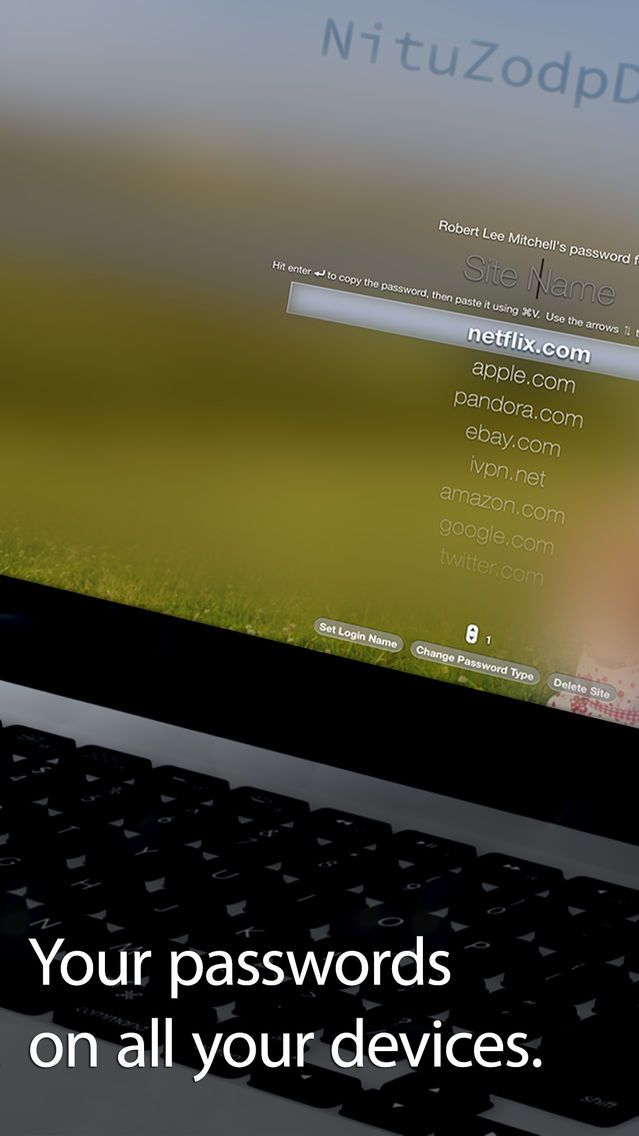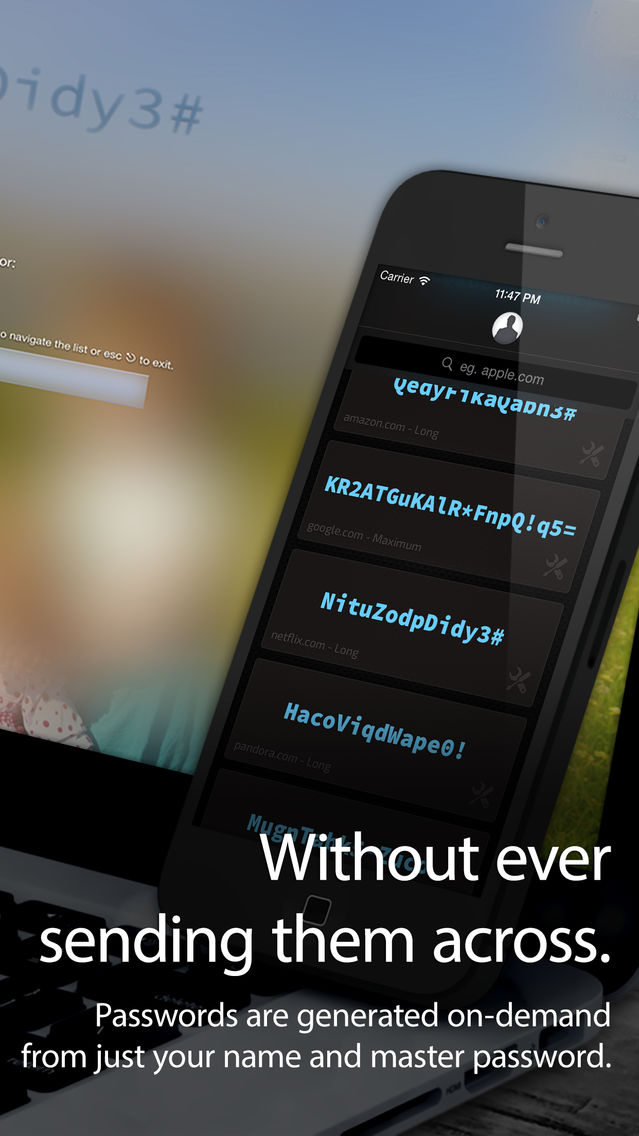Master Password •••| (Mobile)
Free
2.9.11for iPhone
Age Rating
Master Password •••| (Mobile) Screenshots
About Master Password •••| (Mobile)
TL;DR – Master Password is not another password manager. This app will replace all your passwords with new strong passwords generated from your new master password; passwords are stored nowhere and need no sync, cloud or backups.
This app will securely generate strong and unique passwords for any purpose, in a way that nobody can log or trace.
Better yet, even if you somehow lose everything, you can effortlessly recreate all your passwords.
WHY MASTER PASSWORD?
Master Password is unique in the way it solves the password problem.
The algorithm it uses was specifically designed to combat the drawbacks other password managers suffer from:
• Vault apps (eg. 1Password): You need to sync and make backups to avoid losing everything. Without access to the vault, no passwords.
• Cloud apps (eg. LastPass): You need to trust they haven't and won't get gagged and compelled to spy on you. No Internet, no passwords.
By using a unique cryptographic algorithm, Master Password generates the password for your site ON-DEMAND, completely OFF-LINE and using nothing but your name and master password.
That means your passwords are not stored on your phone, there's nothing to keep in sync, no reliance on a third party, no need for syncing, copying or backing up. If your phone gets stolen or confiscated, there are no passwords in the app.
Master Password can also:
• Generate a user name for your sites, so you can't forget it or to provide additional anonymity.
• Generate answers to security questions, so you don't need to share your private life experiences under the false veil of "security".
WHY DO I NEED A PASSWORD APP?
• Re-using a memorable password is like giving everyone your car keys.
• Inventing many good passwords is difficult; remembering them, almost impossible.
• "Clever" encoding schemes such as Tr0ub4dor&3 don’t work either: criminals know we do this and brute-force it with ease.
IS MASTER PASSWORD SAFE?
There is a lot more to safety than using "military grade encryption".
• Strong passwords: They are too expensive for hackers to reverse.
• Not saved: Thieves or officials confiscating your hardware will find no secrets on it.
• Ubiquitous: You can use ANY device to instantly calculate your site passwords.
• Save custom passwords: They are AES-encrypted and saved.
• Strong protections: Salting and key derivation keep your master password safe.
• Free Software: Source available and evaluated by independent experts. There is no fairy dust, only mathematical precision.
HOW DOES IT WORK?
Master Password is based on a cryptographic algorithm hardened against all forms of attacks, including brute-force, rainbow tables, length extension, cypher weaknesses, expensive computing power, etc.
In its essence, Master Password is based on:
ENCODE( HMAC-SHA256( SCRYPT( masterPassword, userName ), siteName | siteCounter ), siteTemplate )
This is a simplified representation. See https://masterpassword.app/what/ for more information.
TIPS:
‣ Don't reuse an old password as your new master password.
‣ Check out the App Store on your Mac or the homepage for the desktop version.
‣ A short sentence is a great master password! Quick to type and easily recalled, eg. banana colored duckling
Learn more:
ℹ https://masterpassword.app
Email us:
ℰ info@masterpassword.app
This app will securely generate strong and unique passwords for any purpose, in a way that nobody can log or trace.
Better yet, even if you somehow lose everything, you can effortlessly recreate all your passwords.
WHY MASTER PASSWORD?
Master Password is unique in the way it solves the password problem.
The algorithm it uses was specifically designed to combat the drawbacks other password managers suffer from:
• Vault apps (eg. 1Password): You need to sync and make backups to avoid losing everything. Without access to the vault, no passwords.
• Cloud apps (eg. LastPass): You need to trust they haven't and won't get gagged and compelled to spy on you. No Internet, no passwords.
By using a unique cryptographic algorithm, Master Password generates the password for your site ON-DEMAND, completely OFF-LINE and using nothing but your name and master password.
That means your passwords are not stored on your phone, there's nothing to keep in sync, no reliance on a third party, no need for syncing, copying or backing up. If your phone gets stolen or confiscated, there are no passwords in the app.
Master Password can also:
• Generate a user name for your sites, so you can't forget it or to provide additional anonymity.
• Generate answers to security questions, so you don't need to share your private life experiences under the false veil of "security".
WHY DO I NEED A PASSWORD APP?
• Re-using a memorable password is like giving everyone your car keys.
• Inventing many good passwords is difficult; remembering them, almost impossible.
• "Clever" encoding schemes such as Tr0ub4dor&3 don’t work either: criminals know we do this and brute-force it with ease.
IS MASTER PASSWORD SAFE?
There is a lot more to safety than using "military grade encryption".
• Strong passwords: They are too expensive for hackers to reverse.
• Not saved: Thieves or officials confiscating your hardware will find no secrets on it.
• Ubiquitous: You can use ANY device to instantly calculate your site passwords.
• Save custom passwords: They are AES-encrypted and saved.
• Strong protections: Salting and key derivation keep your master password safe.
• Free Software: Source available and evaluated by independent experts. There is no fairy dust, only mathematical precision.
HOW DOES IT WORK?
Master Password is based on a cryptographic algorithm hardened against all forms of attacks, including brute-force, rainbow tables, length extension, cypher weaknesses, expensive computing power, etc.
In its essence, Master Password is based on:
ENCODE( HMAC-SHA256( SCRYPT( masterPassword, userName ), siteName | siteCounter ), siteTemplate )
This is a simplified representation. See https://masterpassword.app/what/ for more information.
TIPS:
‣ Don't reuse an old password as your new master password.
‣ Check out the App Store on your Mac or the homepage for the desktop version.
‣ A short sentence is a great master password! Quick to type and easily recalled, eg. banana colored duckling
Learn more:
ℹ https://masterpassword.app
Email us:
ℰ info@masterpassword.app
Show More
What's New in the Latest Version 2.9.11
Last updated on Nov 4, 2021
Old Versions
Master Password is now becoming Spectre!
A fully redesigned app with a modern new customizable UI, improved privacy, security and reliability as well as new features and systems integrations.
Migration is very easy: just tap the pop-up message in Master Password to copy your user over to Spectre.
You can keep using Master Password for as long as you like, but development and maintenance efforts will now be shifting over to Spectre and Master Password is no longer actively maintained.
Join us!
A fully redesigned app with a modern new customizable UI, improved privacy, security and reliability as well as new features and systems integrations.
Migration is very easy: just tap the pop-up message in Master Password to copy your user over to Spectre.
You can keep using Master Password for as long as you like, but development and maintenance efforts will now be shifting over to Spectre and Master Password is no longer actively maintained.
Join us!
Show More
Version History
2.9.11
Nov 4, 2021
Master Password is now becoming Spectre!
A fully redesigned app with a modern new customizable UI, improved privacy, security and reliability as well as new features and systems integrations.
Migration is very easy: just tap the pop-up message in Master Password to copy your user over to Spectre.
You can keep using Master Password for as long as you like, but development and maintenance efforts will now be shifting over to Spectre and Master Password is no longer actively maintained.
Join us!
A fully redesigned app with a modern new customizable UI, improved privacy, security and reliability as well as new features and systems integrations.
Migration is very easy: just tap the pop-up message in Master Password to copy your user over to Spectre.
You can keep using Master Password for as long as you like, but development and maintenance efforts will now be shifting over to Spectre and Master Password is no longer actively maintained.
Join us!
2.9.7
Sep 4, 2020
– Resolve issues importing user names from old export files.
– Stability improvements.
– Stability improvements.
2.9.4
May 24, 2020
– Stability improvements.
– Resolve first site appearing under the search bar.
– Improve support for disparate screen sizes.
– Resolve issues with font size in dialogs.
– Resolve hang-up when searching for very long site names.
– Resolve first site appearing under the search bar.
– Improve support for disparate screen sizes.
– Resolve issues with font size in dialogs.
– Resolve hang-up when searching for very long site names.
2.9
May 19, 2020
- Support for latest mpjson user format.
- Latest platform and device support.
- Squashed a few bugs.
- Latest platform and device support.
- Squashed a few bugs.
2.5.4
May 2, 2017
ADDED:
– Copy a URL before switching to Master Password to automatically search for the URL's site name.
– On iOS 10+, copying secrets to the clipboard now expires them from the clipboard after 3 minutes.
IMPROVED:
– Readability of certain text in the app.
– React accordingly to large font size and reduced transparency settings in Settings.
– Hide sites and passwords from the app switcher.
FIXED:
– A few issues with creating new sites.
– Copy a URL before switching to Master Password to automatically search for the URL's site name.
– On iOS 10+, copying secrets to the clipboard now expires them from the clipboard after 3 minutes.
IMPROVED:
– Readability of certain text in the app.
– React accordingly to large font size and reduced transparency settings in Settings.
– Hide sites and passwords from the app switcher.
FIXED:
– A few issues with creating new sites.
2.5.3
May 1, 2017
ADDED:
– Copy a URL before switching to Master Password to automatically search for the URL's site name.
– On iOS 10+, copying secrets to the clipboard now expires them from the clipboard after 3 minutes.
IMPROVED:
– Readability of certain text in the app.
– React accordingly to large font size and reduced transparency settings in Settings.
– Hide sites and passwords from the app switcher.
FIXED:
– A few issues with creating new sites.
– Copy a URL before switching to Master Password to automatically search for the URL's site name.
– On iOS 10+, copying secrets to the clipboard now expires them from the clipboard after 3 minutes.
IMPROVED:
– Readability of certain text in the app.
– React accordingly to large font size and reduced transparency settings in Settings.
– Hide sites and passwords from the app switcher.
FIXED:
– A few issues with creating new sites.
2.5.2
Apr 19, 2017
ADDED:
– Support for Phrase and Name password types.
FIXED:
– A few user interface quirks.
– When keychain or TouchID is enabled, re-authorize the user when re-opening the app.
– Support for Phrase and Name password types.
FIXED:
– A few user interface quirks.
– When keychain or TouchID is enabled, re-authorize the user when re-opening the app.
2.5.1
Apr 18, 2017
ADDED:
– Support for Phrase and Name password types.
FIXED:
– A few user interface quirks.
– When keychain or TouchID is enabled, re-authorize the user when re-opening the app.
– Support for Phrase and Name password types.
FIXED:
– A few user interface quirks.
– When keychain or TouchID is enabled, re-authorize the user when re-opening the app.
2.4.60
Jul 25, 2016
FIXED:
– A few stability issues.
– A few stability issues.
2.4.56
Jul 22, 2016
FIXED:
– A few stability issues.
– A few stability issues.
2.4.52
Jul 19, 2016
FIXED:
– A few bugs and stability issues.
– A few bugs and stability issues.
2.4.50
Jul 6, 2016
FIXED:
– A few bugs and potential app crashes.
– An issue that caused problems signing in after closing the app.
– A few bugs and potential app crashes.
– An issue that caused problems signing in after closing the app.
2.4.46
Jul 3, 2016
ADDED:
– Fuzzy searching lets you find sites easier without having to know their exact name.
– You can now use TouchID to sign in when Save Password is enabled.
FIXED:
– Issues with importing a site export.
– A few rare bugs and UI fixes.
– Fuzzy searching lets you find sites easier without having to know their exact name.
– You can now use TouchID to sign in when Save Password is enabled.
FIXED:
– Issues with importing a site export.
– A few rare bugs and UI fixes.
2.1.88
Oct 23, 2014
FIXED:
– An issue that could cause data loss when upgrading.
– A potential crash when importing sites.
– A few other rare bugs.
– An issue that could cause data loss when upgrading.
– A potential crash when importing sites.
– A few other rare bugs.
2.1.53
Oct 22, 2014
ADDED:
– Generated Usernames: Master Password can now generate a username for you to use with your site.
– Generated Answers: Master Password can now generate answers for a site's security questions.
– Ability to import sites from the pasteboard in addition to an mpsites export file.
– Parental gate when deleting or resetting a user.
– Tips throughout the application to point out important usage information.
REMOVED:
– iCloud support is now officially gone.
FIXED:
– iOS 8 fixes and sizing improvements + iPhone 6/6+ support.
– Rare issues/crashes with password cell loading/animation.
– Correct algorithm support for multibyte UTF-8 site names.
UPDATED:
– UI Improvements and fixes.
– Updated icon and artwork.
– Updated guide to reflect new user interface.
– Ability to hide passwords from view added to setup flow.
– Generated Usernames: Master Password can now generate a username for you to use with your site.
– Generated Answers: Master Password can now generate answers for a site's security questions.
– Ability to import sites from the pasteboard in addition to an mpsites export file.
– Parental gate when deleting or resetting a user.
– Tips throughout the application to point out important usage information.
REMOVED:
– iCloud support is now officially gone.
FIXED:
– iOS 8 fixes and sizing improvements + iPhone 6/6+ support.
– Rare issues/crashes with password cell loading/animation.
– Correct algorithm support for multibyte UTF-8 site names.
UPDATED:
– UI Improvements and fixes.
– Updated icon and artwork.
– Updated guide to reflect new user interface.
– Ability to hide passwords from view added to setup flow.
2.0.148
Sep 12, 2014
- Fixed a crash when opening for the first time on iPad while in landscape.
- Fixed a crash while searching for a specific site.
- Improved the visuals of the site's password cells.
- Fixed a crash while searching for a specific site.
- Improved the visuals of the site's password cells.
2.0.124
Sep 2, 2014
ADDED
— New UI for changing site settings.
— Calculating a more accurate time-to-crack for all passwords, including personal ones.
— An indicator showing people how to edit a password or username.
— Fixed issues with reusing transient site cells.
IMPROVED
— Upgraded OpenSSL to 1.0.1h.
— More performant site cell reloading.
CHANGED
— iCloud support deprecated.
— Updated the guide help pages.
FIXED
— Usability fixes, flickering and other misc bugs.
— New UI for changing site settings.
— Calculating a more accurate time-to-crack for all passwords, including personal ones.
— An indicator showing people how to edit a password or username.
— Fixed issues with reusing transient site cells.
IMPROVED
— Upgraded OpenSSL to 1.0.1h.
— More performant site cell reloading.
CHANGED
— iCloud support deprecated.
— Updated the guide help pages.
FIXED
— Usability fixes, flickering and other misc bugs.
2.0.67
Jul 1, 2014
NEW
– Ability to copy login name.
– Ability to hide all passwords in the UI by default.
– A step-by-step guide to explain the Master Password features.
IMPROVED
– Dark style keyboard throughout the app.
– Search box now has a cancel button.
– Improved visibility of placeholder text.
FIXED
– When creating a master password, the keyboard sometimes had auto-capitalization enabled.
– Enabling iCloud could cause the app to crash.
– Crash when swiping a site to the far right type.
– Crash when swiping a new site to the far left.
– Ability to copy login name.
– Ability to hide all passwords in the UI by default.
– A step-by-step guide to explain the Master Password features.
IMPROVED
– Dark style keyboard throughout the app.
– Search box now has a cancel button.
– Improved visibility of placeholder text.
FIXED
– When creating a master password, the keyboard sometimes had auto-capitalization enabled.
– Enabling iCloud could cause the app to crash.
– Crash when swiping a site to the far right type.
– Crash when swiping a new site to the far left.
2.0.35
Jun 4, 2014
NEW:
• Master Password has been completely redesigned with usability and easy access in mind.
FIXED:
• An issue caused by enabling iCloud in the app without having iCloud set up on your device.
• A problem with showing the mail dialog after performing a password export.
REMOVED:
• Analytics. Master Password now only connects to the Internet on-demand.
• Master Password has been completely redesigned with usability and easy access in mind.
FIXED:
• An issue caused by enabling iCloud in the app without having iCloud set up on your device.
• A problem with showing the mail dialog after performing a password export.
REMOVED:
• Analytics. Master Password now only connects to the Internet on-demand.
1.7.21
Jan 31, 2014
NEW:
• Master Password is now part of the Love Lyndir campaign: Available free of charge and open-source to everyone!
FIXED:
• Improvements to iCloud syncing.
• Improved stability in some rare cases.
• Improved stability when logging out and in again a lot.
• Resolved issues when importing mpsites when the imported user doesn't exist yet.
• Resolved an issue with the navigation bar overlapping the list of sites in the all-sites pop-up on iOS 7.
• Master Password is now part of the Love Lyndir campaign: Available free of charge and open-source to everyone!
FIXED:
• Improvements to iCloud syncing.
• Improved stability in some rare cases.
• Improved stability when logging out and in again a lot.
• Resolved issues when importing mpsites when the imported user doesn't exist yet.
• Resolved an issue with the navigation bar overlapping the list of sites in the all-sites pop-up on iOS 7.
1.6.14
Sep 29, 2013
IMPROVEMENTS:
• Improvements to iCloud site syncing.
• A few UI improvements.
• Improvements to iCloud site syncing.
• A few UI improvements.
1.6
Sep 18, 2013
IMPROVEMENTS:
• Updated for iOS 7.
• Improved performance and reliability in-app.
• Improved start-up stability.
• Ability to migrate sites to and away from iCloud.
• The UI will now adequately reset when cloud changes are imported that invalidate it.
• The app's settings can now be reached without the need for logging in, shake the device or hold down long on the feedback/mail icon.
• From the app's settings, advanced logs can now be found. From there, you can also switch to an old iCloud store if needed.
FIXED:
• The emergency generator now starts the counter at 1 by default.
• Updated for iOS 7.
• Improved performance and reliability in-app.
• Improved start-up stability.
• Ability to migrate sites to and away from iCloud.
• The UI will now adequately reset when cloud changes are imported that invalidate it.
• The app's settings can now be reached without the need for logging in, shake the device or hold down long on the feedback/mail icon.
• From the app's settings, advanced logs can now be found. From there, you can also switch to an old iCloud store if needed.
FIXED:
• The emergency generator now starts the counter at 1 by default.
1.5
Aug 15, 2013
IMPROVEMENTS:
• Improved stability in a few rare cases.
• Updated external dependencies.
• Improved stability in a few rare cases.
• Updated external dependencies.
1.4
Aug 5, 2013
To all iCloud users: We sincerely apologize for the bad stability that you've experienced in the past versions. Apple has a lot to prove with its new iCloud integration in iOS 7. Until then, a LOT of time and effort was put into developing a stable and reliable way of using iCloud on iOS 6. Your app should be a lot more reliable and should no longer experience desyncs. If you experience problems regardless, try turning off iCloud.
Remember: Master Password's generated passwords are ubiquitously available on all your devices even without any form of sync or backups and even if you somehow lose everything.
That is exactly what sets us apart from the flock.
NEW:
• Emergency generator: Shake to generate passwords without logging in.
• A step-by-step initial setup process.
• A new animated guide.
• Shake on Preferences to open Log Inspector.
IMPROVEMENTS:
• Much more reliable iCloud integration.
• Fixes with regards to screen orientation.
• Reliability improved with regards to threading and data access.
• More modern integration of social sharing.
• Subtle UI improvements throughout.
• Refreshed icon.
• All-sites now easier to access via modal list on bookmark button.
• Reduced the size of the app.
• Sort by recency by default.
• Font updated to Source Code Pro for clarity.
• Password prediction in type selection.
• Give a password strength estimation by time-to-crack.
• Improved navigation between locked and unlocked state.
• An upgrade-all button in the all-sites view.
Remember: Master Password's generated passwords are ubiquitously available on all your devices even without any form of sync or backups and even if you somehow lose everything.
That is exactly what sets us apart from the flock.
NEW:
• Emergency generator: Shake to generate passwords without logging in.
• A step-by-step initial setup process.
• A new animated guide.
• Shake on Preferences to open Log Inspector.
IMPROVEMENTS:
• Much more reliable iCloud integration.
• Fixes with regards to screen orientation.
• Reliability improved with regards to threading and data access.
• More modern integration of social sharing.
• Subtle UI improvements throughout.
• Refreshed icon.
• All-sites now easier to access via modal list on bookmark button.
• Reduced the size of the app.
• Sort by recency by default.
• Font updated to Source Code Pro for clarity.
• Password prediction in type selection.
• Give a password strength estimation by time-to-crack.
• Improved navigation between locked and unlocked state.
• An upgrade-all button in the all-sites view.
1.3.3
Sep 27, 2012
IMPROVEMENTS:
• Fixed a critical issue that caused the app to not open anymore on iOS 5.
• Fixed a few potential crashes.
• Fixed migration of a site's configured user name.
• Fixed a critical issue that caused the app to not open anymore on iOS 5.
• Fixed a few potential crashes.
• Fixed migration of a site's configured user name.
1.3.2
Sep 18, 2012
IMPROVEMENTS:
• Small improvements for new iOS 6.
• Support for the new taller iPhone 5 display.
• Resolved an issue when sending a feedback message.
• Resolved a rare peristence issue.
• Small improvements for new iOS 6.
• Support for the new taller iPhone 5 display.
• Resolved an issue when sending a feedback message.
• Resolved a rare peristence issue.
1.3.1
Sep 10, 2012
NEW:
• Integration with Facebook, Twitter and Google+.
• Migrate saved passwords when master password is changed.
IMPROVEMENTS:
• Status bar toggling improved resolving a range of interface quirks.
• Importing a file exported under a different master password.
• Converting stored passwords when master password changes.
• Stability improvements related to Core Data and threading.
• Stability improvements related to low memory conditions.
• Integration with Facebook, Twitter and Google+.
• Migrate saved passwords when master password is changed.
IMPROVEMENTS:
• Status bar toggling improved resolving a range of interface quirks.
• Importing a file exported under a different master password.
• Converting stored passwords when master password changes.
• Stability improvements related to Core Data and threading.
• Stability improvements related to low memory conditions.
1.3.0
Aug 12, 2012
NEW:
• Save a login name per site: This allows you to make the application remember your username or email needed for logging into a site.
• Word wall: When chosing a master password, an animated word wall appears to give you some inspiration.
• There is now also a CLI and Java version of Master Password. Also Open Source, of course. See the website or contact me for more info.
IMPROVEMENTS:
• Automatically select the latest user on the lock screen when opening the app.
• Improved support for accessibility and voice-over.
• The in-app guide is now nicer and cleaner. One page was missing and is now showing again.
• Clean up the UI a bit more when a user logs out.
• Fixed the appearance of a tip when searching for sites.
• Fixed a few bugs in the logic for importing Master Password exports.
• Fixed the date stamp in export filenames to use the day-of-month instead of day-of-year.
• Improved the UI code so the application doesn't hang on start-up if the data store is not yet available.
• Added versioning of the Master Password algorithm to support automatic and manual site upgrades.
• Resolved rare but potential application crashes when the passwords screen appears.
• Resolved an application crash when a cell that isn't a password type is accidentally tapped on the password type selection screen.
• Made the first-run tooltips a little less persistant.
• Save a login name per site: This allows you to make the application remember your username or email needed for logging into a site.
• Word wall: When chosing a master password, an animated word wall appears to give you some inspiration.
• There is now also a CLI and Java version of Master Password. Also Open Source, of course. See the website or contact me for more info.
IMPROVEMENTS:
• Automatically select the latest user on the lock screen when opening the app.
• Improved support for accessibility and voice-over.
• The in-app guide is now nicer and cleaner. One page was missing and is now showing again.
• Clean up the UI a bit more when a user logs out.
• Fixed the appearance of a tip when searching for sites.
• Fixed a few bugs in the logic for importing Master Password exports.
• Fixed the date stamp in export filenames to use the day-of-month instead of day-of-year.
• Improved the UI code so the application doesn't hang on start-up if the data store is not yet available.
• Added versioning of the Master Password algorithm to support automatic and manual site upgrades.
• Resolved rare but potential application crashes when the passwords screen appears.
• Resolved an application crash when a cell that isn't a password type is accidentally tapped on the password type selection screen.
• Made the first-run tooltips a little less persistant.
1.2.1
Jun 30, 2012
• Fixed a bug that caused certain keyboard types to stop responding to input.
• Fixed a bug that caused sending mail messages under certain email configurations to crash the app.
• Improved importing of exports that revealed passwords after new entries were added to the file.
• Some UI/UX improvements.
• Fixed a bug that caused sending mail messages under certain email configurations to crash the app.
• Improved importing of exports that revealed passwords after new entries were added to the file.
• Some UI/UX improvements.
Master Password •••| (Mobile) FAQ
Click here to learn how to download Master Password •••| (Mobile) in restricted country or region.
Check the following list to see the minimum requirements of Master Password •••| (Mobile).
iPhone
Master Password •••| (Mobile) supports English