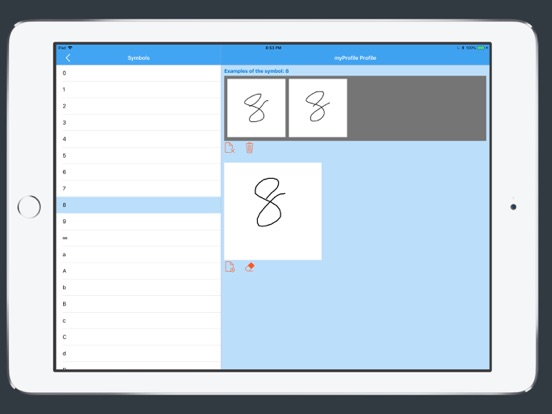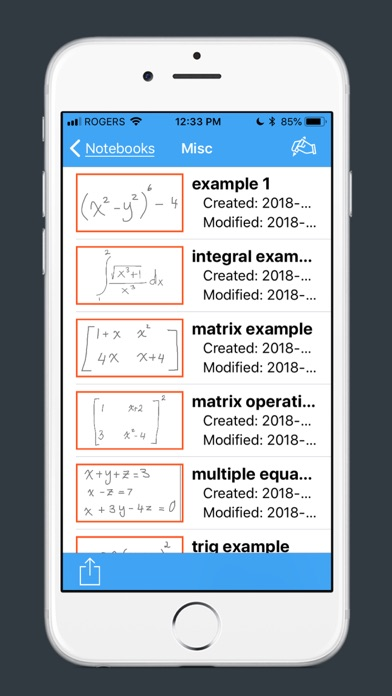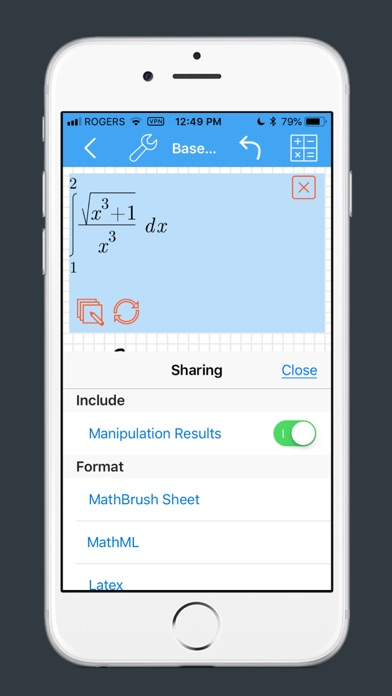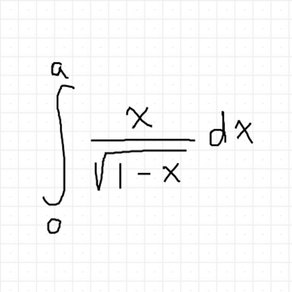
MathBrush
FreeOffers In-App Purchases
3.1.8for iPhone, iPad and more
Age Rating
MathBrush Screenshots
About MathBrush
MathBrush is an iPad and iPhone app that recognizes mathematical expressions as you draw them. It supports variables and functions, not just numbers, and recognizes a wide range of mathematics, including polynomials, integrals, multiple expressions, and matrices. Save your expressions for later, or export them for a document or website. MathBrush exports LaTeX, MathML and image formats, which can be viewed on-screen or shared by email, AirDrop, Messages or any sharing support App available on your device. MathBrush also allows the sharing of a MathBrush sheet (.mbs) by email or AIrDrop to be opened on other devices with the MathBrush App to continue working on the same sheet.
You can use MathBrush to manipulate your expressions and obtain results with the help of a Computer Algebra System (CAS). MathBrush uses SAGE as the backend CAS to manipulate the input expression and the results. You can share the results of your manipulation. MathBrush dynamically generates a set of applicable operations based on the type of the expression. Examples of supported operations are factor, expand, differentiate, plot, determinant, eigenvalues, eigenvectors. You can register for a free trial to the manipulation feature with no obligation for subscription.
MathBrush allows you to train the recognizer to your handwriting and create a profile. Multiple profiles can be created and at any time one of them can be used as the default. You can edit your profiles at any time by adding more symbols or changing existing ones.
MathBrush currently supports the following types of expressions:
•Polynomials
•Fractions
•Square roots
•Equations and inequalities
•Unary negation
•Multiplication (using * or invisible times operator)
•Superscripts
•Subscripts (must be variables or numbers)
•Indefinite and definite integrals
•Indefinite and definite sums and series
•Matrices
•Trigonometric functions: sin, cos, tan, exp, log, and ln.
•Single-character variables
The free version of MathBrush allows you to enter expressions of up to 25 strokes and to manipulate the expressions with a CAS during the a free trial period. Writing larger expressions and sharing them requires a purchase.
You can use MathBrush to manipulate your expressions and obtain results with the help of a Computer Algebra System (CAS). MathBrush uses SAGE as the backend CAS to manipulate the input expression and the results. You can share the results of your manipulation. MathBrush dynamically generates a set of applicable operations based on the type of the expression. Examples of supported operations are factor, expand, differentiate, plot, determinant, eigenvalues, eigenvectors. You can register for a free trial to the manipulation feature with no obligation for subscription.
MathBrush allows you to train the recognizer to your handwriting and create a profile. Multiple profiles can be created and at any time one of them can be used as the default. You can edit your profiles at any time by adding more symbols or changing existing ones.
MathBrush currently supports the following types of expressions:
•Polynomials
•Fractions
•Square roots
•Equations and inequalities
•Unary negation
•Multiplication (using * or invisible times operator)
•Superscripts
•Subscripts (must be variables or numbers)
•Indefinite and definite integrals
•Indefinite and definite sums and series
•Matrices
•Trigonometric functions: sin, cos, tan, exp, log, and ln.
•Single-character variables
The free version of MathBrush allows you to enter expressions of up to 25 strokes and to manipulate the expressions with a CAS during the a free trial period. Writing larger expressions and sharing them requires a purchase.
Show More
What's New in the Latest Version 3.1.8
Last updated on Feb 20, 2020
Old Versions
Bug fixes: Fix display issues with iOS 13
Show More
Version History
3.1.8
Feb 20, 2020
Bug fixes: Fix display issues with iOS 13
3.1.7
Feb 19, 2020
Bug fixes: Fix display issues with iOS 13
3.1.5
Nov 14, 2019
Bug fix: bug related to new users not being able to start the free trial of the manipulation feature in MathBrush.
3.1.3
Oct 11, 2018
Bug fixes
3.1.2
Sep 28, 2018
Bug fixes
3.1.0
Sep 21, 2018
- Add the ability to move Math sheets between notebooks.
- Add the ability to sort Math sheets by name, date created or date last modified.
- Bug fixes for displaying the 3D plots and modifying the active training profile
- Add the ability to sort Math sheets by name, date created or date last modified.
- Bug fixes for displaying the 3D plots and modifying the active training profile
3
Sep 5, 2018
- Run on both iPhone and iPad
- Support splitscreen on iPad
- Improved interface allowing MathSheets to be categorized in Notebooks
- More sharing options
- Allow zooming on expressions both when manipulating expressions or editing recognition results
- Upgrading to this version will place all your math sheets saved under older versions under a notebook titled Misc. You can always add new notebooks to better organize your math sheets.
- Support splitscreen on iPad
- Improved interface allowing MathSheets to be categorized in Notebooks
- More sharing options
- Allow zooming on expressions both when manipulating expressions or editing recognition results
- Upgrading to this version will place all your math sheets saved under older versions under a notebook titled Misc. You can always add new notebooks to better organize your math sheets.
2.2
Jul 28, 2016
- New user interface
- Bug fixes
- Bug fixes
2.1
Nov 15, 2015
-When manipulating an expression:
+ improving the 2D plot (use CorePlot library)
+ improving the 3D plot
+ allowing the user to operate on the plots to change the limits of the domain variable(s)
+ allow the user to zoom and move both 2D and 3D plots and to rotate the 3D plot
- work on a new version of Sage as a Computer Algebra System (currently version 6.7)
- minor bug fixes
+ improving the 2D plot (use CorePlot library)
+ improving the 3D plot
+ allowing the user to operate on the plots to change the limits of the domain variable(s)
+ allow the user to zoom and move both 2D and 3D plots and to rotate the 3D plot
- work on a new version of Sage as a Computer Algebra System (currently version 6.7)
- minor bug fixes
2.0
Jun 14, 2015
- You can use MathBrush to manipulate your expressions and obtain results with the help of a Computer Algebra System (CAS). MathBrush uses SAGE as the backend CAS to manipulate the input expression and the results.
- You can share the results of your manipulations in Latex, MathML, Image or MathBrush sheet(.mbs) via email or save to Photo Library.
- Improvement in recognition and support for multiple expressions
- Add new scratch out gesture to delete ink without the need to select the eraser tool
- Add circle gesture to select part of the ink for moving it without the need to select the selection tool
- You can share the results of your manipulations in Latex, MathML, Image or MathBrush sheet(.mbs) via email or save to Photo Library.
- Improvement in recognition and support for multiple expressions
- Add new scratch out gesture to delete ink without the need to select the eraser tool
- Add circle gesture to select part of the ink for moving it without the need to select the selection tool
1.2
Nov 21, 2013
- Added support for differential equations using Lagrange's notation.
- Attach a latex file to the email if the user wants to share the latex form of the expression;
- Improvement in the recognition and in the symbols training.
- Change the way the save, load and clear works to be more natural and provide more options.
- Bug fixes for recognition and profiling.
- Attach a latex file to the email if the user wants to share the latex form of the expression;
- Improvement in the recognition and in the symbols training.
- Change the way the save, load and clear works to be more natural and provide more options.
- Bug fixes for recognition and profiling.
1.1
Mar 2, 2013
The recognition of symbols in MathBrush depends on previously stored examples of each symbol. The recognizer compares your handwriting against those examples to come up with the correct symbol.
In this version, you can train the recognizer to your handwriting if you find it poorly recognizes one or more of your symbols.
To do that, you will be able to create your own profile and add examples for the symbols of your choice. You can then set this profile to be the active profile. At any time, you can go back to your profile and edit it. You can also delete a profile or create multiple profiles and activate one at any time. This is particularly useful if more than one person uses the iPad. Using your own profile will help improve symbol recognition.
In this version, you can train the recognizer to your handwriting if you find it poorly recognizes one or more of your symbols.
To do that, you will be able to create your own profile and add examples for the symbols of your choice. You can then set this profile to be the active profile. At any time, you can go back to your profile and edit it. You can also delete a profile or create multiple profiles and activate one at any time. This is particularly useful if more than one person uses the iPad. Using your own profile will help improve symbol recognition.
1.0
Dec 4, 2012
MathBrush FAQ
Click here to learn how to download MathBrush in restricted country or region.
Check the following list to see the minimum requirements of MathBrush.
iPhone
Requires iOS 11.2 or later.
iPad
Requires iPadOS 11.2 or later.
iPod touch
Requires iOS 11.2 or later.
MathBrush supports English, Catalan, Croatian, Dutch, French, German, Greek, Hungarian, Italian, Japanese, Norwegian Bokmål, Polish, Portuguese, Russian, Simplified Chinese, Spanish, Swedish, Thai, Traditional Chinese, Turkish, Ukrainian
MathBrush contains in-app purchases. Please check the pricing plan as below:
Unlimited Input
$0.99
Share Contents
$0.99
3 Month Expression Manipulation
$2.99