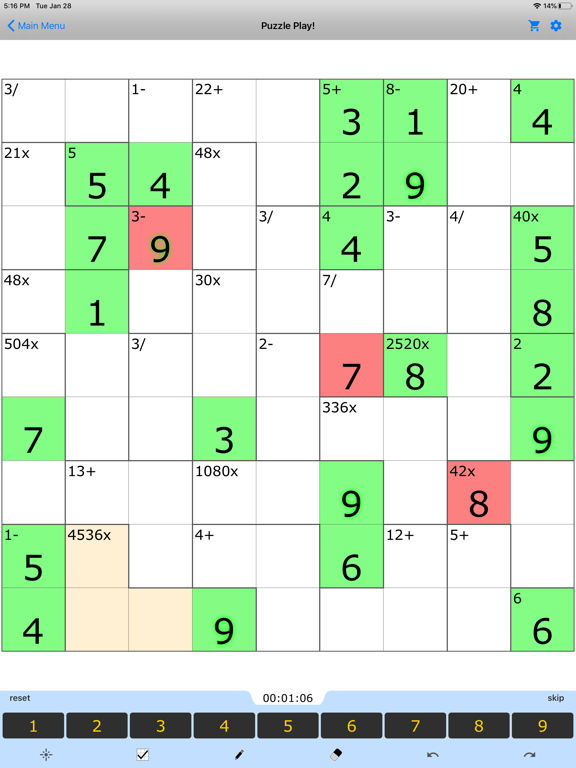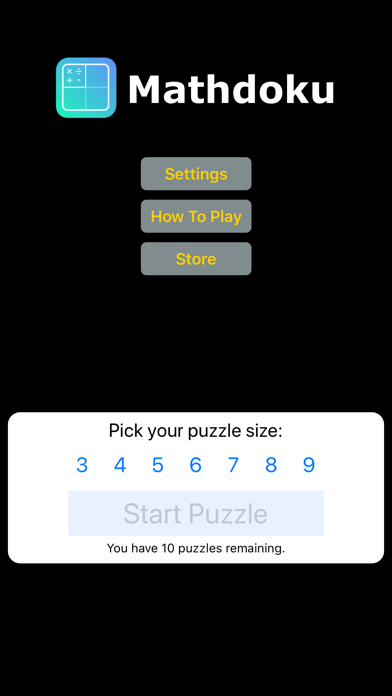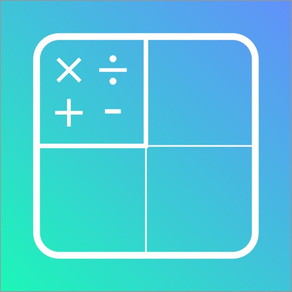
Mathdoku Challenge!
Sudoku meets math.
FreeOffers In-App Purchases
2.0for iPhone, iPad and more
Age Rating
Mathdoku Challenge! Screenshots
About Mathdoku Challenge!
Do you like Sudoku? How about KenKen? Or simply looking for that next game to get you brain going? Then give Mathdoku a try!
Mathdoku Challenge! brings an exciting new twist to Sudoku. Step up to the plate and solve problems with your math skills. Face challenging puzzles of varying sizes, leverage the hints you are given, and use logic to find the solution.
Mathdoku will stretch your mind, wake you up, and keep you on your toes. Play as many puzzles as you want! Each day, you get even more puzzles to play. Or purchase a puzzle pack to keep the fun going.
Puzzles are divided into cages by grouping cells together. Hints for a cage are composed of a target number and an operation. Combining the cells in the cage using the mathematical operation must reach the target number. A number can only be used once per row and column. Use this limitation, hints, and unit cells to find the solution to the puzzles.
Mathdoku Challenge! brings an exciting new twist to Sudoku. Step up to the plate and solve problems with your math skills. Face challenging puzzles of varying sizes, leverage the hints you are given, and use logic to find the solution.
Mathdoku will stretch your mind, wake you up, and keep you on your toes. Play as many puzzles as you want! Each day, you get even more puzzles to play. Or purchase a puzzle pack to keep the fun going.
Puzzles are divided into cages by grouping cells together. Hints for a cage are composed of a target number and an operation. Combining the cells in the cage using the mathematical operation must reach the target number. A number can only be used once per row and column. Use this limitation, hints, and unit cells to find the solution to the puzzles.
Show More
What's New in the Latest Version 2.0
Last updated on Mar 24, 2022
Old Versions
For those of you using a keyboard, you can now hold the option key to jump to the edge of the board in the direction you pressed.
Show More
Version History
2.0
Mar 24, 2022
For those of you using a keyboard, you can now hold the option key to jump to the edge of the board in the direction you pressed.
1.9
Mar 1, 2022
Added a new long press gesture! Two new settings to go with it: how long until it is recognized and whether it toggles into note entry mode or not.
1.8.4
Feb 21, 2022
Version 1.8 is all about squashing bugs. In this release, I found a rarely encountered bug in the countdown timer that would make the game unplayable until going back to the main screen. It should now be squashed.
1.8.3
Jan 29, 2022
Version 1.8 is all about bug fixes. In this version, the way that information is loaded from the puzzle store is improved.
1.8.2
Jan 22, 2022
Version 1.8 is all about bugs. Fixes this version: start countdown appearing more than once, bad spelling on the tutorial page, and a potential serious iOS 12 bug that would crash the app on launch.
1.8.1
Jan 21, 2022
Version 1.8 is all about bug fixes. In this release, fixed an issue where borders between some cells were not being drawn on some devices. For users who have grown accustomed to this, I have introduced a setting to remove the borders between cells in the same group.
1.8
Jan 16, 2022
Added another key input (on supported devices). Trying to squash a bug.
1.7.2
Jan 14, 2022
When you complete a puzzle, you can now press "Enter" to go to the next puzzle.
1.7.1
Jan 11, 2022
Small tweaks to keyboard inputs.
1.7
Jan 6, 2022
On supported devices, you can now use a keyboard!
1.6.2
Nov 19, 2021
Small changes to some popup messages.
1.6.1
Nov 12, 2021
Bug fixes, updating for new iOS (might appear weird on older iOS versions), and dependency updates
1.4.1
Dec 22, 2020
Fixed an animation bug where cell validation colors did not properly transition back to the correct cell color.
1.4
Dec 15, 2020
Color themes have finally made it in!
1.3.1
Aug 14, 2020
Attempting to fix a bug
1.3
May 8, 2020
Bug fixes and stability updates.
1.2
Jan 29, 2020
Fixed an issue where some text labels would not appear in dark mode.
1.1
Jan 29, 2020
Puzzle credits for all! Now everyone receives periodic puzzle credits when they open the app.
1.0.1
Mar 11, 2019
Fixing an issue where the launch logo wasn't showing.
1.0
Mar 8, 2019
New launch logo. Finally into the full versions. No more version 0 :)
0.9.7
Feb 25, 2019
Fixing a few bugs and introducing some stability.
0.9.6
Oct 12, 2018
There was a crash causing bug. I squashed it.
0.9.5
Oct 7, 2018
Fixed a bug where some users may have encountered an issue launching the app for the first time.
0.9.4
Sep 10, 2018
Some lightweight improvements, like an indicator for what puzzles are currently in progress.
0.9.3
Jun 2, 2018
Some small tweaks to the game board and a better game timer.
Mathdoku Challenge! FAQ
Click here to learn how to download Mathdoku Challenge! in restricted country or region.
Check the following list to see the minimum requirements of Mathdoku Challenge!.
iPhone
Requires iOS 12.0 or later.
iPad
Requires iPadOS 12.0 or later.
iPod touch
Requires iOS 12.0 or later.
Mathdoku Challenge! supports English
Mathdoku Challenge! contains in-app purchases. Please check the pricing plan as below:
1000 Puzzles
$6.99
100 Puzzles
$0.99
250 Puzzles
$1.99
500 Puzzles
$3.99