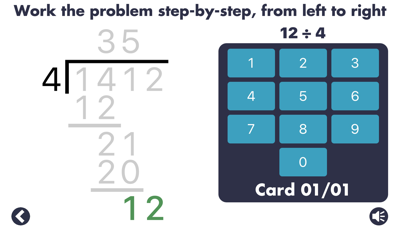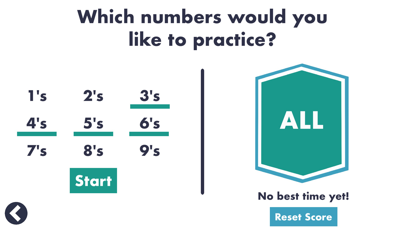MathEdge Division
A step-by-step guide to learn!
$7.99
3.0.1for iPhone, iPad and more
8.9
220 Ratings
Peekaboo Studios LLC
Developer
19.8 MB
Size
Jan 1, 2024
Update Date
Education
Category
4+
Age Rating
Age Rating
MathEdge Division Screenshots
About MathEdge Division
To learn long division with a step-by-step guide, there's no other app like MathEdge!
*SCHOOL EDITION: This is a one time purchase version specifically for schools using the volume purchase program or those that cannot make in-app purchases. Do not purchase this app if you already subscribe to "MathEdge Division" via in app purchase.*
Features:
- Division step-by-step guide
- Division flash cards 1-9
- Choose between two levels of difficulty
- Learn and practice remainders
- Caters to both left and right handed children
- Includes audio instructions
- Great for classrooms or at home
• Test your child with a set of division flash cards to exercise and improve their math smarts.
• Choose between a right-handed or left-handed layout for ease of use.
• Show your child how to properly arrive at each answer with a guided step-by-step experience that teaches valuable math skills.
"This app makes it possible to take a step by step approach to solving long division problems - for students, it replicates the idea of showing your work that usually happens with pencil and paper but also helps guide you to the right answer along the way." - Mrs. Green, 4th grade teacher
User emails:
- Thank you this helped me so much. I am so VERY glad this app exists
- This app really helps me because I do not really get division so thanks to whoever made this app
- This game has helped me so much. I got 100% because of it.
- I am now the smartest person in my class thanks for everyone that made this app. Yay!
- Thank you for teaching me to do long division I never got this so thank you!
- I can learn lots from this!!!!!!!! Thanks.
- I really like this game it is really fun but at the same time I am learning my division it can help me get ready for school
- Thank you very much since 4th grade I didn't know division but since you came I'm a math wiz at division so now your my hero
- I was having a hard time until I found your app thank you
- I love this app it is fun to me and I am getting better at it and my teacher is happy because I know mostly all of it and my teacher is smiling at me every time I get it right.
Peekaboo Studios is a member of Moms with Apps, a collaborative group of family-friendly developers seeking to promote quality apps for kids and families.
Recommended Ages: 8-10, 11-12
Categories: Math, Division
*SCHOOL EDITION: This is a one time purchase version specifically for schools using the volume purchase program or those that cannot make in-app purchases. Do not purchase this app if you already subscribe to "MathEdge Division" via in app purchase.*
Features:
- Division step-by-step guide
- Division flash cards 1-9
- Choose between two levels of difficulty
- Learn and practice remainders
- Caters to both left and right handed children
- Includes audio instructions
- Great for classrooms or at home
• Test your child with a set of division flash cards to exercise and improve their math smarts.
• Choose between a right-handed or left-handed layout for ease of use.
• Show your child how to properly arrive at each answer with a guided step-by-step experience that teaches valuable math skills.
"This app makes it possible to take a step by step approach to solving long division problems - for students, it replicates the idea of showing your work that usually happens with pencil and paper but also helps guide you to the right answer along the way." - Mrs. Green, 4th grade teacher
User emails:
- Thank you this helped me so much. I am so VERY glad this app exists
- This app really helps me because I do not really get division so thanks to whoever made this app
- This game has helped me so much. I got 100% because of it.
- I am now the smartest person in my class thanks for everyone that made this app. Yay!
- Thank you for teaching me to do long division I never got this so thank you!
- I can learn lots from this!!!!!!!! Thanks.
- I really like this game it is really fun but at the same time I am learning my division it can help me get ready for school
- Thank you very much since 4th grade I didn't know division but since you came I'm a math wiz at division so now your my hero
- I was having a hard time until I found your app thank you
- I love this app it is fun to me and I am getting better at it and my teacher is happy because I know mostly all of it and my teacher is smiling at me every time I get it right.
Peekaboo Studios is a member of Moms with Apps, a collaborative group of family-friendly developers seeking to promote quality apps for kids and families.
Recommended Ages: 8-10, 11-12
Categories: Math, Division
Show More
What's New in the Latest Version 3.0.1
Last updated on Jan 1, 2024
Old Versions
Teachers: assign flash cards practice to students using Apple's Schoolwork app!
Show More
Version History
3.0.1
Jan 1, 2024
Teachers: assign flash cards practice to students using Apple's Schoolwork app!
3.0
Jan 19, 2023
Teachers: assign flash cards practice to students using Apple's Schoolwork app!
2.9
Jan 16, 2023
Teachers: assign flash cards practice to students using Apple's Schoolwork app!
2.8
Jan 17, 2020
Teachers: You can now assign flash cards practice to students using Apple's Schoolwork app!
2.7
Oct 7, 2019
Performance improvements for the latest devices. Leave us a review, and let us know how you feel about our apps! Thanks so much for all your support!
2.6
Sep 27, 2019
Performance improvements for the latest devices. Leave us a review, and let us know how you feel about our apps! Thanks so much for all your support!
2.5
Sep 15, 2019
Performance improvements for the latest devices. Leave us a review, and let us know how you feel about our apps! Thanks so much for all your support!
2.4
Jan 5, 2019
Up to date for the newest devices.
Thanks for all your support!
Thanks for all your support!
2.1.1
Nov 3, 2017
Updated to the latest code and with a totally new design.
Leave us a review, and let us know how you feel about it!
Thanks so much for all your support!
Leave us a review, and let us know how you feel about it!
Thanks so much for all your support!
2.1
Oct 31, 2017
Updated to the latest code and with a totally new design.
Leave us a review, and let us know how you feel about it!
Thanks so much for all your support!
Leave us a review, and let us know how you feel about it!
Thanks so much for all your support!
2.0
Mar 20, 2014
- Improved design and functionality
- Choose your own numbers to solve
- Right/Left handed setting is saved
- Choose your own numbers to solve
- Right/Left handed setting is saved
1.1
Nov 19, 2011
- updated for iOS 5
- new menu
- new menu
1.0
May 24, 2011
MathEdge Division FAQ
MathEdge Division is available in regions other than the following restricted countries:
China
MathEdge Division supports English
Click here to learn how to download MathEdge Division in restricted country or region.
Check the following list to see the minimum requirements of MathEdge Division.
iPhone
Requires iOS 12.0 or later.
iPad
Requires iPadOS 12.0 or later.
iPod touch
Requires iOS 12.0 or later.