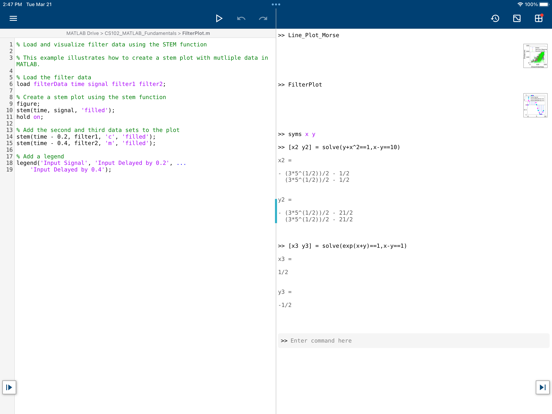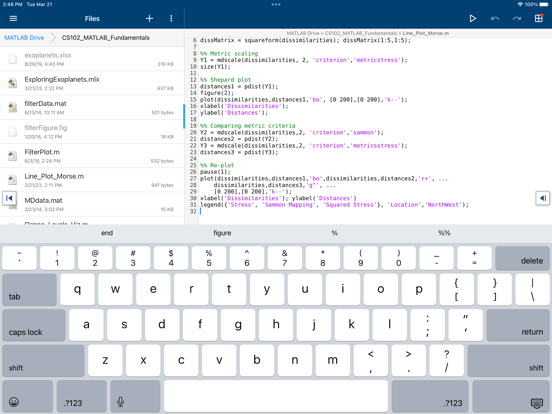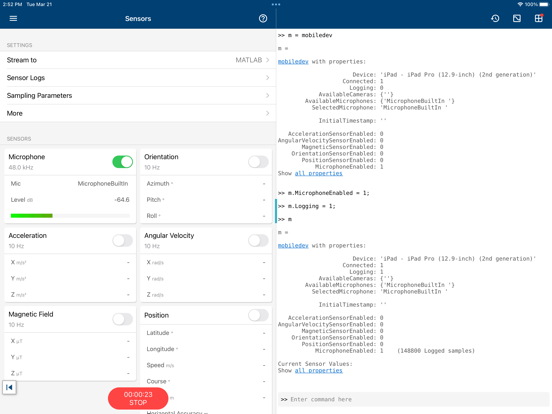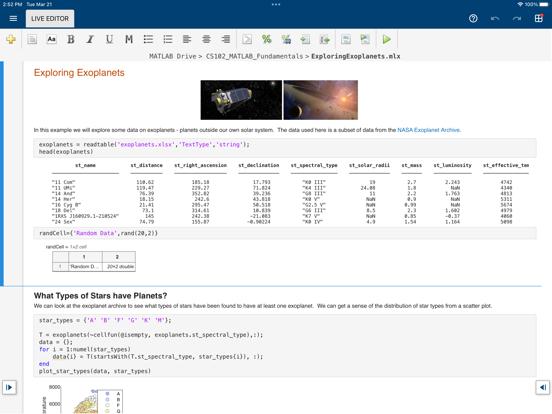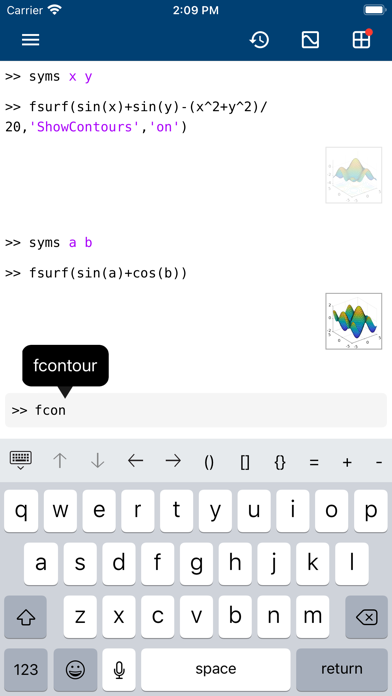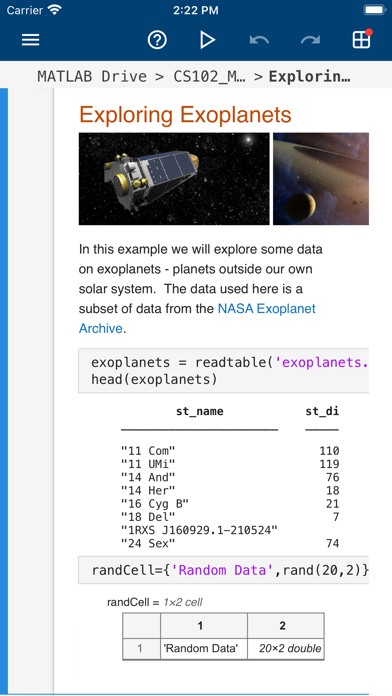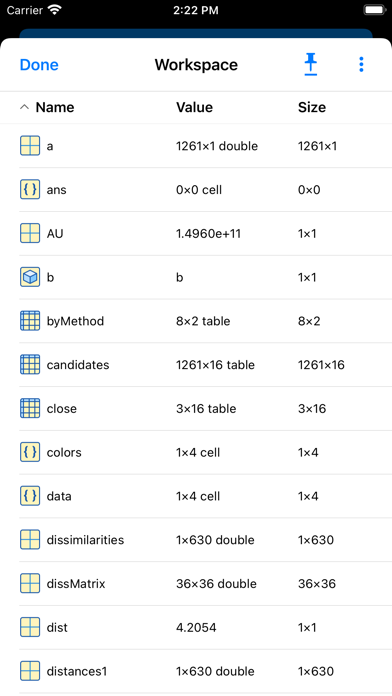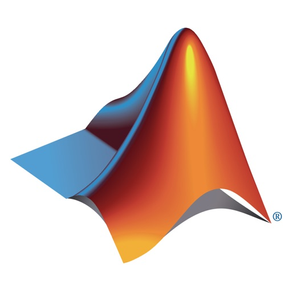
MATLAB Mobile
Free
9.4for iPhone, iPad and more
Age Rating
MATLAB Mobile Screenshots
About MATLAB Mobile
Connect to MATLAB® from your iPhone or iPad.
Evaluate MATLAB commands, create and edit files, view results, acquire data from sensors, and visualize data – from the convenience of your mobile device.
CONNECT TO THE CLOUD
Use your MathWorks Account to connect to MathWorks Cloud from MATLAB Mobile™. Linking a license that is current on MathWorks Software Maintenance Service to your MathWorks Account increases your storage quota and unlocks access to other add-on products on the license.
With your MathWorks Account, you can:
• Access MATLAB from the command-line
• View, run, edit and create files from the Editor
• Acquire data from device sensors
• Store your files and data on MATLAB Drive (you receive 5 GB of cloud storage)
Link a license that is current on MathWorks Software Maintenance Service to your MathWorks Account to unlock the following features:
• Access to other add-on products on your license
• 20 GB of cloud storage on MATLAB Drive
FEATURES
• Command-line access to MATLAB and add-on products
• 2D and 3D plots to visualize data
• Editor to view, run, edit and create MATLAB files
• Data acquisition from device sensors
• Image and video acquisition from the camera
• Cloud storage and synchronization with MATLAB Drive
• Custom keyboard to enter typical MATLAB syntax
LIMITATIONS
The following features are not supported:
• Using MATLAB Apps, such as Curve Fitting
• Creating apps with App Designer
• Interacting with 3D figures
• Opening or creating models using the Simulink graphical environment
Note: Continued use of GPS running in the background can dramatically decrease battery life.
ABOUT MATLAB
MATLAB is the leading technical computing software for algorithm development, data visualization, data analysis, and numeric computation. MATLAB is used in a wide range of applications, including signal and image processing, communications, control design, test and measurement, financial modeling and analysis, and computational biology.
Evaluate MATLAB commands, create and edit files, view results, acquire data from sensors, and visualize data – from the convenience of your mobile device.
CONNECT TO THE CLOUD
Use your MathWorks Account to connect to MathWorks Cloud from MATLAB Mobile™. Linking a license that is current on MathWorks Software Maintenance Service to your MathWorks Account increases your storage quota and unlocks access to other add-on products on the license.
With your MathWorks Account, you can:
• Access MATLAB from the command-line
• View, run, edit and create files from the Editor
• Acquire data from device sensors
• Store your files and data on MATLAB Drive (you receive 5 GB of cloud storage)
Link a license that is current on MathWorks Software Maintenance Service to your MathWorks Account to unlock the following features:
• Access to other add-on products on your license
• 20 GB of cloud storage on MATLAB Drive
FEATURES
• Command-line access to MATLAB and add-on products
• 2D and 3D plots to visualize data
• Editor to view, run, edit and create MATLAB files
• Data acquisition from device sensors
• Image and video acquisition from the camera
• Cloud storage and synchronization with MATLAB Drive
• Custom keyboard to enter typical MATLAB syntax
LIMITATIONS
The following features are not supported:
• Using MATLAB Apps, such as Curve Fitting
• Creating apps with App Designer
• Interacting with 3D figures
• Opening or creating models using the Simulink graphical environment
Note: Continued use of GPS running in the background can dramatically decrease battery life.
ABOUT MATLAB
MATLAB is the leading technical computing software for algorithm development, data visualization, data analysis, and numeric computation. MATLAB is used in a wide range of applications, including signal and image processing, communications, control design, test and measurement, financial modeling and analysis, and computational biology.
Show More
What's New in the Latest Version 9.4
Last updated on Mar 28, 2024
Old Versions
- Bug fixes
Show More
Version History
9.4
Mar 28, 2024
- Bug fixes
9.3
Dec 27, 2023
- New example for audio data acquisition and analysis
- Support for iOS 17
- Bug fixes
- Support for iOS 17
- Bug fixes
9.2.1
Sep 25, 2023
- Bug fixes
9.2
Sep 12, 2023
- Bug fixes
9.1
Jun 14, 2023
- App content available in French, German, and Italian
- Code suggestion enhancements
- Bug fixes
- Code suggestion enhancements
- Bug fixes
9.0
Mar 28, 2023
- Workspace Browser to manage your variables
- MATLAB code suggestions in the Editor
- Bug fixes
- MATLAB code suggestions in the Editor
- Bug fixes
8.11
Dec 13, 2022
- Acquire and analyze audio data from the microphone
- Syntax highlighting in the Commands tab
- Edit more text-based file formats, such as CSV, XML, etc.
- Bug fixes
- Syntax highlighting in the Commands tab
- Edit more text-based file formats, such as CSV, XML, etc.
- Bug fixes
8.10
Oct 4, 2022
- Adjust code font size using pinch-to-zoom or in Settings
- Increased storage space on MATLAB Drive
- Support for iOS 16
- Bug fixes
- Increased storage space on MATLAB Drive
- Support for iOS 16
- Bug fixes
8.9.1
Jun 30, 2022
- Bug fixes
8.9
Jun 22, 2022
- VoiceOver screen reader support for improved accessibility
- Bug fixes
- Bug fixes
8.8
Mar 28, 2022
- Load .mat files from the Files tab
- Open MATLAB scripts from sources in addition to MATLAB Drive
- Bug fixes
- Open MATLAB scripts from sources in addition to MATLAB Drive
- Bug fixes
8.7
Jan 13, 2022
- New onboarding experience for first-time users
- Enhanced login performance
- Open PDF files from the Files tab
- Bug fixes
- Enhanced login performance
- Open PDF files from the Files tab
- Bug fixes
8.6
Sep 27, 2021
- Access files from MATLAB Drive in your Files app
- Support for iOS 15
- Bug fixes
- Support for iOS 15
- Bug fixes
8.5
Jun 15, 2021
- Bug fixes
8.4
Apr 7, 2021
- Support for the DOC command
- Login optimization: session data is cleared after 6 hours
- Bug Fixes
- Login optimization: session data is cleared after 6 hours
- Bug Fixes
8.3
Jan 12, 2021
- Non-blocking command and script execution
- Stream sensor data from multiple devices to desktop MATLAB
- New help page integrated with MATLAB Answers
- Bug fixes
- Stream sensor data from multiple devices to desktop MATLAB
- New help page integrated with MATLAB Answers
- Bug fixes
8.2
Sep 24, 2020
- Stream sensor data from multiple devices to MATLAB Online
- Support for MATLAB sessions on multiple devices with your account
- Acquire sensor data from devices with your MathWorks Account
- New symbolic math examples
- Bug fixes
- Support for MATLAB sessions on multiple devices with your account
- Acquire sensor data from devices with your MathWorks Account
- New symbolic math examples
- Bug fixes
8.1
Apr 30, 2020
- Support for MATLAB Live Editor: edit and run live scripts
- Bug fixes
- Bug fixes
8.0
Jan 27, 2020
- Redesigned UI – new layout, navigation and custom keyboard
- Support for iPad multitasking
- Bug fixes
- Support for iPad multitasking
- Bug fixes
7.7.1
Oct 17, 2019
- Fixed incompatibility issues with iPadOS 13
7.7
Sep 11, 2019
- Security enhancements to the login workflow
- App content localized to Spanish
- Bug fixes
- App content localized to Spanish
- Bug fixes
7.6
Jul 15, 2019
- Acquire images from the camera using MATLAB code
- App content localized to Korean
- Bug fixes
- App content localized to Korean
- Bug fixes
7.5
Mar 26, 2019
- Take photos and record videos from MATLAB Mobile
- Preview uploaded images
- Access files and folders shared through MATLAB Drive
- Preview uploaded images
- Access files and folders shared through MATLAB Drive
7.4.1
Jan 8, 2019
- Upload images to MATLAB Drive via the Share button (from the Photos app, Safari etc.)
- Bug fixes
- Bug fixes
7.4
Nov 14, 2018
- Upload images to MATLAB Drive via the Share button (from the Photos app, Safari etc.)
- Support for iOS 12
- App content localized to simplified Chinese
- Support for iOS 12
- App content localized to simplified Chinese
MATLAB Mobile FAQ
Click here to learn how to download MATLAB Mobile in restricted country or region.
Check the following list to see the minimum requirements of MATLAB Mobile.
iPhone
Requires iOS 15.0 or later.
iPad
Requires iPadOS 15.0 or later.
iPod touch
Requires iOS 15.0 or later.
MATLAB Mobile supports English, French, German, Italian, Japanese, Korean, Simplified Chinese, Spanish