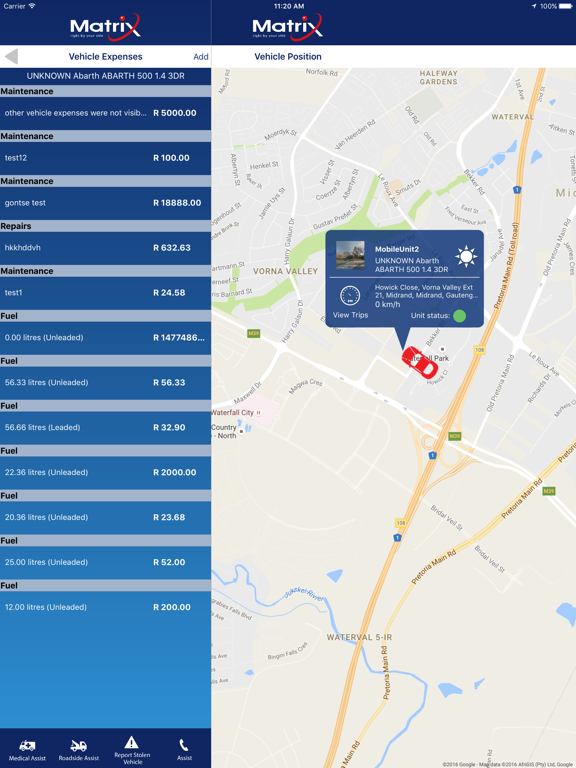Matrix Internet Tracking
Free
3.49.1for iPhone, iPad and more
8.3
5 Ratings
MiX Telematics Africa (Pty) Ltd
Developer
74.9 MB
Size
Apr 23, 2022
Update Date
Business
Category
4+
Age Rating
Age Rating
Matrix Internet Tracking Screenshots
About Matrix Internet Tracking
Matrix Internet Tracking, from MiX Telematics, provides MX2 and MX3 customers with a convenient solution to manage their vehicles, in real-time directly from their smartphone or tablet.
Key Features:
• Track all your vehicles on a single map
• Quick view of all vehicles and their current status
• Latest speed and positioning details
• Satellite and hybrid options for map views
• Tax Logbook
• Start and end points of trips
At MiX Telematics, innovation is the core of our business. Through our technical expertise, we continuously pioneer personal safety services, ensuring we are always one step ahead.
Matrix, right by your side.
Key Features:
• Track all your vehicles on a single map
• Quick view of all vehicles and their current status
• Latest speed and positioning details
• Satellite and hybrid options for map views
• Tax Logbook
• Start and end points of trips
At MiX Telematics, innovation is the core of our business. Through our technical expertise, we continuously pioneer personal safety services, ensuring we are always one step ahead.
Matrix, right by your side.
Show More
What's New in the Latest Version 3.49.1
Last updated on Apr 23, 2022
Old Versions
Provides feedback to users at time of login for suspended accounts
Show More
Version History
3.49.1
Apr 23, 2022
Provides feedback to users at time of login for suspended accounts
3.48
Jun 3, 2021
Updated mapping feature
3.47
May 12, 2021
User Login enhancements include:
o Facial Recognition
o Fingerprint Recognition
o Phone’s passcode
o Remember Me
Note: User must login using username and password details for first login.
o Facial Recognition
o Fingerprint Recognition
o Phone’s passcode
o Remember Me
Note: User must login using username and password details for first login.
3.44
Sep 21, 2020
Maintenance release
3.43
Oct 17, 2019
Updated Event time on Legend
3.42
Sep 16, 2019
Upgraded the Maps provider.
3.41
Oct 29, 2018
Fixed map load that caused some uses to experience the app exit.
3.40
Aug 27, 2018
Map improvements.
3.39
Jun 13, 2018
Rename Early Warning to GeoLoc
3.38
Jun 6, 2018
Early Warning will now be called GeoLoc
3.37
Apr 3, 2018
Bug fixes in which certain users may experience app crashes.
3.36
Dec 15, 2017
Improvements for iOS 11
3.35
Apr 20, 2017
Bug fixes
3.34
Oct 20, 2016
iOS 10 Compatibility Added
3.33
Sep 13, 2016
This version fixes some bugs and addresses a potential app crash that some users may experience when they start to use iOS 10 when it's released.
3.32
Sep 2, 2016
1. Redesign of the main menu
- New scrolling menu with unlimited feature capacity
- Interactive favourites bar allowing a user to select their top 4 menu items for easy selection, effectively allowing customisation of their app
- Creation of notification setting menu item which allows the user to set what alerts they want to receive
- Vehicle settings menu item which allows the user to alternate between multiple vehicles, select the designated driver and update their odometer
- New skin offering a more modern and clean look
2. Tutorial walkthrough:
- Skipable tutorial that walks a user through the new app menu and functions on start up
- The tutorial will automatically begin when a user logs in (their first time)
- Tutorial will be accessible for replay from the main menu
3. Admin function
- Allows a user to add a profile picture for their account, visible on the app home page
- Request their latest statement to be sent via email
- Request their insurance certificate to be sent via email
4. Update Odometer
- Customers can input their odometer reading in vehicle settings and the figure will update on all reports
- New scrolling menu with unlimited feature capacity
- Interactive favourites bar allowing a user to select their top 4 menu items for easy selection, effectively allowing customisation of their app
- Creation of notification setting menu item which allows the user to set what alerts they want to receive
- Vehicle settings menu item which allows the user to alternate between multiple vehicles, select the designated driver and update their odometer
- New skin offering a more modern and clean look
2. Tutorial walkthrough:
- Skipable tutorial that walks a user through the new app menu and functions on start up
- The tutorial will automatically begin when a user logs in (their first time)
- Tutorial will be accessible for replay from the main menu
3. Admin function
- Allows a user to add a profile picture for their account, visible on the app home page
- Request their latest statement to be sent via email
- Request their insurance certificate to be sent via email
4. Update Odometer
- Customers can input their odometer reading in vehicle settings and the figure will update on all reports
3.31
Aug 31, 2016
2. Tutorial walkthrough:
- New scrolling menu with unlimited feature capacity
- Interactive favourites bar allowing a user to select their top 4 menu items for easy selection, effectively allowing customisation of their app
- Creation of notification setting menu item which allows the user to set what alerts they want to receive
- Vehicle settings menu item which allows the user to alternate between multiple vehicles, select the designated driver and update their odometer
- New skin offering a more modern and clean look
2. Tutorial walkthrough:
- Skipable tutorial that walks a user through the new app menu and functions on start up
- The tutorial will automatically begin when a user logs in (their first time)
- Tutorial will be accessible for replay from the main menu
3. Admin function
- Allows a user to add a profile picture for their account, visible on the app home page
- Request their latest statement to be sent via email
- Request their insurance certificate to be sent via email
4. Update Odometer
- Customers can input their odometer reading in vehicle settings and the figure will update on all reports
- New scrolling menu with unlimited feature capacity
- Interactive favourites bar allowing a user to select their top 4 menu items for easy selection, effectively allowing customisation of their app
- Creation of notification setting menu item which allows the user to set what alerts they want to receive
- Vehicle settings menu item which allows the user to alternate between multiple vehicles, select the designated driver and update their odometer
- New skin offering a more modern and clean look
2. Tutorial walkthrough:
- Skipable tutorial that walks a user through the new app menu and functions on start up
- The tutorial will automatically begin when a user logs in (their first time)
- Tutorial will be accessible for replay from the main menu
3. Admin function
- Allows a user to add a profile picture for their account, visible on the app home page
- Request their latest statement to be sent via email
- Request their insurance certificate to be sent via email
4. Update Odometer
- Customers can input their odometer reading in vehicle settings and the figure will update on all reports
3.29
Dec 11, 2015
- Fixed bug when viewing vehicle location
3.28
Aug 4, 2015
Improved vehicle position viewing:
· New traffic view map type
· New options to see traffic and weather updates
· Option to toggle street view of vehicle position
New functionality in My Trips:
· Customise location descriptions
· Link to GPS navigation
· New traffic view map type
· New options to see traffic and weather updates
· Option to toggle street view of vehicle position
New functionality in My Trips:
· Customise location descriptions
· Link to GPS navigation
3.27
Jul 7, 2015
Improved vehicle position viewing:
· New traffic view map type
· New options to see traffic and weather updates
· Option to toggle street view of vehicle position
New functionality in My Trips:
· Customise location descriptions
· Link to GPS navigation
· New traffic view map type
· New options to see traffic and weather updates
· Option to toggle street view of vehicle position
New functionality in My Trips:
· Customise location descriptions
· Link to GPS navigation
3.26
Jun 23, 2015
Improved vehicle position viewing:
· New traffic view map type
· New options to see traffic and weather updates
· Option to toggle street view of vehicle position
New functionality in My Trips:
· Customise location descriptions
· Link to GPS navigation
· New traffic view map type
· New options to see traffic and weather updates
· Option to toggle street view of vehicle position
New functionality in My Trips:
· Customise location descriptions
· Link to GPS navigation
3.25
Apr 8, 2015
New app notification centre for latest alerts history
Supported push notification for vehicle battery status and trip type selection
Personalised location names
Custom settings for alerts and vehicles
Supported push notification for vehicle battery status and trip type selection
Personalised location names
Custom settings for alerts and vehicles
3.24
Feb 17, 2015
Live Violation Alert Messages
Bug Fix
Bug Fix
3.23
Feb 12, 2015
Live Violation Alert Messages
3.22.1
Nov 5, 2014
Minor fixes.
Matrix Internet Tracking FAQ
Click here to learn how to download Matrix Internet Tracking in restricted country or region.
Check the following list to see the minimum requirements of Matrix Internet Tracking.
iPhone
Requires iOS 11.0 or later.
iPad
Requires iPadOS 11.0 or later.
iPod touch
Requires iOS 11.0 or later.
Matrix Internet Tracking supports English