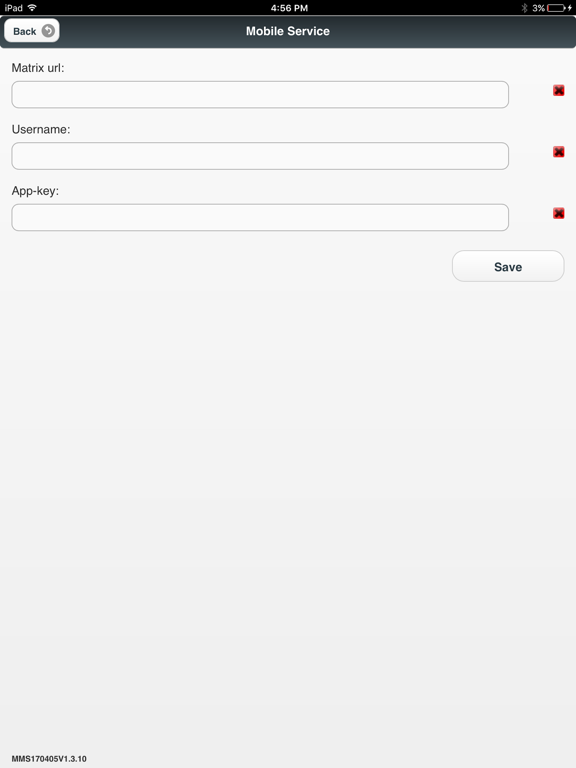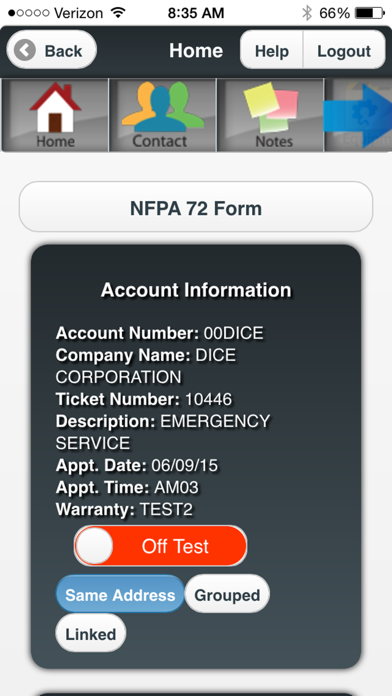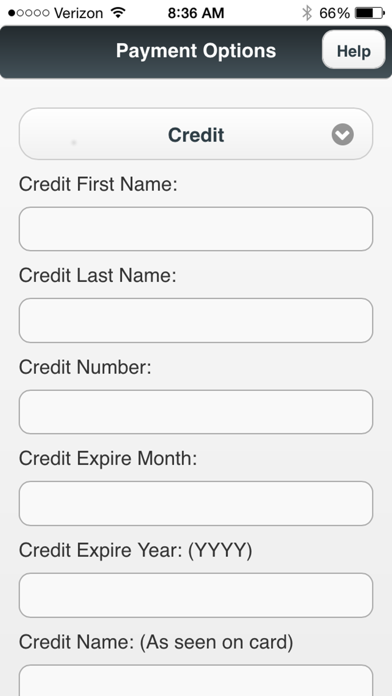Matrix Mobile Service
Free
1.4201.14for iPhone, iPad and more
3.1
7 Ratings
Dice Corporation
Developer
20.1 MB
Size
Jun 28, 2021
Update Date
Productivity
Category
4+
Age Rating
Age Rating
Matrix Mobile Service Screenshots
About Matrix Mobile Service
Always advancing with technology while keeping customer service our priority, DICE Corporation continues what it is known for: efficiency, accuracy, and user-friendly software – and now all of this comes packaged and placed literally in the palms of your hands.
The DICE Corporation Matrix Mobile Service provides technicians with the mobile efficiency to take customer service to the next level. In addition to eliminating the need for bulky laptops, Matrix Mobile Service can be accessed anywhere allowing the technicians to manage tickets for their assigned accounts while onsite.
Features include: complete inventory management, performing maintenance and trouble-shooting signals, as well as a complete invoicing service that includes: signature capture, payment collection, and creating an invoice then sending to those pertaining.
The DICE Corporation Matrix Mobile Service provides technicians with the mobile efficiency to take customer service to the next level. In addition to eliminating the need for bulky laptops, Matrix Mobile Service can be accessed anywhere allowing the technicians to manage tickets for their assigned accounts while onsite.
Features include: complete inventory management, performing maintenance and trouble-shooting signals, as well as a complete invoicing service that includes: signature capture, payment collection, and creating an invoice then sending to those pertaining.
Show More
What's New in the Latest Version 1.4201.14
Last updated on Jun 28, 2021
Old Versions
Fix:
* part price calculation on final invoice after price adjustment
* part price calculation on final invoice after price adjustment
Show More
Version History
1.4201.14
Jun 28, 2021
Fix:
* part price calculation on final invoice after price adjustment
* part price calculation on final invoice after price adjustment
1.4201.13
Feb 22, 2021
Fixed:
* Pulling the correct part quantity from storage for evaluation.
* Pulling the correct part quantity from storage for evaluation.
1.4201.12
Feb 8, 2021
Fixed:
* Part quantity check failing when you have enough parts
* Part numbers being set to '/' when returning to parts page, with the drop-down is set to non-stock
* Part quantity check failing when you have enough parts
* Part numbers being set to '/' when returning to parts page, with the drop-down is set to non-stock
1.4201.11
Jan 25, 2021
Added:
* Location display for Job equipment.
Fixed:
* Work order form generation displaying a false error.
* Location display for Job equipment.
Fixed:
* Work order form generation displaying a false error.
1.4201.10
Nov 16, 2020
Added:
* Report for incomplete service tickets.
* Tech exceptions list to ticket list page.
* The ability to log sick/vacation time in the Time Sheet page.
* OS support check.
Fixed:
* Long account names covering ticket numbers on the Other/Pending Tickets page.
* Rate-code defaulting to the first rate-code in list when going through the billing process.
* Issue with not being able to select a part with a description containing double-quotes when selecting parts in the billing process.
* Zone page infinitely reloading when editing or adding a zone.
* Issue with multiple cause and result codes not being loaded into Matrix correctly after changing status.
* Report for incomplete service tickets.
* Tech exceptions list to ticket list page.
* The ability to log sick/vacation time in the Time Sheet page.
* OS support check.
Fixed:
* Long account names covering ticket numbers on the Other/Pending Tickets page.
* Rate-code defaulting to the first rate-code in list when going through the billing process.
* Issue with not being able to select a part with a description containing double-quotes when selecting parts in the billing process.
* Zone page infinitely reloading when editing or adding a zone.
* Issue with multiple cause and result codes not being loaded into Matrix correctly after changing status.
1.4201.9
Sep 28, 2020
Fixes:
* Can't search parts without AR Number
* Version number now displays on settings page
* Can't search parts without AR Number
* Version number now displays on settings page
1.4201.8
Sep 18, 2020
Fixed:
* Network Connection Timeouts
* Clear signature sooner* Relaxed data validity checks on invoices
Added:
* Checkbox for creating revisit tickets
* Logging tech name when putting an account on test
Changed:
* When not listing payment details, but using an account or card on file; the payment detail will show `USED ON FILE` instead of `SAVED`
* Network Connection Timeouts
* Clear signature sooner* Relaxed data validity checks on invoices
Added:
* Checkbox for creating revisit tickets
* Logging tech name when putting an account on test
Changed:
* When not listing payment details, but using an account or card on file; the payment detail will show `USED ON FILE` instead of `SAVED`
1.4201.7
Sep 16, 2020
Fixed:
* Network Connection Timeouts
* Clear signature sooner
Added:
* Checkbox for creating revisit tickets
* Logging tech name when putting an account on test
Changed:
* When not listing payment details, but using an account or card on file; the payment detail will show `USED ON FILE` instead of `SAVED`
* Network Connection Timeouts
* Clear signature sooner
Added:
* Checkbox for creating revisit tickets
* Logging tech name when putting an account on test
Changed:
* When not listing payment details, but using an account or card on file; the payment detail will show `USED ON FILE` instead of `SAVED`
1.4201.6
Aug 17, 2020
Fixed:
* Adding and updating zones or contacts
* Adding and updating zones or contacts
1.4201.5
Aug 10, 2020
Fixed:* Account Message cut off
* Item Quantity check when listing parts
Added:
* Hide blank identifiers on info page
* Item Quantity check when listing parts
Added:
* Hide blank identifiers on info page
1.4201.4
Jul 8, 2020
Fixed:
* Work Notes converting numbers (0,2,3) to ''* Moved and disabled 'No Logs' popup
* Check numbers can now be at least 3 digits long
* Unlock account after loading home page
Added:
* Hide empty Identifiers
* Work Notes converting numbers (0,2,3) to ''* Moved and disabled 'No Logs' popup
* Check numbers can now be at least 3 digits long
* Unlock account after loading home page
Added:
* Hide empty Identifiers
1.4201.3
May 14, 2020
Fixed:
* User can reset password
* Removing unsupported characters when inputting notes for work order form
* Close modal after adding zone, contact, or dispatch notes
* Double check if Price overrides are enabled
* Set default dollar values for prices
Added:
*Display Zones on History events
* User can reset password
* Removing unsupported characters when inputting notes for work order form
* Close modal after adding zone, contact, or dispatch notes
* Double check if Price overrides are enabled
* Set default dollar values for prices
Added:
*Display Zones on History events
1.4201.2
Mar 30, 2020
Fixed:
* Time sheets don't display duplicates
* Recalculate Invoice
* Payment Type should not show as text
* Techs can only take their test of the account
* Open note type selection
* Map not displaying roads or markers
* Contact Page displays Authorities
Added:
* The ability to stop techs from changing cost for Stock Parts
* Time sheets don't display duplicates
* Recalculate Invoice
* Payment Type should not show as text
* Techs can only take their test of the account
* Open note type selection
* Map not displaying roads or markers
* Contact Page displays Authorities
Added:
* The ability to stop techs from changing cost for Stock Parts
1.4102.5
Feb 24, 2020
Fixed:
* If no arrive time is inputted, use Put On Test
* App does not crash due to network issue when opening home page
* If no arrive time is inputted, use Put On Test
* App does not crash due to network issue when opening home page
1.4102.4
Feb 17, 2020
Added:
* Ability to restrict tech based from adding parts that exceed quantity listed in truck
Fixed:
* Can rotate device and signature does not disappear
* Notes being sent to core twice
* Arrive and dispatch appear as valid dates
* Ability to restrict tech based from adding parts that exceed quantity listed in truck
Fixed:
* Can rotate device and signature does not disappear
* Notes being sent to core twice
* Arrive and dispatch appear as valid dates
1.4102.3
Jan 13, 2020
Fixed:
* Internal Notes display return to ticket billing page
* Payment options can be toggled
* Color on time sheet table
* Selecting a rate code with no invoice
* Internal Notes display return to ticket billing page
* Payment options can be toggled
* Color on time sheet table
* Selecting a rate code with no invoice
1.4102.2
Dec 18, 2019
Fixed:
* Result Code UI displays selected value
* Recalculating dollar amount does not add part discount twice
* Updating contact does not set the open and close id to undefined
* Account messages repeating
Added:
* Work Perform Notes are displayed on the signature page
* Show panel account list on account page
* Result Code UI displays selected value
* Recalculating dollar amount does not add part discount twice
* Updating contact does not set the open and close id to undefined
* Account messages repeating
Added:
* Work Perform Notes are displayed on the signature page
* Show panel account list on account page
1.4102.1
Dec 9, 2019
Fixed:
* Connected Partitions not being put on test
* Reopening the app when on the ticket map page
* Overlapping buttons after selecting payment
* Note display does not change the lesser than and greater than symbols
* Rate code values double up
Added:
* Logging when emailing WOF
* Helpfully notifications when logging in
* App will display that the account is on test, regardless of tech
* Connected Partitions not being put on test
* Reopening the app when on the ticket map page
* Overlapping buttons after selecting payment
* Note display does not change the lesser than and greater than symbols
* Rate code values double up
Added:
* Logging when emailing WOF
* Helpfully notifications when logging in
* App will display that the account is on test, regardless of tech
1.4101.12
Oct 21, 2019
Fix:
* Paying With Debit Account
* Paying With Debit Account
1.4101.11
Oct 15, 2019
Fixed:
* Can't Add Contact
* Edit and delete Zones
* Removed commas from part price
* Using rate codes with spaces in the name
* Error handling on tech hours page
Addition:
* Hiding the GST/PST tax displays
* Force printing name when sign
* Can't Add Contact
* Edit and delete Zones
* Removed commas from part price
* Using rate codes with spaces in the name
* Error handling on tech hours page
Addition:
* Hiding the GST/PST tax displays
* Force printing name when sign
1.4101.10
Sep 9, 2019
Fixed:
* Warranty and Contract checkboxes
* Auto populating service explanation field
* Removing extra note header
* Adding Contact
* Editing/Deleting Zones
* Internal Map in non-US countries
Added:
* Displaying last 4 digits of account/card on file
* Added a flag for prompting to setup Auto Billing
* Added the ability to hide the cancel button
* Assign ticket to the tech that generated the ticket
* Warranty and Contract checkboxes
* Auto populating service explanation field
* Removing extra note header
* Adding Contact
* Editing/Deleting Zones
* Internal Map in non-US countries
Added:
* Displaying last 4 digits of account/card on file
* Added a flag for prompting to setup Auto Billing
* Added the ability to hide the cancel button
* Assign ticket to the tech that generated the ticket
1.4101.9
Aug 13, 2019
Fix:
* Opening external maps from in app
* Invoice Number appearing on Work Order Form
* Zone notes loading on Zone page
* Calculating tax rate
* Displaying phone number of the contact you selected when creating a ticket
* Hiding Initial Trip when blank
* App displaying the correct version number
Added:
* Ability to set the Rate Code when creating a ticket in app
* Opening external maps from in app
* Invoice Number appearing on Work Order Form
* Zone notes loading on Zone page
* Calculating tax rate
* Displaying phone number of the contact you selected when creating a ticket
* Hiding Initial Trip when blank
* App displaying the correct version number
Added:
* Ability to set the Rate Code when creating a ticket in app
1.4101.8
Aug 1, 2019
Fixes:
* Preventing closing job tickets in app
* Displaying partitions on test
* Returning to ticket list on closing app
* Displaying rate codes
* Unlocking account when done in ticket
* Fixed calculation on billing screen
* fixed how arrived and dispatch times are calculated
* Preventing closing job tickets in app
* Displaying partitions on test
* Returning to ticket list on closing app
* Displaying rate codes
* Unlocking account when done in ticket
* Fixed calculation on billing screen
* fixed how arrived and dispatch times are calculated
1.4101.3
Jun 20, 2019
Fixed:
-Tax recalculate when changing labor
-Unlocking accounts after processing payments
-Signature was missing from work order form
-Displaying pass codes on contacts
Added:
-Disable Editing tickets
-Time Sheet records when account was taken off test
-Edit the Status of the Ticket
-Hide Billing Tab
-Editing latitude and longitude
-Can put Partitions on test
-Tax recalculate when changing labor
-Unlocking accounts after processing payments
-Signature was missing from work order form
-Displaying pass codes on contacts
Added:
-Disable Editing tickets
-Time Sheet records when account was taken off test
-Edit the Status of the Ticket
-Hide Billing Tab
-Editing latitude and longitude
-Can put Partitions on test
1.4.6
May 14, 2019
Fixed:
- multi-tech scheduling
- Adding/Displaying ticket images
- Ticket searching gives blank results
- Id Field displays editable field
- See unscheduled tickets
- Loading/Taking Ticket Images
- Parts to Work Order
- Calculating totals
Added:
- Displaying account messages on Info tab page
- Editing Custom Identifiers
- Disabling rate/dispatch code
- Disabling editing tickets
- Take all accounts off test
- multi-tech scheduling
- Adding/Displaying ticket images
- Ticket searching gives blank results
- Id Field displays editable field
- See unscheduled tickets
- Loading/Taking Ticket Images
- Parts to Work Order
- Calculating totals
Added:
- Displaying account messages on Info tab page
- Editing Custom Identifiers
- Disabling rate/dispatch code
- Disabling editing tickets
- Take all accounts off test
Matrix Mobile Service FAQ
Click here to learn how to download Matrix Mobile Service in restricted country or region.
Check the following list to see the minimum requirements of Matrix Mobile Service.
iPhone
Requires iOS 10.0 or later.
iPad
Requires iPadOS 10.0 or later.
iPod touch
Requires iOS 10.0 or later.
Matrix Mobile Service supports English