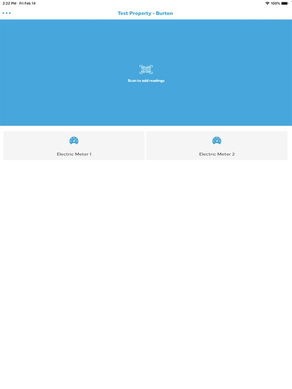
MAVIN Meters
Free
5.0.5for iPhone, iPad and more
Age Rating
MAVIN Meters Screenshots
About MAVIN Meters
Registering utility meter readings and consumption values into LightStay is now easier with MAVIN Meters. During your scheduled meters and building inspections, use your smartphone and the MAVIN Meters app to unlock all the benefits of tracking and monitoring your energy and water consumption data.
Stop recording utility meter consumption data on written notes and transferring values to LightStay later. With the MAVIN Meters app you will be able to save this information on the spot and very easily.
Use the MAVIN Meters App following these simple steps:
1- Walk to the utility meter you want to register data from.
2- Use your camera and scan a QR Code provided by ei3 which contains information about that specific meter.
3- Type the numbers you see on the utility meter display.
4- You’re done! Your meter data is now stored into LightStay and can be used for reports, consumption alerts and monitoring.
Benefits of using the MAVIN Meters App:
1- Take immediate corrective actions in your building as you will receive alerts for abnormal energy and water consumption when you register data with the MAVIN Meters App.
2- Verify the performance of efficiency retrofits, as well as energy and water consumption reduction projects done in your property by monitoring your utility consumption with the MAVIN Meters App.
3- Generate energy and water consumption reports in LightStay using the data you registered through the MAVIN Meters App.
Enrolling to the MAVIN Meters App is simple:
1- Express your interest on the MAVIN Meters App by contacting mavin.support@ei3.com
2- A client support specialist will guide you through the purchasing process for this service, as well as ask you basic information about your utility meters to provide you with the QR Codes to paste close to your meter’s display.
3- Once ei3 configures your account you are ready to use the MAVIN Meters App!
Stop recording utility meter consumption data on written notes and transferring values to LightStay later. With the MAVIN Meters app you will be able to save this information on the spot and very easily.
Use the MAVIN Meters App following these simple steps:
1- Walk to the utility meter you want to register data from.
2- Use your camera and scan a QR Code provided by ei3 which contains information about that specific meter.
3- Type the numbers you see on the utility meter display.
4- You’re done! Your meter data is now stored into LightStay and can be used for reports, consumption alerts and monitoring.
Benefits of using the MAVIN Meters App:
1- Take immediate corrective actions in your building as you will receive alerts for abnormal energy and water consumption when you register data with the MAVIN Meters App.
2- Verify the performance of efficiency retrofits, as well as energy and water consumption reduction projects done in your property by monitoring your utility consumption with the MAVIN Meters App.
3- Generate energy and water consumption reports in LightStay using the data you registered through the MAVIN Meters App.
Enrolling to the MAVIN Meters App is simple:
1- Express your interest on the MAVIN Meters App by contacting mavin.support@ei3.com
2- A client support specialist will guide you through the purchasing process for this service, as well as ask you basic information about your utility meters to provide you with the QR Codes to paste close to your meter’s display.
3- Once ei3 configures your account you are ready to use the MAVIN Meters App!
Show More
What's New in the Latest Version 5.0.5
Last updated on May 14, 2021
Old Versions
Ui issues fix.
Show More
Version History
5.0.5
May 14, 2021
Ui issues fix.
5.0.4
May 5, 2021
Few UI issues.
5.0.3
May 5, 2021
Add some few features.
1.0
Feb 19, 2020
MAVIN Meters FAQ
Click here to learn how to download MAVIN Meters in restricted country or region.
Check the following list to see the minimum requirements of MAVIN Meters.
iPhone
Requires iOS 11.0 or later.
iPad
Requires iPadOS 11.0 or later.
iPod touch
Requires iOS 11.0 or later.
MAVIN Meters supports English


























