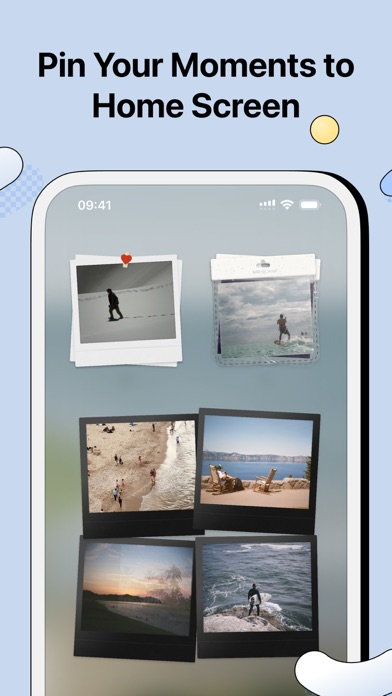MD Blank - Blank Space Widget
Photo, Clock, Calendar, Time
FreeOffers In-App Purchases
2.8.9for iPhone, iPad
8.7
618 Ratings
Hangzhou Midi Technology Co., Ltd.
Developer
88.2 MB
Size
Apr 17, 2024
Update Date
#126
in Graphics & Design
4+
Age Rating
Age Rating
MD Blank - Blank Space Widget Screenshots
About MD Blank - Blank Space Widget
Revolutionize Your Home Screen Experience with MD Blank Widget. Ready for StandBy!
Unleash the full potential of your home screen with MD Blank Widget! Tailor a unique and immersive home screen experience with transparent widgets that seamlessly meld with your background, offering a harmonious and visually striking interface.
**Key Features**:
- Transparent Widget
- Text Widget
- Photo Widget
- Date & Time Widget
- iBoard Widget: Your all-in-one dashboard with system info, weather updates, and calendar, keeping vital information at your fingertips.
- More to Come: Our dedication to excellence means continuous improvements and additions. Stay tuned for updates that will take your home screen to the next level!
**Why MD Blank Widget?**
Create a home screen that is a true reflection of you. With MD Blank, the home screen is not just a launching pad for apps but a canvas for your creativity and personality.
Unleash the full potential of your home screen with MD Blank Widget! Tailor a unique and immersive home screen experience with transparent widgets that seamlessly meld with your background, offering a harmonious and visually striking interface.
**Key Features**:
- Transparent Widget
- Text Widget
- Photo Widget
- Date & Time Widget
- iBoard Widget: Your all-in-one dashboard with system info, weather updates, and calendar, keeping vital information at your fingertips.
- More to Come: Our dedication to excellence means continuous improvements and additions. Stay tuned for updates that will take your home screen to the next level!
**Why MD Blank Widget?**
Create a home screen that is a true reflection of you. With MD Blank, the home screen is not just a launching pad for apps but a canvas for your creativity and personality.
Show More
What's New in the Latest Version 2.8.9
Last updated on Apr 17, 2024
Old Versions
- Enhanced widget configuration panel.
Show More
Version History
2.8.9
Apr 17, 2024
- Enhanced widget configuration panel.
2.8.8
Apr 7, 2024
- Optimized the loading experience for adding photos.
- Streamlined the process of adding photos, allowing them to replace the default template images.
- Optimized the layout when adding widgets from Mine tab.
- Streamlined the process of adding photos, allowing them to replace the default template images.
- Optimized the layout when adding widgets from Mine tab.
2.8.7
Feb 27, 2024
- Fixed: Photo order issue for the Moments Widget when setting refresh interval.
2.8.6
Feb 22, 2024
- Improved animations for the Moments Widget.
2.8.5
Feb 7, 2024
- Optimized app storage usage when adding more photos.
- Enhanced the editing experience for the Text Widget.
Recent updates:
- New photo widget, Moments, displaying multiple photos.
- 10+ new frame styles, from instant film to sealed pouch.
Update now and relive the precious moments on your Home Screen.
- Enhanced the editing experience for the Text Widget.
Recent updates:
- New photo widget, Moments, displaying multiple photos.
- 10+ new frame styles, from instant film to sealed pouch.
Update now and relive the precious moments on your Home Screen.
2.8.4
Jan 29, 2024
- Fixed: Switching photos in the Moments home screen widgets might result in a crash.
Recent updates:
- New photo widget, Moments, displaying multiple photos.
- 10+ new frame styles, from instant film to sealed pouch.
Update now and relive the precious moments on your Home Screen.
Recent updates:
- New photo widget, Moments, displaying multiple photos.
- 10+ new frame styles, from instant film to sealed pouch.
Update now and relive the precious moments on your Home Screen.
2.8.3
Jan 25, 2024
- Fixed: iBoard widgets may not open Weather when tapped.
Recent updates:
- New photo widget, Moments, displaying multiple photos.
- 10+ new frame styles, from instant film to sealed pouch.
Update now and relive the precious moments on your Home Screen.
Recent updates:
- New photo widget, Moments, displaying multiple photos.
- 10+ new frame styles, from instant film to sealed pouch.
Update now and relive the precious moments on your Home Screen.
2.8.2
Jan 22, 2024
- Optimize widget interaction glitches.
Recent updates:
- New photo widget, Moments, displaying multiple photos.
- 10+ new frame styles, from instant film to sealed pouch.
Update now and relive the precious moments on your Home Screen.
Recent updates:
- New photo widget, Moments, displaying multiple photos.
- 10+ new frame styles, from instant film to sealed pouch.
Update now and relive the precious moments on your Home Screen.
2.8.1
Jan 17, 2024
- Fix crashes when editing photos.
Recent updates:
- New photo widget, Moments, displaying multiple photos.
- 10+ new frame styles, from instant film to sealed pouch.
Update now and relive your precious moments on Home Screen.
Recent updates:
- New photo widget, Moments, displaying multiple photos.
- 10+ new frame styles, from instant film to sealed pouch.
Update now and relive your precious moments on Home Screen.
2.8
Jan 16, 2024
- New photo widget, Moments, displaying multiple photos.
- 10+ new frame styles, from instant film to sealed pouch.
Update now and relive your precious moments on Home Screen.
- 10+ new frame styles, from instant film to sealed pouch.
Update now and relive your precious moments on Home Screen.
2.7.9
Jan 3, 2024
- Fix: Weather data not displaying.
2.7.8
Dec 27, 2023
- Fix time widget layout issue.
2.7.7
Dec 26, 2023
- Fix: layout issue when editing widget on iPad.
2.7.6
Dec 18, 2023
- Fixed: temperature displayed as -0°.
- Enhanced: the layout of the calendar in the time widget.
- Enhanced: the layout of the calendar in the time widget.
2.7.5
Dec 18, 2023
- Fixed: weather data could not be loaded in certain areas.
- Enhanced: the layout of tips in the widget detail view.
- Enhanced: the layout of tips in the widget detail view.
2.7.4
Dec 5, 2023
- Fix: transparent background alignment issue.
Recent updates:
- Introducing automatic background switching for widgets based on Focus Filter.
- iBoard now features background shading options and the ability to remove the background entirely.
- Enhanced calendar view for a more streamlined experience in iBoard.
Recent updates:
- Introducing automatic background switching for widgets based on Focus Filter.
- iBoard now features background shading options and the ability to remove the background entirely.
- Enhanced calendar view for a more streamlined experience in iBoard.
2.7.3
Nov 29, 2023
- Optimize layout for iPad.
Recent updates:
- Introducing automatic background switching for widgets based on Focus Filter.
- iBoard now features background shading options and the ability to remove the background entirely.
- Enhanced calendar view for a more streamlined experience in iBoard.
Recent updates:
- Introducing automatic background switching for widgets based on Focus Filter.
- iBoard now features background shading options and the ability to remove the background entirely.
- Enhanced calendar view for a more streamlined experience in iBoard.
2.7.2
Nov 23, 2023
- Fix: crash on launch.
Recent updates:
- Introducing automatic background switching for widgets based on Focus Filter.
- iBoard now features background shading options and the ability to remove the background entirely.
- Enhanced calendar view for a more streamlined experience in iBoard.
Recent updates:
- Introducing automatic background switching for widgets based on Focus Filter.
- iBoard now features background shading options and the ability to remove the background entirely.
- Enhanced calendar view for a more streamlined experience in iBoard.
2.7.1
Nov 18, 2023
- Introducing automatic background switching for widgets based on Focus Filter.
- iBoard now features background shading options and the ability to remove the background entirely.
- Enhanced calendar view for a more streamlined experience in iBoard.
- iBoard now features background shading options and the ability to remove the background entirely.
- Enhanced calendar view for a more streamlined experience in iBoard.
2.7
Nov 17, 2023
- Introducing automatic background switching for widgets based on Focus Filter.
- iBoard now features background shading options and the ability to remove the background entirely.
- Enhanced calendar view for a more streamlined experience in iBoard.
- iBoard now features background shading options and the ability to remove the background entirely.
- Enhanced calendar view for a more streamlined experience in iBoard.
2.6.5
Oct 18, 2023
- Fix crashes when the keyboard pops up.
2.6.4
Oct 12, 2023
- Fix: Use the correct temperature unit in the weather widget.
2.6.3
Oct 9, 2023
- Fix: Use the correct temperature unit in the weather widget.
2.6.2
Sep 29, 2023
- Fix: Date format issue in calendar.
- Fix: Transparent background alignment for certain devices.
- Fix: Transparent background alignment for certain devices.
2.6.1
Sep 27, 2023
- Adapt to the latest systems and devices.
MD Blank - Blank Space Widget FAQ
Click here to learn how to download MD Blank - Blank Space Widget in restricted country or region.
Check the following list to see the minimum requirements of MD Blank - Blank Space Widget.
iPhone
Requires iOS 16.0 or later.
iPad
Requires iPadOS 16.0 or later.
MD Blank - Blank Space Widget supports English, Dutch, French, German, Italian, Japanese, Korean, Portuguese, Russian, Simplified Chinese, Spanish, Thai, Traditional Chinese
MD Blank - Blank Space Widget contains in-app purchases. Please check the pricing plan as below:
MD Blank Premium
$2.99