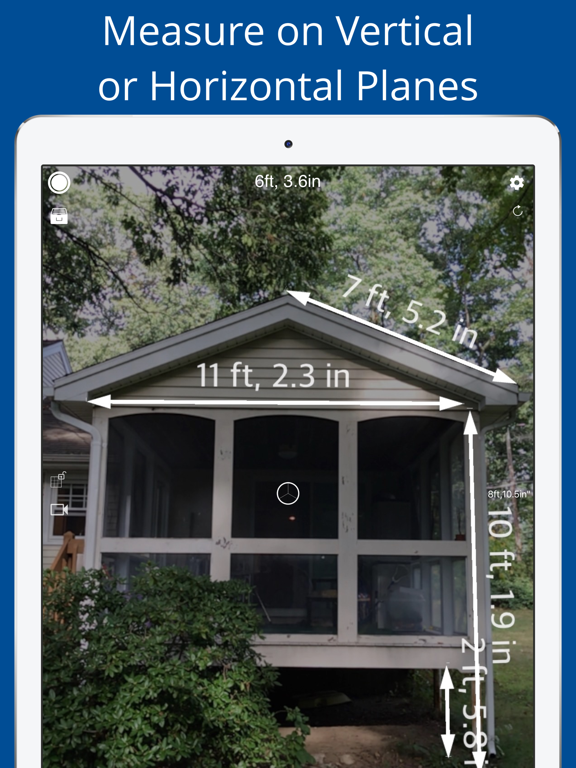Measure 3D Pro - AR Ruler
AR Tools To Measure the World
$9.99
1.63for iPhone, iPad and more
8.5
338 Ratings
Mapletree Apps
Developer
32.2 MB
Size
May 11, 2019
Update Date
Utilities
Category
4+
Age Rating
Age Rating
Measure 3D Pro - AR Ruler Screenshots
About Measure 3D Pro - AR Ruler
Measure Length, Area and Volume of any shape in real world, using augmented reality. Best AR Ruler in the app store.
Point the camera on the floor or wall and tap on screen. Measure 3D will instantly calculate the length and area. You can even convert any measurement to 3D and measure its volume.
It is Essential tool for all professionals including architects, designers, contractors, realtors and engineers.
Now, you don't need to carry a ruler or a laser rangefinder.
Total 9 tools available.
1. Distance Tool
- Measure Distance from iPhone to any object on camera
2. Ruler Tool
- Measure distances on any horizontal or vertical planes
- Measure your floor, desk, wall, room and even your whole house
3. Rectangle/Cube Tool, Level Tool
- Measure any rectangle on floor, desk or wall
- Measure Length/Width/Height, Area and Volume
- Can be used as laser level on vertical wall
- Examples: Measure your window on wall, door size. Measure wall area for painting it. Measure floor size for carpetting.
4. Circle/Cylinder Tool
- Measure any circle on floor, desk or wall
- Measure Radius/Height, Area and Volume
- Examples: Any cylinder shapes like cans, bottles, cups, chairs
5. Polygon/Extrude Tool
- Measure your room by just tapping every corners of your room
- Measure total length, perimeter, area and volume
- Examples: Measure room volume to decide your Air Conditioner size
6. Curve/Extrude Tool
- Measure any shape of object by drawing on screen with your finger
- If the area is big, just walk with your iPhone/iPad pointing down
- Measure total distance or perimeter, area and volume
- Examples: Measure your garden size by walking arount it. Measure your walking distance and covered area.
7. Height Tool
- Accurately measure object's height
- Measure from the ground to any height
8. Person Height Tool
- Measure the height of your kids and friends
- Tab a person's foot and move camera to faces. Artificial Intelligence will find faces and measure the heights automatically.
- When everyone is standing side by side, their height is displayed above their face. It's really fun!
9. Measures distance between eyes
- on iPhone X/XS/XS Max/XR or devices with TrueDepth camera
10. Save all your Measurements in the phone
- Store and carry all your measurements in your iPhone/iPad
- Reference all your measurements at any time, any place
11. Share/Print using PDF or photo
- You can edit PDF file before export, just tap any text or measurement
How to use the app
1. Point the camera to a planar plane - a floor or a wall. Move camera slowly until a white rectangle appears
2. Tap on screen, move and then tap again.
3. Tap Capture button
Notes.
1. App supports both Metric system(meter, centimeter, liter) and Imperial/US(feet, inches, gallon) - Total 9 length units, 8 area units and 18 volume units.
2. App works on any devices with ARKit support - A9 processor or later
Point the camera on the floor or wall and tap on screen. Measure 3D will instantly calculate the length and area. You can even convert any measurement to 3D and measure its volume.
It is Essential tool for all professionals including architects, designers, contractors, realtors and engineers.
Now, you don't need to carry a ruler or a laser rangefinder.
Total 9 tools available.
1. Distance Tool
- Measure Distance from iPhone to any object on camera
2. Ruler Tool
- Measure distances on any horizontal or vertical planes
- Measure your floor, desk, wall, room and even your whole house
3. Rectangle/Cube Tool, Level Tool
- Measure any rectangle on floor, desk or wall
- Measure Length/Width/Height, Area and Volume
- Can be used as laser level on vertical wall
- Examples: Measure your window on wall, door size. Measure wall area for painting it. Measure floor size for carpetting.
4. Circle/Cylinder Tool
- Measure any circle on floor, desk or wall
- Measure Radius/Height, Area and Volume
- Examples: Any cylinder shapes like cans, bottles, cups, chairs
5. Polygon/Extrude Tool
- Measure your room by just tapping every corners of your room
- Measure total length, perimeter, area and volume
- Examples: Measure room volume to decide your Air Conditioner size
6. Curve/Extrude Tool
- Measure any shape of object by drawing on screen with your finger
- If the area is big, just walk with your iPhone/iPad pointing down
- Measure total distance or perimeter, area and volume
- Examples: Measure your garden size by walking arount it. Measure your walking distance and covered area.
7. Height Tool
- Accurately measure object's height
- Measure from the ground to any height
8. Person Height Tool
- Measure the height of your kids and friends
- Tab a person's foot and move camera to faces. Artificial Intelligence will find faces and measure the heights automatically.
- When everyone is standing side by side, their height is displayed above their face. It's really fun!
9. Measures distance between eyes
- on iPhone X/XS/XS Max/XR or devices with TrueDepth camera
10. Save all your Measurements in the phone
- Store and carry all your measurements in your iPhone/iPad
- Reference all your measurements at any time, any place
11. Share/Print using PDF or photo
- You can edit PDF file before export, just tap any text or measurement
How to use the app
1. Point the camera to a planar plane - a floor or a wall. Move camera slowly until a white rectangle appears
2. Tap on screen, move and then tap again.
3. Tap Capture button
Notes.
1. App supports both Metric system(meter, centimeter, liter) and Imperial/US(feet, inches, gallon) - Total 9 length units, 8 area units and 18 volume units.
2. App works on any devices with ARKit support - A9 processor or later
Show More
What's New in the Latest Version 1.63
Last updated on May 11, 2019
Old Versions
Measures distance between eyes (on iPhone X/XS/XS Max/XR or devices with TrueDepth camera)
Show More
Version History
1.63
May 11, 2019
Measures distance between eyes (on iPhone X/XS/XS Max/XR or devices with TrueDepth camera)
1.61
Nov 24, 2018
Measures distance between eyes (on iPhone X/XS/XS Max/XR or devices with TrueDepth camera)
1.60
Nov 21, 2018
Measures distance between eyes (on iPhone X/XS/XS Max/XR or devices with TrueDepth camera)
1.55
Oct 22, 2018
Measures distance between eyes (on iPhone X/XS/XS Max/XR or devices with TrueDepth camera)
1.54
Oct 18, 2018
Performance improved.
"Turn on the flashlight" added in the Menu
"Turn on the flashlight" added in the Menu
1.48
Oct 5, 2018
Performance improved.
"Turn on the flashlight" added in the Menu
"Turn on the flashlight" added in the Menu
1.46
Sep 28, 2018
"Turn on the flashlight" added in the Menu
1.45
Jun 24, 2018
Tap the upper measurement to display details and copy to the clipboard.
1.43
Jun 7, 2018
Camera Lock button added.
Camera Zoom using two finger gesture added.
Camera Zoom using two finger gesture added.
1.41
May 15, 2018
Bug fixes and performance improvements
1.40
May 8, 2018
Bug fixes and performance improvements
1.39
Apr 22, 2018
Added haptic feedback.
Enhanced vertical detection mode.
Enhanced vertical detection mode.
1.38
Apr 5, 2018
Editing measurements becomes easier with improved User interface
Also, added Length Snap to set more desired measurement value
Also, added Length Snap to set more desired measurement value
1.36
Mar 28, 2018
1.Polygon tool enhanced(Angle is displayed, Snap angle to 90 degree)
2.Grid plane can be rotated to align new rectangle to the grid.
3.iPhone SE and iPhone X's Menu display issue fixed
2.Grid plane can be rotated to align new rectangle to the grid.
3.iPhone SE and iPhone X's Menu display issue fixed
1.34
Mar 17, 2018
Lock Current Working Plane added
1.33
Mar 8, 2018
- Enhanced Settings page to make it easier to use
- A random crash issue happening when a large room is measured with Curve tool is fixed
- A random crash issue happening when a large room is measured with Curve tool is fixed
1.32
Feb 12, 2018
Support 6 More Languages
1.31
Jan 26, 2018
Tutorial localization.
1.30
Jan 26, 2018
Minor bug fixed
1.28
Dec 4, 2017
Tutorial added.
Please help improving the app by rating the app or leaving a review.
Happy measuring!!
Please help improving the app by rating the app or leaving a review.
Happy measuring!!
1.27
Nov 1, 2017
Fixed an issue where the number of working planes continued to increase
1.26
Oct 31, 2017
1.Current working plane displayed for clear workflow
2.Now you can edit polygon very easily using handles.
3.Measure button removed by default. Restore it in Setting menu if you need it.
2.Now you can edit polygon very easily using handles.
3.Measure button removed by default. Restore it in Setting menu if you need it.
1.23
Oct 26, 2017
Polygon drawing problem fixed.
Polygon undo will be supported in the next release.
Polygon undo will be supported in the next release.
1.22
Oct 24, 2017
Thanks for the valuable reviews and comments.
As suggested in the review, purchases are blocked on older devices.
Please provide any suggestion in the review, it will help improve the app further.
As suggested in the review, purchases are blocked on older devices.
Please provide any suggestion in the review, it will help improve the app further.
1.21
Oct 18, 2017
New way of editing 3D objects!
- Move tool to rotate and translate objects
- Manipulate tool to change size of objects
On screen tutorial added.
- Move tool to rotate and translate objects
- Manipulate tool to change size of objects
On screen tutorial added.
Measure 3D Pro - AR Ruler FAQ
Click here to learn how to download Measure 3D Pro - AR Ruler in restricted country or region.
Check the following list to see the minimum requirements of Measure 3D Pro - AR Ruler.
iPhone
Requires iOS 11.0 or later.
iPad
Requires iPadOS 11.0 or later.
iPod touch
Requires iOS 11.0 or later.
Measure 3D Pro - AR Ruler supports English, French, German, Italian, Japanese, Korean, Portuguese, Russian, Simplified Chinese, Spanish, Traditional Chinese
Related Videos
Latest introduction video of Measure 3D Pro - AR Ruler on iPhone
Latest introduction video of Measure 3D Pro - AR Ruler on iPhone
Latest introduction video of Measure 3D Pro - AR Ruler on iPhone