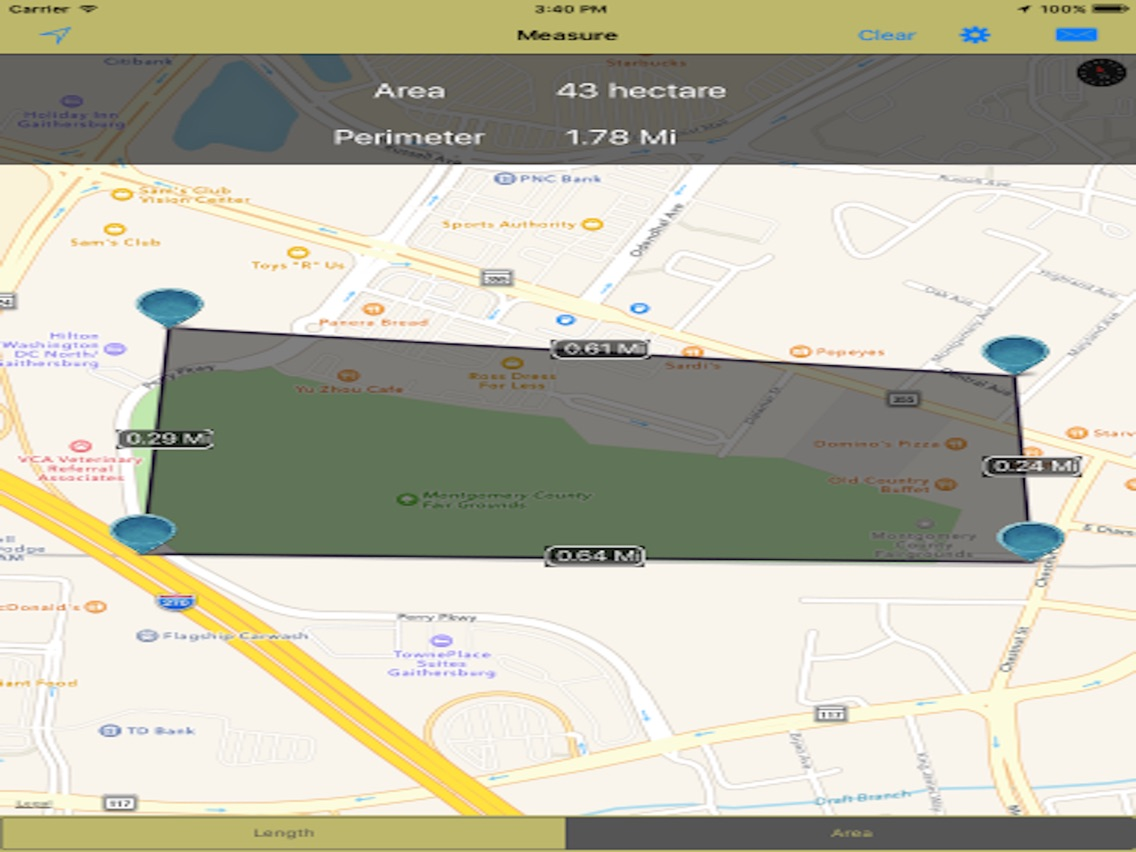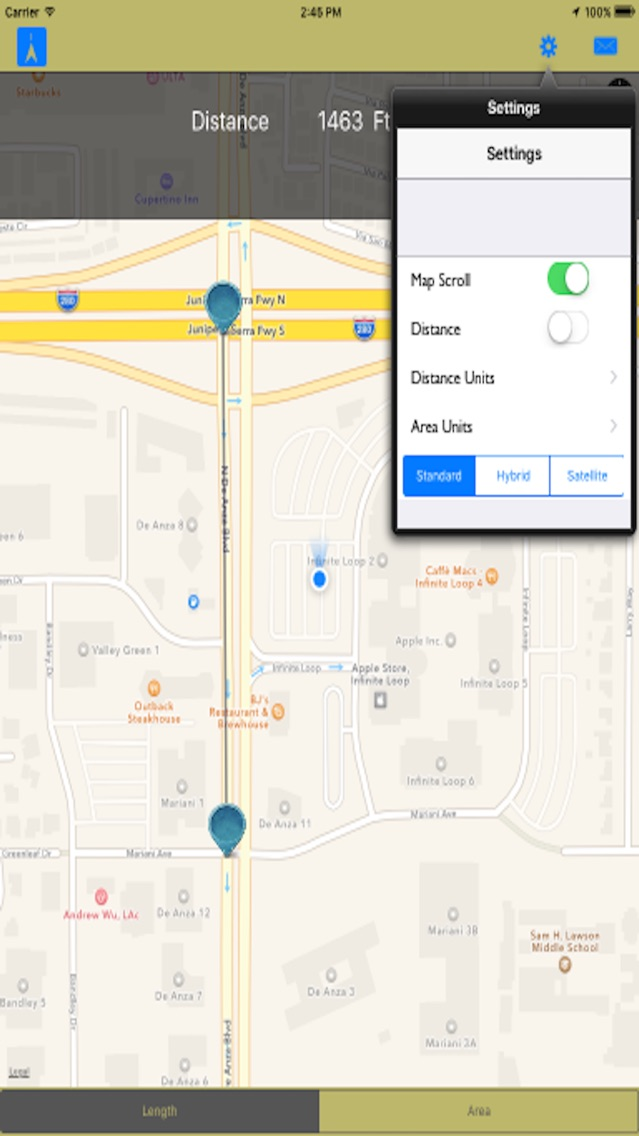Measure on Map
$0.99
2.2for iPhone, iPad
Age Rating
Measure on Map Screenshots
About Measure on Map
The most accurate measurement app in App Store!!
With this app you cane measure any Area or Distance on the map with highest Accuracy.
The app measures any distance, route, or area you want, over Maps. Want to calculate your drive on the golf course, or maybe find out the distance of that marathon you’re thinking of entering? Go ahead. Need to know the size of a parcel of arable land for your company? You can do that, too.
Measure Map is perfect for both professional and personal uses. You can rely on the data it gives you
Our Uncluttered design provides a good balance between simplicity and functionality. Check it out for yourself.
How To use:
-Zoom o your desired location on the map
-select you map mode and units from settings
-select your tool area or Line
-Tap along the outline of the object you want to measure
-you can re adjust the pins by dragging them
-The app will automatically shows the respective accurate results.
Features:
-Universal Design
-You can Drag the point on map
-Support Different Units
-Support multiple map modes
-Share on Facebook or Twitter
-Send results as a Email
-No ads
Note:This App Requires an Internet connection (3G or WiFi)
With this app you cane measure any Area or Distance on the map with highest Accuracy.
The app measures any distance, route, or area you want, over Maps. Want to calculate your drive on the golf course, or maybe find out the distance of that marathon you’re thinking of entering? Go ahead. Need to know the size of a parcel of arable land for your company? You can do that, too.
Measure Map is perfect for both professional and personal uses. You can rely on the data it gives you
Our Uncluttered design provides a good balance between simplicity and functionality. Check it out for yourself.
How To use:
-Zoom o your desired location on the map
-select you map mode and units from settings
-select your tool area or Line
-Tap along the outline of the object you want to measure
-you can re adjust the pins by dragging them
-The app will automatically shows the respective accurate results.
Features:
-Universal Design
-You can Drag the point on map
-Support Different Units
-Support multiple map modes
-Share on Facebook or Twitter
-Send results as a Email
-No ads
Note:This App Requires an Internet connection (3G or WiFi)
Show More
What's New in the Latest Version 2.2
Last updated on May 15, 2017
Old Versions
updated to latest IOS
Show More
Version History
2.2
Jul 19, 2013
updated to latest IOS
Measure on Map FAQ
Click here to learn how to download Measure on Map in restricted country or region.
Check the following list to see the minimum requirements of Measure on Map.
iPhone
iPad
Measure on Map supports English