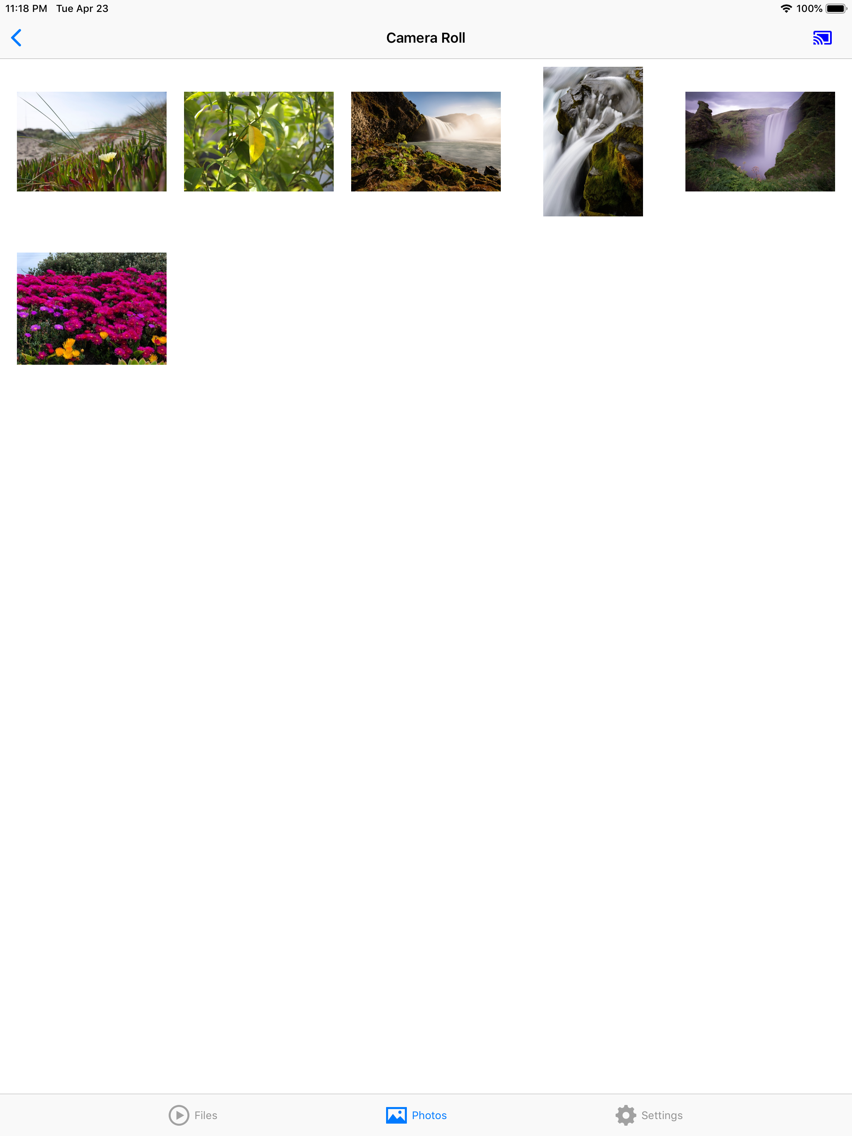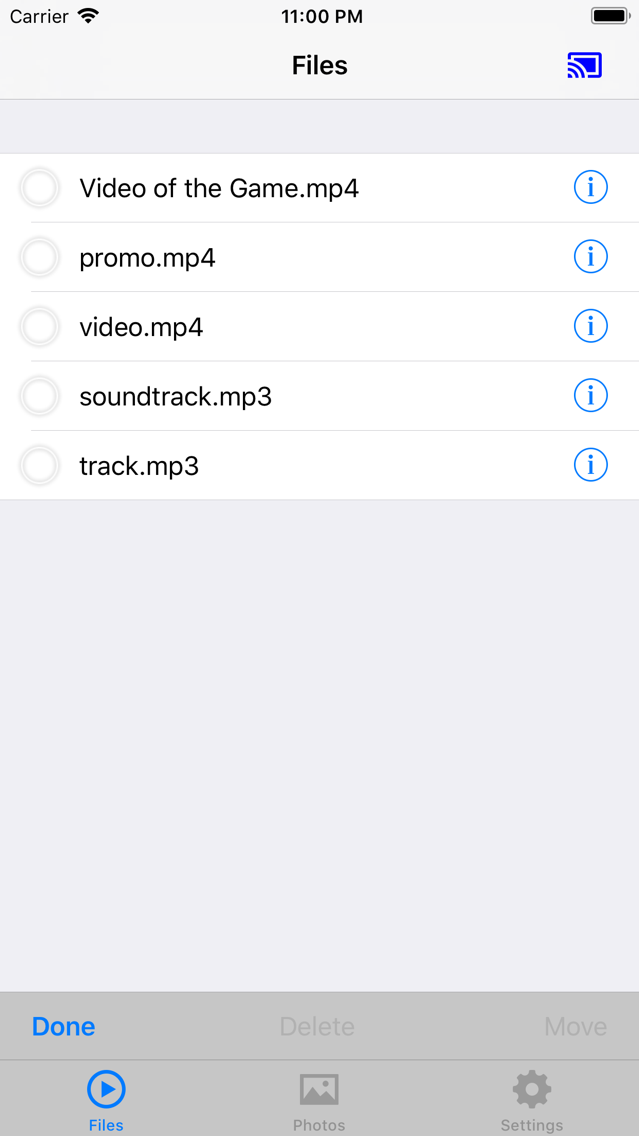MediaCast - Cast your Videos!
Free
1.7.0for iPhone, iPad
Age Rating
MediaCast - Cast your Videos! Screenshots
About MediaCast - Cast your Videos!
Watch your iPhone's videos and images on your big screen!
MediaCast allows you to stream videos, music and images stored locally on your iPhone and iPad to your Chromecast. Streaming your favorite movies, clips and pictures to your TV has never been easier!
MediaCast is really easy to use. First, make sure you're connected to your Chromecast. Then simply import your videos to the app, and once they are ready, tap to play them!
Casting images is even easier. Go to the photos tab, tap on your image and see it instantly on your TV!
FEATURES
-> Stream all iOS supported video, audio and image formats.
-> Easily import your files from the Videos app and Camera Roll.
-> Built in image gallery to allow you to cast your images.
-> Supports iTunes File Sharing - Connect your iPhone or iPad to your computer, fire up iTunes and import videos using iTunes file sharing.
-> Supports importing files from other apps.
-> Built in File Manager to allow you to create and manage your media library.
-> Passcode lock with FaceID to protect your privacy.
MediaCast allows you to stream videos, music and images stored locally on your iPhone and iPad to your Chromecast. Streaming your favorite movies, clips and pictures to your TV has never been easier!
MediaCast is really easy to use. First, make sure you're connected to your Chromecast. Then simply import your videos to the app, and once they are ready, tap to play them!
Casting images is even easier. Go to the photos tab, tap on your image and see it instantly on your TV!
FEATURES
-> Stream all iOS supported video, audio and image formats.
-> Easily import your files from the Videos app and Camera Roll.
-> Built in image gallery to allow you to cast your images.
-> Supports iTunes File Sharing - Connect your iPhone or iPad to your computer, fire up iTunes and import videos using iTunes file sharing.
-> Supports importing files from other apps.
-> Built in File Manager to allow you to create and manage your media library.
-> Passcode lock with FaceID to protect your privacy.
Show More
What's New in the Latest Version 1.7.0
Last updated on Sep 28, 2019
Old Versions
Bug fixes and stability improvements.
Show More
Version History
1.7.0
Sep 28, 2019
Bug fixes and stability improvements.
1.6.1
Apr 26, 2019
Bug fixes and stability improvements
1.6.0
Apr 24, 2019
Bug fixes and stability improvements.
1.5.1
Feb 4, 2016
Bug fixes and stability improv
1.5.0
Nov 13, 2015
Bug fixes and stability improvements
1.4.1
Oct 5, 2015
Bug fixes
1.4.0
Aug 15, 2015
A passcode lock option was added to protect your privacy.
1.3.0
Jul 17, 2015
Added support for casting images.
1.2.1
Jun 26, 2015
Bug fixes and stability improvements.
1.2.0
Jun 5, 2015
Bug fixes and stability improvements.
1.1.0
May 12, 2015
Bug fixes and stability improvements.
1.0.0
May 9, 2015
MediaCast - Cast your Videos! FAQ
Click here to learn how to download MediaCast - Cast your Videos! in restricted country or region.
Check the following list to see the minimum requirements of MediaCast - Cast your Videos!.
iPhone
iPad
MediaCast - Cast your Videos! supports English