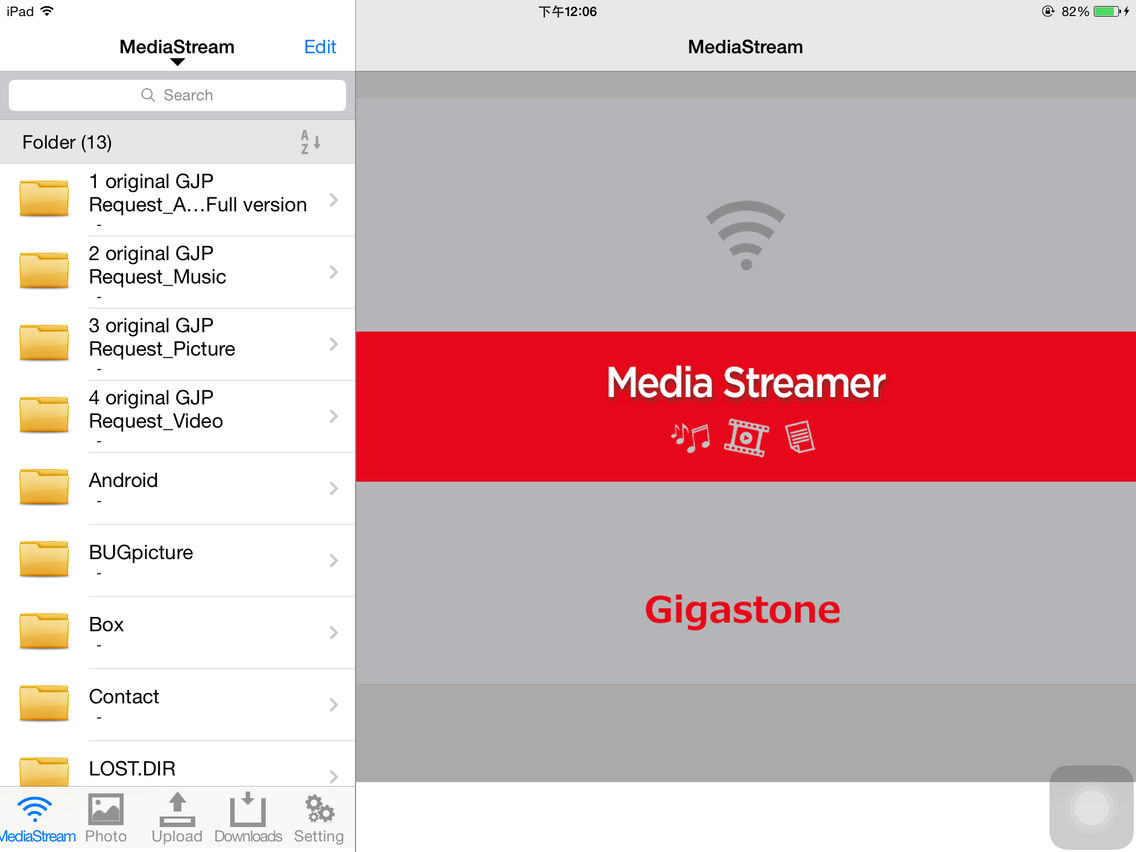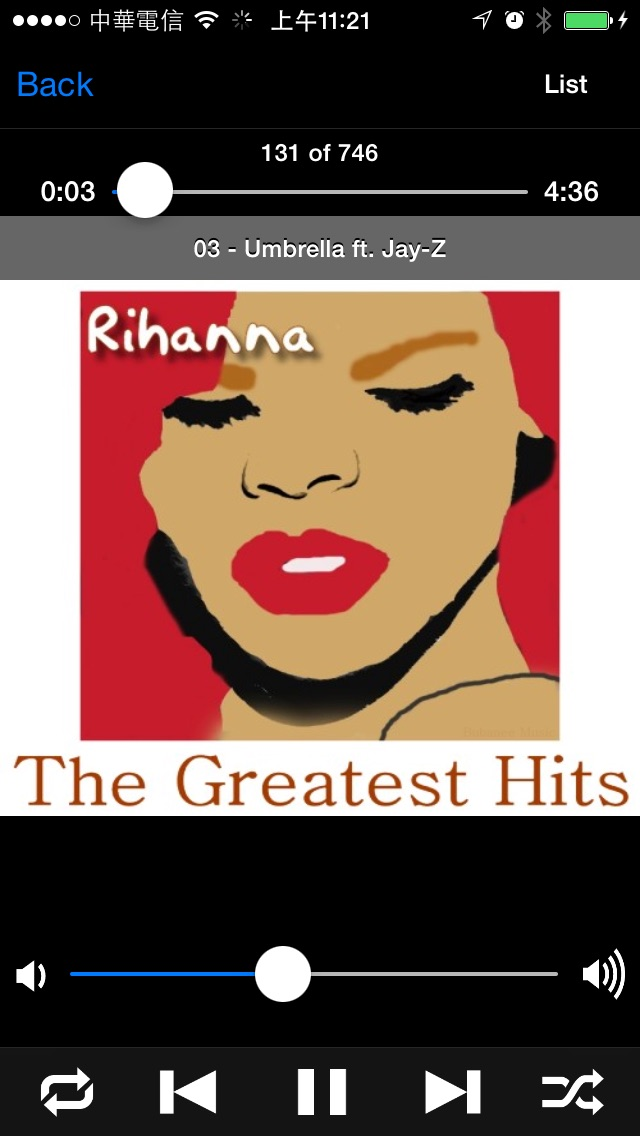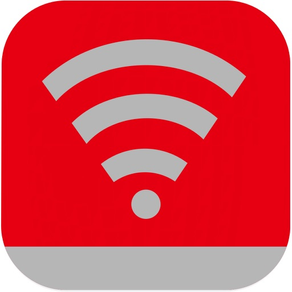
MediaStreamer Combo
Free
1.3.12for iPhone, iPad
Age Rating
MediaStreamer Combo Screenshots
About MediaStreamer Combo
Please be noted that iOS 7 before will not be supported and will not be tested.
Media Streamer app is your gateway to expanded capacity on iPhone®/iPodTouch®/iPad® mobile devices, unleash a world of unlimited content, NO INTERNET REQUIRED! Instantly access your favorite content by simply downloading all of your music, movies, videos and documents on to an SD card or USB drive.
3 Easy Steps:
1) Download the Media Streamer app
2) On mobile device go to network settings and select Media Streamer
3) Insert SD card or USB drive loaded with content into the Media Stream and open the app
Let the entertainment begin!
The Media Streamer is equipped with an 8 hour battery and can provide battery back up to your iPhone®/iPodTouch®/iPad® through the USB charge out port.
The Media Streamer allows up to 5 mobile devices to simultaneously access the content on the SD card or USB drive and you can quickly download or upload your content between iPhone®/iPodTouch®/iPad® and the SD card or USB drive.
Additional Features:
- Requires use with the Media Streamer Device
- Browse Media Streamer SD card or USB drive content
-Browse local content and photo library
- Access Media Streamer SD card or USB drive content and download to local content
- Enhance Music Streaming Player
- Enhance Video Streaming Player
- Music Streaming Player playback control(prev/play/next/shuffle/repeat)
- Enhance Photo preview
- Photo thumbnail and slideshow play
- Photo preview finger swipe capability
- Open In feature : copy file from another app to Media Streamer app(e.g. Dropbox, Mail, etc.)
- Delete files wirelessly
- Setting Media Streamer device network SSID or password.
- Set Media Streamer device rebooting
- Set Media Streamer device defaulting
- Support Format:
--Photo: png, jpg, jpeg, bmp, tif, ico.
--Music: mp3, m4a, wav, aac.
--Video: mp4, m4v, mov , 3gp.
--Document: pdf, doc, docx, xls, xlsx, ppt, pptx, rtf, txt.
Media Streamer app is your gateway to expanded capacity on iPhone®/iPodTouch®/iPad® mobile devices, unleash a world of unlimited content, NO INTERNET REQUIRED! Instantly access your favorite content by simply downloading all of your music, movies, videos and documents on to an SD card or USB drive.
3 Easy Steps:
1) Download the Media Streamer app
2) On mobile device go to network settings and select Media Streamer
3) Insert SD card or USB drive loaded with content into the Media Stream and open the app
Let the entertainment begin!
The Media Streamer is equipped with an 8 hour battery and can provide battery back up to your iPhone®/iPodTouch®/iPad® through the USB charge out port.
The Media Streamer allows up to 5 mobile devices to simultaneously access the content on the SD card or USB drive and you can quickly download or upload your content between iPhone®/iPodTouch®/iPad® and the SD card or USB drive.
Additional Features:
- Requires use with the Media Streamer Device
- Browse Media Streamer SD card or USB drive content
-Browse local content and photo library
- Access Media Streamer SD card or USB drive content and download to local content
- Enhance Music Streaming Player
- Enhance Video Streaming Player
- Music Streaming Player playback control(prev/play/next/shuffle/repeat)
- Enhance Photo preview
- Photo thumbnail and slideshow play
- Photo preview finger swipe capability
- Open In feature : copy file from another app to Media Streamer app(e.g. Dropbox, Mail, etc.)
- Delete files wirelessly
- Setting Media Streamer device network SSID or password.
- Set Media Streamer device rebooting
- Set Media Streamer device defaulting
- Support Format:
--Photo: png, jpg, jpeg, bmp, tif, ico.
--Music: mp3, m4a, wav, aac.
--Video: mp4, m4v, mov , 3gp.
--Document: pdf, doc, docx, xls, xlsx, ppt, pptx, rtf, txt.
Show More
What's New in the Latest Version 1.3.12
Last updated on May 20, 2015
Old Versions
* Fix app crash issue when viewing a vcf file of size 0.
* Fix iPad UI issue when click cancel after select take photo or addressbook or voice memos in Upload.
* Fix upload destination issue after delete a folder which is previously selected upload destination.
* Fix iPad UI issue after viewing a rmvb file.
* Fix issue when viewing second documet in SD card or USB(for iPad).
* Fix app crash issue in iOS 8.3 when change device ssid and password in setting page.
* Fix app crash issue when delete last photo in "Download"(for iPad).
* Fix Bridge Mode connect successful but send false alert to user (for A2 device only).
Show More
Version History
1.3.12
Oct 15, 2014
* Fix app crash issue when viewing a vcf file of size 0.
* Fix iPad UI issue when click cancel after select take photo or addressbook or voice memos in Upload.
* Fix upload destination issue after delete a folder which is previously selected upload destination.
* Fix iPad UI issue after viewing a rmvb file.
* Fix issue when viewing second documet in SD card or USB(for iPad).
* Fix app crash issue in iOS 8.3 when change device ssid and password in setting page.
* Fix app crash issue when delete last photo in "Download"(for iPad).
* Fix Bridge Mode connect successful but send false alert to user (for A2 device only).
MediaStreamer Combo FAQ
Click here to learn how to download MediaStreamer Combo in restricted country or region.
Check the following list to see the minimum requirements of MediaStreamer Combo.
iPhone
iPad
MediaStreamer Combo supports Chinese, English, French, German, Italian, Japanese, Korean, Spanish