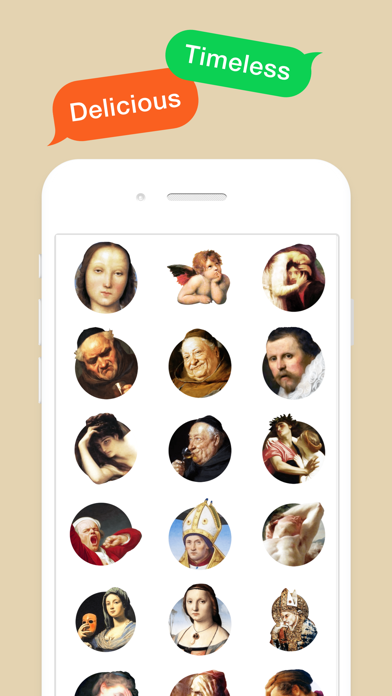Age Rating
Classic Art Stickers Screenshots
About Classic Art Stickers
Add classic art to your messages! Dozens of famous, emotional and funny paintings. Specially designed to send to your friends and stick all over your text messages.
1. HOW TO USE STICKERS:
• Open Messages and tap the Compose button to start a new message. Or go to an existing conversation.
• Swipe left or right over the app drawer to find the one that you want to use.
• Then tap the app to open it.
If you want to add a sticker, touch and hold the sticker, then drag it to the message bubble. The sticker will automatically send when you add it to the message.
2. MANAGING STICKERS:
• Open Messages and tap the Compose button to start a new message. Or go to an existing conversation.
• Swipe left over the app drawer and tap the More button .
• Tap Edit button to manage or reorder stickers. Or swipe left over the app to Delete.
If the stickers won't open, re-open Messages app (swipe-up and open again)
3. EXTRAS:
Don't forget to check out our other sticker packs!
Enjoy!
1. HOW TO USE STICKERS:
• Open Messages and tap the Compose button to start a new message. Or go to an existing conversation.
• Swipe left or right over the app drawer to find the one that you want to use.
• Then tap the app to open it.
If you want to add a sticker, touch and hold the sticker, then drag it to the message bubble. The sticker will automatically send when you add it to the message.
2. MANAGING STICKERS:
• Open Messages and tap the Compose button to start a new message. Or go to an existing conversation.
• Swipe left over the app drawer and tap the More button .
• Tap Edit button to manage or reorder stickers. Or swipe left over the app to Delete.
If the stickers won't open, re-open Messages app (swipe-up and open again)
3. EXTRAS:
Don't forget to check out our other sticker packs!
Enjoy!
Show More
What's New in the Latest Version 2.0.1
Last updated on Apr 29, 2021
Old Versions
Improvements and Enhancements:
updated list of new stickers
updated list of new stickers
Show More
Version History
2.0.1
Apr 29, 2021
Improvements and Enhancements:
updated list of new stickers
updated list of new stickers
2.0
Apr 18, 2021
Improvements and Enhancements
1.8
Mar 5, 2021
• Improvements and Enhancements
1.7
Dec 20, 2020
◇ Improvements and Enhancements
◇ Better UX for small screens (iPhone 5/5s/SE)
◇ If the stickers won't open, re-open Messages app (swipe-up and open again)
◇ Better UX for small screens (iPhone 5/5s/SE)
◇ If the stickers won't open, re-open Messages app (swipe-up and open again)
1.6
Oct 3, 2020
Improvements and Enhancements
1.5
May 30, 2020
• Improvements and Enhancements
• Localizing descriptions
• Localizing descriptions
1.3
May 4, 2020
Improvements and Enhancements
1.2
May 1, 2020
+10 new funny memes!
1.1
Jan 23, 2018
Added new stickers
1.0
Jan 21, 2018
Classic Art Stickers Price
Today:
$1.99
Lowest:
$0.99
Highest:
$1.99
Classic Art Stickers FAQ
Click here to learn how to download Classic Art Stickers in restricted country or region.
Check the following list to see the minimum requirements of Classic Art Stickers.
iPhone
Requires iOS 11.4 or later.
iPad
Requires iPadOS 11.4 or later.
iPod touch
Requires iOS 11.4 or later.
Classic Art Stickers supports English