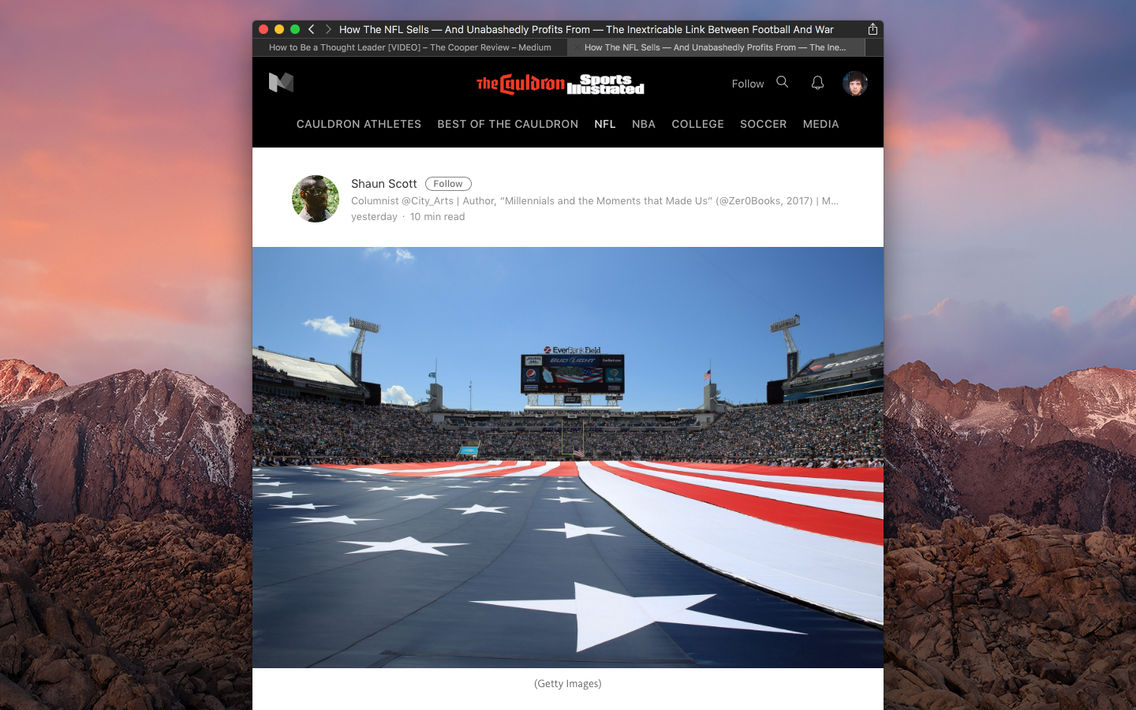Mediunic
Free
1.5for iPhone
Age Rating
Mediunic Screenshots
About Mediunic
The best Medium reading and writing experience for the Mac.
Use Mediunic to browse Medium without distractions, focus on the content and share your favorite stories through the share menu. The UI is unobtrusive and takes on the personality of your content for a true distraction-free reading and writing environment.
Mediunic supports fullscreen and splitview, so you can read your articles in fullscreen and put multiple windows side-by-side for consultation while writing. On macOS Sierra, you can also use tabs to organize your content.
Whether you just like to read Medium without distractions or are an experienced writer, this app is definitely for you.
Use Mediunic to browse Medium without distractions, focus on the content and share your favorite stories through the share menu. The UI is unobtrusive and takes on the personality of your content for a true distraction-free reading and writing environment.
Mediunic supports fullscreen and splitview, so you can read your articles in fullscreen and put multiple windows side-by-side for consultation while writing. On macOS Sierra, you can also use tabs to organize your content.
Whether you just like to read Medium without distractions or are an experienced writer, this app is definitely for you.
Show More
What's New in the Latest Version 1.5
Last updated on Apr 2, 2017
Old Versions
- Added menu and keyboard shortcut to create new tabs
- Command+Click on a link now opens it in a new tab
- Shift+Click on a link now opens it in a new window
- Added contextual menu to links with options to open in new tab, new window or in Safari
- Fixed layout issues
- Improved behavior when opening links from other apps
- Command+Click on a link now opens it in a new tab
- Shift+Click on a link now opens it in a new window
- Added contextual menu to links with options to open in new tab, new window or in Safari
- Fixed layout issues
- Improved behavior when opening links from other apps
Show More
Version History
1.5
Apr 2, 2017
- Added menu and keyboard shortcut to create new tabs
- Command+Click on a link now opens it in a new tab
- Shift+Click on a link now opens it in a new window
- Added contextual menu to links with options to open in new tab, new window or in Safari
- Fixed layout issues
- Improved behavior when opening links from other apps
- Command+Click on a link now opens it in a new tab
- Shift+Click on a link now opens it in a new window
- Added contextual menu to links with options to open in new tab, new window or in Safari
- Fixed layout issues
- Improved behavior when opening links from other apps
1.3.2
Feb 28, 2017
Fixed a bug that would cause links opened in the app to not load
Other minor bug fixes
Other minor bug fixes
1.3.1
Dec 8, 2016
Fixes a crash that could occur when loading articles
1.3
Nov 16, 2016
Adds support for the Touch Bar on the new MacBook Pro
1.2.1
Oct 15, 2016
Fixes an issue that would occur when opening URLs when the app was not running
1.2
Sep 20, 2016
- Writing support: you can now write stories on Medium using the app
- Support for tabs on macOS Sierra
- Visual improvement: titlebar takes the personality of the story you are currently reading
- New icon
- The app will now restore its state when quit/relaunched
- Added an action to open the current story on the default browser
- Added back/forward buttons (trackpad navigation still works)
- Added magnification support for Magic Trackpad / Magic Mouse users
- Improved support for custom Medium domains
- Support for tabs on macOS Sierra
- Visual improvement: titlebar takes the personality of the story you are currently reading
- New icon
- The app will now restore its state when quit/relaunched
- Added an action to open the current story on the default browser
- Added back/forward buttons (trackpad navigation still works)
- Added magnification support for Magic Trackpad / Magic Mouse users
- Improved support for custom Medium domains
1.0.3
Mar 26, 2016
- Adds a "copy link" item to the share menu
- Fixes some minor bugs
- Fixes some minor bugs
1.0
Mar 9, 2016
Mediunic FAQ
Click here to learn how to download Mediunic in restricted country or region.
Check the following list to see the minimum requirements of Mediunic.
iPhone
Mediunic supports English