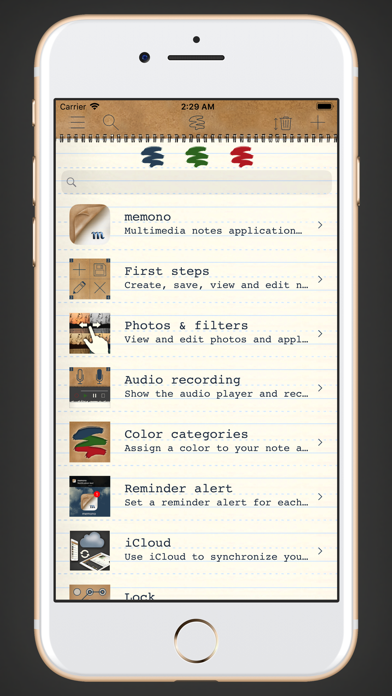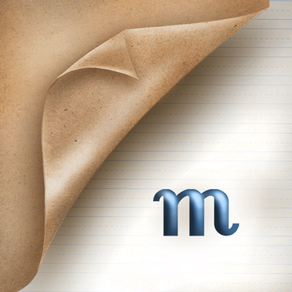
memono Notepad
Diary notes with lock notebook
FreeOffers In-App Purchases
4.5for iPhone, iPad and more
9.1
288 Ratings
Dennis Ebbinghaus
Developer
89.2 MB
Size
Nov 6, 2022
Update Date
Productivity
Category
4+
Age Rating
Age Rating
memono Notepad Screenshots
About memono Notepad
Multimedia notes application for iPhone, iPad, iPod Touch and Apple Watch.
** SAE Alumni Award 2015 WINNER **
TEXT
Add a title and text to your note. Phone numbers, addresses, web links and email addresses can be used interactive from inside memono.
PHOTOS
Take a photo with the camera or choose one from the photo library and add it to your note. View the photo fullscreen and zoom into it. Save multiple images per note.
PHOTO FILTERS
Choose from many different photo filter effects and apply them to your photo. Remove the filter effects at any time to reuse the original photo.
AUDIO RECORDING
Record a voice message for every note.
LOCATION
Add a location to your note or let memono do it automatically.
DATE
The date will be added automatically to each note and can also be edited.
COLOR CATEGORIES
Assign different colors to your notes to organize them.
SHARE NOTE
Share your note via email, SMS, Twitter, Facebook, Sina Weibo or save a custom designed memono note to your photo library.
REMINDER ALERT
Set a reminder alert for each note and receive a notification.
ICLOUD
Use iCloud to synchronize your notes across all your devices and to save a backup in iCloud.
LOCK
Lock your memono app by defining a touch pattern gesture to protect your notes and keep them private. Use Touch ID to unlock memono with your fingerprint.
SEARCH & SPOTLIGHT SEARCH
Notes can be filtered by doing a text search.
3D TOUCH
Quick actions, peek and pop.
APPLE WATCH
Use Apple Watch to create a note. View your notes on Apple Watch. Receive notifications from memono on Apple Watch.
memono Pro is offered as a one-time purchase or as a subscription either 3-montly or yearly. You can cancel subscriptions at any time through your App Store account settings. Subscriptions automatically renew if they are not canceled within 24 hours of the end of the current period. Subscriptions can be managed by the user and auto-renewal can be turned off in the user's account settings after purchase. For more information, see our privacy policy and our terms and conditions.
http://appinghouse.com/memono-privacy.html
http://appinghouse.com/memono-terms.html
** SAE Alumni Award 2015 WINNER **
TEXT
Add a title and text to your note. Phone numbers, addresses, web links and email addresses can be used interactive from inside memono.
PHOTOS
Take a photo with the camera or choose one from the photo library and add it to your note. View the photo fullscreen and zoom into it. Save multiple images per note.
PHOTO FILTERS
Choose from many different photo filter effects and apply them to your photo. Remove the filter effects at any time to reuse the original photo.
AUDIO RECORDING
Record a voice message for every note.
LOCATION
Add a location to your note or let memono do it automatically.
DATE
The date will be added automatically to each note and can also be edited.
COLOR CATEGORIES
Assign different colors to your notes to organize them.
SHARE NOTE
Share your note via email, SMS, Twitter, Facebook, Sina Weibo or save a custom designed memono note to your photo library.
REMINDER ALERT
Set a reminder alert for each note and receive a notification.
ICLOUD
Use iCloud to synchronize your notes across all your devices and to save a backup in iCloud.
LOCK
Lock your memono app by defining a touch pattern gesture to protect your notes and keep them private. Use Touch ID to unlock memono with your fingerprint.
SEARCH & SPOTLIGHT SEARCH
Notes can be filtered by doing a text search.
3D TOUCH
Quick actions, peek and pop.
APPLE WATCH
Use Apple Watch to create a note. View your notes on Apple Watch. Receive notifications from memono on Apple Watch.
memono Pro is offered as a one-time purchase or as a subscription either 3-montly or yearly. You can cancel subscriptions at any time through your App Store account settings. Subscriptions automatically renew if they are not canceled within 24 hours of the end of the current period. Subscriptions can be managed by the user and auto-renewal can be turned off in the user's account settings after purchase. For more information, see our privacy policy and our terms and conditions.
http://appinghouse.com/memono-privacy.html
http://appinghouse.com/memono-terms.html
Show More
What's New in the Latest Version 4.5
Last updated on Nov 6, 2022
Old Versions
- Improvements
Show More
Version History
4.5
Nov 6, 2022
- Improvements
4.4
Oct 8, 2022
- Improvements
4.3
Oct 5, 2022
- Support for iOS 16
- Advertising removed
- Advertising removed
4.2
Apr 26, 2021
- Improvements
4.1
Oct 8, 2020
- Support for iOS 14
- Support for iPad Portrait Mode
- Support for iPad Multitasking / Split View
- Bug fixes
- Support for iPad Portrait Mode
- Support for iPad Multitasking / Split View
- Bug fixes
4.0
Oct 7, 2020
- Support for iOS 14
- Support for iPad Portrait Mode
- Support for iPad Multitasking / Split View
- Bug fixes
- Support for iPad Portrait Mode
- Support for iPad Multitasking / Split View
- Bug fixes
3.9
Oct 6, 2020
- Support for iOS 14
- Support for iPad Portrait Mode
- Support for iPad Multitasking / Split View
- Bug fixes
- Support for iPad Portrait Mode
- Support for iPad Multitasking / Split View
- Bug fixes
3.8
Oct 8, 2019
- iPad 10.2" Support
- Bug Fixes
- Bug Fixes
3.7
Sep 19, 2019
- iOS 13 Support
- Bug Fixes
- Bug Fixes
3.6
May 4, 2019
- Bug Fixes
3.5
Feb 26, 2019
- Bug Fixes
3.4
Feb 19, 2019
- Bug Fixes
3.3
Jan 10, 2019
- Bug Fixes
3.2
Jan 9, 2019
- Bug Fixes
3.1
Dec 13, 2018
- iPhone XS Max optimizations
- iPhone XR optimizations
- iPad Pro 11" optimizations
- iPad Pro 12.9" optimizations
- iOS 12 optimizations
- WatchOS 5 optimizations
- Bug Fixes
- iPhone XR optimizations
- iPad Pro 11" optimizations
- iPad Pro 12.9" optimizations
- iOS 12 optimizations
- WatchOS 5 optimizations
- Bug Fixes
3.0
Mar 17, 2018
- iPhone X optimizations
- iPad 10.5" optimizations
- Larger font
- Print function
- Bug Fixes
- iPad 10.5" optimizations
- Larger font
- Print function
- Bug Fixes
2.9
Feb 28, 2017
- Bug fixes
2.8
Jan 20, 2017
- Bug fixes
2.7
Oct 7, 2016
- Bug fixes
2.6
Sep 29, 2016
- iOS 10 Optimization
- Bug fixes
- Bug fixes
2.5
Sep 13, 2016
- Bug fixes
2.4
May 5, 2016
- Bug fixes
2.3
Mar 24, 2016
- Bug fixes
2.2
Mar 8, 2016
- Bug fixes
2.1
Dec 4, 2015
- External Keyboard support
- Bug fixes
- Bug fixes
memono Notepad FAQ
Click here to learn how to download memono Notepad in restricted country or region.
Check the following list to see the minimum requirements of memono Notepad.
iPhone
Requires iOS 12.0 or later.
iPad
Requires iPadOS 12.0 or later.
Apple Watch
Requires watchOS 2.0 or later.
iPod touch
Requires iOS 12.0 or later.
memono Notepad supports English, Finnish, French, German, Italian, Japanese, Korean, Persian, Polish, Portuguese, Russian, Simplified Chinese, Slovenian, Spanish, Traditional Chinese, Turkish
memono Notepad contains in-app purchases. Please check the pricing plan as below:
One-time purchase
$4.99
3 months
$0.99
1 Year
$2.99