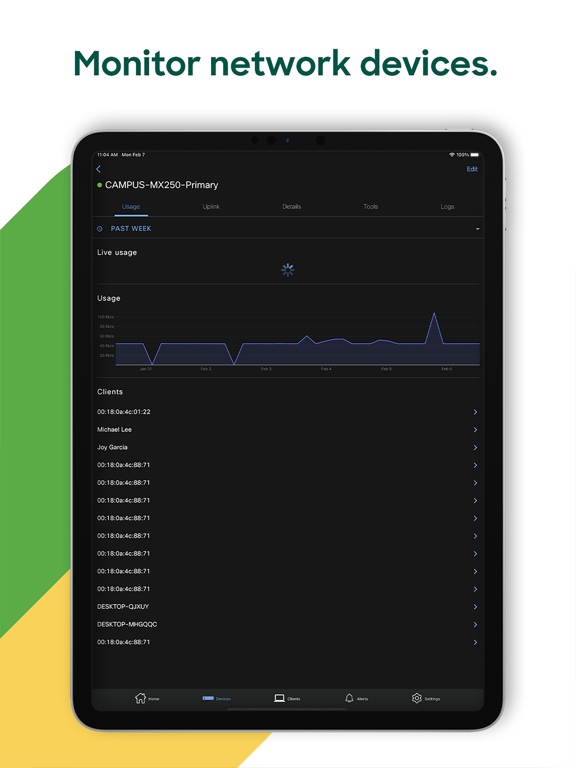Meraki
Free
4.105.0for iPhone, iPad and more
Age Rating
Meraki Screenshots
About Meraki
The power of the Cisco Meraki dashboard, in your pocket.
Whether you need to quickly check the status of your networks, configure a misconfigured switch port, or check out an alerting device, the Cisco Meraki mobile experience is here to help.
Have general feedback, or a feature that you wish you could use on mobile? Send us a wish from Settings -> Make a wish and let us know! We read them all!
Whether you need to quickly check the status of your networks, configure a misconfigured switch port, or check out an alerting device, the Cisco Meraki mobile experience is here to help.
Have general feedback, or a feature that you wish you could use on mobile? Send us a wish from Settings -> Make a wish and let us know! We read them all!
Show More
What's New in the Latest Version 4.105.0
Last updated on Apr 17, 2024
Old Versions
Fixes
- Fixed an issue with the email notification default recipients list not updating with a new recipient is added
- Fixed an issue with hardware barcode scanning sometimes repeating a prompt, making it difficult to leave the screen
- Fixed an issue with the email notification default recipients list not updating with a new recipient is added
- Fixed an issue with hardware barcode scanning sometimes repeating a prompt, making it difficult to leave the screen
Show More
Version History
4.105.0
Apr 17, 2024
Fixes
- Fixed an issue with the email notification default recipients list not updating with a new recipient is added
- Fixed an issue with hardware barcode scanning sometimes repeating a prompt, making it difficult to leave the screen
- Fixed an issue with the email notification default recipients list not updating with a new recipient is added
- Fixed an issue with hardware barcode scanning sometimes repeating a prompt, making it difficult to leave the screen
4.104.0
Apr 9, 2024
Features
- Alert Details screens now include ping, topology and reboot quick actions for all alerts sourced from hardware that supports them
- Video playback for stored video now includes more clear video quality indicators
Fixes
- Fixed a switch ports issue in which some ports would not appear if LLDP/CDP ports were not defined
- Fixed an issue with connection bar graph infinitely loading
- Alert Details screens now include ping, topology and reboot quick actions for all alerts sourced from hardware that supports them
- Video playback for stored video now includes more clear video quality indicators
Fixes
- Fixed a switch ports issue in which some ports would not appear if LLDP/CDP ports were not defined
- Fixed an issue with connection bar graph infinitely loading
4.103.0
Apr 3, 2024
Fixes
- Fixed an issue with the keyboard not dismissing during some interactions
- Fixed an issue with connection bar graphs loading infinitely
- Fixed an issue with VPN status loading infinitely
- Fixed an issue with port details not displaying correctly if they lacked CDP/LLDP data
- Fixed an issue with the keyboard not dismissing during some interactions
- Fixed an issue with connection bar graphs loading infinitely
- Fixed an issue with VPN status loading infinitely
- Fixed an issue with port details not displaying correctly if they lacked CDP/LLDP data
4.102.0
Mar 26, 2024
Features
Several performance improvements primarily affecting large organizations
Fixes
Camera motion event clip timestamp cleanup for visual clarity
Motion events now clarify if event images have expired
Several performance improvements primarily affecting large organizations
Fixes
Camera motion event clip timestamp cleanup for visual clarity
Motion events now clarify if event images have expired
4.101.0
Mar 21, 2024
Features
- Motion Alerts now display the image from the motion event in the Alert Details
- The filter button is now more accessible when searching motion events
Fixes
- Fixed a camera-only admin issue in which they could not send app wishes
- Motion Alerts now display the image from the motion event in the Alert Details
- The filter button is now more accessible when searching motion events
Fixes
- Fixed a camera-only admin issue in which they could not send app wishes
4.100.0
Mar 12, 2024
Fixes
Fixed an MX issue in which dynamic IP addresses were incorrectly listed as static
Fixed a Device List issue with multiple device filters including some results that do not satisfy any active filters
Fixed an issue in which video export durations longer than 1 minute could sometimes not be selected
Fixed an issue in which organization admins would sometimes not be able to see exports in settings
Fixed an MX issue in which dynamic IP addresses were incorrectly listed as static
Fixed a Device List issue with multiple device filters including some results that do not satisfy any active filters
Fixed an issue in which video export durations longer than 1 minute could sometimes not be selected
Fixed an issue in which organization admins would sometimes not be able to see exports in settings
4.99.0
Mar 5, 2024
Features
- Alert Details for Meraki Insight events now include more details such as triggering conditions
Fixes
- Fixed an issue in which the keyboard would not dismiss across various screens when another element was selected, or when switching networks or organizations
- Alert Details for Meraki Insight events now include more details such as triggering conditions
Fixes
- Fixed an issue in which the keyboard would not dismiss across various screens when another element was selected, or when switching networks or organizations
4.98.0
Feb 21, 2024
Features
- Added filters to the application usage screen
Fixes
- Fixed an issue causing SSID scheduling to crash when a schedule is already enabled
- Fixed an issue with the bottom tabs covering parts of fullscreen video walls
- Fixed an issue with the keyboard unintentionally lingering during parts of account creation
- Fixed a video wall issue causing all streams to reload when only one is refreshed
- Added filters to the application usage screen
Fixes
- Fixed an issue causing SSID scheduling to crash when a schedule is already enabled
- Fixed an issue with the bottom tabs covering parts of fullscreen video walls
- Fixed an issue with the keyboard unintentionally lingering during parts of account creation
- Fixed a video wall issue causing all streams to reload when only one is refreshed
4.97.0
Feb 13, 2024
General stability fixes and improvements.
4.96.0
Feb 6, 2024
Features
- MT40 power controller graphs use updated, more responsive charts
Fixes
- Bio authentication will no longer be required when re-opening the app while already logged in and backgrounded
- Using scrolling gestures while touching charts should no longer interrupt scrolling
- Fixed a crashing issue when viewing policies tab while no policies exist
- Fixed a video stream issue in which the reload button sometimes didn’t work
- MT40 power controller graphs use updated, more responsive charts
Fixes
- Bio authentication will no longer be required when re-opening the app while already logged in and backgrounded
- Using scrolling gestures while touching charts should no longer interrupt scrolling
- Fixed a crashing issue when viewing policies tab while no policies exist
- Fixed a video stream issue in which the reload button sometimes didn’t work
4.95.0
Feb 1, 2024
General stability fixes and improvements.
4.94.0
Jan 23, 2024
Fixes
- Fixed an Organization list issue in which a large number of organizations could overflow and make networks unselectable
- Fixed a video issue in which skipping back 10 seconds incorrectly tracks forward on some video clips rather than correctly tracking backward
- Fixed an issue in which the motion zone drawing box would not display correctly
- Fixed an Organization list issue in which a large number of organizations could overflow and make networks unselectable
- Fixed a video issue in which skipping back 10 seconds incorrectly tracks forward on some video clips rather than correctly tracking backward
- Fixed an issue in which the motion zone drawing box would not display correctly
4.93.0
Jan 17, 2024
Features
Color themes matching system OS will now change more dynamically with system changes
Other various Color theme quality of life changes
Fixes
Added some clarity to errors when emails links into to the app cannot find the intended target
Event details screens for alerts are more consistently organized
Exiting full screen video no longer causes the time/date to revert to present
Only usable Camera motion filter settings appear for the given camera model
Color themes matching system OS will now change more dynamically with system changes
Other various Color theme quality of life changes
Fixes
Added some clarity to errors when emails links into to the app cannot find the intended target
Event details screens for alerts are more consistently organized
Exiting full screen video no longer causes the time/date to revert to present
Only usable Camera motion filter settings appear for the given camera model
4.92.0
Dec 21, 2023
Features:
Fixed an issue with the Alert tab crashing due to certain Alerts being loaded
Fixed an issue with push notifications not triggering correctly
Fixed an issue with some data not refreshing correctly when a different network is selected
Fixed an issue with the Alert tab crashing due to certain Alerts being loaded
Fixed an issue with push notifications not triggering correctly
Fixed an issue with some data not refreshing correctly when a different network is selected
4.91.0
Dec 12, 2023
Search subheader for Clients List rearranged to be visually consistent with other main screens
Fixed some alert name formatting issues
Fixed a network and org search issue sometimes not correctly handling 0 result searches
Fixed some alert name formatting issues
Fixed a network and org search issue sometimes not correctly handling 0 result searches
4.90.0
Dec 5, 2023
Features
SSID visibility and per-AP availability can now be configured
Fixes
Fixed an issue where temperature units set to Celsius would still show up as Fahrenheit on the sensor summary screen
Fixed an issue with managed Apple iPads not displaying the correct OS icon
Fixed an issue with MS130R-8P switches not rendering correctly
Fixed a sensor screen issue where LED Settings and Power Control cards were not responding
SSID visibility and per-AP availability can now be configured
Fixes
Fixed an issue where temperature units set to Celsius would still show up as Fahrenheit on the sensor summary screen
Fixed an issue with managed Apple iPads not displaying the correct OS icon
Fixed an issue with MS130R-8P switches not rendering correctly
Fixed a sensor screen issue where LED Settings and Power Control cards were not responding
4.89.0
Nov 28, 2023
- Language selector now also displays language options in their respective native language
- Fixed an error that appears for zero application usage for clients
- Fixed an error that appears for zero application usage for clients
4.88.0
Nov 13, 2023
Fixes
- Search subheader for Clients List rearranged to be visually consistent with other main screens
- Fixed some alert name formatting issues
- Fixed a network and org search issue sometimes not correctly handling 0 result searches
- Search subheader for Clients List rearranged to be visually consistent with other main screens
- Fixed some alert name formatting issues
- Fixed a network and org search issue sometimes not correctly handling 0 result searches
4.87.0
Nov 7, 2023
MX device details screen Uplink tab has uplink loss and latency charts
Devices search can now search by model name or number
Improved clarity of errors for unreachable videos
Fixed an issue with SSIDs incorrect displaying 0 clients connected
Fixed an issue with bioauth prompts appearing more often than intended
Fixed an issue with toggling notification settings for networks that are template children
Devices search can now search by model name or number
Improved clarity of errors for unreachable videos
Fixed an issue with SSIDs incorrect displaying 0 clients connected
Fixed an issue with bioauth prompts appearing more often than intended
Fixed an issue with toggling notification settings for networks that are template children
4.86.0
Oct 31, 2023
MT15 Sensors are now supported as of product availability
Event Details configuration button now links to settings for that specific notification
Camera video player controls are more accessible while video is loading
Fixed an issue with MV2 wireless camera configuration not being able to continue
Fixed an issue with prompting bioauth config when already configured
Fixed an issue with some linked Camera streams not appearing on video walls
Event Details configuration button now links to settings for that specific notification
Camera video player controls are more accessible while video is loading
Fixed an issue with MV2 wireless camera configuration not being able to continue
Fixed an issue with prompting bioauth config when already configured
Fixed an issue with some linked Camera streams not appearing on video walls
4.85.0
Oct 24, 2023
Updated the header in all root tabs to be green + have access to the left drawer
Now prompts users to enable biometrics if not already configured
Switch Details edit button now more clearly indicates switch vs switch port
Read-only users can now see, but still not edit, editable fields
Fixed an issue with idle timeout triggering for active users
Fixed an issue with Usage graphs using incorrect units
Fixed incorrect status icons being displayed for offline SM and VPN clients
Now prompts users to enable biometrics if not already configured
Switch Details edit button now more clearly indicates switch vs switch port
Read-only users can now see, but still not edit, editable fields
Fixed an issue with idle timeout triggering for active users
Fixed an issue with Usage graphs using incorrect units
Fixed incorrect status icons being displayed for offline SM and VPN clients
4.84.0
Oct 10, 2023
Users can now configure organization Idle Timeout settings
Wireless APs now display their assigned RF Profile in device details
Cameras can now change mount type between wall and ceiling
Camera video player errors have improved clarity and retry options
Improved visual clarity of video player Live status
Fixed a login issue causing a permanent state of failed login attempts
Fixed a switch port issue in which port names were sometimes blank
Wireless APs now display their assigned RF Profile in device details
Cameras can now change mount type between wall and ceiling
Camera video player errors have improved clarity and retry options
Improved visual clarity of video player Live status
Fixed a login issue causing a permanent state of failed login attempts
Fixed a switch port issue in which port names were sometimes blank
4.83.0
Oct 3, 2023
Added a button for pasting from clipboard for 2FA codes
Improved icons and descriptions for top level Notifications settings screen
Updated buttons for camera player including play, pause/paused, forward, backward, and live controls
Fixed an issue with device firmware sometimes displaying incorrect names
Fixed QSFP port diagrams to look more similar to actual port shape
Fixed an issue with network/org list pull to refresh
Improved animation when going into Device Details screen
Fixed an issue with CDP/LLDP interactions dropping screen stack history
Improved icons and descriptions for top level Notifications settings screen
Updated buttons for camera player including play, pause/paused, forward, backward, and live controls
Fixed an issue with device firmware sometimes displaying incorrect names
Fixed QSFP port diagrams to look more similar to actual port shape
Fixed an issue with network/org list pull to refresh
Improved animation when going into Device Details screen
Fixed an issue with CDP/LLDP interactions dropping screen stack history
4.82.0
Sep 26, 2023
- Switch port details now include clients connected to that port
- Alert list entries now have icons the indicate alert category and severity
- Notifications settings now allow for editing default email recipients for all alerts
- Improved readability of text and controls in camera video player
- 2FA input now offers autocomplete for SMS messages
- Fixed an issue with registry status not loading on the VPN status page
- Fixed an issue with MT event log timestamps not using set network timezone
- Fixed an issue with wireless onboarding flow for MV2 cameras
- Fixed a crashing issue with VPN details screen outage details
- Alert list entries now have icons the indicate alert category and severity
- Notifications settings now allow for editing default email recipients for all alerts
- Improved readability of text and controls in camera video player
- 2FA input now offers autocomplete for SMS messages
- Fixed an issue with registry status not loading on the VPN status page
- Fixed an issue with MT event log timestamps not using set network timezone
- Fixed an issue with wireless onboarding flow for MV2 cameras
- Fixed a crashing issue with VPN details screen outage details
4.81.0
Sep 22, 2023
Improved visibility of zoom level for pinch zoom on cameras
Added fields to describe port connectivity to the switch port details tab
Fixed missing switch port icons for blocked status
Fixed a display issue with percent of failed connections and graphic for association stages for wireless APs
Fixed some navigation issues to cameras from push notifications, the alert details view, and the barcode scan screen
Fixed an issue with Alerts list returning alerts from non-selected networks
Added fields to describe port connectivity to the switch port details tab
Fixed missing switch port icons for blocked status
Fixed a display issue with percent of failed connections and graphic for association stages for wireless APs
Fixed some navigation issues to cameras from push notifications, the alert details view, and the barcode scan screen
Fixed an issue with Alerts list returning alerts from non-selected networks
Meraki FAQ
Click here to learn how to download Meraki in restricted country or region.
Check the following list to see the minimum requirements of Meraki.
iPhone
Requires iOS 13.0 or later.
iPad
Requires iPadOS 13.0 or later.
iPod touch
Requires iOS 13.0 or later.
Meraki supports English, French, German, Japanese, Spanish