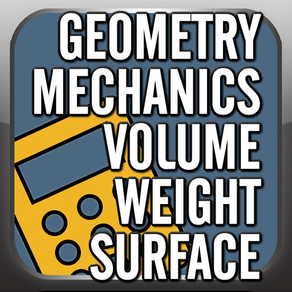
METACalculator: Section, Solid & Weight properties
Sections, Solids & Weight calc
$2.99
3.1for iPhone
Age Rating
METACalculator: Section, Solid & Weight properties Screenshots
About METACalculator: Section, Solid & Weight properties
The META Calculator is an extremely flexible tool designed for students, engineers, architects & other tradesmen.
The app is feature pack, watch the video demo at: http://bit.ly/METAVideo
The app computes, for many common shapes & in real time, their Geometrical, Mechanical, Volume, Weights & Surface properties.
The current version contain 23 section shapes, for which 21 properties are obtained in real time.
One of the features that sets the META Calculator apart from other mobile tools: 100% flexible units! You can mix the input and output at you own will! Input a thickness in inches or millimeters, length in feet, yards or meters, unit weight in pci, pcf or kg/m^3.
Output can be customized as well at your heart's will. Set Inertias to in^4 or cm^4, weight per unit length in lbs or Kg, total weight in tons or tonnes! Just tap the label for the output in the expandable output list and it will cycle throughout the available units.
All units are remembered accordingly until changed or the application if reset from the info page.
You can also use the bundled Gauge Picker to select any dimension among 15 international Gauge Standard.
There is also a user-editable materials database from which many common materials can be selected.
Sections included:
-------------------------------------------
- Square
- Rectangle
- Square tube
- Rectangular tube
- Solid circle
- Ellipse
- Pipe by diameters
- Pipe by out diam/thickness
- Hexagon by height
- Hexagon by side
- Octagon by height
- Octagon by side
- I-Beam
- Tapered I-Beam
- Asymmetric I- beam
- T-beam
- Semi-tapered T
- Tapered T
- C channel
- Equal Leg L section
- Unequal Leg L
- Isosceles trapezoid
- Parallelogram
Output for any section:
-------------------------------------------
- Area
- Perimeter
- XX, YY and Polar Moments of Inertia
- Radius or gyration about XX and YY axis
- Polar radius of gyration
- Xo & Yo distances to neutral axis
- Section modulus to top, bottom, left and right of neutral axis.
- Volume per piece and total volume
- Weight per piece
- Weight per piece per unit length
- Total Weight
- Surface area per piece per unit length (outer wall)
- Total surface area per piece (outer wall), including area of end faces
View the demo video on YouTube at:
Video Demo Available: http://bit.ly/MetaCalc
Visit us online for more paid & free apps at TheMobileEngineer.com!
The app is feature pack, watch the video demo at: http://bit.ly/METAVideo
The app computes, for many common shapes & in real time, their Geometrical, Mechanical, Volume, Weights & Surface properties.
The current version contain 23 section shapes, for which 21 properties are obtained in real time.
One of the features that sets the META Calculator apart from other mobile tools: 100% flexible units! You can mix the input and output at you own will! Input a thickness in inches or millimeters, length in feet, yards or meters, unit weight in pci, pcf or kg/m^3.
Output can be customized as well at your heart's will. Set Inertias to in^4 or cm^4, weight per unit length in lbs or Kg, total weight in tons or tonnes! Just tap the label for the output in the expandable output list and it will cycle throughout the available units.
All units are remembered accordingly until changed or the application if reset from the info page.
You can also use the bundled Gauge Picker to select any dimension among 15 international Gauge Standard.
There is also a user-editable materials database from which many common materials can be selected.
Sections included:
-------------------------------------------
- Square
- Rectangle
- Square tube
- Rectangular tube
- Solid circle
- Ellipse
- Pipe by diameters
- Pipe by out diam/thickness
- Hexagon by height
- Hexagon by side
- Octagon by height
- Octagon by side
- I-Beam
- Tapered I-Beam
- Asymmetric I- beam
- T-beam
- Semi-tapered T
- Tapered T
- C channel
- Equal Leg L section
- Unequal Leg L
- Isosceles trapezoid
- Parallelogram
Output for any section:
-------------------------------------------
- Area
- Perimeter
- XX, YY and Polar Moments of Inertia
- Radius or gyration about XX and YY axis
- Polar radius of gyration
- Xo & Yo distances to neutral axis
- Section modulus to top, bottom, left and right of neutral axis.
- Volume per piece and total volume
- Weight per piece
- Weight per piece per unit length
- Total Weight
- Surface area per piece per unit length (outer wall)
- Total surface area per piece (outer wall), including area of end faces
View the demo video on YouTube at:
Video Demo Available: http://bit.ly/MetaCalc
Visit us online for more paid & free apps at TheMobileEngineer.com!
Show More
What's New in the Latest Version 3.1
Last updated on Jun 26, 2017
Old Versions
- fixes redraw issue on results expandable table
Show More
Version History
3.1
Jun 26, 2017
- fixes redraw issue on results expandable table
3.0
Jun 23, 2017
- 64 bit support
- Tweaked UI
- Code improvements and clean-up
- Tweaked UI
- Code improvements and clean-up
2.1
Jan 4, 2013
- Moved code to Apple LLVM 4.1
- Code maintenance
- Code maintenance
2.0
Sep 24, 2012
- Support for iPhone5's new 4" screen
- New high resolution Icon + tweaked UI.
- Code maintenance
- New minimum requirement: iOS 4.3
The app includes a video demo, make sure to view it once to see all its features. It's accesible from within the Info button (in main window).
- New high resolution Icon + tweaked UI.
- Code maintenance
- New minimum requirement: iOS 4.3
The app includes a video demo, make sure to view it once to see all its features. It's accesible from within the Info button (in main window).
1.8
Mar 26, 2012
- Updated product availability
1.7
Jan 5, 2012
- Added view demo / tutorial (available on first time launch & from info section)
1.6
Dec 10, 2011
- Fixed bug where results were not obtained for certain T sections
- Updated product availability
- Updated product availability
1.5.0
Oct 20, 2011
- New name, application is now called 'The META Calc'
- Memory leaks fixed
- New artwork
- updated copyright & available paid & free apps
- Memory leaks fixed
- New artwork
- updated copyright & available paid & free apps
1.2.5
Jan 31, 2011
- Corrected formula for T beam
- Copyright, branding & artwork update
- Copyright, branding & artwork update
1.2.1
Nov 20, 2010
IMPORTANT: If you already own the app, please delete the old version and re-download. You will NOT be charged again even though the App Store may state 'Buy Now'. This is needed at the moment in order to properly install the new database. Future releases won't suffer from this.
- Now you can add your own materials.
- Added Gold to Database (several carats)
- Added more than 500 material under MISCELLANEOUS category
Please note tht you will need to delete the previous version and re-download for the installation of the new database to work. We are working in a fix that will prevent this in the future. You will NOT be charged for re-downloading any previous purchased application.
- Now you can add your own materials.
- Added Gold to Database (several carats)
- Added more than 500 material under MISCELLANEOUS category
Please note tht you will need to delete the previous version and re-download for the installation of the new database to work. We are working in a fix that will prevent this in the future. You will NOT be charged for re-downloading any previous purchased application.
1.1.0
Nov 12, 2010
- Added Gold (several carats)
- Added 500+ materials under MISCELLANEOUS category
Please note that you may have to delete your current install and re-download for the database to be properly installed. YOU WILL NO BE CHARGED for this even though the button in the app store states PURCHASE. Apple keep tracks of your previous purchases.
We'll work on a fix to this in the next update, try not to add User defines materials in the meantime
- Added 500+ materials under MISCELLANEOUS category
Please note that you may have to delete your current install and re-download for the database to be properly installed. YOU WILL NO BE CHARGED for this even though the button in the app store states PURCHASE. Apple keep tracks of your previous purchases.
We'll work on a fix to this in the next update, try not to add User defines materials in the meantime
1.0.0
Oct 19, 2010
METACalculator: Section, Solid & Weight properties FAQ
Click here to learn how to download METACalculator: Section, Solid & Weight properties in restricted country or region.
Check the following list to see the minimum requirements of METACalculator: Section, Solid & Weight properties.
iPhone
METACalculator: Section, Solid & Weight properties supports English























![[steel shapes]](https://image.winudf.com/v2/image1/MjI4MTk5MzhfMTY4MjE5MTM3MV8wODk/screen-0.png?fakeurl=1&type=png&w=106)
![[steel shapes] canada](https://image.winudf.com/v2/image1/MjIwODYxNTlfMTY5NzgxNTA1NV8wMTk/screen-0.png?fakeurl=1&type=png&w=106)



