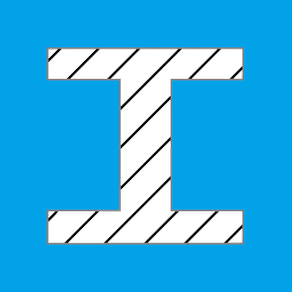
Metal Calculator 3D
$4.99
2.0for Mac
Age Rating
Metal Calculator 3D Screenshots
About Metal Calculator 3D
Metal Calculator is a tool with history tape & reusable calculations useful in a wide range of applications commonly employed by students, engineers, architects, builders and material traders.
* Calculator accepts inputting any dimension / weight in units independent of each other. For example, width can be entered in inches, while height in millimeters and length in yards or meters.
* All parameters (currencies, cm-inch, Fe-Au) can be changed on the fly.
Unit System:
* Properties can be displayed in either the original English units or converted to metric with the click of a button.
* Both Imperial and Metric systems are supported and can be mixed at will in both for both input & output.
Available Materials:
* Steel
* Titanium
* Copper
* Aluminum
* Gold
+ 20 metals...
+ 40 Aluminum Alloys
* Select currency (USD, RUB, EUR, GBP, CHF, JPY, CNY) and/or enter its equivalent in USD.
* Select unit: centimeters (cm) or inches (in).
* You can modify each material’s price by selecting it in the list and entering value in the field above.
* If custom price is zero, the app uses default price.
* All parameters can be changed on the fly.
* Choose object type.
* Choose material using slider at the top of the window or select it in the list.
* Enter required values in blue fields or change them using sliders.
* Price, volume and weight parameters are calculated on the fly.
* Click Save to add new entry to the history tape below.
* Select current object using slider and up/down buttons.
* You can delete current object by clicking "-" button.
* You can look at the object from different angles using vertical slider, dragging the mouse and via mouse gestures.
* Calculator accepts inputting any dimension / weight in units independent of each other. For example, width can be entered in inches, while height in millimeters and length in yards or meters.
* All parameters (currencies, cm-inch, Fe-Au) can be changed on the fly.
Unit System:
* Properties can be displayed in either the original English units or converted to metric with the click of a button.
* Both Imperial and Metric systems are supported and can be mixed at will in both for both input & output.
Available Materials:
* Steel
* Titanium
* Copper
* Aluminum
* Gold
+ 20 metals...
+ 40 Aluminum Alloys
* Select currency (USD, RUB, EUR, GBP, CHF, JPY, CNY) and/or enter its equivalent in USD.
* Select unit: centimeters (cm) or inches (in).
* You can modify each material’s price by selecting it in the list and entering value in the field above.
* If custom price is zero, the app uses default price.
* All parameters can be changed on the fly.
* Choose object type.
* Choose material using slider at the top of the window or select it in the list.
* Enter required values in blue fields or change them using sliders.
* Price, volume and weight parameters are calculated on the fly.
* Click Save to add new entry to the history tape below.
* Select current object using slider and up/down buttons.
* You can delete current object by clicking "-" button.
* You can look at the object from different angles using vertical slider, dragging the mouse and via mouse gestures.
Show More
What's New in the Latest Version 2.0
Last updated on Jan 31, 2020
Old Versions
• Added 40 commonly used aluminum alloys.
• Dark mode support.
• Dark mode support.
Show More
Version History
2.0
Jan 31, 2020
• Added 40 commonly used aluminum alloys.
• Dark mode support.
• Dark mode support.
Metal Calculator 3D FAQ
Click here to learn how to download Metal Calculator 3D in restricted country or region.
Check the following list to see the minimum requirements of Metal Calculator 3D.
Mac
Requires macOS 10.11 or later.




























