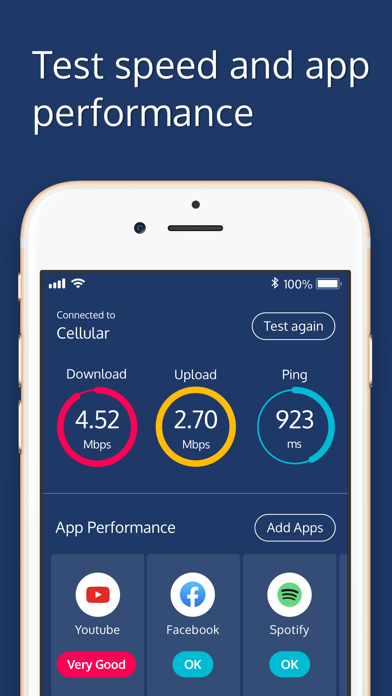Internet Speed Test - Meteor
Test 5G 4G/LTE & WiFi Speed
Free
1.102.0for iPhone, iPod touch
9.3
845 Ratings
Opensignal Inc.
Developer
18.8 MB
Size
Apr 15, 2024
Update Date
Utilities
Category
4+
Age Rating
Age Rating
Internet Speed Test - Meteor Screenshots
About Internet Speed Test - Meteor
- Testing speed for mobile and WiFi internet connections
Meteor is an ad-free internet speed test tool that can be used to check the speed of your mobile and wireless connection (on 3G, 4G LTE or 5G), as well as for WiFi speed testing.
- Test connection speed and app performance
Meteor’s unique test allows you to see how your internet connection and download speed will affect the performance of your favorite mobile apps. You can test app performance for up to six mobile apps at a time, from 27 of the most popular apps and games around the world.
- Test connection speed and app performance
Meteor’s unique test allows you to see how your internet connection will affect the performance of your favorite mobile apps and games. You can test up to six mobile apps at a time, from 27 of the most popular ones around the world.
- Easy to use speed test
One simple test gives you easy-to-understand results for download speed, upload speed and ping time. Then, simply choose the apps you use most to see how they are impacted by your current network connection - no more trying to work out whether your network service provider is delivering the 5G connection you need.
- Historic internet speed test performance
View all your internet speed tests by location on a map and sort them by best and worst performance. See a timeline of your tests in the history tab and review the stats for each speed test to monitor how your network experience has changed over time.
- Connectivity coverage map
Always know where to find the best coverage with Meteor’s network coverage map. The map shows signal strength down to street level using signal data from local users. With network stats on local network operators, you can check coverage ahead of a trip, check the internet and signal strength in remote areas, compare your network to other providers in the area, arrange the best local SIM.
- Improving network connection
Meteor is completely free to use and contains no advertising.
We provide an independent source of truth in mobile network experience: A data source that shows how users experience mobile network speeds, gaming, video, and voice services worldwide. To do this, we collect anonymised data on the signal strength, network, location, and other device sensors. You can stop this at any time in the settings section. We share this data with network operators globally and others in the industry to drive better connectivity for all.
Do Not Sell My Info: https://www.opensignal.com/ccpa
Meteor is an ad-free internet speed test tool that can be used to check the speed of your mobile and wireless connection (on 3G, 4G LTE or 5G), as well as for WiFi speed testing.
- Test connection speed and app performance
Meteor’s unique test allows you to see how your internet connection and download speed will affect the performance of your favorite mobile apps. You can test app performance for up to six mobile apps at a time, from 27 of the most popular apps and games around the world.
- Test connection speed and app performance
Meteor’s unique test allows you to see how your internet connection will affect the performance of your favorite mobile apps and games. You can test up to six mobile apps at a time, from 27 of the most popular ones around the world.
- Easy to use speed test
One simple test gives you easy-to-understand results for download speed, upload speed and ping time. Then, simply choose the apps you use most to see how they are impacted by your current network connection - no more trying to work out whether your network service provider is delivering the 5G connection you need.
- Historic internet speed test performance
View all your internet speed tests by location on a map and sort them by best and worst performance. See a timeline of your tests in the history tab and review the stats for each speed test to monitor how your network experience has changed over time.
- Connectivity coverage map
Always know where to find the best coverage with Meteor’s network coverage map. The map shows signal strength down to street level using signal data from local users. With network stats on local network operators, you can check coverage ahead of a trip, check the internet and signal strength in remote areas, compare your network to other providers in the area, arrange the best local SIM.
- Improving network connection
Meteor is completely free to use and contains no advertising.
We provide an independent source of truth in mobile network experience: A data source that shows how users experience mobile network speeds, gaming, video, and voice services worldwide. To do this, we collect anonymised data on the signal strength, network, location, and other device sensors. You can stop this at any time in the settings section. We share this data with network operators globally and others in the industry to drive better connectivity for all.
Do Not Sell My Info: https://www.opensignal.com/ccpa
Show More
What's New in the Latest Version 1.102.0
Last updated on Apr 15, 2024
Old Versions
Bug fixes and performance improvements
Show More
Version History
1.102.0
Apr 15, 2024
Bug fixes and performance improvements
1.100.0
Mar 28, 2024
Bug fixes and performance improvements
1.98.0
Mar 13, 2024
Bug fixes and performance improvements
1.96.0
Mar 1, 2024
Bug fixes and performance improvements
1.95.0
Feb 12, 2024
Bug fixes and performance improvements
1.94.0
Feb 4, 2024
Bug fixes and performance improvements
1.93.0
Jan 23, 2024
Bug fixes and performance improvements
1.92.0
Jan 15, 2024
Bug fixes and performance improvements
1.90.0
Jan 2, 2024
Bug fixes and performance improvements
1.85.0
Nov 21, 2023
Bug fixes and performance improvements
1.82.0
Oct 31, 2023
Bug fixes and performance improvements
1.77.0
Sep 20, 2023
Fixed some crashes.
1.73.0
Aug 30, 2023
BUG FIXES
* Fixed a bug that sometimes prevented speed and video tests from running on specific operators.
* Fixed a bug that sometimes prevented speed and video tests from running on specific operators.
1.72.0
Jul 5, 2023
We've fixed a few crashes.
1.71.0
Jun 16, 2023
We've fixed a few crashes.
1.69.0
May 26, 2023
We've fixed a few bugs
1.67.0
May 4, 2023
We've fixed a few crashes.
1.65.0
Apr 21, 2023
Stability improvements and bug fixes
1.64.0
Apr 14, 2023
App stability improvements
1.63.0
Apr 7, 2023
App stability improvements
1.61.0
Mar 20, 2023
Video test improvements and a couple of bug fixes.
1.57.0
Mar 2, 2023
Network information improvements and a couple of bug fixes.
1.54.0
Dec 17, 2022
Privacy notice update
1.53.0
Dec 1, 2022
Minor bug fixes
1.52.0
Nov 22, 2022
Minor speed test improvements
Internet Speed Test - Meteor FAQ
Click here to learn how to download Internet Speed Test - Meteor in restricted country or region.
Check the following list to see the minimum requirements of Internet Speed Test - Meteor.
iPhone
Requires iOS 13.0 or later.
iPod touch
Requires iOS 13.0 or later.
Internet Speed Test - Meteor supports English, Arabic, Cambodian, Filipino, French, German, Indonesian, Italian, Japanese, Korean, Malay, Polish, Portuguese, Russian, Simplified Chinese, Spanish, Thai, Traditional Chinese