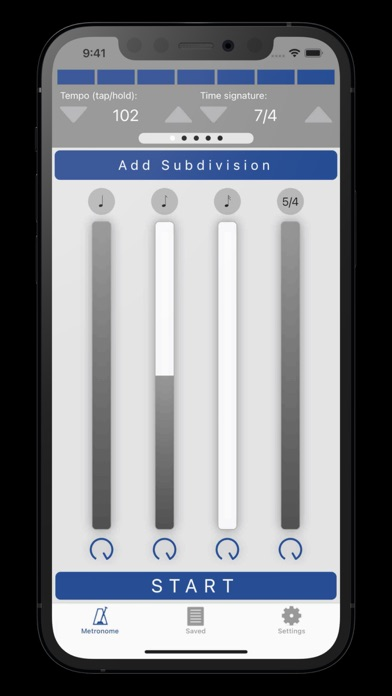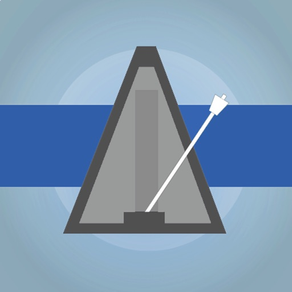
Metronomics Metronome
A metronome for real musicians
$4.99
2024.2for iPhone, iPad and more
Age Rating
Metronomics Metronome Screenshots
About Metronomics Metronome
Metronomics is not only a metronome, but a tool designed to help build a solid sense of time and rhythmic security. It's a new kind of metronome -- use Metronomics to generate random patterns, sequenced grooves, or a combination of both to help you practice with more than just your typical click track. Enough features to keep a professional busy for years or start a beginner on the right track.
The only metronome that gives you complete control over how subdivisions are played -- add subdivisions of any type (including custom subdivisions like 5/7) and have them played all the time, at random intervals, or in a sequenced pattern.
Now available across platforms for both iOS and macOS -- the most powerful metronome, available for all of your devices.
Features:
- Choose from 40 different samples for each subdivision
- Generate patterns using random or sequenced variations of different subdivisions
- Include built-in preset patterns such as claves or ride cymbal patterns
- Choose any number of beats per measure (with any denominator) you like or practice mixed meters such as 4/4 + 3/8 + 5/4 where the segments of the bar get accented automatically
- Use any type of subdivision. Common types like quarter notes, sixteenth notes, eighth triplets, etc, or create your own. 5/7, 23/4, no problem!
- Take a rhythm and use the "offset" feature to move it to different parts of the measure to practice with.
- Set the metronome to speed up or slow down by a given amount after a set number of measures
- Have Metronomics start with a count off
- Set the metronome to run for a certain amount of time
- Share saved metronomes back and forth with other Metronomics users
- Track your metronome usage. App shows how much you've practiced with it each day and total (optionally turn off time tracking)
- Train yourself with "independence" mode where you can set some bars to be inaudible -- keep the time going yourself until the click starts again
- Variable swing feel -- choose how much each subdivision swings
- Speech sounds for counting up to 10 that can be assigned to any subdivision (English language only)
- Play in the background
- Normalized sounds for good volume
- Manual (plus videos) describing how to use all the features and hints about how they might be useful
Pro subscription features:
- Wheel view that allows you to visualize the passage of subdivisions with geometric shapes
- Grid view that lets you easily sequence patterns on a grid much like a drum machine, but with the more-powerful features of Metronomics
- Inspector mode -- graph your own playing with microphone or MIDI input and see how you line up with the metronome
- iCloud sync -- sync your saved metronomes via iCloud drive
- MIDI output -- set subdivisions to send MIDI data to outside MIDI synths or use an on-board synthesizer
Within Metronomics, there is an option to upgrade to Metronomics Pro, which is an auto-renewing yearly subscription service. It enables the following features:
Subscription details:
- Service: Metronomics Pro
- Time period: one year, auto-renewing subscription
- Payment will be charged to iTunes Account at confirmation of purchase
- Subscription automatically renews unless auto-renew is turned off at least 24-hours before the end of the current period
- Account will be charged for renewal within 24-hours prior to the end of the current period, and identify the cost of the renewal
- Subscriptions may be managed by the user and auto-renewal may be turned off by going to the user’s Account Settings after purchase
- Privacy policy: https://metronomicsapp.com/privacy.html / Terms of use: https://metronomicsapp.com/terms.html
- Any unused portion of a free trial period, if offered, will be forfeited when the user purchases a subscription to that publication, where applicable.
The only metronome that gives you complete control over how subdivisions are played -- add subdivisions of any type (including custom subdivisions like 5/7) and have them played all the time, at random intervals, or in a sequenced pattern.
Now available across platforms for both iOS and macOS -- the most powerful metronome, available for all of your devices.
Features:
- Choose from 40 different samples for each subdivision
- Generate patterns using random or sequenced variations of different subdivisions
- Include built-in preset patterns such as claves or ride cymbal patterns
- Choose any number of beats per measure (with any denominator) you like or practice mixed meters such as 4/4 + 3/8 + 5/4 where the segments of the bar get accented automatically
- Use any type of subdivision. Common types like quarter notes, sixteenth notes, eighth triplets, etc, or create your own. 5/7, 23/4, no problem!
- Take a rhythm and use the "offset" feature to move it to different parts of the measure to practice with.
- Set the metronome to speed up or slow down by a given amount after a set number of measures
- Have Metronomics start with a count off
- Set the metronome to run for a certain amount of time
- Share saved metronomes back and forth with other Metronomics users
- Track your metronome usage. App shows how much you've practiced with it each day and total (optionally turn off time tracking)
- Train yourself with "independence" mode where you can set some bars to be inaudible -- keep the time going yourself until the click starts again
- Variable swing feel -- choose how much each subdivision swings
- Speech sounds for counting up to 10 that can be assigned to any subdivision (English language only)
- Play in the background
- Normalized sounds for good volume
- Manual (plus videos) describing how to use all the features and hints about how they might be useful
Pro subscription features:
- Wheel view that allows you to visualize the passage of subdivisions with geometric shapes
- Grid view that lets you easily sequence patterns on a grid much like a drum machine, but with the more-powerful features of Metronomics
- Inspector mode -- graph your own playing with microphone or MIDI input and see how you line up with the metronome
- iCloud sync -- sync your saved metronomes via iCloud drive
- MIDI output -- set subdivisions to send MIDI data to outside MIDI synths or use an on-board synthesizer
Within Metronomics, there is an option to upgrade to Metronomics Pro, which is an auto-renewing yearly subscription service. It enables the following features:
Subscription details:
- Service: Metronomics Pro
- Time period: one year, auto-renewing subscription
- Payment will be charged to iTunes Account at confirmation of purchase
- Subscription automatically renews unless auto-renew is turned off at least 24-hours before the end of the current period
- Account will be charged for renewal within 24-hours prior to the end of the current period, and identify the cost of the renewal
- Subscriptions may be managed by the user and auto-renewal may be turned off by going to the user’s Account Settings after purchase
- Privacy policy: https://metronomicsapp.com/privacy.html / Terms of use: https://metronomicsapp.com/terms.html
- Any unused portion of a free trial period, if offered, will be forfeited when the user purchases a subscription to that publication, where applicable.
Show More
What's New in the Latest Version 2024.2
Last updated on Mar 11, 2024
Old Versions
2024.x --
Bug fixes
2022.2.x --
Bug fixes
2022.2 --
Added command-t shortcut for entering tempo
2022.1.x --
Bug fixes
2022.1 --
Export audio from Inspector Mode (with a pro subscription)
2022.0 --
As the window size increases, more controls are shown in the top row
UI Improvements
Bug Fixes
2021.1.7 --
Bug fixes
2021.1 --
New usage widgets
2021.0 --
New features!
Choose colors for your subdivisions
With a pro subscription:
- Improved inspector view
- new grid view (think drum machine...)
- new wheel view
Now available as a universal iOS/macOS app
If you encounter issues, please contact info@metronomicsapp.com and you'll get a response ASAP!
Bug fixes
2022.2.x --
Bug fixes
2022.2 --
Added command-t shortcut for entering tempo
2022.1.x --
Bug fixes
2022.1 --
Export audio from Inspector Mode (with a pro subscription)
2022.0 --
As the window size increases, more controls are shown in the top row
UI Improvements
Bug Fixes
2021.1.7 --
Bug fixes
2021.1 --
New usage widgets
2021.0 --
New features!
Choose colors for your subdivisions
With a pro subscription:
- Improved inspector view
- new grid view (think drum machine...)
- new wheel view
Now available as a universal iOS/macOS app
If you encounter issues, please contact info@metronomicsapp.com and you'll get a response ASAP!
Show More
Version History
2024.2
Mar 11, 2024
2024.x --
Bug fixes
2022.2.x --
Bug fixes
2022.2 --
Added command-t shortcut for entering tempo
2022.1.x --
Bug fixes
2022.1 --
Export audio from Inspector Mode (with a pro subscription)
2022.0 --
As the window size increases, more controls are shown in the top row
UI Improvements
Bug Fixes
2021.1.7 --
Bug fixes
2021.1 --
New usage widgets
2021.0 --
New features!
Choose colors for your subdivisions
With a pro subscription:
- Improved inspector view
- new grid view (think drum machine...)
- new wheel view
Now available as a universal iOS/macOS app
If you encounter issues, please contact info@metronomicsapp.com and you'll get a response ASAP!
Bug fixes
2022.2.x --
Bug fixes
2022.2 --
Added command-t shortcut for entering tempo
2022.1.x --
Bug fixes
2022.1 --
Export audio from Inspector Mode (with a pro subscription)
2022.0 --
As the window size increases, more controls are shown in the top row
UI Improvements
Bug Fixes
2021.1.7 --
Bug fixes
2021.1 --
New usage widgets
2021.0 --
New features!
Choose colors for your subdivisions
With a pro subscription:
- Improved inspector view
- new grid view (think drum machine...)
- new wheel view
Now available as a universal iOS/macOS app
If you encounter issues, please contact info@metronomicsapp.com and you'll get a response ASAP!
2024.1
Feb 14, 2024
2024.x --
Bug fixes
2022.2.x --
Bug fixes
2022.2 --
Added command-t shortcut for entering tempo
2022.1.x --
Bug fixes
2022.1 --
Export audio from Inspector Mode (with a pro subscription)
2022.0 --
As the window size increases, more controls are shown in the top row
UI Improvements
Bug Fixes
2021.1.7 --
Bug fixes
2021.1 --
New usage widgets
2021.0 --
New features!
Choose colors for your subdivisions
With a pro subscription:
- Improved inspector view
- new grid view (think drum machine...)
- new wheel view
Now available as a universal iOS/macOS app
If you encounter issues, please contact info@metronomicsapp.com and you'll get a response ASAP!
Bug fixes
2022.2.x --
Bug fixes
2022.2 --
Added command-t shortcut for entering tempo
2022.1.x --
Bug fixes
2022.1 --
Export audio from Inspector Mode (with a pro subscription)
2022.0 --
As the window size increases, more controls are shown in the top row
UI Improvements
Bug Fixes
2021.1.7 --
Bug fixes
2021.1 --
New usage widgets
2021.0 --
New features!
Choose colors for your subdivisions
With a pro subscription:
- Improved inspector view
- new grid view (think drum machine...)
- new wheel view
Now available as a universal iOS/macOS app
If you encounter issues, please contact info@metronomicsapp.com and you'll get a response ASAP!
2024.0
Feb 7, 2024
2024.0 --
Bug fixes
2022.2.x --
Bug fixes
2022.2 --
Added command-t shortcut for entering tempo
2022.1.x --
Bug fixes
2022.1 --
Export audio from Inspector Mode (with a pro subscription)
2022.0 --
As the window size increases, more controls are shown in the top row
UI Improvements
Bug Fixes
2021.1.7 --
Bug fixes
2021.1 --
New usage widgets
2021.0 --
New features!
Choose colors for your subdivisions
With a pro subscription:
- Improved inspector view
- new grid view (think drum machine...)
- new wheel view
Now available as a universal iOS/macOS app
If you encounter issues, please contact info@metronomicsapp.com and you'll get a response ASAP!
Bug fixes
2022.2.x --
Bug fixes
2022.2 --
Added command-t shortcut for entering tempo
2022.1.x --
Bug fixes
2022.1 --
Export audio from Inspector Mode (with a pro subscription)
2022.0 --
As the window size increases, more controls are shown in the top row
UI Improvements
Bug Fixes
2021.1.7 --
Bug fixes
2021.1 --
New usage widgets
2021.0 --
New features!
Choose colors for your subdivisions
With a pro subscription:
- Improved inspector view
- new grid view (think drum machine...)
- new wheel view
Now available as a universal iOS/macOS app
If you encounter issues, please contact info@metronomicsapp.com and you'll get a response ASAP!
2022.2.4
Nov 17, 2022
2022.2.x --
Bug fixes
2022.2 --
Added command-t shortcut for entering tempo
2022.1.x --
Bug fixes
2022.1 --
Export audio from Inspector Mode (with a pro subscription)
2022.0 --
As the window size increases, more controls are shown in the top row
UI Improvements
Bug Fixes
2021.1.7 --
Bug fixes
2021.1 --
New usage widgets
2021.0 --
New features!
Choose colors for your subdivisions
With a pro subscription:
- Improved inspector view
- new grid view (think drum machine...)
- new wheel view
Now available as a universal iOS/macOS app
If you encounter issues, please contact info@metronomicsapp.com and you'll get a response ASAP!
Bug fixes
2022.2 --
Added command-t shortcut for entering tempo
2022.1.x --
Bug fixes
2022.1 --
Export audio from Inspector Mode (with a pro subscription)
2022.0 --
As the window size increases, more controls are shown in the top row
UI Improvements
Bug Fixes
2021.1.7 --
Bug fixes
2021.1 --
New usage widgets
2021.0 --
New features!
Choose colors for your subdivisions
With a pro subscription:
- Improved inspector view
- new grid view (think drum machine...)
- new wheel view
Now available as a universal iOS/macOS app
If you encounter issues, please contact info@metronomicsapp.com and you'll get a response ASAP!
2022.2.3
Nov 14, 2022
2022.2.x --
Bug fixes
2022.2 --
Added command-t shortcut for entering tempo
2022.1.x --
Bug fixes
2022.1 --
Export audio from Inspector Mode (with a pro subscription)
2022.0 --
As the window size increases, more controls are shown in the top row
UI Improvements
Bug Fixes
2021.1.7 --
Bug fixes
2021.1 --
New usage widgets
2021.0 --
New features!
Choose colors for your subdivisions
With a pro subscription:
- Improved inspector view
- new grid view (think drum machine...)
- new wheel view
Now available as a universal iOS/macOS app
If you encounter issues, please contact info@metronomicsapp.com and you'll get a response ASAP!
Bug fixes
2022.2 --
Added command-t shortcut for entering tempo
2022.1.x --
Bug fixes
2022.1 --
Export audio from Inspector Mode (with a pro subscription)
2022.0 --
As the window size increases, more controls are shown in the top row
UI Improvements
Bug Fixes
2021.1.7 --
Bug fixes
2021.1 --
New usage widgets
2021.0 --
New features!
Choose colors for your subdivisions
With a pro subscription:
- Improved inspector view
- new grid view (think drum machine...)
- new wheel view
Now available as a universal iOS/macOS app
If you encounter issues, please contact info@metronomicsapp.com and you'll get a response ASAP!
2022.1.2
May 31, 2022
2022.1.x --
Bug fixes
2022.1 --
Export audio from Inspector Mode (with a pro subscription)
2022.0 --
As the window size increases, more controls are shown in the top row
UI Improvements
Bug Fixes
2021.1.7 --
Bug fixes
2021.1 --
New usage widgets
2021.0 --
New features!
Choose colors for your subdivisions
With a pro subscription:
- Improved inspector view
- new grid view (think drum machine...)
- new wheel view
Now available as a universal iOS/macOS app
If you encounter issues, please contact info@metronomicsapp.com and you'll get a response ASAP!
Bug fixes
2022.1 --
Export audio from Inspector Mode (with a pro subscription)
2022.0 --
As the window size increases, more controls are shown in the top row
UI Improvements
Bug Fixes
2021.1.7 --
Bug fixes
2021.1 --
New usage widgets
2021.0 --
New features!
Choose colors for your subdivisions
With a pro subscription:
- Improved inspector view
- new grid view (think drum machine...)
- new wheel view
Now available as a universal iOS/macOS app
If you encounter issues, please contact info@metronomicsapp.com and you'll get a response ASAP!
2022.1.1
Apr 23, 2022
2022.1.x --
Bug fixes
2022.1 --
Export audio from Inspector Mode (with a pro subscription)
2022.0 --
As the window size increases, more controls are shown in the top row
UI Improvements
Bug Fixes
2021.1.7 --
Bug fixes
2021.1 --
New usage widgets
2021.0 --
New features!
Choose colors for your subdivisions
With a pro subscription:
- Improved inspector view
- new grid view (think drum machine...)
- new wheel view
Now available as a universal iOS/macOS app
If you encounter issues, please contact info@metronomicsapp.com and you'll get a response ASAP!
Bug fixes
2022.1 --
Export audio from Inspector Mode (with a pro subscription)
2022.0 --
As the window size increases, more controls are shown in the top row
UI Improvements
Bug Fixes
2021.1.7 --
Bug fixes
2021.1 --
New usage widgets
2021.0 --
New features!
Choose colors for your subdivisions
With a pro subscription:
- Improved inspector view
- new grid view (think drum machine...)
- new wheel view
Now available as a universal iOS/macOS app
If you encounter issues, please contact info@metronomicsapp.com and you'll get a response ASAP!
2022.1
Apr 5, 2022
2022.1 --
Export audio from Inspector Mode (with a pro subscription)
2022.0 --
As the window size increases, more controls are shown in the top row
UI Improvements
Bug Fixes
2021.1.7 --
Bug fixes
2021.1 --
New usage widgets
2021.0 --
New features!
Choose colors for your subdivisions
With a pro subscription:
- Improved inspector view
- new grid view (think drum machine...)
- new wheel view
Now available as a universal iOS/macOS app
If you encounter issues, please contact info@metronomicsapp.com and you'll get a response ASAP!
Export audio from Inspector Mode (with a pro subscription)
2022.0 --
As the window size increases, more controls are shown in the top row
UI Improvements
Bug Fixes
2021.1.7 --
Bug fixes
2021.1 --
New usage widgets
2021.0 --
New features!
Choose colors for your subdivisions
With a pro subscription:
- Improved inspector view
- new grid view (think drum machine...)
- new wheel view
Now available as a universal iOS/macOS app
If you encounter issues, please contact info@metronomicsapp.com and you'll get a response ASAP!
2021.1.7
Jun 16, 2021
2021.1.7 --
Bug fixes
2021.1 --
New usage widgets
2021.0 --
New features!
Choose colors for your subdivisions
With a pro subscription:
- Improved inspector view
- new grid view (think drum machine...)
- new wheel view
Now available as a universal iOS/macOS app
If you encounter issues, please contact info@metronomicsapp.com and you'll get a response ASAP!
Bug fixes
2021.1 --
New usage widgets
2021.0 --
New features!
Choose colors for your subdivisions
With a pro subscription:
- Improved inspector view
- new grid view (think drum machine...)
- new wheel view
Now available as a universal iOS/macOS app
If you encounter issues, please contact info@metronomicsapp.com and you'll get a response ASAP!
2021.1.1
Mar 21, 2021
2021.1 --
New usage widgets
Share your usage with one-day and one-week shareable images of your Metronomics time
2021.0 --
New features!
Choose colors for your subdivisions
With a pro subscription:
- Improved inspector view
- new grid view (think drum machine...)
- new wheel view
Now available as a universal iOS/macOS app
If you encounter issues, please contact info@metronomicsapp.com and you'll get a response ASAP!
New usage widgets
Share your usage with one-day and one-week shareable images of your Metronomics time
2021.0 --
New features!
Choose colors for your subdivisions
With a pro subscription:
- Improved inspector view
- new grid view (think drum machine...)
- new wheel view
Now available as a universal iOS/macOS app
If you encounter issues, please contact info@metronomicsapp.com and you'll get a response ASAP!
2021.1
Mar 20, 2021
2021.1 --
New usage widgets
Share your usage with one-day and one-week shareable images of your Metronomics time
2021.0 --
New features!
Choose colors for your subdivisions
With a pro subscription:
- Improved inspector view
- new grid view (think drum machine...)
- new wheel view
Now available as a universal iOS/macOS app
If you encounter issues, please contact info@metronomicsapp.com and you'll get a response ASAP!
New usage widgets
Share your usage with one-day and one-week shareable images of your Metronomics time
2021.0 --
New features!
Choose colors for your subdivisions
With a pro subscription:
- Improved inspector view
- new grid view (think drum machine...)
- new wheel view
Now available as a universal iOS/macOS app
If you encounter issues, please contact info@metronomicsapp.com and you'll get a response ASAP!
2021.0.2
Mar 10, 2021
New features!
Choose colors for your subdivisions
With a pro subscription:
- Improved inspector view
- new grid view (think drum machine...)
- new wheel view
Now available as a universal iOS/macOS app
If you encounter issues, please contact info@metronomicsapp.com and you'll get a response ASAP!
2021.0.1 and 2021.02 contain bug fixes
Choose colors for your subdivisions
With a pro subscription:
- Improved inspector view
- new grid view (think drum machine...)
- new wheel view
Now available as a universal iOS/macOS app
If you encounter issues, please contact info@metronomicsapp.com and you'll get a response ASAP!
2021.0.1 and 2021.02 contain bug fixes
2021.0.1
Mar 8, 2021
New features!
Choose colors for your subdivisions
With a pro subscription:
- Improved inspector view
- new grid view (think drum machine...)
- new wheel view
Now available as a universal iOS/macOS app
If you encounter issues, please contact info@metronomicsapp.com and you'll get a response ASAP!
Choose colors for your subdivisions
With a pro subscription:
- Improved inspector view
- new grid view (think drum machine...)
- new wheel view
Now available as a universal iOS/macOS app
If you encounter issues, please contact info@metronomicsapp.com and you'll get a response ASAP!
2021.0
Mar 6, 2021
New features!
Choose colors for your subdivisions
With a pro subscription:
- Improved inspector view
- new grid view (think drum machine...)
- new wheel view
Now available as a universal iOS/macOS app
Choose colors for your subdivisions
With a pro subscription:
- Improved inspector view
- new grid view (think drum machine...)
- new wheel view
Now available as a universal iOS/macOS app
8.1.7
Feb 12, 2020
Bug fixes
If you encounter issues, please get in touch at info@metronomicsapp.com. Thank you!
If you encounter issues, please get in touch at info@metronomicsapp.com. Thank you!
8.1.6
Jan 8, 2020
Bug fixes
8.1.5
Jan 7, 2020
Bug fix with opening metronomes from the Files app
8.1.4
Dec 31, 2019
Bug fixes
8.1.3
Dec 28, 2019
- Bug fixes
- Added keyboard commands (+,- for tempo, numbers for time signatures)
- Changed audio unit type (should work in more hosts now)
- Changed default sample rate to 48k instead of 44.1 (this should match up with certain audio hosts better)
- Added keyboard commands (+,- for tempo, numbers for time signatures)
- Changed audio unit type (should work in more hosts now)
- Changed default sample rate to 48k instead of 44.1 (this should match up with certain audio hosts better)
8.1.2
Oct 12, 2019
8.1.1-2: Bug Fixes
8.1: Dark mode support, Siri shortcuts, bug fixes
8.0.4: Fixed a file import bug
8.0.3: Fixed a tempo alteration bug that occurred with count off measures
8.0.2: Added a quantized start for Ableton Link users
8.0.1: bug fixes
8.0:
A major upgrade to Metronomics! All of the great features from before, completely rewritten from the ground up (Swift!) to ensure Metronomics moves comfortably into the future.
New features include:
- Time signature denominators -- easily create bars of 5/4, 7/8, 3/16, etc
- Folders for Metronomes -- organize your metronomes within Metronomics within Folders
- Easy file access -- metronomes and presets are now stored as files that can be accessed from the iOS Files app (or document sharing in iTunes)
- Volume knobs on the main screen -- the probability sliders now have easily-accesible volume knobs below them. Slider/knob roles can be switched.
- Speech samples -- assign any subdivision to use sampled sounds of a voice saying the numbers 1-10. Great for beginners who need to audibly hear the beat counted out.
- Rotation supported on the iPhone -- both portrait and landscape mode work
- AUv3 -- use Metronomics as an Audio Unit within other host apps. Ableton Link for sync.
- A new manual, plus videos to help understand Meronomics and its features
- In-App upgrade to Metronomics Pro available.
Included in Metronomics Pro (available as an In-App Purchase):
- Dark theme
- Arbitrary time signature denominators: besides the included 2, 4, 8, 16, 32, and 64, use other time signature denominators. Anything from 1-100!
- Inpector mode: view your soundwaves graphed alongside the metronome to see how in-time you are
- MIDI subdivisions: assign a subdivision to play MIDI notes instead of sampled sounds. MIDI can be played from an on-board synth or sent to an external synth app.
- Custom sounds: import your own samples to be used in Metronomics (see the manual for a description of how to use this feature)
- Export audio: export an audio file of your metronome that can be sent to anyone to play along with, or used as a loop within a DAW or other audio app
- Export MIDI: metronome patterns can be exported into a MIDI file that can imported into other apps
8.1: Dark mode support, Siri shortcuts, bug fixes
8.0.4: Fixed a file import bug
8.0.3: Fixed a tempo alteration bug that occurred with count off measures
8.0.2: Added a quantized start for Ableton Link users
8.0.1: bug fixes
8.0:
A major upgrade to Metronomics! All of the great features from before, completely rewritten from the ground up (Swift!) to ensure Metronomics moves comfortably into the future.
New features include:
- Time signature denominators -- easily create bars of 5/4, 7/8, 3/16, etc
- Folders for Metronomes -- organize your metronomes within Metronomics within Folders
- Easy file access -- metronomes and presets are now stored as files that can be accessed from the iOS Files app (or document sharing in iTunes)
- Volume knobs on the main screen -- the probability sliders now have easily-accesible volume knobs below them. Slider/knob roles can be switched.
- Speech samples -- assign any subdivision to use sampled sounds of a voice saying the numbers 1-10. Great for beginners who need to audibly hear the beat counted out.
- Rotation supported on the iPhone -- both portrait and landscape mode work
- AUv3 -- use Metronomics as an Audio Unit within other host apps. Ableton Link for sync.
- A new manual, plus videos to help understand Meronomics and its features
- In-App upgrade to Metronomics Pro available.
Included in Metronomics Pro (available as an In-App Purchase):
- Dark theme
- Arbitrary time signature denominators: besides the included 2, 4, 8, 16, 32, and 64, use other time signature denominators. Anything from 1-100!
- Inpector mode: view your soundwaves graphed alongside the metronome to see how in-time you are
- MIDI subdivisions: assign a subdivision to play MIDI notes instead of sampled sounds. MIDI can be played from an on-board synth or sent to an external synth app.
- Custom sounds: import your own samples to be used in Metronomics (see the manual for a description of how to use this feature)
- Export audio: export an audio file of your metronome that can be sent to anyone to play along with, or used as a loop within a DAW or other audio app
- Export MIDI: metronome patterns can be exported into a MIDI file that can imported into other apps
8.1.1
Oct 11, 2019
8.1.1: Bug Fixes
8.1: Dark mode support, Siri shortcuts, bug fixes
8.0.4: Fixed a file import bug
8.0.3: Fixed a tempo alteration bug that occurred with count off measures
8.0.2: Added a quantized start for Ableton Link users
8.0.1: bug fixes
8.0:
A major upgrade to Metronomics! All of the great features from before, completely rewritten from the ground up (Swift!) to ensure Metronomics moves comfortably into the future.
New features include:
- Time signature denominators -- easily create bars of 5/4, 7/8, 3/16, etc
- Folders for Metronomes -- organize your metronomes within Metronomics within Folders
- Easy file access -- metronomes and presets are now stored as files that can be accessed from the iOS Files app (or document sharing in iTunes)
- Volume knobs on the main screen -- the probability sliders now have easily-accesible volume knobs below them. Slider/knob roles can be switched.
- Speech samples -- assign any subdivision to use sampled sounds of a voice saying the numbers 1-10. Great for beginners who need to audibly hear the beat counted out.
- Rotation supported on the iPhone -- both portrait and landscape mode work
- AUv3 -- use Metronomics as an Audio Unit within other host apps. Ableton Link for sync.
- A new manual, plus videos to help understand Meronomics and its features
- In-App upgrade to Metronomics Pro available.
Included in Metronomics Pro (available as an In-App Purchase):
- Dark theme
- Arbitrary time signature denominators: besides the included 2, 4, 8, 16, 32, and 64, use other time signature denominators. Anything from 1-100!
- Inpector mode: view your soundwaves graphed alongside the metronome to see how in-time you are
- MIDI subdivisions: assign a subdivision to play MIDI notes instead of sampled sounds. MIDI can be played from an on-board synth or sent to an external synth app.
- Custom sounds: import your own samples to be used in Metronomics (see the manual for a description of how to use this feature)
- Export audio: export an audio file of your metronome that can be sent to anyone to play along with, or used as a loop within a DAW or other audio app
- Export MIDI: metronome patterns can be exported into a MIDI file that can imported into other apps
8.1: Dark mode support, Siri shortcuts, bug fixes
8.0.4: Fixed a file import bug
8.0.3: Fixed a tempo alteration bug that occurred with count off measures
8.0.2: Added a quantized start for Ableton Link users
8.0.1: bug fixes
8.0:
A major upgrade to Metronomics! All of the great features from before, completely rewritten from the ground up (Swift!) to ensure Metronomics moves comfortably into the future.
New features include:
- Time signature denominators -- easily create bars of 5/4, 7/8, 3/16, etc
- Folders for Metronomes -- organize your metronomes within Metronomics within Folders
- Easy file access -- metronomes and presets are now stored as files that can be accessed from the iOS Files app (or document sharing in iTunes)
- Volume knobs on the main screen -- the probability sliders now have easily-accesible volume knobs below them. Slider/knob roles can be switched.
- Speech samples -- assign any subdivision to use sampled sounds of a voice saying the numbers 1-10. Great for beginners who need to audibly hear the beat counted out.
- Rotation supported on the iPhone -- both portrait and landscape mode work
- AUv3 -- use Metronomics as an Audio Unit within other host apps. Ableton Link for sync.
- A new manual, plus videos to help understand Meronomics and its features
- In-App upgrade to Metronomics Pro available.
Included in Metronomics Pro (available as an In-App Purchase):
- Dark theme
- Arbitrary time signature denominators: besides the included 2, 4, 8, 16, 32, and 64, use other time signature denominators. Anything from 1-100!
- Inpector mode: view your soundwaves graphed alongside the metronome to see how in-time you are
- MIDI subdivisions: assign a subdivision to play MIDI notes instead of sampled sounds. MIDI can be played from an on-board synth or sent to an external synth app.
- Custom sounds: import your own samples to be used in Metronomics (see the manual for a description of how to use this feature)
- Export audio: export an audio file of your metronome that can be sent to anyone to play along with, or used as a loop within a DAW or other audio app
- Export MIDI: metronome patterns can be exported into a MIDI file that can imported into other apps
8.1
Sep 26, 2019
8.1: Dark mode support, Siri shortcuts, bug fixes
8.0.4: Fixed a file import bug
8.0.3: Fixed a tempo alteration bug that occurred with count off measures
8.0.2: Added a quantized start for Ableton Link users
8.0.1: bug fixes
8.0:
A major upgrade to Metronomics! All of the great features from before, completely rewritten from the ground up (Swift!) to ensure Metronomics moves comfortably into the future.
New features include:
- Time signature denominators -- easily create bars of 5/4, 7/8, 3/16, etc
- Folders for Metronomes -- organize your metronomes within Metronomics within Folders
- Easy file access -- metronomes and presets are now stored as files that can be accessed from the iOS Files app (or document sharing in iTunes)
- Volume knobs on the main screen -- the probability sliders now have easily-accesible volume knobs below them. Slider/knob roles can be switched.
- Speech samples -- assign any subdivision to use sampled sounds of a voice saying the numbers 1-10. Great for beginners who need to audibly hear the beat counted out.
- Rotation supported on the iPhone -- both portrait and landscape mode work
- AUv3 -- use Metronomics as an Audio Unit within other host apps. Ableton Link for sync.
- A new manual, plus videos to help understand Meronomics and its features
- In-App upgrade to Metronomics Pro available.
Included in Metronomics Pro (available as an In-App Purchase):
- Dark theme
- Arbitrary time signature denominators: besides the included 2, 4, 8, 16, 32, and 64, use other time signature denominators. Anything from 1-100!
- Inpector mode: view your soundwaves graphed alongside the metronome to see how in-time you are
- MIDI subdivisions: assign a subdivision to play MIDI notes instead of sampled sounds. MIDI can be played from an on-board synth or sent to an external synth app.
- Custom sounds: import your own samples to be used in Metronomics (see the manual for a description of how to use this feature)
- Export audio: export an audio file of your metronome that can be sent to anyone to play along with, or used as a loop within a DAW or other audio app
- Export MIDI: metronome patterns can be exported into a MIDI file that can imported into other apps
8.0.4: Fixed a file import bug
8.0.3: Fixed a tempo alteration bug that occurred with count off measures
8.0.2: Added a quantized start for Ableton Link users
8.0.1: bug fixes
8.0:
A major upgrade to Metronomics! All of the great features from before, completely rewritten from the ground up (Swift!) to ensure Metronomics moves comfortably into the future.
New features include:
- Time signature denominators -- easily create bars of 5/4, 7/8, 3/16, etc
- Folders for Metronomes -- organize your metronomes within Metronomics within Folders
- Easy file access -- metronomes and presets are now stored as files that can be accessed from the iOS Files app (or document sharing in iTunes)
- Volume knobs on the main screen -- the probability sliders now have easily-accesible volume knobs below them. Slider/knob roles can be switched.
- Speech samples -- assign any subdivision to use sampled sounds of a voice saying the numbers 1-10. Great for beginners who need to audibly hear the beat counted out.
- Rotation supported on the iPhone -- both portrait and landscape mode work
- AUv3 -- use Metronomics as an Audio Unit within other host apps. Ableton Link for sync.
- A new manual, plus videos to help understand Meronomics and its features
- In-App upgrade to Metronomics Pro available.
Included in Metronomics Pro (available as an In-App Purchase):
- Dark theme
- Arbitrary time signature denominators: besides the included 2, 4, 8, 16, 32, and 64, use other time signature denominators. Anything from 1-100!
- Inpector mode: view your soundwaves graphed alongside the metronome to see how in-time you are
- MIDI subdivisions: assign a subdivision to play MIDI notes instead of sampled sounds. MIDI can be played from an on-board synth or sent to an external synth app.
- Custom sounds: import your own samples to be used in Metronomics (see the manual for a description of how to use this feature)
- Export audio: export an audio file of your metronome that can be sent to anyone to play along with, or used as a loop within a DAW or other audio app
- Export MIDI: metronome patterns can be exported into a MIDI file that can imported into other apps
8.0.4
May 7, 2019
8.0.4: Fixed a file import bug
8.0.3: Fixed a tempo alteration bug that occurred with count off measures
8.0.2: Added a quantized start for Ableton Link users
8.0.1: bug fixes
8.0:
A major upgrade to Metronomics! All of the great features from before, completely rewritten from the ground up (Swift!) to ensure Metronomics moves comfortably into the future.
New features include:
- Time signature denominators -- easily create bars of 5/4, 7/8, 3/16, etc
- Folders for Metronomes -- organize your metronomes within Metronomics within Folders
- Easy file access -- metronomes and presets are now stored as files that can be accessed from the iOS Files app (or document sharing in iTunes)
- Volume knobs on the main screen -- the probability sliders now have easily-accesible volume knobs below them. Slider/knob roles can be switched.
- Speech samples -- assign any subdivision to use sampled sounds of a voice saying the numbers 1-10. Great for beginners who need to audibly hear the beat counted out.
- Rotation supported on the iPhone -- both portrait and landscape mode work
- AUv3 -- use Metronomics as an Audio Unit within other host apps. Ableton Link for sync.
- A new manual, plus videos to help understand Meronomics and its features
- In-App upgrade to Metronomics Pro available.
Included in Metronomics Pro (available as an In-App Purchase):
- Dark theme
- Arbitrary time signature denominators: besides the included 2, 4, 8, 16, 32, and 64, use other time signature denominators. Anything from 1-100!
- Inpector mode: view your soundwaves graphed alongside the metronome to see how in-time you are
- MIDI subdivisions: assign a subdivision to play MIDI notes instead of sampled sounds. MIDI can be played from an on-board synth or sent to an external synth app.
- Custom sounds: import your own samples to be used in Metronomics (see the manual for a description of how to use this feature)
- Export audio: export an audio file of your metronome that can be sent to anyone to play along with, or used as a loop within a DAW or other audio app
- Export MIDI: metronome patterns can be exported into a MIDI file that can imported into other apps
8.0.3: Fixed a tempo alteration bug that occurred with count off measures
8.0.2: Added a quantized start for Ableton Link users
8.0.1: bug fixes
8.0:
A major upgrade to Metronomics! All of the great features from before, completely rewritten from the ground up (Swift!) to ensure Metronomics moves comfortably into the future.
New features include:
- Time signature denominators -- easily create bars of 5/4, 7/8, 3/16, etc
- Folders for Metronomes -- organize your metronomes within Metronomics within Folders
- Easy file access -- metronomes and presets are now stored as files that can be accessed from the iOS Files app (or document sharing in iTunes)
- Volume knobs on the main screen -- the probability sliders now have easily-accesible volume knobs below them. Slider/knob roles can be switched.
- Speech samples -- assign any subdivision to use sampled sounds of a voice saying the numbers 1-10. Great for beginners who need to audibly hear the beat counted out.
- Rotation supported on the iPhone -- both portrait and landscape mode work
- AUv3 -- use Metronomics as an Audio Unit within other host apps. Ableton Link for sync.
- A new manual, plus videos to help understand Meronomics and its features
- In-App upgrade to Metronomics Pro available.
Included in Metronomics Pro (available as an In-App Purchase):
- Dark theme
- Arbitrary time signature denominators: besides the included 2, 4, 8, 16, 32, and 64, use other time signature denominators. Anything from 1-100!
- Inpector mode: view your soundwaves graphed alongside the metronome to see how in-time you are
- MIDI subdivisions: assign a subdivision to play MIDI notes instead of sampled sounds. MIDI can be played from an on-board synth or sent to an external synth app.
- Custom sounds: import your own samples to be used in Metronomics (see the manual for a description of how to use this feature)
- Export audio: export an audio file of your metronome that can be sent to anyone to play along with, or used as a loop within a DAW or other audio app
- Export MIDI: metronome patterns can be exported into a MIDI file that can imported into other apps
8.0.3
May 5, 2019
8.0.3: Fixed a tempo alteration bug that occurred with count off measures
8.0.2: Added a quantized start for Ableton Link users
8.0.1: bug fixes
8.0:
A major upgrade to Metronomics! All of the great features from before, completely rewritten from the ground up (Swift!) to ensure Metronomics moves comfortably into the future.
New features include:
- Time signature denominators -- easily create bars of 5/4, 7/8, 3/16, etc
- Folders for Metronomes -- organize your metronomes within Metronomics within Folders
- Easy file access -- metronomes and presets are now stored as files that can be accessed from the iOS Files app (or document sharing in iTunes)
- Volume knobs on the main screen -- the probability sliders now have easily-accesible volume knobs below them. Slider/knob roles can be switched.
- Speech samples -- assign any subdivision to use sampled sounds of a voice saying the numbers 1-10. Great for beginners who need to audibly hear the beat counted out.
- Rotation supported on the iPhone -- both portrait and landscape mode work
- AUv3 -- use Metronomics as an Audio Unit within other host apps. Ableton Link for sync.
- A new manual, plus videos to help understand Meronomics and its features
- In-App upgrade to Metronomics Pro available.
Included in Metronomics Pro (available as an In-App Purchase):
- Dark theme
- Arbitrary time signature denominators: besides the included 2, 4, 8, 16, 32, and 64, use other time signature denominators. Anything from 1-100!
- Inpector mode: view your soundwaves graphed alongside the metronome to see how in-time you are
- MIDI subdivisions: assign a subdivision to play MIDI notes instead of sampled sounds. MIDI can be played from an on-board synth or sent to an external synth app.
- Custom sounds: import your own samples to be used in Metronomics (see the manual for a description of how to use this feature)
- Export audio: export an audio file of your metronome that can be sent to anyone to play along with, or used as a loop within a DAW or other audio app
- Export MIDI: metronome patterns can be exported into a MIDI file that can imported into other apps
8.0.2: Added a quantized start for Ableton Link users
8.0.1: bug fixes
8.0:
A major upgrade to Metronomics! All of the great features from before, completely rewritten from the ground up (Swift!) to ensure Metronomics moves comfortably into the future.
New features include:
- Time signature denominators -- easily create bars of 5/4, 7/8, 3/16, etc
- Folders for Metronomes -- organize your metronomes within Metronomics within Folders
- Easy file access -- metronomes and presets are now stored as files that can be accessed from the iOS Files app (or document sharing in iTunes)
- Volume knobs on the main screen -- the probability sliders now have easily-accesible volume knobs below them. Slider/knob roles can be switched.
- Speech samples -- assign any subdivision to use sampled sounds of a voice saying the numbers 1-10. Great for beginners who need to audibly hear the beat counted out.
- Rotation supported on the iPhone -- both portrait and landscape mode work
- AUv3 -- use Metronomics as an Audio Unit within other host apps. Ableton Link for sync.
- A new manual, plus videos to help understand Meronomics and its features
- In-App upgrade to Metronomics Pro available.
Included in Metronomics Pro (available as an In-App Purchase):
- Dark theme
- Arbitrary time signature denominators: besides the included 2, 4, 8, 16, 32, and 64, use other time signature denominators. Anything from 1-100!
- Inpector mode: view your soundwaves graphed alongside the metronome to see how in-time you are
- MIDI subdivisions: assign a subdivision to play MIDI notes instead of sampled sounds. MIDI can be played from an on-board synth or sent to an external synth app.
- Custom sounds: import your own samples to be used in Metronomics (see the manual for a description of how to use this feature)
- Export audio: export an audio file of your metronome that can be sent to anyone to play along with, or used as a loop within a DAW or other audio app
- Export MIDI: metronome patterns can be exported into a MIDI file that can imported into other apps
8.0.2
Mar 25, 2019
8.0.2: Added a quantized start for Ableton Link users
8.0.1: bug fixes
8.0:
A major upgrade to Metronomics! All of the great features from before, completely rewritten from the ground up (Swift!) to ensure Metronomics moves comfortably into the future.
New features include:
- Time signature denominators -- easily create bars of 5/4, 7/8, 3/16, etc
- Folders for Metronomes -- organize your metronomes within Metronomics within Folders
- Easy file access -- metronomes and presets are now stored as files that can be accessed from the iOS Files app (or document sharing in iTunes)
- Volume knobs on the main screen -- the probability sliders now have easily-accesible volume knobs below them. Slider/knob roles can be switched.
- Speech samples -- assign any subdivision to use sampled sounds of a voice saying the numbers 1-10. Great for beginners who need to audibly hear the beat counted out.
- Rotation supported on the iPhone -- both portrait and landscape mode work
- AUv3 -- use Metronomics as an Audio Unit within other host apps. Ableton Link for sync.
- A new manual, plus videos to help understand Meronomics and its features
- In-App upgrade to Metronomics Pro available.
Included in Metronomics Pro (available as an In-App Purchase):
- Dark theme
- Arbitrary time signature denominators: besides the included 2, 4, 8, 16, 32, and 64, use other time signature denominators. Anything from 1-100!
- Inpector mode: view your soundwaves graphed alongside the metronome to see how in-time you are
- MIDI subdivisions: assign a subdivision to play MIDI notes instead of sampled sounds. MIDI can be played from an on-board synth or sent to an external synth app.
- Custom sounds: import your own samples to be used in Metronomics (see the manual for a description of how to use this feature)
- Export audio: export an audio file of your metronome that can be sent to anyone to play along with, or used as a loop within a DAW or other audio app
- Export MIDI: metronome patterns can be exported into a MIDI file that can imported into other apps
8.0.1: bug fixes
8.0:
A major upgrade to Metronomics! All of the great features from before, completely rewritten from the ground up (Swift!) to ensure Metronomics moves comfortably into the future.
New features include:
- Time signature denominators -- easily create bars of 5/4, 7/8, 3/16, etc
- Folders for Metronomes -- organize your metronomes within Metronomics within Folders
- Easy file access -- metronomes and presets are now stored as files that can be accessed from the iOS Files app (or document sharing in iTunes)
- Volume knobs on the main screen -- the probability sliders now have easily-accesible volume knobs below them. Slider/knob roles can be switched.
- Speech samples -- assign any subdivision to use sampled sounds of a voice saying the numbers 1-10. Great for beginners who need to audibly hear the beat counted out.
- Rotation supported on the iPhone -- both portrait and landscape mode work
- AUv3 -- use Metronomics as an Audio Unit within other host apps. Ableton Link for sync.
- A new manual, plus videos to help understand Meronomics and its features
- In-App upgrade to Metronomics Pro available.
Included in Metronomics Pro (available as an In-App Purchase):
- Dark theme
- Arbitrary time signature denominators: besides the included 2, 4, 8, 16, 32, and 64, use other time signature denominators. Anything from 1-100!
- Inpector mode: view your soundwaves graphed alongside the metronome to see how in-time you are
- MIDI subdivisions: assign a subdivision to play MIDI notes instead of sampled sounds. MIDI can be played from an on-board synth or sent to an external synth app.
- Custom sounds: import your own samples to be used in Metronomics (see the manual for a description of how to use this feature)
- Export audio: export an audio file of your metronome that can be sent to anyone to play along with, or used as a loop within a DAW or other audio app
- Export MIDI: metronome patterns can be exported into a MIDI file that can imported into other apps
Metronomics Metronome FAQ
Click here to learn how to download Metronomics Metronome in restricted country or region.
Check the following list to see the minimum requirements of Metronomics Metronome.
iPhone
Requires iOS 14.5 or later.
iPad
Requires iPadOS 14.5 or later.
Mac
Requires macOS 11.3 or later.
Apple Watch
Requires watchOS 6.0 or later.
iPod touch
Requires iOS 14.5 or later.
Metronomics Metronome supports English
Metronomics Metronome contains in-app purchases. Please check the pricing plan as below:
Yearly Pro Subscription
$4.99
Related Videos
Latest introduction video of Metronomics Metronome on iPhone