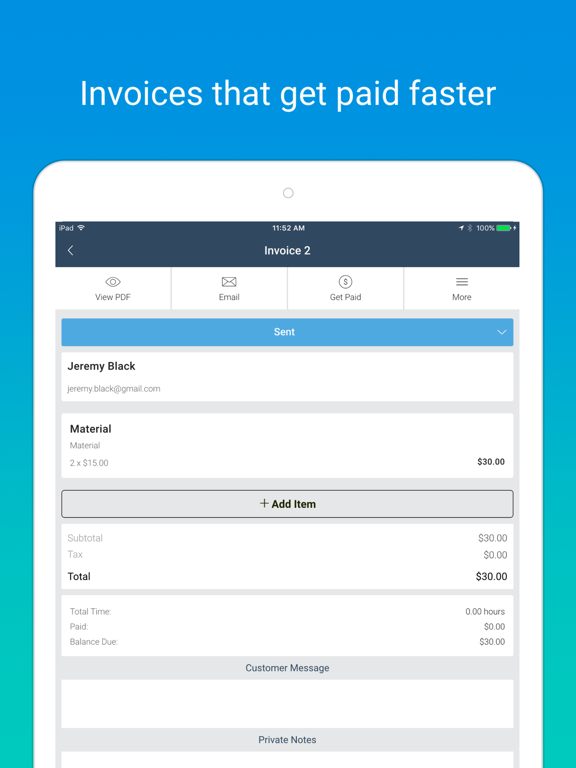mHelpDesk
Free
2.43.0for iPhone, iPad and more
Age Rating
mHelpDesk Screenshots
About mHelpDesk
mHelpDesk makes running your field service business easy -- whether you’re in the office or on a job. With seamless scheduling, estimates and invoices, and customer and staff communication, mHelpDesk has everything you need to get more organized and win more jobs. Our app features the ability to work offline, meaning even if they’re in a basement or an area without a WiFi or cell signal, your team can still get the job done.
Work Online or Offline
With our innovative offline feature, your team can continue to work even when a WiFi or cell signal isn’t available. Then the app automatically syncs as soon as a connection is found.
Simplified Scheduling
Check your own schedule or your team’s schedule, and create new jobs and appointments directly within the app. Sync our mHelpDesk schedule with Google Calendar for extra efficiency.
Professional Estimates, Onsite
Create and send estimates on the go, using professional templates that you’ve selected and customized. When the work is done, you can turn the estimate into an invoice with a few button clicks.
Invoices That Get Paid Faster
View or email professional-looking invoices directly from your phone, allowing you to take payment immediately.
Customer Support, Made Easy
By keeping all of your lead, customer, and job details within the app, your team always has the information they need. And with our automated email and SMS (text) alerts, team members and customers can always have the latest information on job status.
Connecting Field and Office
With our robust app, communication between office and field techs is seamless. Data is updated automatically so that everyone is on the same page. mHelpDesk saves you time and energy in connecting field and office staff so that everyone can focus on job quality and customer service.
Over 12,000 customers use mHelpDesk to run their business more efficiently.
"We now convert more leads into paying jobs. The professional quotes included are so much better than our old carbon copies." - Nancy S. (Owner @ Vantage Landscaping)
"We have been using mHelpDesk for 2 years and it's really helped my company get organized. We've now adopted the software across the company from sales to engineers and it’s improving our efficiency all the time." - Lisa T. (Owner @ Appliance Rescue)
"With mHelpDesk I enter the work once and I'm done. Even better, I can have clients pay me on the spot." - Derek K. (Director @ Kite Refrigeration)
Everything You Need to Get the Job Done
- Web and mobile access
- Offline/online sync
- Scheduling
- Lead management
- Job management
- Email/SMS (text) Automation
- Estimates
- Invoices
- Inventory
- QuickBooks integration
mHelpDesk Has Happy Customers Across Many Industries
- HVAC
- General contractors
- Electricians
- Plumbers
- Handymen
- Exterminators
- Locksmiths
- Roofers
- Installers
- Repairmen
- AND MORE
Getting Started
If you’re already a mHelpDesk customer, then download the app for FREE and sign in with your account credentials.
About Us
For 10+ years, mHelpDesk has been developing products entirely focused on field service businesses. Our mission is to help our customers simplify and streamline those necessary manual office tasks so they can spend more time on their customers and craft.
Disclaimer
mHelpDesk uses your GPS in your phone - continued use of GPS running in the background can decrease battery life.
Work Online or Offline
With our innovative offline feature, your team can continue to work even when a WiFi or cell signal isn’t available. Then the app automatically syncs as soon as a connection is found.
Simplified Scheduling
Check your own schedule or your team’s schedule, and create new jobs and appointments directly within the app. Sync our mHelpDesk schedule with Google Calendar for extra efficiency.
Professional Estimates, Onsite
Create and send estimates on the go, using professional templates that you’ve selected and customized. When the work is done, you can turn the estimate into an invoice with a few button clicks.
Invoices That Get Paid Faster
View or email professional-looking invoices directly from your phone, allowing you to take payment immediately.
Customer Support, Made Easy
By keeping all of your lead, customer, and job details within the app, your team always has the information they need. And with our automated email and SMS (text) alerts, team members and customers can always have the latest information on job status.
Connecting Field and Office
With our robust app, communication between office and field techs is seamless. Data is updated automatically so that everyone is on the same page. mHelpDesk saves you time and energy in connecting field and office staff so that everyone can focus on job quality and customer service.
Over 12,000 customers use mHelpDesk to run their business more efficiently.
"We now convert more leads into paying jobs. The professional quotes included are so much better than our old carbon copies." - Nancy S. (Owner @ Vantage Landscaping)
"We have been using mHelpDesk for 2 years and it's really helped my company get organized. We've now adopted the software across the company from sales to engineers and it’s improving our efficiency all the time." - Lisa T. (Owner @ Appliance Rescue)
"With mHelpDesk I enter the work once and I'm done. Even better, I can have clients pay me on the spot." - Derek K. (Director @ Kite Refrigeration)
Everything You Need to Get the Job Done
- Web and mobile access
- Offline/online sync
- Scheduling
- Lead management
- Job management
- Email/SMS (text) Automation
- Estimates
- Invoices
- Inventory
- QuickBooks integration
mHelpDesk Has Happy Customers Across Many Industries
- HVAC
- General contractors
- Electricians
- Plumbers
- Handymen
- Exterminators
- Locksmiths
- Roofers
- Installers
- Repairmen
- AND MORE
Getting Started
If you’re already a mHelpDesk customer, then download the app for FREE and sign in with your account credentials.
About Us
For 10+ years, mHelpDesk has been developing products entirely focused on field service businesses. Our mission is to help our customers simplify and streamline those necessary manual office tasks so they can spend more time on their customers and craft.
Disclaimer
mHelpDesk uses your GPS in your phone - continued use of GPS running in the background can decrease battery life.
Show More
What's New in the Latest Version 2.43.0
Last updated on Oct 26, 2023
Old Versions
Stability improvements
Show More
Version History
2.43.0
Oct 26, 2023
Stability improvements
2.42.0
Sep 8, 2023
Improve app stability and compatibility on new devices
2.41.0
May 5, 2023
Improve PDF file preview feature.
2.40.0
Mar 27, 2023
Improve quality of uploaded picture.
Display priority of the ticket.
Improve UX of text area inputs.
Improve push notification reliability.
Display priority of the ticket.
Improve UX of text area inputs.
Improve push notification reliability.
2.39.0
Nov 22, 2022
Improve ticket picture preview.
Improve description text editor.
Improve photo upload feature.
Improve application's stability.
Improve description text editor.
Improve photo upload feature.
Improve application's stability.
2.36.0
Jun 1, 2022
Resolved issue where some users were receiving an error message when uploading photos. Made additional bug fixes to improve user experience.
2.35.0
Mar 8, 2022
Resolved issue where some users were receiving an error message when uploading photos. Made additional bug fixes to improve user experience.
2.34.0
Nov 10, 2021
More screen layout, navigation, and workflow improvements. Lots of bug fixes related to buttons, filters, and drop-downs.
2.33.0
Aug 30, 2021
More screen layout improvements - especially for tablets. Lots of bug fixes.
2.32.0
Aug 17, 2021
Various improvements
2.31.1
Aug 13, 2021
Bug fixes
2.31.0
Jul 21, 2021
Bug fixes and UI improvements. Resolved issues affecting the inability to use drop down lists on tablets.
2.29.0
Apr 8, 2021
Spring cleaning! More improvements to screen layouts on iPads and devices running older versions of iOS, plus numerous bug fixes.
2.28.1
Feb 25, 2021
More bug fixes for viewing attachments on iPads. Improved screen layouts and button spacing. Fixed a scenario where a user is unable to close a PDF on an iPad Pro.
2.28.0
Feb 24, 2021
Bug fixes that resolve issues when adding attachments on some iPad models. Screen optimizations better spacing of buttons.
2.27.0
Dec 15, 2020
Bug fixes, plus stability, performance, and usability improvements.
2.24.0
Feb 21, 2019
This version contains bug fixes to support our new composite sales tax feature and other various bug fixes not related to this feature.
2.23.0
Dec 17, 2018
We periodically update the app to maximize performance and user happiness. This release contains various bug fixes and improvements to how your data syncs when switching between offline mode. We hope this helps and would love to hear your feedback at feedback@mhelpdesk.com.
2.22.0
Sep 27, 2018
We update the app every few weeks to maximize performance and user happiness. This release contains bug fixes and an improvement that aims to speed up your workflow. We heard your requests and are happy to announce that you may now upload up to five images at a time to any job or estimate. We hope this helps and would love to hear your feedback at feedback@mhelpdesk.com.
2.20.0
May 30, 2018
We update the app every few weeks to maximize performance and user happiness. This release contains bug fixes and minor tweaks.
2.19.2
Apr 28, 2018
We update the app every few weeks to maximize performance and user happiness. This release contains bug fixes and minor tweaks.
2.19.0
Mar 22, 2018
We update the app every few weeks to maximize performance and user happiness. This release contains bug fixes and minor tweaks.
2.18.0
Feb 12, 2018
We update the app every few weeks to maximize performance and user happiness. This release contains bug fixes and minor tweaks.
2.17.0
Jan 4, 2018
We update the app every few weeks to maximize performance and user happiness. This release contains a major improvement to GPS location tracking. Older devices may experience increased battery usage if location tracking is enabled.
2.16.0
Nov 29, 2017
We update the app every few weeks to maximize performance and user happiness. This release contains bug fixes and minor tweaks.
mHelpDesk FAQ
Click here to learn how to download mHelpDesk in restricted country or region.
Check the following list to see the minimum requirements of mHelpDesk.
iPhone
Requires iOS 13 or later.
iPad
Requires iPadOS 13 or later.
iPod touch
Requires iOS 13 or later.
mHelpDesk supports English, Catalan, French, German, Italian, Polish, Portuguese, Simplified Chinese, Spanish