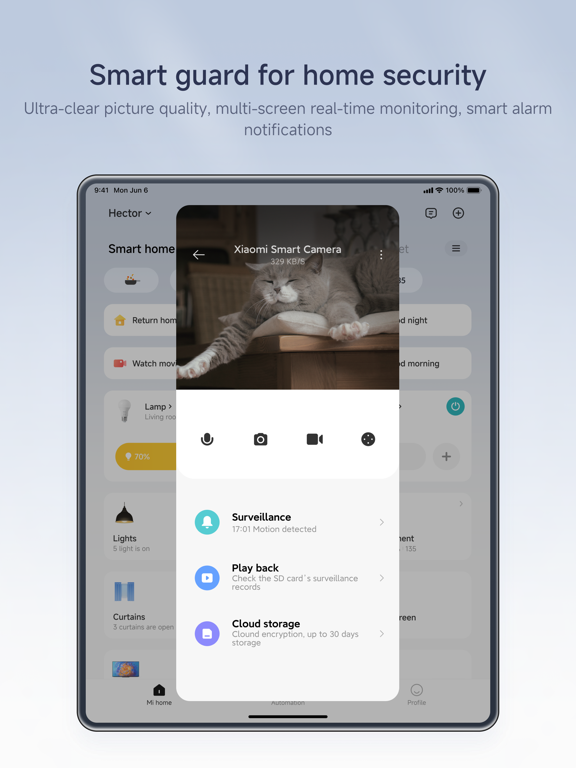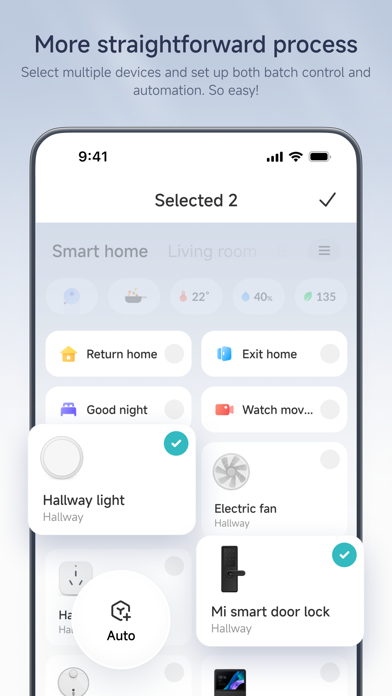Mi Home - Manage smart devices
簡單愉悅的智能生活體驗
FreeOffers In-App Purchases
9.4.202for iPhone, iPad and more
7.3
1K+ Ratings
Beijing Xiaomi Co., Ltd
Developer
518.2 MB
Size
Apr 20, 2024
Update Date
Lifestyle
Category
4+
Age Rating
Age Rating
Mi Home - Manage smart devices Screenshots
About Mi Home - Manage smart devices
A professional app to help you manage your intelligent devices.
• Add new devices with a few easy steps
• Control your device wherever you are
• Get the status of you devices in real time
• Share your devices with friends and family members
• Set up and perform intelligent tasks
• Continued use of GPS running in the background can dramatically decrease battery life
【Mi Cloud Storage Automatic Renewal Service Description 】
- Renewal Service:7-day overwriting Renewal storage plan,30-day overwriting Renewal storage plan
- Renewal period:one month
- Renewal price: 7-day overwriting Renewal storage plan for 10 yuan/month, 30-day overwriting Renewal storage plan for 24 yuan/month
- Payment: after confirming the subscription, your Apple ID account will be debited;
- Cancel renewal:If you cancel the renewal, please manually turn off the automatic renewal function in the iTunes/AppleID settings management 24 hours before the current subscription period expires. Specific path:Please open the Apple mobile phone"settings"-->enter"iTunes store and AppStore"-->click"Apple ID",select"View Apple ID",enter the "Account Settings"page,click"subscribe",select Mi Cloud Storage unsubscribe. If you cancel within 24 hours before the expiration, the subscription fee will be charged;
- Renewal: Apple ID account will be deducted within 24 hours before expiration. After the deduction is successful, the subscription period will be extended by one subscription period;
- Mi Cloud Storage Automatic Renewal Service Agreement: https://camera.api.io.mi.com/cloud-service/app/doc/auto_renew-en.html,
- Mi Cloud Storage User Agreement: https://camera.api.io.mi.com/cloud-service/app/doc/user_licence-en.html
- About Cloud Storage Automatic Renewal: https://camera.api.io.mi.com/cloud-service/app/my_cloud.html?channel=iosinfo&locale=en#/renew
- Terms of Use and User Agreement: https://g.home.mi.com/views/user-terms.html?locale=en&type=userLicense
- Privacy Policy: https://g.home.mi.com/views/user-terms.html?locale=en&type=userPrivacy
【HealthKit】
- Your record after each weighing: BMI (body mass index), body fat percentage, weight, lean body mass will be shared to Apple Health.
• Add new devices with a few easy steps
• Control your device wherever you are
• Get the status of you devices in real time
• Share your devices with friends and family members
• Set up and perform intelligent tasks
• Continued use of GPS running in the background can dramatically decrease battery life
【Mi Cloud Storage Automatic Renewal Service Description 】
- Renewal Service:7-day overwriting Renewal storage plan,30-day overwriting Renewal storage plan
- Renewal period:one month
- Renewal price: 7-day overwriting Renewal storage plan for 10 yuan/month, 30-day overwriting Renewal storage plan for 24 yuan/month
- Payment: after confirming the subscription, your Apple ID account will be debited;
- Cancel renewal:If you cancel the renewal, please manually turn off the automatic renewal function in the iTunes/AppleID settings management 24 hours before the current subscription period expires. Specific path:Please open the Apple mobile phone"settings"-->enter"iTunes store and AppStore"-->click"Apple ID",select"View Apple ID",enter the "Account Settings"page,click"subscribe",select Mi Cloud Storage unsubscribe. If you cancel within 24 hours before the expiration, the subscription fee will be charged;
- Renewal: Apple ID account will be deducted within 24 hours before expiration. After the deduction is successful, the subscription period will be extended by one subscription period;
- Mi Cloud Storage Automatic Renewal Service Agreement: https://camera.api.io.mi.com/cloud-service/app/doc/auto_renew-en.html,
- Mi Cloud Storage User Agreement: https://camera.api.io.mi.com/cloud-service/app/doc/user_licence-en.html
- About Cloud Storage Automatic Renewal: https://camera.api.io.mi.com/cloud-service/app/my_cloud.html?channel=iosinfo&locale=en#/renew
- Terms of Use and User Agreement: https://g.home.mi.com/views/user-terms.html?locale=en&type=userLicense
- Privacy Policy: https://g.home.mi.com/views/user-terms.html?locale=en&type=userPrivacy
【HealthKit】
- Your record after each weighing: BMI (body mass index), body fat percentage, weight, lean body mass will be shared to Apple Health.
Show More
What's New in the Latest Version 9.4.202
Last updated on Apr 20, 2024
Old Versions
Fixed:
• Fixed some bugs
• Fixed some bugs
Show More
Version History
9.4.202
Apr 20, 2024
Fixed:
• Fixed some bugs
• Fixed some bugs
9.4.201
Apr 17, 2024
Fixed:
• Fixed some bugs
• Fixed some bugs
9.4.200
Apr 15, 2024
Fixed:
• Fixed some bugs
• Fixed some bugs
9.3.204
Apr 6, 2024
Fixed:
• Fixed some bugs of the car room
• Fixed some bugs of the car room
9.3.203
Apr 1, 2024
Fixed:
• Fixed some bugs
• Fixed some bugs
9.3.202
Mar 29, 2024
Fixed:
• Fixed some bugs
• Fixed some bugs
9.3.201
Mar 25, 2024
Optimization:
• The shared device management page has been revised with a clearer functional structure
• The shared device management page has been revised with a clearer functional structure
9.3.200
Mar 19, 2024
Fixed:
• Fixed some bugs
• Fixed some bugs
9.2.202
Mar 3, 2024
Fixed:
• Fixed some bugs
• Fixed some bugs
9.2.200
Feb 19, 2024
Optimization:
• Family and room management page revised, with functional structure clearer
• Family and room management page revised, with functional structure clearer
9.1.200
Jan 3, 2024
Fixed:
• Fixed some bugs
• Fixed some bugs
9.0.203
Dec 20, 2023
Fixed:
• Fixed some bugs
• Fixed some bugs
9.0.202
Dec 15, 2023
Fixed:
• Fixed some bugs
• Fixed some bugs
9.0.201
Dec 9, 2023
Fixed:
• Fixed some bugs
• Fixed some bugs
9.0.200
Dec 5, 2023
What's New:
• Apple Watch App is updated, you can quickly control your scenes and devices on your wrist (customized in Profile- Manage multiple devices)
• Lights, air conditioners, curtains, sweepers, and air purifiers can be set into large cards
• At-a-glance device status and environmental information
• Offline devices support aggregation management
• Support devices network configuration with Matter
• Apple Watch App is updated, you can quickly control your scenes and devices on your wrist (customized in Profile- Manage multiple devices)
• Lights, air conditioners, curtains, sweepers, and air purifiers can be set into large cards
• At-a-glance device status and environmental information
• Offline devices support aggregation management
• Support devices network configuration with Matter
8.11.203
Nov 28, 2023
Fixed:
• Fixed some bugs
• Fixed some bugs
8.11.202
Nov 13, 2023
Fixed:
• Fixed some bugs
• Fixed some bugs
8.11.201
Nov 5, 2023
Fixed:
• Fixed some bugs
• Fixed some bugs
8.11.200
Oct 31, 2023
What's New:
• Added a prompt for unassigned room devices
• Added a prompt for smart home switching on the home page
• Added a prompt for unassigned room devices
• Added a prompt for smart home switching on the home page
8.10.202
Oct 22, 2023
Fixed:
• Fixed some bugs
• Fixed some bugs
8.10.201
Oct 13, 2023
Fixed:
• Fixed some bugs
• Fixed some bugs
8.10.200
Oct 9, 2023
What's New:
• Some users can try the large cards of lights or air conditioners (in A/B testing)
• Some users can try the large cards of lights or air conditioners (in A/B testing)
8.9.202
Sep 25, 2023
Fixed:
• Fixed some bugs
• Fixed some bugs
8.9.201
Sep 15, 2023
Fixed:
• Fixed some bugs
• Fixed some bugs
8.9.200
Sep 12, 2023
What's New:
• Some users can try the large card of lights or air conditioners (in A/B testing)
• Some users can try the large card of lights or air conditioners (in A/B testing)
Mi Home - Manage smart devices FAQ
Mi Home - Manage smart devices is available in regions other than the following restricted countries:
Guyana
Mi Home - Manage smart devices supports English, Arabic, Czech, Dutch, Finnish, French, German, Greek, Hebrew, Hungarian, Indonesian, Italian, Japanese, Korean, Norwegian Bokmål, Polish, Portuguese, Romanian, Russian, Simplified Chinese, Slovak, Spanish, Swedish, Thai, Traditional Chinese, Turkish, Ukrainian, Vietnamese
Mi Home - Manage smart devices contains in-app purchases. Please check the pricing plan as below:
30-day event video history 01
$3.49
循环保存7天,连续包月云存储套餐
$2.49
7-day event video history 01
$2.49
7-day event video history 01
$4.49
30-day event video history 01
$6.49
30-day event video history 02
$3.49
循环保存30天,连续包月云存储套餐
$5.49
循环保存7天,连续包月云存储套餐
$2.49
7-day event video history 02
$2.49
循环保存7天,服务时长1个月云存储套餐
$2.99
Click here to learn how to download Mi Home - Manage smart devices in restricted country or region.
Check the following list to see the minimum requirements of Mi Home - Manage smart devices.
iPhone
Requires iOS 11.0 or later.
iPad
Requires iPadOS 11.0 or later.
Apple Watch
Requires watchOS 6.0 or later.
iPod touch
Requires iOS 11.0 or later.