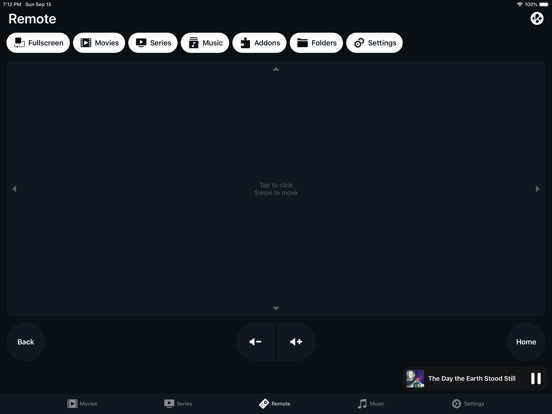Mia - The Kodi Remote
A neat and fast Kodi remote!
Free
3.0for iPhone, iPad and more
8.7
12 Ratings
Mickey Van Zeelt
Developer
46.5 MB
Size
Sep 16, 2019
Update Date
Utilities
Category
4+
Age Rating
Age Rating
Mia - The Kodi Remote Screenshots
About Mia - The Kodi Remote
Mia is a beautifully functional remote for Kodi Media Center / OSMC / XMBC.
Use Mia to browse through your movies, series and music. You can also see what is currently playing, or use it as a remote to control what is on your tv.
Some great features of Mia
- [New] iPad and multitasking support
- Control volume of Kodi or your Receiver (HDMI CEC)
- Manage multiple Kodi Devices
- Find all your Kodi devices automatically
- Type any input to Kodi
- 3D Touch shortcuts, inside the app and on the app’s icon
- Change audio channels and subtitles, or directly start searching for new subtitles.
But what can you do with your content?
- View and start your Movies, Series and Music
- Directly show the IMDB page or your movies and shows
- Play trailers of your content on your TV
- Quickly open the folder of your content in Kodi
- Just binge watch your series from where you left off. Those episodes won’t stop playing unless you want them too.
- Mark movies, episodes, seasons and even entire shows as watched or unwatched.
Mia also has a share extension
- Share video’s from other apps or a browser to Kodi
- Support for stream files, YouTube video’s, and m3u playlists
For regular updates and feedback: reddit.com/r/miaremote
If you experience any unexpected behaviour please submit feedback within the app or at: "mia@verborgenjongens.nl", I’m sure we can solve your issue together!
Use Mia to browse through your movies, series and music. You can also see what is currently playing, or use it as a remote to control what is on your tv.
Some great features of Mia
- [New] iPad and multitasking support
- Control volume of Kodi or your Receiver (HDMI CEC)
- Manage multiple Kodi Devices
- Find all your Kodi devices automatically
- Type any input to Kodi
- 3D Touch shortcuts, inside the app and on the app’s icon
- Change audio channels and subtitles, or directly start searching for new subtitles.
But what can you do with your content?
- View and start your Movies, Series and Music
- Directly show the IMDB page or your movies and shows
- Play trailers of your content on your TV
- Quickly open the folder of your content in Kodi
- Just binge watch your series from where you left off. Those episodes won’t stop playing unless you want them too.
- Mark movies, episodes, seasons and even entire shows as watched or unwatched.
Mia also has a share extension
- Share video’s from other apps or a browser to Kodi
- Support for stream files, YouTube video’s, and m3u playlists
For regular updates and feedback: reddit.com/r/miaremote
If you experience any unexpected behaviour please submit feedback within the app or at: "mia@verborgenjongens.nl", I’m sure we can solve your issue together!
Show More
What's New in the Latest Version 3.0
Last updated on Sep 16, 2019
Old Versions
iPad + Multitasking
It took us almost the length of our masters degree, but we are releasing the iPad support for Mia!
Now you can use Mia on your iPad, view it over other apps, put other apps next to Mia… and so on :)
New in this version:
- iPad support
- Reduced launch time (Mostly for older devices)
Bug fixes:
- Incorrect images were shown when the correct one was not found in cache
- Releasing the scrubber/slider in the player resulted in slightly incorrect time of your playing content
- Legacy libraries removed to prepare for iOS 13 changes
Time to focus on fun new features again.
Let us know (in the app) if you are experiencing bugs or other unexpected behaviour!
It took us almost the length of our masters degree, but we are releasing the iPad support for Mia!
Now you can use Mia on your iPad, view it over other apps, put other apps next to Mia… and so on :)
New in this version:
- iPad support
- Reduced launch time (Mostly for older devices)
Bug fixes:
- Incorrect images were shown when the correct one was not found in cache
- Releasing the scrubber/slider in the player resulted in slightly incorrect time of your playing content
- Legacy libraries removed to prepare for iOS 13 changes
Time to focus on fun new features again.
Let us know (in the app) if you are experiencing bugs or other unexpected behaviour!
Show More
Version History
3.0
Sep 16, 2019
iPad + Multitasking
It took us almost the length of our masters degree, but we are releasing the iPad support for Mia!
Now you can use Mia on your iPad, view it over other apps, put other apps next to Mia… and so on :)
New in this version:
- iPad support
- Reduced launch time (Mostly for older devices)
Bug fixes:
- Incorrect images were shown when the correct one was not found in cache
- Releasing the scrubber/slider in the player resulted in slightly incorrect time of your playing content
- Legacy libraries removed to prepare for iOS 13 changes
Time to focus on fun new features again.
Let us know (in the app) if you are experiencing bugs or other unexpected behaviour!
It took us almost the length of our masters degree, but we are releasing the iPad support for Mia!
Now you can use Mia on your iPad, view it over other apps, put other apps next to Mia… and so on :)
New in this version:
- iPad support
- Reduced launch time (Mostly for older devices)
Bug fixes:
- Incorrect images were shown when the correct one was not found in cache
- Releasing the scrubber/slider in the player resulted in slightly incorrect time of your playing content
- Legacy libraries removed to prepare for iOS 13 changes
Time to focus on fun new features again.
Let us know (in the app) if you are experiencing bugs or other unexpected behaviour!
2.2
Apr 29, 2019
New in this version:
- Faster changing and adding devices from settings
But also:
- Minor bug fixes
- New bug report information to squash a particular bug
Thank for supporting Mia! Read more or ask questions on reddit.com/r/MiaRemote
- Faster changing and adding devices from settings
But also:
- Minor bug fixes
- New bug report information to squash a particular bug
Thank for supporting Mia! Read more or ask questions on reddit.com/r/MiaRemote
2.1
Jan 19, 2019
It’s version 2.1 already and we have put a lot of focus on cleaning the app, and making it more consistent.
The remote controls are now more usable through all screen sizes and blind usage.
Also the functions of certain buttons are now more clear, and the music section is now fully consistent with series and movies, allowing for more features in the future.
Thank for supporting Mia! Read more or ask questions on reddit.com/r/MiaRemote
The remote controls are now more usable through all screen sizes and blind usage.
Also the functions of certain buttons are now more clear, and the music section is now fully consistent with series and movies, allowing for more features in the future.
Thank for supporting Mia! Read more or ask questions on reddit.com/r/MiaRemote
2.0
Nov 12, 2018
Version 2.0 is here and it brings a lot of improvements for design, speed, and functionalities.
For those who like a clear overview of what’s new:
∙ Redesigned screens for your movies and series and general design improvements throughout the app
∙ Consistent 3D Touch actions on all movie and serie elements
∙ “Play Trailer” option for movies
∙ “Go to Folder” option for content to quickly view your files in Kodi for deletion or modification or playback options.
∙ Read more on IMDB or TVDB with a quick button from your content
∙ View the resolution quality of your content
∙ A large performance improvement reducing the energy consumption and memory usage, dramatically improving the caching of images.
Thank for supporting Mia! Read more or ask questions on reddit.com/r/MiaRemote
For those who like a clear overview of what’s new:
∙ Redesigned screens for your movies and series and general design improvements throughout the app
∙ Consistent 3D Touch actions on all movie and serie elements
∙ “Play Trailer” option for movies
∙ “Go to Folder” option for content to quickly view your files in Kodi for deletion or modification or playback options.
∙ Read more on IMDB or TVDB with a quick button from your content
∙ View the resolution quality of your content
∙ A large performance improvement reducing the energy consumption and memory usage, dramatically improving the caching of images.
Thank for supporting Mia! Read more or ask questions on reddit.com/r/MiaRemote
1.2.2
Aug 28, 2018
This update contains:
- Minor bug fixes
- Dark keyboard
- Fixed issue with "Review Mia" button and asking for a review
- New "Tip Jar" option, for when you are really enjoying Mia :)
- Minor bug fixes
- Dark keyboard
- Fixed issue with "Review Mia" button and asking for a review
- New "Tip Jar" option, for when you are really enjoying Mia :)
1.2.1
Aug 22, 2018
Just a small update to fix some UI bugs and to improve stability.
We are working hard to make constant improvements to Mia. If you find anything that doesn't work like it should or if you have suggestions, please contact us within the app or at mia's subreddit (reddit.com/r/MiaRemote)! We'll figure it out together :)
We are working hard to make constant improvements to Mia. If you find anything that doesn't work like it should or if you have suggestions, please contact us within the app or at mia's subreddit (reddit.com/r/MiaRemote)! We'll figure it out together :)
1.2
Jun 17, 2018
New features in update 1.2 are:
* Multiple devices!
Delete, Add or Switch devices all from the new “Manage Devices” settings menu.
* Vector images
A new consistent look with fresh icons and the best of all: everything is way sharper!
* Change your TCP/Websocket port
For those who are unable to use the standard TCP port “9090” in kodi can now change to their port of preference
Update 1.2 contains fixes for:
* More forever downloading library fixes [Hopefully we’ve got them all now]
* Smoother navigation. We removed flickering when touching content in your library and added subtle animations.
We are working hard to make constant improvements Mia. If you find anything that doesn't work like it should or if you have suggestions, please contact us within the app or at mia's subreddit (reddit.com/r/MiaRemote)! We'll figure it out together :)
* Multiple devices!
Delete, Add or Switch devices all from the new “Manage Devices” settings menu.
* Vector images
A new consistent look with fresh icons and the best of all: everything is way sharper!
* Change your TCP/Websocket port
For those who are unable to use the standard TCP port “9090” in kodi can now change to their port of preference
Update 1.2 contains fixes for:
* More forever downloading library fixes [Hopefully we’ve got them all now]
* Smoother navigation. We removed flickering when touching content in your library and added subtle animations.
We are working hard to make constant improvements Mia. If you find anything that doesn't work like it should or if you have suggestions, please contact us within the app or at mia's subreddit (reddit.com/r/MiaRemote)! We'll figure it out together :)
1.1
Mar 3, 2018
This update focuses on stability, improvements for music users, and adds some small features to make your life easier.
New
* Switch between artists and albums
* Send online video's or M3U/PLS/STRM files to Kodi with the “Play on Kodi” share action
* A “CEC Volume Control” option in settings to control the volume of your AV receiver (if Audio Passthrough is enabled)
* 3D touch shortcuts on Mia's app icon [Play/Pause & 15 back/forward]
Fixed
* Selecting your device could result in an endless “downloading” screen
* Not working “Rate App” button
* A few edge case scenarios causing a crash
* Minor design inconsistencies
* Improved recognition of (Youtube) links to “Send to Kodi” share action
* Deleted music from your Kodi library would not update in Mia after refresh
Thank you for the support and expect some new and frequently requested features soon!
New
* Switch between artists and albums
* Send online video's or M3U/PLS/STRM files to Kodi with the “Play on Kodi” share action
* A “CEC Volume Control” option in settings to control the volume of your AV receiver (if Audio Passthrough is enabled)
* 3D touch shortcuts on Mia's app icon [Play/Pause & 15 back/forward]
Fixed
* Selecting your device could result in an endless “downloading” screen
* Not working “Rate App” button
* A few edge case scenarios causing a crash
* Minor design inconsistencies
* Improved recognition of (Youtube) links to “Send to Kodi” share action
* Deleted music from your Kodi library would not update in Mia after refresh
Thank you for the support and expect some new and frequently requested features soon!
1.0.1
Jan 4, 2018
This minor update for Mia fixes a bug for adding a new device. In addition, we improved time selection in the player.
1.0
Dec 31, 2017
Mia - The Kodi Remote FAQ
Click here to learn how to download Mia - The Kodi Remote in restricted country or region.
Check the following list to see the minimum requirements of Mia - The Kodi Remote.
iPhone
Requires iOS 10.0 or later.
iPad
Requires iPadOS 10.0 or later.
iPod touch
Requires iOS 10.0 or later.
Mia - The Kodi Remote supports English