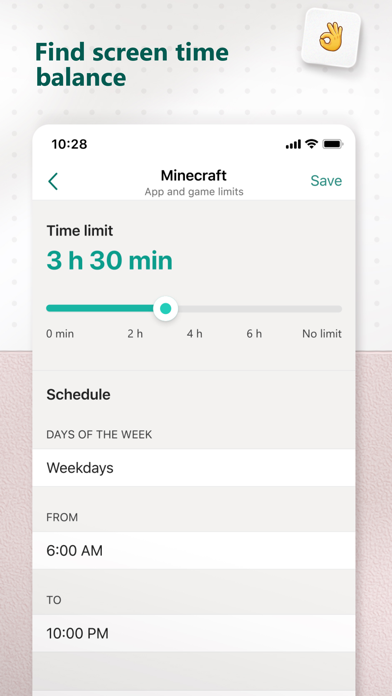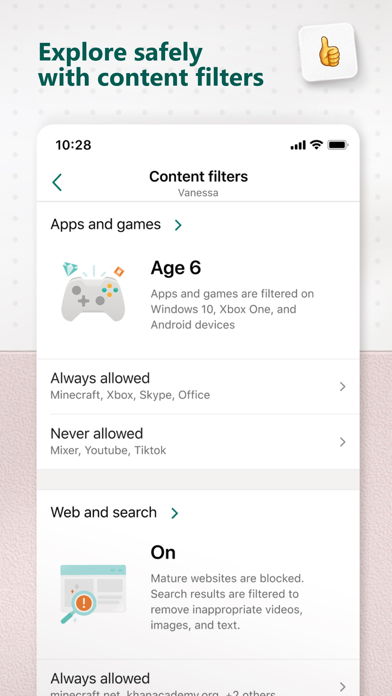Microsoft Family Safety
Screen time & content filters
Free
1.26.1for iPhone, iPod touch
7.3
769 Ratings
Microsoft Corporation
Developer
163 MB
Size
Feb 27, 2024
Update Date
Lifestyle
Category
4+
Age Rating
Age Rating
Microsoft Family Safety Screenshots
About Microsoft Family Safety
The Microsoft Family Safety app helps empower you and your family to create healthy habits and protect the ones you love. Get peace of mind that your family is staying a little safer while giving your kids independence.
Create a safe space for your kids to explore online. Set healthy boundaries to block inappropriate content and limit browsing to kid-friendly websites using Microsoft Edge on Windows, Xbox, and Android. Get notified when your kids want to download a more mature app or game from the Microsoft Store with age limits, keeping you in the know and helping to avoid surprises.
Develop healthy digital habits and provide transparency into your family's activities. View your kids’ weekly activity to help start a conversation about online behavior. Set device time limits across Xbox and Windows. Or if your kids will be on devices longer for things like online learning, set time limits on specific apps or games on Xbox, Windows, or Android.
Microsoft Family Safety features:
Screen time – Develop healthy digital habits
• Set screen time app and game limits on Xbox, Windows, Android
• Set device time limits on Xbox and Windows
• View activity summary of screen time and online usage
• Get notifications if a child requests more time
Content filters – Allow children to explore the internet safely
• Restrict websites and search terms using Microsoft Edge
• Block inappropriate apps and games
Your privacy is important to us. We work around the clock to protect your data and information to help keep your family safe. We do not sell or share your data. We provide you with meaningful choices about how and why data is collected and used and give you the information you need to make the choices that are right for you and your family.
Microsoft Family Safety is subject to the privacy terms (see aka.ms/privacy).
Create a safe space for your kids to explore online. Set healthy boundaries to block inappropriate content and limit browsing to kid-friendly websites using Microsoft Edge on Windows, Xbox, and Android. Get notified when your kids want to download a more mature app or game from the Microsoft Store with age limits, keeping you in the know and helping to avoid surprises.
Develop healthy digital habits and provide transparency into your family's activities. View your kids’ weekly activity to help start a conversation about online behavior. Set device time limits across Xbox and Windows. Or if your kids will be on devices longer for things like online learning, set time limits on specific apps or games on Xbox, Windows, or Android.
Microsoft Family Safety features:
Screen time – Develop healthy digital habits
• Set screen time app and game limits on Xbox, Windows, Android
• Set device time limits on Xbox and Windows
• View activity summary of screen time and online usage
• Get notifications if a child requests more time
Content filters – Allow children to explore the internet safely
• Restrict websites and search terms using Microsoft Edge
• Block inappropriate apps and games
Your privacy is important to us. We work around the clock to protect your data and information to help keep your family safe. We do not sell or share your data. We provide you with meaningful choices about how and why data is collected and used and give you the information you need to make the choices that are right for you and your family.
Microsoft Family Safety is subject to the privacy terms (see aka.ms/privacy).
Show More
What's New in the Latest Version 1.26.1
Last updated on Feb 27, 2024
Old Versions
- Restored Lock Device feature: We've listened to your feedback and brought back the Lock Device feature. Now you can easily lock your device from within the app.
- Updated steps: We've updated the steps to complete the new update on the app and the family website, making it easier for you to get the latest version.
- Crash Fixes: We've fixed some bugs that were causing the app to crash, so you can enjoy a smoother experience.
Thank you for using our app! We're always working to improve your experience, so please keep the feedback coming.
- Updated steps: We've updated the steps to complete the new update on the app and the family website, making it easier for you to get the latest version.
- Crash Fixes: We've fixed some bugs that were causing the app to crash, so you can enjoy a smoother experience.
Thank you for using our app! We're always working to improve your experience, so please keep the feedback coming.
Show More
Version History
1.26.1
Feb 27, 2024
- Restored Lock Device feature: We've listened to your feedback and brought back the Lock Device feature. Now you can easily lock your device from within the app.
- Updated steps: We've updated the steps to complete the new update on the app and the family website, making it easier for you to get the latest version.
- Crash Fixes: We've fixed some bugs that were causing the app to crash, so you can enjoy a smoother experience.
Thank you for using our app! We're always working to improve your experience, so please keep the feedback coming.
- Updated steps: We've updated the steps to complete the new update on the app and the family website, making it easier for you to get the latest version.
- Crash Fixes: We've fixed some bugs that were causing the app to crash, so you can enjoy a smoother experience.
Thank you for using our app! We're always working to improve your experience, so please keep the feedback coming.
1.26.0
Jan 21, 2024
- Revamped experience in accordance with changes in family.microsoft.com.
1.25.0
Nov 10, 2023
- Landscape mode now available.
- General bug fixes.
- General bug fixes.
1.24.3
Apr 24, 2023
- Fixes around app performance improvement.
1.24.2
Apr 4, 2023
- Review location settings.
1.24.1
Mar 11, 2023
- Feature improvements around location-based features.
1.24.0
Jan 18, 2023
- Bug fixes and house cleaning before holidays.
1.23.0
Nov 7, 2022
- We are excited to launch insights on your child's spending on Xbox and Windows store. You will see them in the spending card if insights are available.
- New alerts will let you know when your child is using a browser that does not share web activity or apply Family Safety content filters.
- Few bugs fixes to continue keeping your family safe.
- New alerts will let you know when your child is using a browser that does not share web activity or apply Family Safety content filters.
- Few bugs fixes to continue keeping your family safe.
1.21.1
Jul 19, 2022
Save time from approving requests by automatically allowing an AI-generated list of educational websites that your kids may need for school.
You can now set app and game limits for different days of the week.
You can now set app and game limits for different days of the week.
1.21.0
Jul 6, 2022
Save time from approving requests by automatically allowing an AI-generated list of educational websites that your kids may need for school.
You can now set app and game limits for different days of the week.
You can now set app and game limits for different days of the week.
1.20.0
Jun 8, 2022
Screen time usage for today is now available with a quick glance at the family overview page.
Easily allow access to pre-approved educational websites without needing to add them individually to the allow list.
Easily allow access to pre-approved educational websites without needing to add them individually to the allow list.
1.19.0
Apr 26, 2022
Adding funds to your kids' Microsoft Store account is easier than ever; get notifications for completed purchases and the successful addition of funds.
You can now report any misclassified adult websites to help make our content detection better.
With this update, devices running iOS 12 & 13 are no longer supported.
You can now report any misclassified adult websites to help make our content detection better.
With this update, devices running iOS 12 & 13 are no longer supported.
1.17.0
Feb 16, 2022
Dinner's ready, devices off: You asked for a way to lock devices instantly, and we heard you! Now you can lock (and resume) your child's devices. *Note: Only Xbox and Windows 11 devices are supported.
Now you can manage what data you share with us by tapping Help and Feedback > Privacy management.
We'd be sorry to see you go, but if you need to delete your account for any reason, you can now start the process from the app.
Now you can manage what data you share with us by tapping Help and Feedback > Privacy management.
We'd be sorry to see you go, but if you need to delete your account for any reason, you can now start the process from the app.
1.16.0
Jan 31, 2022
Accept pending invites directly from your mobile device.
New alerts will let you know when your child's Windows, Xbox, or Android devices need attention, ensuring settings work as expected.
Adding money to your child's Microsoft account is easier than eve; push notifications sent for purchase requests.
Notifications will now be delivered to you when time sensitive notifications are enabled under Focus in iOS 15.
New alerts will let you know when your child's Windows, Xbox, or Android devices need attention, ensuring settings work as expected.
Adding money to your child's Microsoft account is easier than eve; push notifications sent for purchase requests.
Notifications will now be delivered to you when time sensitive notifications are enabled under Focus in iOS 15.
1.14.0
Nov 30, 2021
You asked for more flexible options when approving screen time requests, and we listened! Now you can approve a custom number of extra minutes in addition to the default options.
To help your family have safer online experiences, we'll flag potentially concerning search terms from your child's Edge activity (English terms only). This feature is in preview, so please help us improve by tapping on a term to tell us if it should or shouldn't be flagged.
To help your family have safer online experiences, we'll flag potentially concerning search terms from your child's Edge activity (English terms only). This feature is in preview, so please help us improve by tapping on a term to tell us if it should or shouldn't be flagged.
1.13.0
Oct 19, 2021
It's now easier to get started, with clear steps on how to connect a new device for your child and enable activity reporting features.
We've made it easier to view your child's screen time and app or game activity by separating them into two focused views.
We've made it easier to view your child's screen time and app or game activity by separating them into two focused views.
1.12.1
Sep 28, 2021
This update includes performance improvements and bug fixes to make Microsoft Family Safety better for you.
Feel free to send us any comments or questions by going to Settings > Help & Feedback – we’d love to hear from you.
Feel free to send us any comments or questions by going to Settings > Help & Feedback – we’d love to hear from you.
1.12.0
Sep 15, 2021
Keep an eye on your child's spending: See their Microsoft Store account balance, spending history, and manage their permissions such as turning on the Ask to Buy setting to review each purchase.
1.11.0
Aug 16, 2021
Location sharing improvements: More frequent updates for family members who are sharing their location with you.
1.10.0
Jul 27, 2021
Smart defaults: Now you can review your child's default settings, initially based on their age, and make changes easily when they join the family group. (You can change them later, too.)
Web and search improvements: Web and search activity is now available for today, in addition to the usual weekly view.
Web and search improvements: Web and search activity is now available for today, in addition to the usual weekly view.
1.9.0
Jun 24, 2021
We added notification badges to the bell icon (top right) so it's easier to keep track of requests.
Web and search safety features are described more clearly to help you set up and manage.
Organizers in the family can now share drives with their kids too (where Drive Safety is available).
Drive Safety is now also available in these countries: Belgium, Brazil, Germany, Italy, Mexico, Poland, Spain, and Switzerland.
Web and search safety features are described more clearly to help you set up and manage.
Organizers in the family can now share drives with their kids too (where Drive Safety is available).
Drive Safety is now also available in these countries: Belgium, Brazil, Germany, Italy, Mexico, Poland, Spain, and Switzerland.
1.8.0
Apr 26, 2021
New screen time user interface: It’s now easier to manage screen time for your child's Xbox and Windows devices.
Location sharing easy setup: New guide will help set up location permissions.
Drive safety insights: View drives right when you launch the app.
Select from your phone's contacts when adding family members.
We’re now available in additional countries, including Egypt, Israel, Morocco, Oman, Saudi Arabia, United Arab Emirates, Qatar.
Location sharing easy setup: New guide will help set up location permissions.
Drive safety insights: View drives right when you launch the app.
Select from your phone's contacts when adding family members.
We’re now available in additional countries, including Egypt, Israel, Morocco, Oman, Saudi Arabia, United Arab Emirates, Qatar.
1.7.0
Mar 16, 2021
Onboarding presets: We’ve simplified setup steps during onboarding, so you when you add a child account from the app, setup is easier and based on their age.
Drive safety & location sharing easy access: We’ve provided an easier way to tap into drive safety alongside location sharing in the map view, in addition to getting insights at a glance.
Drive time ETA: Now you can easily get the estimated time of arrival for family members by tapping them on the map!
Allow domains in content filters: You can now approve a website domain in addition to an individual webpage for your child, making it easier to approve website requests the way you want to.
Autosave content filtering settings: Changes to content filtering settings will be saved automatically to save you time – no need to tap on Save.
Web content filters & search features are only available on Microsoft Edge. We’ve added messaging throughout the app to clarify that web filtering, web activity & web search features are only available on the Microsoft Edge browser, and to explain how you can manage other browsers.
Feel free to send us any comments or questions by going to Settings > Help and feedback - we'd love to hear from you.
Drive safety & location sharing easy access: We’ve provided an easier way to tap into drive safety alongside location sharing in the map view, in addition to getting insights at a glance.
Drive time ETA: Now you can easily get the estimated time of arrival for family members by tapping them on the map!
Allow domains in content filters: You can now approve a website domain in addition to an individual webpage for your child, making it easier to approve website requests the way you want to.
Autosave content filtering settings: Changes to content filtering settings will be saved automatically to save you time – no need to tap on Save.
Web content filters & search features are only available on Microsoft Edge. We’ve added messaging throughout the app to clarify that web filtering, web activity & web search features are only available on the Microsoft Edge browser, and to explain how you can manage other browsers.
Feel free to send us any comments or questions by going to Settings > Help and feedback - we'd love to hear from you.
1.6.0
Feb 16, 2021
This update includes performance improvements and bug fixes to make Microsoft Family Safety better for you.
Feel free to send us any comments or questions by going to Settings > Help & Feedback – we’d love to hear from you.
Feel free to send us any comments or questions by going to Settings > Help & Feedback – we’d love to hear from you.
1.5.0
Jan 11, 2021
This update includes performance improvements and bug fixes to make Microsoft Family Safety better for you.
Feel free to send us any comments or questions by going to Settings > Help & Feedback – we’d love to hear from you.
Feel free to send us any comments or questions by going to Settings > Help & Feedback – we’d love to hear from you.
Microsoft Family Safety FAQ
Microsoft Family Safety is available in regions other than the following restricted countries:
China,Cameroon,Myanmar,Tanzania,Bosnia & Herzegovina,Russia,Georgia,Belarus,Zambia,Rwanda,Serbia,Gabon
Microsoft Family Safety supports English, Arabic, Catalan, Croatian, Czech, Danish, Dutch, Finnish, French, German, Greek, Hebrew, Hindi, Hungarian, Indonesian, Italian, Japanese, Korean, Malay, Norwegian Bokmål, Polish, Portuguese, Romanian, Russian, Simplified Chinese, Slovak, Spanish, Swedish, Thai, Traditional Chinese, Turkish, Ukrainian, Vietnamese
Click here to learn how to download Microsoft Family Safety in restricted country or region.
Check the following list to see the minimum requirements of Microsoft Family Safety.
iPhone
Requires iOS 14.0 or later.
iPod touch
Requires iOS 14.0 or later.