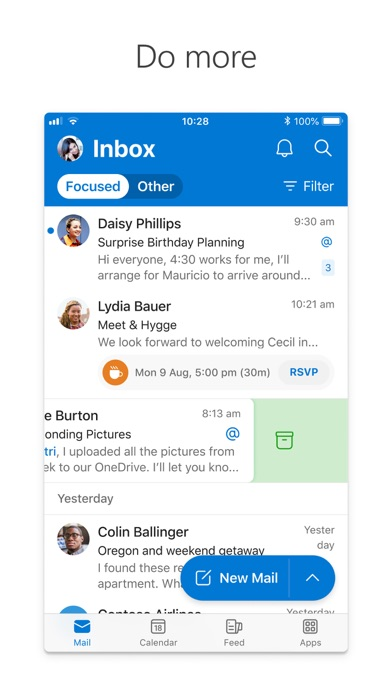Microsoft Outlook
Secure Email, Calendar & Files
FreeOffers In-App Purchases
4.2414.0for iPhone, iPad and more
9.5
1M+ Ratings
Microsoft Corporation
Developer
335.3 MB
Size
Apr 17, 2024
Update Date
#5
in Productivity
4+
Age Rating
Age Rating
Microsoft Outlook Screenshots
About Microsoft Outlook
Outlook lets you bring all your email accounts and calendars in one convenient spot. Whether it's staying on top of your inbox or scheduling the next big thing, we make it easy to be your most productive, organized, and connected self.
Here's what you'll love about Outlook for iOS:
- Focus on the right things with our smart inbox - we help you sort between messages you need to act on straight away and everything else.
- Swipe to quickly schedule, delete and archive messages.
- Share your meeting availability with just a tap and easily find times to meet with others.
- Find everything you're looking for with our new search experience, including files, contacts, and your upcoming trips.
- View and attach any file from your email, OneDrive, Dropbox, and more, without having to download them to your phone.
- Open Word, Excel, or other Office document attachments to edit them directly in the corresponding app and attach them back to an email.
--
Outlook for iOS works with Microsoft Exchange, Office 365, Outlook.com (including Hotmail and MSN), Gmail, Yahoo Mail, and iCloud.
--
To make an in-app purchase of a Microsoft 365 Family or Personal subscription, open the app, go to Settings, and tap on Upgrade next to your Outlook.com or Hotmail.com account. Subscriptions begin at $6.99 a month in the US, and can vary by region. With a Microsoft 365 subscription, you get 1TB of storage for each user, access to all features in Word, Excel, and PowerPoint on iPad, iPhone, and iPod touch, and you can install Word, Excel, PowerPoint, Outlook and OneNote on PCs or Macs.
Microsoft 365 subscriptions purchased from the app will be charged to your iTunes account and will automatically renew within 24 hours prior to the end of the current subscription period, unless auto-renewal is disabled beforehand. To manage your subscriptions or to disable auto-renewal, after purchase, go to your iTunes account settings. A subscription cannot be cancelled during the active subscription period. Any unused portion of a free trial period, if offered will be forfeited when the user purchases a subscription to that publication, where applicable.
Privacy and Cookies: https://go.microsoft.com/fwlink/?LinkId=521839
Terms of Use: http://go.microsoft.com/fwlink/?LinkID=530144
Contract Summary: https://www.microsoft.com/microsoft-365/outlook/contract-summary
Here's what you'll love about Outlook for iOS:
- Focus on the right things with our smart inbox - we help you sort between messages you need to act on straight away and everything else.
- Swipe to quickly schedule, delete and archive messages.
- Share your meeting availability with just a tap and easily find times to meet with others.
- Find everything you're looking for with our new search experience, including files, contacts, and your upcoming trips.
- View and attach any file from your email, OneDrive, Dropbox, and more, without having to download them to your phone.
- Open Word, Excel, or other Office document attachments to edit them directly in the corresponding app and attach them back to an email.
--
Outlook for iOS works with Microsoft Exchange, Office 365, Outlook.com (including Hotmail and MSN), Gmail, Yahoo Mail, and iCloud.
--
To make an in-app purchase of a Microsoft 365 Family or Personal subscription, open the app, go to Settings, and tap on Upgrade next to your Outlook.com or Hotmail.com account. Subscriptions begin at $6.99 a month in the US, and can vary by region. With a Microsoft 365 subscription, you get 1TB of storage for each user, access to all features in Word, Excel, and PowerPoint on iPad, iPhone, and iPod touch, and you can install Word, Excel, PowerPoint, Outlook and OneNote on PCs or Macs.
Microsoft 365 subscriptions purchased from the app will be charged to your iTunes account and will automatically renew within 24 hours prior to the end of the current subscription period, unless auto-renewal is disabled beforehand. To manage your subscriptions or to disable auto-renewal, after purchase, go to your iTunes account settings. A subscription cannot be cancelled during the active subscription period. Any unused portion of a free trial period, if offered will be forfeited when the user purchases a subscription to that publication, where applicable.
Privacy and Cookies: https://go.microsoft.com/fwlink/?LinkId=521839
Terms of Use: http://go.microsoft.com/fwlink/?LinkID=530144
Contract Summary: https://www.microsoft.com/microsoft-365/outlook/contract-summary
Show More
What's New in the Latest Version 4.2414.0
Last updated on Apr 17, 2024
Old Versions
This update includes performance improvements and bug fixes to make Outlook better for you.
Feel free to send us any comments or questions by going to Settings > Help & Feedback – we’d love to hear from you.
Feel free to send us any comments or questions by going to Settings > Help & Feedback – we’d love to hear from you.
Show More
Version History
4.2414.0
Apr 17, 2024
This update includes performance improvements and bug fixes to make Outlook better for you.
Feel free to send us any comments or questions by going to Settings > Help & Feedback – we’d love to hear from you.
Feel free to send us any comments or questions by going to Settings > Help & Feedback – we’d love to hear from you.
4.2413.0
Apr 10, 2024
This update includes performance improvements and bug fixes to make Outlook better for you.
Feel free to send us any comments or questions by going to Settings > Help & Feedback – we’d love to hear from you.
Feel free to send us any comments or questions by going to Settings > Help & Feedback – we’d love to hear from you.
4.2412.0
Apr 3, 2024
This update includes performance improvements and bug fixes to make Outlook better for you.
Feel free to send us any comments or questions by going to Settings > Help & Feedback – we’d love to hear from you.
Feel free to send us any comments or questions by going to Settings > Help & Feedback – we’d love to hear from you.
4.2411.0
Mar 26, 2024
This update includes performance improvements and bug fixes to make Outlook better for you.
Feel free to send us any comments or questions by going to Settings > Help & Feedback – we’d love to hear from you.
Feel free to send us any comments or questions by going to Settings > Help & Feedback – we’d love to hear from you.
4.2410.0
Mar 19, 2024
This update includes performance improvements and bug fixes to make Outlook better for you.
Feel free to send us any comments or questions by going to Settings > Help & Feedback – we’d love to hear from you.
Feel free to send us any comments or questions by going to Settings > Help & Feedback – we’d love to hear from you.
4.2408.1
Mar 7, 2024
This update includes performance improvements and bug fixes to make Outlook better for you.
Feel free to send us any comments or questions by going to Settings > Help & Feedback – we’d love to hear from you.
Feel free to send us any comments or questions by going to Settings > Help & Feedback – we’d love to hear from you.
4.2408.0
Mar 5, 2024
This update includes performance improvements and bug fixes to make Outlook better for you.
Feel free to send us any comments or questions by going to Settings > Help & Feedback – we’d love to hear from you.
Feel free to send us any comments or questions by going to Settings > Help & Feedback – we’d love to hear from you.
4.2406.1
Feb 26, 2024
This update includes performance improvements and bug fixes to make Outlook better for you.
Feel free to send us any comments or questions by going to Settings > Help & Feedback – we’d love to hear from you.
Feel free to send us any comments or questions by going to Settings > Help & Feedback – we’d love to hear from you.
4.2406.0
Feb 22, 2024
You can now mark your emails as high or low importance.
4.2404.0
Feb 6, 2024
This update includes performance improvements and bug fixes to make Outlook better for you.
Feel free to send us any comments or questions by going to Settings > Help & Feedback – we’d love to hear from you.
Feel free to send us any comments or questions by going to Settings > Help & Feedback – we’d love to hear from you.
4.2403.0
Jan 30, 2024
This update includes performance improvements and bug fixes to make Outlook better for you.
Feel free to send us any comments or questions by going to Settings > Help & Feedback – we’d love to hear from you.
Feel free to send us any comments or questions by going to Settings > Help & Feedback – we’d love to hear from you.
4.2402.0
Jan 23, 2024
This update includes performance improvements and bug fixes to make Outlook better for you.
Feel free to send us any comments or questions by going to Settings > Help & Feedback – we’d love to hear from you.
Feel free to send us any comments or questions by going to Settings > Help & Feedback – we’d love to hear from you.
4.2401.0
Jan 16, 2024
This update includes performance improvements and bug fixes to make Outlook better for you.
Feel free to send us any comments or questions by going to Settings > Help & Feedback – we’d love to hear from you.
Feel free to send us any comments or questions by going to Settings > Help & Feedback – we’d love to hear from you.
4.2352.0
Jan 10, 2024
This update includes performance improvements and bug fixes to make Outlook better for you.
Feel free to send us any comments or questions by going to Settings > Help & Feedback – we’d love to hear from you.
Feel free to send us any comments or questions by going to Settings > Help & Feedback – we’d love to hear from you.
4.2347.1
Dec 13, 2023
This update includes performance improvements and bug fixes to make Outlook better for you.
Feel free to send us any comments or questions by going to Settings > Help & Feedback – we’d love to hear from you.
Feel free to send us any comments or questions by going to Settings > Help & Feedback – we’d love to hear from you.
4.2347.0
Dec 4, 2023
This update includes performance improvements and bug fixes to make Outlook better for you.
Feel free to send us any comments or questions by going to Settings > Help & Feedback – we’d love to hear from you.
Feel free to send us any comments or questions by going to Settings > Help & Feedback – we’d love to hear from you.
4.2346.0
Nov 28, 2023
This update includes performance improvements and bug fixes to make Outlook better for you.
Feel free to send us any comments or questions by going to Settings > Help & Feedback – we’d love to hear from you.
Feel free to send us any comments or questions by going to Settings > Help & Feedback – we’d love to hear from you.
4.2345.0
Nov 21, 2023
This is providing users with new installs a new default view for their calendar. All enterprise accounts will default to the 1 day view on calendar while all consumer accounts will default to the month view. All users may still change their preferred calendar view themselves after they've added their account to the Outlook Mobile App.
4.2344.0
Nov 14, 2023
You can now paste as plain text, removing all formatting with ease.
4.2343.0
Nov 7, 2023
Did you know? You can choose whether search results contain items from your online archive. Just click the "Filter" button in the All Results header and make your selection.
4.2342.0
Oct 31, 2023
This update includes performance improvements and bug fixes to make Outlook better for you.
Feel free to send us any comments or questions by going to Settings > Help & Feedback – we’d love to hear from you.
Feel free to send us any comments or questions by going to Settings > Help & Feedback – we’d love to hear from you.
4.2341.0
Oct 25, 2023
This update includes performance improvements and bug fixes to make Outlook better for you.
Feel free to send us any comments or questions by going to Settings > Help & Feedback – we’d love to hear from you.
Feel free to send us any comments or questions by going to Settings > Help & Feedback – we’d love to hear from you.
4.2340.0
Oct 16, 2023
This update includes performance improvements and bug fixes to make Outlook better for you.
Feel free to send us any comments or questions by going to Settings > Help & Feedback – we’d love to hear from you.
Feel free to send us any comments or questions by going to Settings > Help & Feedback – we’d love to hear from you.
4.2339.0
Oct 9, 2023
Understand if someone inside your organization to whom you are sending a message has automatic replies turned on.
4.2337.0
Sep 26, 2023
This update includes performance improvements and bug fixes to make Outlook better for you.
Feel free to send us any comments or questions by going to Settings > Help & Feedback – we’d love to hear from you.
Feel free to send us any comments or questions by going to Settings > Help & Feedback – we’d love to hear from you.
Microsoft Outlook FAQ
Click here to learn how to download Microsoft Outlook in restricted country or region.
Check the following list to see the minimum requirements of Microsoft Outlook.
iPhone
Requires iOS 16.0 or later.
iPad
Requires iPadOS 16.0 or later.
Apple Watch
Requires watchOS 9.0 or later.
Microsoft Outlook supports English, Albanian, Amharic, Arabic, Bulgarian, Catalan, Croatian, Czech, Danish, Dutch, Estonian, Finnish, French, German, Greek, Hebrew, Hindi, Hungarian, Icelandic, Indonesian, Irish, Italian, Japanese, Kazakh, Korean, Latvian, Lithuanian, Malay, Malayalam, Norwegian Bokmål, Norwegian Nynorsk, Polish, Portuguese, Romanian, Russian, Serbian, Simplified Chinese, Slovak, Slovenian, Spanish, Swedish, Thai, Traditional Chinese, Turkish, Ukrainian, Urdu, Vietnamese
Microsoft Outlook contains in-app purchases. Please check the pricing plan as below:
Microsoft 365 Basic
$1.99
Microsoft 365 Personal
$6.99
Microsoft 365 Family
$9.99
Microsoft Copilot Pro
$20.00