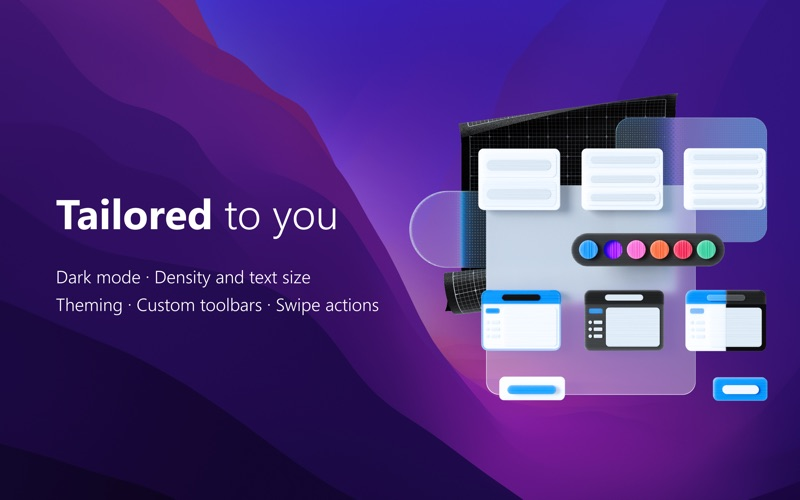Microsoft Outlook
FreeOffers In-App Purchases
16.84for Mac
Age Rating
Microsoft Outlook Screenshots
About Microsoft Outlook
Outlook helps you stay connected and organized at the office and at home with easy access to emails, files, calendar events, and contacts across all your accounts so you can quickly get things done.
With Outlook for Mac, we have reimagined the experience that you know and love, bringing even more power and simplicity to the product.
Here’s what’s new with Outlook for Mac:
Now free with your personal email accounts
• Multi-account experience for email, calendar, and contacts, so you can focus and get things done without leaving the app
• Compatible with Microsoft 365, Outlook.com (including Hotmail and MSN), Gmail, Yahoo! Mail, iCloud, IMAP, and POP accounts
• Add a premium subscription to go ad-free
Fast, beautiful, and effortless
• Reimagined from the ground up and crafted natively for Mac so that it feels smooth, easy to use, and powerful
• End-to-end redesign brings simplicity and customization to your email and calendaring
Enhanced speed and performance
• Optimized for Apple Silicon
• Fast load times and quicker syncing of accounts with Microsoft sync technology
Personalized to fit your style
• A fully customizable toolbar with your most-used commands at your fingertips
• Personalize your workflow with swipe gestures, email pinning, hover actions, theming, display density, and much more
Search that works for you
• Find what you need quicker and more reliably with enhanced search suggestions, and more
An integrated calendar
• Make most of your time, plan meetings, check availability, track RSVPs, and share your calendar
• Use My Day to surface your agenda and a two-week calendar view alongside your inbox
• Set meetings to always-virtual and make your default meetings start or end early
Privacy and world-class security
• Help protect your data using Microsoft Information Protection
This app is provided by either Microsoft or a third-party app publisher and is subject to a separate privacy statement and terms and conditions. Data provided through the use of this store and this app may be accessible to Microsoft or the third-party app publisher, as applicable, and transferred to, stored, and processed in the United States or any other country where Microsoft or the app publisher and their affiliates or service providers maintain facilities.
Please refer to the Microsoft Software License Terms for Microsoft Office. See “License Agreement” link under Information. By installing the app, you agree to these terms and conditions.
With Outlook for Mac, we have reimagined the experience that you know and love, bringing even more power and simplicity to the product.
Here’s what’s new with Outlook for Mac:
Now free with your personal email accounts
• Multi-account experience for email, calendar, and contacts, so you can focus and get things done without leaving the app
• Compatible with Microsoft 365, Outlook.com (including Hotmail and MSN), Gmail, Yahoo! Mail, iCloud, IMAP, and POP accounts
• Add a premium subscription to go ad-free
Fast, beautiful, and effortless
• Reimagined from the ground up and crafted natively for Mac so that it feels smooth, easy to use, and powerful
• End-to-end redesign brings simplicity and customization to your email and calendaring
Enhanced speed and performance
• Optimized for Apple Silicon
• Fast load times and quicker syncing of accounts with Microsoft sync technology
Personalized to fit your style
• A fully customizable toolbar with your most-used commands at your fingertips
• Personalize your workflow with swipe gestures, email pinning, hover actions, theming, display density, and much more
Search that works for you
• Find what you need quicker and more reliably with enhanced search suggestions, and more
An integrated calendar
• Make most of your time, plan meetings, check availability, track RSVPs, and share your calendar
• Use My Day to surface your agenda and a two-week calendar view alongside your inbox
• Set meetings to always-virtual and make your default meetings start or end early
Privacy and world-class security
• Help protect your data using Microsoft Information Protection
This app is provided by either Microsoft or a third-party app publisher and is subject to a separate privacy statement and terms and conditions. Data provided through the use of this store and this app may be accessible to Microsoft or the third-party app publisher, as applicable, and transferred to, stored, and processed in the United States or any other country where Microsoft or the app publisher and their affiliates or service providers maintain facilities.
Please refer to the Microsoft Software License Terms for Microsoft Office. See “License Agreement” link under Information. By installing the app, you agree to these terms and conditions.
Show More
What's New in the Latest Version 16.84
Last updated on Apr 16, 2024
Old Versions
Feature updates:
• Calendar - New timeline widget for macOS Sonoma.
• Calendar – You can now edit a meeting series from a specific instance onwards instead of editing the whole series.
• Account Widget – Switching between profile and accounts can be done via the account widget in the navigation pane.
• Navigation – Favorite folders can be accessed easily from the navigation pane.
• License - Improve notifications around license changes.
Resolved issues:
• Account: Fixed an issue that has caused IMAP Accounts to disappear from the left rail in legacy Outlook client.
• Mail: Fixed an issue that was preventing customers from downloading multiple attachments with the same name.
• Add-In: Fixed an issue that has caused add-ins to not load when click on Get Add-ins option.
• Search: Fixed an issue that has caused search to not return the results when searching in Groups.
• Settings: Fixed an issue where Search box is not shown in "Notifications and Sound" Setting page when setting Language as Chinese.
• Performance: Improved performance issue that was causing Outlook to hang after initial installation or first update.
• Calendar - New timeline widget for macOS Sonoma.
• Calendar – You can now edit a meeting series from a specific instance onwards instead of editing the whole series.
• Account Widget – Switching between profile and accounts can be done via the account widget in the navigation pane.
• Navigation – Favorite folders can be accessed easily from the navigation pane.
• License - Improve notifications around license changes.
Resolved issues:
• Account: Fixed an issue that has caused IMAP Accounts to disappear from the left rail in legacy Outlook client.
• Mail: Fixed an issue that was preventing customers from downloading multiple attachments with the same name.
• Add-In: Fixed an issue that has caused add-ins to not load when click on Get Add-ins option.
• Search: Fixed an issue that has caused search to not return the results when searching in Groups.
• Settings: Fixed an issue where Search box is not shown in "Notifications and Sound" Setting page when setting Language as Chinese.
• Performance: Improved performance issue that was causing Outlook to hang after initial installation or first update.
Show More
Version History
16.84
Apr 16, 2024
Feature updates:
• Calendar - New timeline widget for macOS Sonoma.
• Calendar – You can now edit a meeting series from a specific instance onwards instead of editing the whole series.
• Account Widget – Switching between profile and accounts can be done via the account widget in the navigation pane.
• Navigation – Favorite folders can be accessed easily from the navigation pane.
• License - Improve notifications around license changes.
Resolved issues:
• Account: Fixed an issue that has caused IMAP Accounts to disappear from the left rail in legacy Outlook client.
• Mail: Fixed an issue that was preventing customers from downloading multiple attachments with the same name.
• Add-In: Fixed an issue that has caused add-ins to not load when click on Get Add-ins option.
• Search: Fixed an issue that has caused search to not return the results when searching in Groups.
• Settings: Fixed an issue where Search box is not shown in "Notifications and Sound" Setting page when setting Language as Chinese.
• Performance: Improved performance issue that was causing Outlook to hang after initial installation or first update.
• Calendar - New timeline widget for macOS Sonoma.
• Calendar – You can now edit a meeting series from a specific instance onwards instead of editing the whole series.
• Account Widget – Switching between profile and accounts can be done via the account widget in the navigation pane.
• Navigation – Favorite folders can be accessed easily from the navigation pane.
• License - Improve notifications around license changes.
Resolved issues:
• Account: Fixed an issue that has caused IMAP Accounts to disappear from the left rail in legacy Outlook client.
• Mail: Fixed an issue that was preventing customers from downloading multiple attachments with the same name.
• Add-In: Fixed an issue that has caused add-ins to not load when click on Get Add-ins option.
• Search: Fixed an issue that has caused search to not return the results when searching in Groups.
• Settings: Fixed an issue where Search box is not shown in "Notifications and Sound" Setting page when setting Language as Chinese.
• Performance: Improved performance issue that was causing Outlook to hang after initial installation or first update.
Microsoft Outlook FAQ
Click here to learn how to download Microsoft Outlook in restricted country or region.
Microsoft Outlook contains in-app purchases. Please check the pricing plan as below:
Microsoft 365 Personal
$69.99
Microsoft 365 Family
$99.99
Microsoft 365 Personal
$6.99
Microsoft 365 Family Monthly
$9.99
Microsoft Copilot Pro
$20.00
Microsoft 365 Personal
$119.99
Check the following list to see the minimum requirements of Microsoft Outlook.
Mac
Requires macOS 12.0 or later.