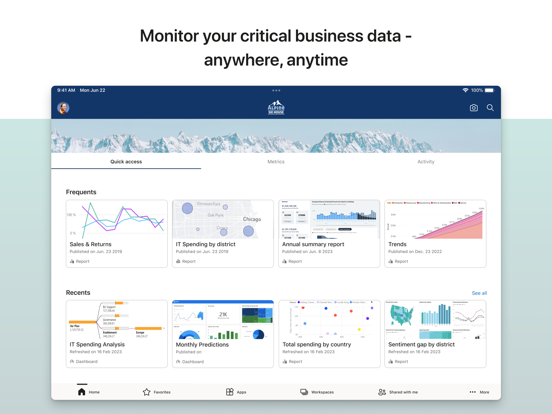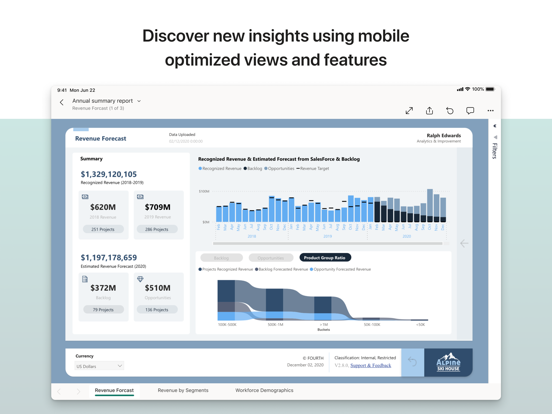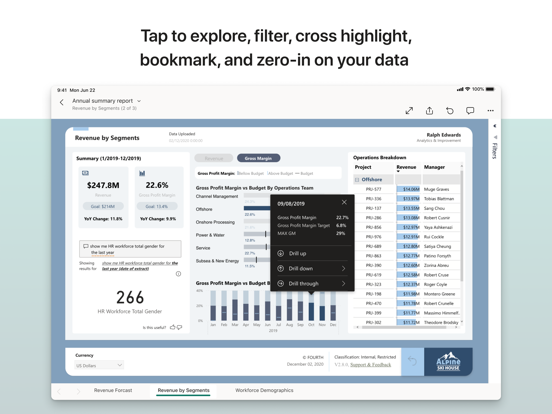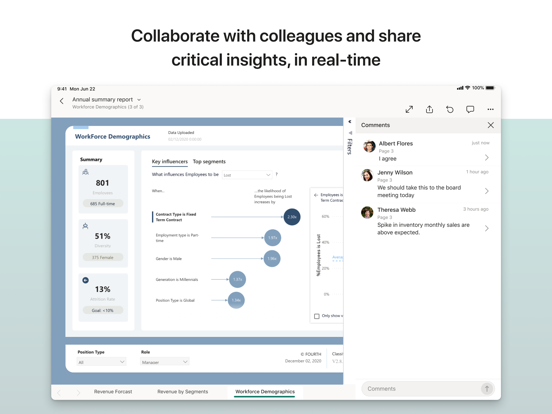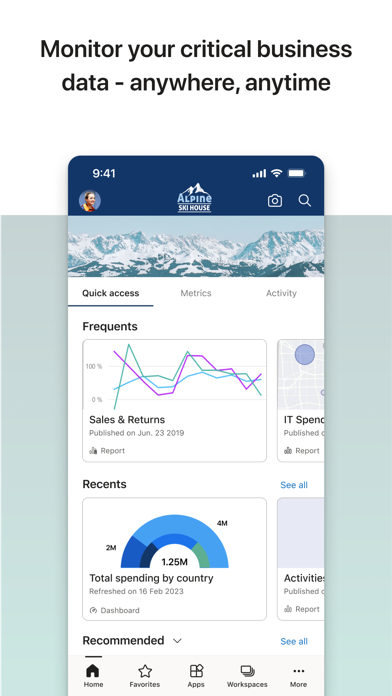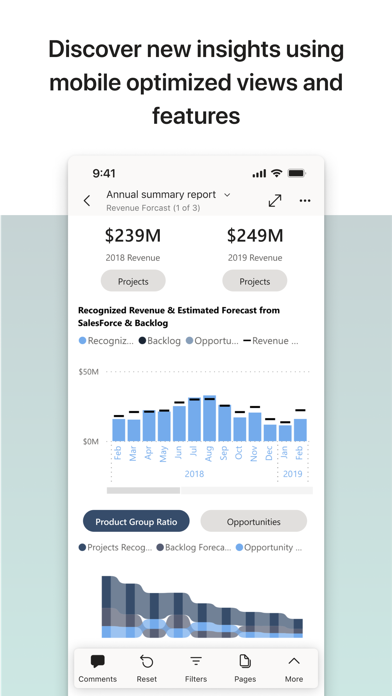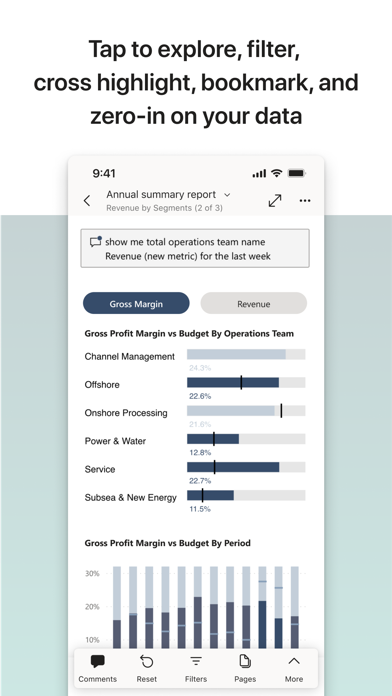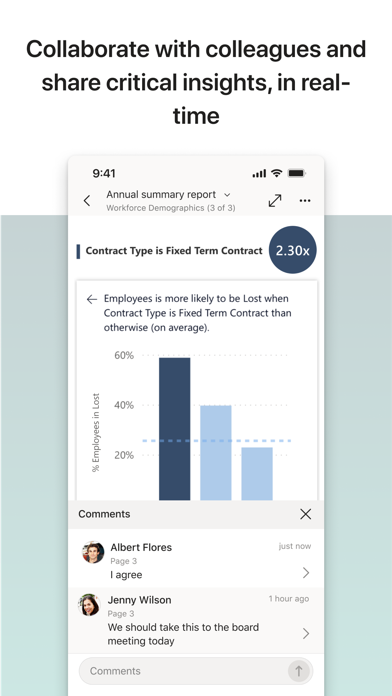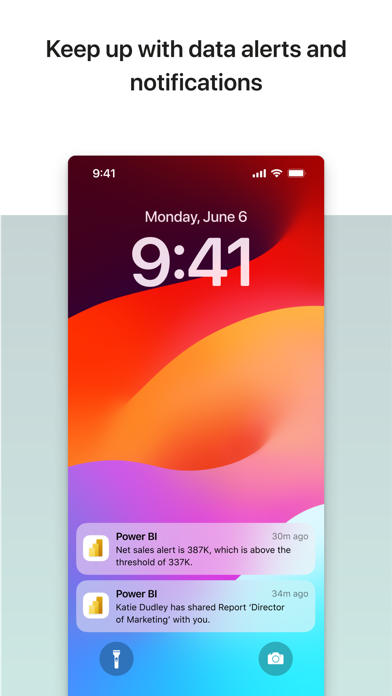Microsoft Power BI
Business data analytics
Free
30.9for iPhone, iPad and more
9.3
13K+ Ratings
Microsoft Corporation
Developer
162.7 MB
Size
Apr 14, 2024
Update Date
#152
in Business
4+
Age Rating
Age Rating
Microsoft Power BI Screenshots
About Microsoft Power BI
Access your data from anywhere. Get notifications, annotate and share, and dive deep into your data with powerful features for decision making on the go.
Highlights:
• View all your important data in one place
• Tap to explore, filter, and focus on what’s most important
• Easily annotate and share reports and visualizations
• Set data alerts and get real-time notifications
• Ask questions in your own words and get meaningful insights into your data with the Q&A virtual analyst
• Securely access your on-premises data
• Scan barcodes and QR codes to easily track inventory and get real-world data in context
• Start exploring your Power BI data instantly, with no setup needed
Get the full Power BI suite and never miss a beat with Power BI Desktop, the Power BI web service, and Power BI Mobile!
Highlights:
• View all your important data in one place
• Tap to explore, filter, and focus on what’s most important
• Easily annotate and share reports and visualizations
• Set data alerts and get real-time notifications
• Ask questions in your own words and get meaningful insights into your data with the Q&A virtual analyst
• Securely access your on-premises data
• Scan barcodes and QR codes to easily track inventory and get real-world data in context
• Start exploring your Power BI data instantly, with no setup needed
Get the full Power BI suite and never miss a beat with Power BI Desktop, the Power BI web service, and Power BI Mobile!
Show More
What's New in the Latest Version 30.9
Last updated on Apr 14, 2024
Old Versions
- Improved stability and fixed various bugs.
Show More
Version History
30.9
Apr 14, 2024
- Improved stability and fixed various bugs.
30.8
Mar 31, 2024
- All folders can be viewed in workspaces on the Power BI app.
- You can now choose if you'd like to see your item in full screen each time you open your Power BI app by selecting 'Always open in full screen' when setting your launch item.
- The 'Clear barcode' button is now accessible from within the report itself. You can now clear any previously scanned barcodes from the report’s filter with one click.
- You can now choose if you'd like to see your item in full screen each time you open your Power BI app by selecting 'Always open in full screen' when setting your launch item.
- The 'Clear barcode' button is now accessible from within the report itself. You can now clear any previously scanned barcodes from the report’s filter with one click.
30.7
Mar 21, 2024
- Improved stability and fixed various bugs.
30.6
Mar 17, 2024
- Improved stability and fixed various bugs.
30.5
Mar 3, 2024
- Custom visuals that use the new Authentication API can now be viewed in Power BI mobile apps without additional authentication.
30.4
Feb 21, 2024
- Improved stability and fixed various bugs.
30.3
Feb 5, 2024
- Improved stability and fixed various bugs.
30.2
Jan 24, 2024
- The Power BI sample reports help you to quickly learn Power BI. To use a sample report, go to the Samples section in the Explore page to find all the samples that are available. Tap on any report to install it in your personal workspace and start using it.
30.1
Jan 7, 2024
- Power BI mobile app support for multiple team members working on a single device is generally available.
30.0
Dec 24, 2023
- Improved stability and fixed various bugs.
29.9
Dec 10, 2023
- Improved stability and fixed various bugs.
29.8
Nov 26, 2023
- Power BI dataset is now called semantic model, to avoid ambiguity and make the product clearer.
29.7
Nov 13, 2023
- Improved stability and fixed various bugs.
29.6
Oct 15, 2023
- You can now open links to items shared with you from other Power BI clouds.
29.5
Sep 20, 2023
- Improved stability and fixed various bugs.
29.4
Sep 11, 2023
- Improved stability and fixed various bugs.
29.3
Sep 6, 2023
- Now the Power BI mobile app supports multiple team members working on a single device.
29.2
Aug 20, 2023
- Now you can select any report, dashboard, scorecard, or app to launch automatically when you open the app.
29.1
Aug 15, 2023
- Now you can select any report, dashboard, scorecard, or app to launch automatically when you open the app.
29.0
Jul 25, 2023
- Improved stability and fixed various bugs.
28.9
Jul 23, 2023
- Improved stability and fixed various bugs.
28.8
Jul 10, 2023
- Get notified when a dataset refresh fails and take action right from the app.
28.7
Jun 25, 2023
- Improved stability and fixed various bugs.
28.6
Jun 14, 2023
- Improved stability and fixed various bugs.
28.5
Jun 11, 2023
- Improved stability and fixed various bugs.
Microsoft Power BI FAQ
Click here to learn how to download Microsoft Power BI in restricted country or region.
Check the following list to see the minimum requirements of Microsoft Power BI.
iPhone
Requires iOS 16.4 or later.
iPad
Requires iPadOS 16.4 or later.
Apple Watch
Requires watchOS 2.0 or later.
Microsoft Power BI supports English, Arabic, Catalan, Croatian, Czech, Danish, Dutch, Finnish, French, German, Greek, Hebrew, Hindi, Hungarian, Indonesian, Italian, Japanese, Korean, Malay, Norwegian Bokmål, Polish, Portuguese, Romanian, Russian, Simplified Chinese, Slovak, Spanish, Swedish, Thai, Traditional Chinese, Turkish, Ukrainian, Vietnamese