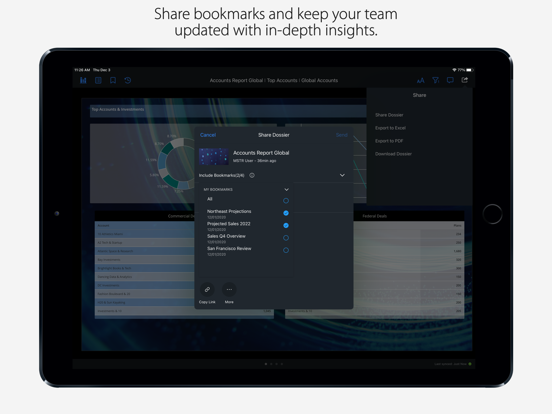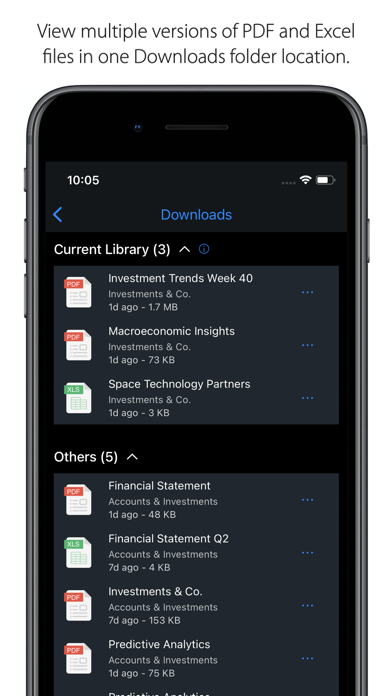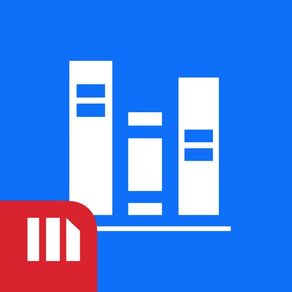
MicroStrategy Library
Free
11.4.0300for iPhone, iPad and more
9.5
21 Ratings
MicroStrategy Inc.
Developer
237.3 MB
Size
Mar 15, 2024
Update Date
Business
Category
4+
Age Rating
Age Rating
MicroStrategy Library Screenshots
About MicroStrategy Library
Built by the leader in mobile analytics, the MicroStrategy Library app lets you take your enterprise intelligence with you wherever you go—online or offline. The app acts a central hub to access a personalized set of modern analytics and visualizations: MicroStrategy dossiers.
Access modern, interactive dossiers of analytics
• Dossiers combine various related analytics into a beautiful interactive book of analytics. Organized into a familiar chapter and page structure, dossiers make it easy to navigate through 100s of related reports and visualizations.
• Dossiers connect to your various enterprise data sources, providing you with mobile access to your data on your favorite devices.
• Dossiers are fully responsive. They render beautifully on your mobile device—no matter how you hold it.
Quickly find analytics with powerful search and recommendations
• Scan thumbnails or use our advanced search functionality to locate dossiers, objects, or specific visualizations.
• Discover new insights with dossier recommendations based on powerful indexing
• Dossiers marked with a “certified” stamp allows users to easily identify what content has been validated as trusted, governed analytics.
Choose the perfect visualization to best analyze your data
• Access a wide variety of visualization options from basic heat maps, bar graphs, and bubble charts to more advanced visualizations such as network diagrams, boxplots, waterfall graphs, and KPI trends.
• Powerful grids allow users to collapse and expand groupings of data.
• Plot geospatial data with multi-layer map visualizations including custom vector shapes, markers, bubbles, areas, clusters, and also density visualizations.
Collaborate with users in real-time
• Users can easily collaborate through discussion threads for real-time contextual idea exchange
• Push notifications and email alerts bring users into the analysis with the same filtered view
Share content effortlessly via native extensions
• Export your content to PDF or download the .mstr file
• Share via native mobile extensions such as text message, Slack, or other apps
• The “Share Link” launches a new email with the link and dossier description in the body of the email, making it incredibly seamless to share direct access to the dossier
Connect to MicroStrategy (On AWS, on Azure, or in your private Cloud)
• MicroStrategy Library is part of the MicroStrategy analytics and mobility platform.
• Existing MicroStrategy users need only connect Library to their MicroStrategy environments to access dossiers and documents through this app.
• New MicroStrategy users can configure a MicroStrategy environment and quickly build dossiers to access via this app.
Access modern, interactive dossiers of analytics
• Dossiers combine various related analytics into a beautiful interactive book of analytics. Organized into a familiar chapter and page structure, dossiers make it easy to navigate through 100s of related reports and visualizations.
• Dossiers connect to your various enterprise data sources, providing you with mobile access to your data on your favorite devices.
• Dossiers are fully responsive. They render beautifully on your mobile device—no matter how you hold it.
Quickly find analytics with powerful search and recommendations
• Scan thumbnails or use our advanced search functionality to locate dossiers, objects, or specific visualizations.
• Discover new insights with dossier recommendations based on powerful indexing
• Dossiers marked with a “certified” stamp allows users to easily identify what content has been validated as trusted, governed analytics.
Choose the perfect visualization to best analyze your data
• Access a wide variety of visualization options from basic heat maps, bar graphs, and bubble charts to more advanced visualizations such as network diagrams, boxplots, waterfall graphs, and KPI trends.
• Powerful grids allow users to collapse and expand groupings of data.
• Plot geospatial data with multi-layer map visualizations including custom vector shapes, markers, bubbles, areas, clusters, and also density visualizations.
Collaborate with users in real-time
• Users can easily collaborate through discussion threads for real-time contextual idea exchange
• Push notifications and email alerts bring users into the analysis with the same filtered view
Share content effortlessly via native extensions
• Export your content to PDF or download the .mstr file
• Share via native mobile extensions such as text message, Slack, or other apps
• The “Share Link” launches a new email with the link and dossier description in the body of the email, making it incredibly seamless to share direct access to the dossier
Connect to MicroStrategy (On AWS, on Azure, or in your private Cloud)
• MicroStrategy Library is part of the MicroStrategy analytics and mobility platform.
• Existing MicroStrategy users need only connect Library to their MicroStrategy environments to access dossiers and documents through this app.
• New MicroStrategy users can configure a MicroStrategy environment and quickly build dossiers to access via this app.
Show More
What's New in the Latest Version 11.4.0300
Last updated on Mar 15, 2024
Old Versions
• AI Bots now available in mobile
• Support for Python Transactional Grids
• Filters can be configured as required
• Dossiers are now called Dashboards for simplicity
• Upgraded Geospatial boundaries for accurate worldview
• Support for graph's legend positioned at the top or bottom
• Bug fixes and performance improvements
• Support for Python Transactional Grids
• Filters can be configured as required
• Dossiers are now called Dashboards for simplicity
• Upgraded Geospatial boundaries for accurate worldview
• Support for graph's legend positioned at the top or bottom
• Bug fixes and performance improvements
Show More
Version History
11.4.0300
Mar 15, 2024
• AI Bots now available in mobile
• Support for Python Transactional Grids
• Filters can be configured as required
• Dossiers are now called Dashboards for simplicity
• Upgraded Geospatial boundaries for accurate worldview
• Support for graph's legend positioned at the top or bottom
• Bug fixes and performance improvements
• Support for Python Transactional Grids
• Filters can be configured as required
• Dossiers are now called Dashboards for simplicity
• Upgraded Geospatial boundaries for accurate worldview
• Support for graph's legend positioned at the top or bottom
• Bug fixes and performance improvements
11.3.1260
Dec 11, 2023
• Support for parameter selectors in dossier
• Support to conditionally hide text, images and shapes in dossier
• Stack bars can now display totals
• Manage access when sharing a dossier
• Support iOS 17 SDK and iPadOS 17 SDK
• Bug fixes and performance improvements
• Support to conditionally hide text, images and shapes in dossier
• Stack bars can now display totals
• Manage access when sharing a dossier
• Support iOS 17 SDK and iPadOS 17 SDK
• Bug fixes and performance improvements
11.3.1160
Sep 22, 2023
• Discover Content in Library via folder browsing
• Configure the color theme of the Library Mobile app via Applications
• Ability to link to a dossier stored in a different project by clicking on an image or text
• Dossier author can disable passing the selected objects when linking from a visualization
• Support line breaks in transactional grids
• Support more granular hide/show controls in Applications
• Support iOS 17 and iPadOS 17
• Configure the color theme of the Library Mobile app via Applications
• Ability to link to a dossier stored in a different project by clicking on an image or text
• Dossier author can disable passing the selected objects when linking from a visualization
• Support line breaks in transactional grids
• Support more granular hide/show controls in Applications
• Support iOS 17 and iPadOS 17
11.3.1130
Jul 31, 2023
• Bug fixes and performance improvements
11.3.1100
Jun 30, 2023
• Bug fixes and performance improvements
11.3.1060
May 29, 2023
• Bookmark support when linking to Dossier and home Dossier
• Ability to limit schedule for subscription based on project
• Add Report to Content Groups
• Support toggle and checkbox input controls for transactional grids in Dossiers
• Ability to limit schedule for subscription based on project
• Add Report to Content Groups
• Support toggle and checkbox input controls for transactional grids in Dossiers
11.3.1030
Apr 27, 2023
• Support OIDC SSO with Okta to Snowflake Gateways
• Bug fixes and performance improvements
• Bug fixes and performance improvements
11.3.1000
Apr 3, 2023
• Bug fixes and performance improvements
11.3.0960
Feb 23, 2023
• Support MicroStrategy Insights
• Export Entire Report Services Document to Excel
• Authentication Mode per Application
• Applications can now be configured so user can add new content to their Library even when Content Groups are defined
• Export Entire Report Services Document to Excel
• Authentication Mode per Application
• Applications can now be configured so user can add new content to their Library even when Content Groups are defined
11.3.930
Jan 28, 2023
• Bug fixes and performance improvements
11.3.900
Dec 30, 2022
• Bug fixes and performance improvements
11.3.860
Dec 2, 2022
• Advanced Consumption workflows for Reports in Library mobile
• Follow Default Authentication Mode as defined at Server Level
• Follow Default Authentication Mode as defined at Server Level
11.3.830
Nov 7, 2022
• Bug fixes and performance improvements
11.3.801
Oct 11, 2022
• Bug fixes and performance improvements
11.3.800
Oct 10, 2022
• Bug fixes and performance improvements
11.3.760
Sep 19, 2022
• Enhanced iOS 16 and iPadOS 16 compatibility to provide more stable upgrades
• Improved app accessibility with contrast-friendly colors
• Improved app accessibility with contrast-friendly colors
11.3.730
Aug 9, 2022
• Minor bug fixes
11.3.700
Jul 11, 2022
• Minor bug fixes
11.3.661
Jun 22, 2022
• Administrators can now define a default color palette per application, which will automatically apply to the dossiers during consumption.
• Add, edit or remove data directly from a dossier data source with Transaction Grids.
• Expanded range selection for subscriptions to Excel and PDF files to include chapter and page level selection.
• Developers can now specify an application as the starting point when using Mobile SDK.
• Bug fixes
• Add, edit or remove data directly from a dossier data source with Transaction Grids.
• Expanded range selection for subscriptions to Excel and PDF files to include chapter and page level selection.
• Developers can now specify an application as the starting point when using Mobile SDK.
• Bug fixes
11.3.630
May 17, 2022
• Minor bug fixes
11.3.600
Apr 20, 2022
• Minor bug fixes
11.3.560
Mar 22, 2022
• View default content groups in the Sidebar menu pushed automatically to your Library application by administrators.
• Lock specific filter selections to disable interactions in the Filter panel.
• Waterfall chart setting to dynamically color the start point according to increase or decrease for enhanced precision.
• Setting to control how users dismiss information windows with the option to enable a close button.
• Easily display and compare one or more key metrics on a scale using thresholds with a Gauge visualization.
• Other minor bug fixes
• Lock specific filter selections to disable interactions in the Filter panel.
• Waterfall chart setting to dynamically color the start point according to increase or decrease for enhanced precision.
• Setting to control how users dismiss information windows with the option to enable a close button.
• Easily display and compare one or more key metrics on a scale using thresholds with a Gauge visualization.
• Other minor bug fixes
11.3.530
Feb 10, 2022
Minor bug fixes and performance improvements
11.3.500
Jan 24, 2022
Minor bug fixes and performance improvements
11.3.462
Dec 20, 2021
• Connect to multiple app workspaces to view custom content experiences
• Subscribe to dossier content in PDF or Excel format to send updates directly to your email inbox
• Manage all available subscriptions from one interface
• Use Information Windows to provide an additional data layer for dynamic insights
• Other minor bug fixes and performance improvements
• Subscribe to dossier content in PDF or Excel format to send updates directly to your email inbox
• Manage all available subscriptions from one interface
• Use Information Windows to provide an additional data layer for dynamic insights
• Other minor bug fixes and performance improvements
MicroStrategy Library FAQ
Click here to learn how to download MicroStrategy Library in restricted country or region.
Check the following list to see the minimum requirements of MicroStrategy Library.
iPhone
Requires iOS 15.0 or later.
iPad
Requires iPadOS 15.0 or later.
iPod touch
Requires iOS 15.0 or later.
MicroStrategy Library supports English, Danish, Dutch, French, German, Italian, Japanese, Korean, Polish, Portuguese, Simplified Chinese, Spanish, Swedish, Traditional Chinese