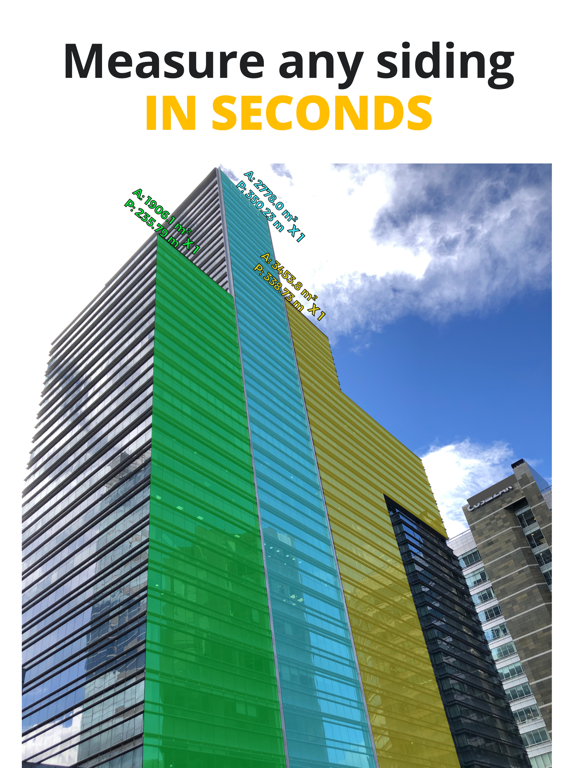MIDDELO Facade Measuring Tool
Measure Buildings & Exteriors
FreeOffers In-App Purchases
11.1.3for iPhone, iPad and more
7.1
11 Ratings
LISANDRO AUGUSTO RODRIGUEZ SILVA
Developer
98.4 MB
Size
Oct 23, 2023
Update Date
Utilities
Category
4+
Age Rating
Age Rating
MIDDELO Facade Measuring Tool Screenshots
About MIDDELO Facade Measuring Tool
MIDDELO is the most accurate building measurement app! Calculate precise dimensions and areas of the whole facade - no matter the size - and all of its components like windows and doors.
That’s right, measure a building completely or measure the building height with great precision.
With accurate measurements, avoid losing deals due to a higher price in the quote because of oversized measures. And stop losing money during the project execution, due to measures below the real ones.
It’s so easy to use! Just upload a photo of the surface to be measured, define a reference and calculate any measurement.
You can take a photo of the surface to be measured with the App and calculate any measurement. Or better yet, you can upload a photo you have on your camera roll to measure the surface. Or even better, someone can send you the photo and you can calculate all the measurements as well.
Forget about traveling to the site to take measures or photos. Nor from spending hours on site measuring. Simply measure whenever you want in the comfort of your office or home!
You forgot to take a measure? That's fine, there's no need to go to the site...just grab your phone & continue measuring!
Do you need a material calculator? Quickly get material estimates and calculate how much paint you need to paint the building, or how much sealant is required to reseal the windows.
Have your all in one building measuring app and material estimator.
Enjoy the new way to measure exteriors and to measure facades.
MIDDELO, the free siding measurement app that will save many hours and money on your measuring and quoting process!
Download now and get 3 FREE tokens to work on 3 different projects!
Want to keep learning about MIDDELO? Visit us on www.middelo.com
That’s right, measure a building completely or measure the building height with great precision.
With accurate measurements, avoid losing deals due to a higher price in the quote because of oversized measures. And stop losing money during the project execution, due to measures below the real ones.
It’s so easy to use! Just upload a photo of the surface to be measured, define a reference and calculate any measurement.
You can take a photo of the surface to be measured with the App and calculate any measurement. Or better yet, you can upload a photo you have on your camera roll to measure the surface. Or even better, someone can send you the photo and you can calculate all the measurements as well.
Forget about traveling to the site to take measures or photos. Nor from spending hours on site measuring. Simply measure whenever you want in the comfort of your office or home!
You forgot to take a measure? That's fine, there's no need to go to the site...just grab your phone & continue measuring!
Do you need a material calculator? Quickly get material estimates and calculate how much paint you need to paint the building, or how much sealant is required to reseal the windows.
Have your all in one building measuring app and material estimator.
Enjoy the new way to measure exteriors and to measure facades.
MIDDELO, the free siding measurement app that will save many hours and money on your measuring and quoting process!
Download now and get 3 FREE tokens to work on 3 different projects!
Want to keep learning about MIDDELO? Visit us on www.middelo.com
Show More
What's New in the Latest Version 11.1.3
Last updated on Oct 23, 2023
Old Versions
New incredible feature! With this version, now you can UPLOAD YOUR OWN PHOTOS into the app from the camera roll, and measure any building. Keep saving even more time! There’s no need to go to the site to take any photos or measures, someone can send you the photo, or you can upload your own photos of the surface to be measured! So from now on, take the photos with the app or upload your own photos, and measure any building!
Also, you can now run MIDDELO in these devices:
- iPhone 15
- iPhone 15 Plus
- iPhone 15 Pro
- iPhone 15 ProMax
Please give us a review if you are enjoying MIDDELO! Thanks!
Also, you can now run MIDDELO in these devices:
- iPhone 15
- iPhone 15 Plus
- iPhone 15 Pro
- iPhone 15 ProMax
Please give us a review if you are enjoying MIDDELO! Thanks!
Show More
Version History
11.1.3
Oct 23, 2023
New incredible feature! With this version, now you can UPLOAD YOUR OWN PHOTOS into the app from the camera roll, and measure any building. Keep saving even more time! There’s no need to go to the site to take any photos or measures, someone can send you the photo, or you can upload your own photos of the surface to be measured! So from now on, take the photos with the app or upload your own photos, and measure any building!
Also, you can now run MIDDELO in these devices:
- iPhone 15
- iPhone 15 Plus
- iPhone 15 Pro
- iPhone 15 ProMax
Please give us a review if you are enjoying MIDDELO! Thanks!
Also, you can now run MIDDELO in these devices:
- iPhone 15
- iPhone 15 Plus
- iPhone 15 Pro
- iPhone 15 ProMax
Please give us a review if you are enjoying MIDDELO! Thanks!
10.8.50
Nov 22, 2022
Hi! With this version you can now run MIDDELO in these devices:
- iPhone 14
- iPhone 14 Plus
- iPhone 14 Pro
- iPhone 14 ProMax
- iPad Pro (11-inch) (4th generation)
- iPad Pro (12.9-inch) (6th generation)
- iPad (9th generation)
- iPad (10th generation)
Please give us a review if you are enjoying MIDDELO! Thanks!
- iPhone 14
- iPhone 14 Plus
- iPhone 14 Pro
- iPhone 14 ProMax
- iPad Pro (11-inch) (4th generation)
- iPad Pro (12.9-inch) (6th generation)
- iPad (9th generation)
- iPad (10th generation)
Please give us a review if you are enjoying MIDDELO! Thanks!
10.8.42
Aug 18, 2022
Hi! In this version we fixed minor bugs and updated some descriptions & app previews! We are constantly improving our App to better suit your needs!
Please give us a review if you are enjoying MIDDELO! Thanks!
Please give us a review if you are enjoying MIDDELO! Thanks!
10.8.40
Jun 1, 2022
IOS 15 UX adjustments
Minor bugs fixed
Minor bugs fixed
10.8.34
Apr 9, 2022
Now you can run MIDDELO in these devices:
- iPhone 13 mini
- iPhone 13
- iPhone 13 Pro
- iPhone 13 Pro Max
- iPhone SE (3rd generation)
- iPad (9th generation)
- iPad Air (5th generation)
- iPad mini (6th generation)
- iPad Pro (11-inch) (3rd generation)
- iPad Pro (12.9-inch) (5th generation)
- iPhone 13 mini
- iPhone 13
- iPhone 13 Pro
- iPhone 13 Pro Max
- iPhone SE (3rd generation)
- iPad (9th generation)
- iPad Air (5th generation)
- iPad mini (6th generation)
- iPad Pro (11-inch) (3rd generation)
- iPad Pro (12.9-inch) (5th generation)
10.8.19
Oct 28, 2020
This version includes:
- iPhone 12 support
- iPhone 12 Pro support
- iPhone 12 Pro Max support
- iPhone 12 mini support
And Support for the following iPad models:
- iPad Pro 12.9 inch 4th Gen (iPad Pro 12,9 (2020))
- iPad Pro 11 inch 4th Gen (iPad Pro 11 (2020))
- iPad Air 4th Gen (iPad Air (2020))
- iPad 8th Gen (iPad (2020))
- iPad Air 3rd Gen (iPad Air (2019))
- iPad 7th Gen 10.2-inch (iPad (2019))
- iPad mini 5th Gen (iPad mini 5 (2019))
- iPad Pro 12.9 inch 3rd Gen (iPad Pro 12,9 (2018))
- iPad Pro 11 inch 3rd Gen (iPad Pro 11 (2018))
- Minor bugs fixed
- iPhone 12 support
- iPhone 12 Pro support
- iPhone 12 Pro Max support
- iPhone 12 mini support
And Support for the following iPad models:
- iPad Pro 12.9 inch 4th Gen (iPad Pro 12,9 (2020))
- iPad Pro 11 inch 4th Gen (iPad Pro 11 (2020))
- iPad Air 4th Gen (iPad Air (2020))
- iPad 8th Gen (iPad (2020))
- iPad Air 3rd Gen (iPad Air (2019))
- iPad 7th Gen 10.2-inch (iPad (2019))
- iPad mini 5th Gen (iPad mini 5 (2019))
- iPad Pro 12.9 inch 3rd Gen (iPad Pro 12,9 (2018))
- iPad Pro 11 inch 3rd Gen (iPad Pro 11 (2018))
- Minor bugs fixed
10.8.18
Oct 3, 2020
This version includes:
- PDF REPORTS: generate, export and share (Ex: material take off reports).
- MEASURE CRACKS or imperfections.
- HEIGHT AND WIDTH measurements are displayed automatically for rectangular areas.
- OPENINGS: remove them from areas (Ex: like windows or doors).
- UPDATE ALL THE MEASUREMENTS after editing the reference measure and perspective.
- VISUALIZE EDGES, CRACKS AND IMPERFECTIONS with the “edges & imperfections” view.
- Added the “VIEW BUTTON” to visualize only the information you want while you are working on your project.
- Added TUTORIALS for new functionalities.
- Updated the DEMO file where you can practice on a real project.
- Improved the LOOK AND FEEL on the entire App.
- Added ADDITIONAL BENEFITS when purchasing subscriptions.
- Minor bug fixes.
- PDF REPORTS: generate, export and share (Ex: material take off reports).
- MEASURE CRACKS or imperfections.
- HEIGHT AND WIDTH measurements are displayed automatically for rectangular areas.
- OPENINGS: remove them from areas (Ex: like windows or doors).
- UPDATE ALL THE MEASUREMENTS after editing the reference measure and perspective.
- VISUALIZE EDGES, CRACKS AND IMPERFECTIONS with the “edges & imperfections” view.
- Added the “VIEW BUTTON” to visualize only the information you want while you are working on your project.
- Added TUTORIALS for new functionalities.
- Updated the DEMO file where you can practice on a real project.
- Improved the LOOK AND FEEL on the entire App.
- Added ADDITIONAL BENEFITS when purchasing subscriptions.
- Minor bug fixes.
9.9.6
Dec 14, 2019
File size optimization for downloading
9.9.5
Dec 11, 2019
New Demo file
"What is this?" Button, allows to explain the basic functionalities of Middelo controls
Visualization option of areas and dimensions to show measures or quantities
User experience improvements
Minor bugs fixed
"What is this?" Button, allows to explain the basic functionalities of Middelo controls
Visualization option of areas and dimensions to show measures or quantities
User experience improvements
Minor bugs fixed
9.8.2
Nov 12, 2019
. Fixed overlapping between area labels
. New prices for Middelo Tokens
. UX Improvements
. Minor bugs fixed
. New prices for Middelo Tokens
. UX Improvements
. Minor bugs fixed
9.6.7
Oct 15, 2019
Bugs Fixed
Minor updates
Minor updates
9.6.4
Oct 11, 2019
Support for iPhone 11, iPhone 11 Pro & iPhone 11 Pro Max
Minor Bugs fixed
Minor Bugs fixed
9.4.6
Sep 21, 2019
. Project summary: Now is possible to analyze the project by material or by elements, change quantities and totalize materials
. Customized pictures: Using project summary is possible to generate pictures of one kind of material or some specific elements, you can add notes, quantities, areas and perimeters.
. Middelo Coins: Allow you to activate full Middelo functionality for one file. It will be available in convenient packages.
. Complete tutorials
. UX upgrades
. Minor bugs fixed
. Customized pictures: Using project summary is possible to generate pictures of one kind of material or some specific elements, you can add notes, quantities, areas and perimeters.
. Middelo Coins: Allow you to activate full Middelo functionality for one file. It will be available in convenient packages.
. Complete tutorials
. UX upgrades
. Minor bugs fixed
8.6.10
Aug 26, 2019
. Tutorial Update
. Minor Bugs Fixed
. Minor Bugs Fixed
8.2.5
Aug 6, 2019
Measure without placing the phone on the wall
One year Non Renewable Subscription price update
Minor bugs fixed
One year Non Renewable Subscription price update
Minor bugs fixed
8.1.2
Jul 30, 2019
Measure without placing the phone on the wall
One year Non Renewable Subscription price update
Minor bugs fixed
One year Non Renewable Subscription price update
Minor bugs fixed
7.9.13
Jun 12, 2019
7.9.13
Minor bugs fixed
Main improvements in 7 version:
-Areas with perimeters: The calculated areas now show the perimeter.
-Multiple surfaces: By duplicating a file from the library, it´s possible to calculate measurements on other surfaces different from the one initially used.
-Hidden areas measurement: Now it´s possible to measure partially hidden areas by using the “zoom” tool on the rectangular area functionality.
-New ways of measuring: Now you can measure areas without placing the phone on the surface to be analyzed.
-Rectangular areas: Calculate rectangular areas in a faster and precise way.-Rectangular area zoom tool: Better accuracy while calculating rectangular areas.
-Customized Areas: With this function it´s possible to measure areas with different shapes.-Perspective verification: Verify and correct the perspective used to calculate all the measurement in order to ensure the correct behavior of the app.
-Reference measure edition: Now it´s possible to edit the whole work environment or create new measurements, by modifying both the location and size of the initial reference measure.
-In app "How To" animations: Step-by-step animation of basic and advanced functions to get the most out of the App.
-Different colors for different materials: Use colors to differentiate different materials
-Designed for construction master, builder, contractor, architecture / design / constructor professional or advanced DIY.
-User Experience upgrades
Minor bugs fixed
Main improvements in 7 version:
-Areas with perimeters: The calculated areas now show the perimeter.
-Multiple surfaces: By duplicating a file from the library, it´s possible to calculate measurements on other surfaces different from the one initially used.
-Hidden areas measurement: Now it´s possible to measure partially hidden areas by using the “zoom” tool on the rectangular area functionality.
-New ways of measuring: Now you can measure areas without placing the phone on the surface to be analyzed.
-Rectangular areas: Calculate rectangular areas in a faster and precise way.-Rectangular area zoom tool: Better accuracy while calculating rectangular areas.
-Customized Areas: With this function it´s possible to measure areas with different shapes.-Perspective verification: Verify and correct the perspective used to calculate all the measurement in order to ensure the correct behavior of the app.
-Reference measure edition: Now it´s possible to edit the whole work environment or create new measurements, by modifying both the location and size of the initial reference measure.
-In app "How To" animations: Step-by-step animation of basic and advanced functions to get the most out of the App.
-Different colors for different materials: Use colors to differentiate different materials
-Designed for construction master, builder, contractor, architecture / design / constructor professional or advanced DIY.
-User Experience upgrades
7.9.12
May 16, 2019
Main improvements in this version:
-Areas with perimeters: The calculated areas now show the perimeter.
-Multiple surfaces: By duplicating a file from the library, it´s possible to calculate measurements on other surfaces different from the one initially used.
-Hidden areas measurement: Now it´s possible to measure partially hidden areas by using the “zoom” tool on the rectangular area functionality.
-New ways of measuring: Now you can measure areas without placing the phone on the surface to be analyzed.
-Rectangular areas: Calculate rectangular areas in a faster and precise way.
-Rectangular area zoom tool: Better accuracy while calculating rectangular areas.
-Customized Areas: With this function it´s possible to measure areas with different shapes.
-Perspective verification: Verify and correct the perspective used to calculate all the measurement in order to ensure the correct behavior of the app.
-Reference measure edition: Now it´s possible to edit the whole work environment or create new measurements, by modifying both the location and size of the initial reference measure.
-In app "How To" animations: Step-by-step animation of basic and advanced functions to get the most out of the App.
-Different colors for different materials: Use colors to differentiate different materials
-Designed for construction master, builder, contractor, architecture / design / constructor professional or advanced DIY.
-User Experience minor upgrades
-Minor bugs fixed
-Areas with perimeters: The calculated areas now show the perimeter.
-Multiple surfaces: By duplicating a file from the library, it´s possible to calculate measurements on other surfaces different from the one initially used.
-Hidden areas measurement: Now it´s possible to measure partially hidden areas by using the “zoom” tool on the rectangular area functionality.
-New ways of measuring: Now you can measure areas without placing the phone on the surface to be analyzed.
-Rectangular areas: Calculate rectangular areas in a faster and precise way.
-Rectangular area zoom tool: Better accuracy while calculating rectangular areas.
-Customized Areas: With this function it´s possible to measure areas with different shapes.
-Perspective verification: Verify and correct the perspective used to calculate all the measurement in order to ensure the correct behavior of the app.
-Reference measure edition: Now it´s possible to edit the whole work environment or create new measurements, by modifying both the location and size of the initial reference measure.
-In app "How To" animations: Step-by-step animation of basic and advanced functions to get the most out of the App.
-Different colors for different materials: Use colors to differentiate different materials
-Designed for construction master, builder, contractor, architecture / design / constructor professional or advanced DIY.
-User Experience minor upgrades
-Minor bugs fixed
7.9.11
Apr 18, 2019
Test and Demo file : This file, located at the library, will allow you to practice with all the available tools.
In App Tutorials : Step-by-step Animated tutorials of basic and advanced functions to get the most out of the App.
Usability improvements : To facilitate the app usage.
Library capacity: 5 Files to store your work in the free version.
Fixed bugs: Minor bugs were fixed.
From Version 7.9.10
Fixed bug on tutorial when open before Demo file was installed on library
Fixed bug on Onboarding doesn't stop on start using
In App Tutorials : Step-by-step Animated tutorials of basic and advanced functions to get the most out of the App.
Usability improvements : To facilitate the app usage.
Library capacity: 5 Files to store your work in the free version.
Fixed bugs: Minor bugs were fixed.
From Version 7.9.10
Fixed bug on tutorial when open before Demo file was installed on library
Fixed bug on Onboarding doesn't stop on start using
7.9.10
Apr 16, 2019
Test and Demo file : This file, located at the library, will allow you to practice with all the available tools.
In App Tutorials : Step-by-step Animated tutorials of basic and advanced functions to get the most out of the App.
Usability improvements : To facilitate the app usage.
Library capacity: 5 Files to store your work in the free version.
Fixed bugs: Minor bugs were fixed.
In App Tutorials : Step-by-step Animated tutorials of basic and advanced functions to get the most out of the App.
Usability improvements : To facilitate the app usage.
Library capacity: 5 Files to store your work in the free version.
Fixed bugs: Minor bugs were fixed.
7.6.9
Dec 28, 2018
Main improvements in this version:
-Areas with perimeters: The calculated areas now show the perimeter.
-Multiple surfaces: By duplicating a file from the library, it´s possible to calculate measurements on other surfaces different from the one initially used.
-Hidden areas measurement: Now it´s possible to measure partially hidden areas by using the “zoom” tool on the rectangular area functionality.
-New ways of measuring: Now you can measure areas without placing the phone on the surface to be analyzed.
-Rectangular areas: Calculate rectangular areas in a faster and precise way.
-Rectangular area zoom tool: Better accuracy while calculating rectangular areas.
-Customized Areas: With this function it´s possible to measure areas with different shapes.
-Accuracy verification: Verify and correct the accuracy of your work before you start measuring.
-Reference measure edition: Now it´s possible to edit the whole work environment or create new measurements, by modifying both the location and size of the initial reference measure.
-Tutorial videos: Step-by-step videos of basic and advanced functions to get the most out of the App.
-Different colors for different materials: Use colors to differentiate different materials and define the supplies you need to develop any remodeling, renovation, maintenance or construction project for vertical surfaces on buildings or houses.
- User Experience minor upgrades.
- Minor bugs fixed.
-Areas with perimeters: The calculated areas now show the perimeter.
-Multiple surfaces: By duplicating a file from the library, it´s possible to calculate measurements on other surfaces different from the one initially used.
-Hidden areas measurement: Now it´s possible to measure partially hidden areas by using the “zoom” tool on the rectangular area functionality.
-New ways of measuring: Now you can measure areas without placing the phone on the surface to be analyzed.
-Rectangular areas: Calculate rectangular areas in a faster and precise way.
-Rectangular area zoom tool: Better accuracy while calculating rectangular areas.
-Customized Areas: With this function it´s possible to measure areas with different shapes.
-Accuracy verification: Verify and correct the accuracy of your work before you start measuring.
-Reference measure edition: Now it´s possible to edit the whole work environment or create new measurements, by modifying both the location and size of the initial reference measure.
-Tutorial videos: Step-by-step videos of basic and advanced functions to get the most out of the App.
-Different colors for different materials: Use colors to differentiate different materials and define the supplies you need to develop any remodeling, renovation, maintenance or construction project for vertical surfaces on buildings or houses.
- User Experience minor upgrades.
- Minor bugs fixed.
7.6.8
Dec 1, 2018
Main improvements in this version:
- Minor fixes from version 7.6.7
- Areas with perimeters: The calculated areas now show the perimeter.
- Multiple surfaces: By duplicating a file from the library, it´s possible to calculate measurements on other surfaces different from the one initially used.
- Hidden areas measurement: Now it´s possible to measure partially hidden areas by using the “zoom” tool on the rectangular area functionality.
- New ways of measuring: Now you can measure areas without placing the phone on the surface to be analyzed.
- Rectangular areas: Calculate rectangular areas in a faster and precise way.
- Rectangular area zoom tool: Better accuracy while calculating rectangular areas.
- Customized Areas: With this function it´s possible to measure areas with different shapes.
- Accuracy verification: Verify and correct the accuracy of your work before you start measuring.
- Reference measure edition: Now it´s possible to edit the whole work environment or create new measurements, by modifying both the location and size of the initial reference measure.
- Tutorial videos: Step-by-step videos of basic and advanced functions to get the most out of the App.
- Different colors for different materials: Use colors to differentiate different materials on the surface to be measured.
- Minor fixes from version 7.6.7
- Areas with perimeters: The calculated areas now show the perimeter.
- Multiple surfaces: By duplicating a file from the library, it´s possible to calculate measurements on other surfaces different from the one initially used.
- Hidden areas measurement: Now it´s possible to measure partially hidden areas by using the “zoom” tool on the rectangular area functionality.
- New ways of measuring: Now you can measure areas without placing the phone on the surface to be analyzed.
- Rectangular areas: Calculate rectangular areas in a faster and precise way.
- Rectangular area zoom tool: Better accuracy while calculating rectangular areas.
- Customized Areas: With this function it´s possible to measure areas with different shapes.
- Accuracy verification: Verify and correct the accuracy of your work before you start measuring.
- Reference measure edition: Now it´s possible to edit the whole work environment or create new measurements, by modifying both the location and size of the initial reference measure.
- Tutorial videos: Step-by-step videos of basic and advanced functions to get the most out of the App.
- Different colors for different materials: Use colors to differentiate different materials on the surface to be measured.
7.6.7
Nov 21, 2018
Main improvements in this version:
- Areas with perimeters: The calculated areas now show the perimeter.
- Multiple surfaces: By duplicating a file from the library, it´s possible to calculate measurements on other surfaces different from the one initially used.
- Hidden areas measurement: Now it´s possible to measure partially hidden areas by using the “zoom” tool on the rectangular area functionality.
- New ways of measuring: Now you can measure areas without placing the phone on the surface to be analyzed.
- Rectangular areas: Calculate rectangular areas in a faster and precise way.
- Rectangular area zoom tool: Better accuracy while calculating rectangular areas.
- Customized Areas: With this function it´s possible to measure areas with different shapes.
- Accuracy verification: Verify and correct the accuracy of your work before you start measuring.
- Reference measure edition: Now it´s possible to edit the whole work environment or create new measurements, by modifying both the location and size of the initial reference measure.
- Tutorial videos: Step-by-step videos of basic and advanced functions to get the most out of the App.
- Different colors for different materials: Use colors to differentiate different materials on the surface to be measured.
- Areas with perimeters: The calculated areas now show the perimeter.
- Multiple surfaces: By duplicating a file from the library, it´s possible to calculate measurements on other surfaces different from the one initially used.
- Hidden areas measurement: Now it´s possible to measure partially hidden areas by using the “zoom” tool on the rectangular area functionality.
- New ways of measuring: Now you can measure areas without placing the phone on the surface to be analyzed.
- Rectangular areas: Calculate rectangular areas in a faster and precise way.
- Rectangular area zoom tool: Better accuracy while calculating rectangular areas.
- Customized Areas: With this function it´s possible to measure areas with different shapes.
- Accuracy verification: Verify and correct the accuracy of your work before you start measuring.
- Reference measure edition: Now it´s possible to edit the whole work environment or create new measurements, by modifying both the location and size of the initial reference measure.
- Tutorial videos: Step-by-step videos of basic and advanced functions to get the most out of the App.
- Different colors for different materials: Use colors to differentiate different materials on the surface to be measured.
6.4.5
Aug 29, 2018
Big and important changes for this version of Middelo Vertical Exterior Measures.
•Areas: Now is possible to calculate diferent areas from a surface.
oRectangular Area: This kind of area allows you to estimate surface not totally visible on the picture.
oCustomaized Area: This functionality allow the calculation of areas with any shape.
•Accuracy verification functionality: The user will be able to confirm and improve the precision of the work.
•Colors: Will be possible to paint areas and measurements using diferent colors for diferent materials.
•Usability upgrades.
•Accuracy upgrades.
•Small bugs fixed.
•Areas: Now is possible to calculate diferent areas from a surface.
oRectangular Area: This kind of area allows you to estimate surface not totally visible on the picture.
oCustomaized Area: This functionality allow the calculation of areas with any shape.
•Accuracy verification functionality: The user will be able to confirm and improve the precision of the work.
•Colors: Will be possible to paint areas and measurements using diferent colors for diferent materials.
•Usability upgrades.
•Accuracy upgrades.
•Small bugs fixed.
5.1.6
May 1, 2018
Visualization errors fixed
MIDDELO Facade Measuring Tool FAQ
Click here to learn how to download MIDDELO Facade Measuring Tool in restricted country or region.
Check the following list to see the minimum requirements of MIDDELO Facade Measuring Tool.
iPhone
Requires iOS 10.3 or later.
iPad
Requires iPadOS 10.3 or later.
iPod touch
Requires iOS 10.3 or later.
MIDDELO Facade Measuring Tool supports English, Spanish
MIDDELO Facade Measuring Tool contains in-app purchases. Please check the pricing plan as below:
3 tokens
$0.99
Subscription for 1 year
$99.99
Subscription for 7 days
$4.99
Subscription for 1 month
$14.99
40 tokens
$9.99
250 tokens
$49.99
150 Middelo Coins
$39.99
25 Middelo Coins
$6.99
100 Middelo Coins
$49.99
15 Middelo Coins
$3.99
Related Videos
Latest introduction video of MIDDELO Facade Measuring Tool on iPhone