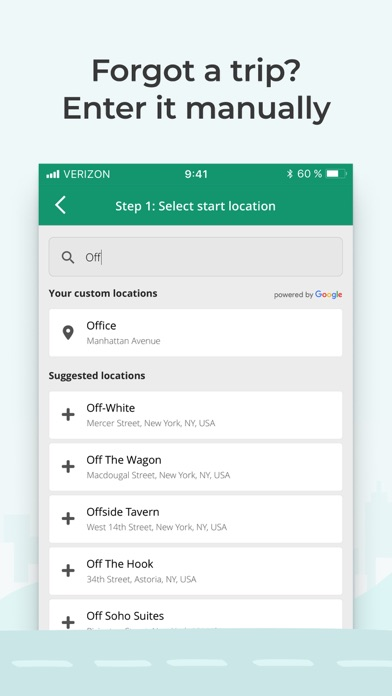Mileage Tracker by Driversnote
Automatic Trip Tracking & Log
Free
4.15.4for iPhone, iPod touch
Age Rating
Mileage Tracker by Driversnote Screenshots
About Mileage Tracker by Driversnote
Say goodbye to tedious paper mileage logs with the most accurate automatic mileage tracker.
Accurately track business mileage and create IRS-compliant logs at the touch of a button.
With Driversnote, you get all the reimbursement or deductions you’re entitled to. Join millions of drivers and simplify miles tracking to just 3 steps: Track, Classify and Report!
◉ CLAIM YOUR TIME BACK
Our mile tracker saves you hours of manually logging journeys. The app records all the information you need in real time.
◉ TAX TIME ISN’T A HEADACHE ANYMORE
Effortlessly get tax-compliant mileage logs of your work-related driving for reporting to the IRS.
◉ BE THE MOST ORGANIZED EMPLOYEE
Create and send your trip logs to your employer in a matter of seconds.
◉ TAX AUDIT COMING UP?
Access your previous and current logs anytime, anywhere.
◉ WORLD-CLASS SUPPORT
Simply send an email to our brilliant Support team with any questions and they’ll get back to you.
The only mileage tracker you need as a business, sole trader, employee, employer, or just about anyone who drives!
► 1. TRACK
※ Track trips completely automatically - the car mile tracker will start tracking once you reach a certain speed.
※ Want to track an individual trip? Just tap START and STOP and leave the rest to our smart GPS automatic mile tracker.
※ Effortless odometer tracking.
※ Forgot to track travel during the day? Enter the start and end addresses of your drives and the app will do the rest for you.
► IBEACON: Further Improve Automatic Miles Tracking
Place an iBeacon in your car and Driversnote will track only your preferred vehicle's miles every time you enter or leave your car. Get a free iBeacon when you sign up for the annual Basic subscription.
► 2. CLASSIFY
※ Categorize each trip as Business, Personal, Medical or Charity for a compliant driving log
※ Set your working hours for automatic classification of trips as Business and Personal
※ Add notes to your recorded journeys
※ Review your trips at a glance and easily edit details
► 3. REPORT
※ IRS-compliant reports for your employee reimbursement or car expenses tax claim
※ Claiming deductions by the actual expenses method? Use the percentage split to report the percentage of miles you traveled for work
※ Create separate logs for separate vehicles and workplaces
※ Choose if you want to show odometer readings
※ Have your reports include the total miles, start and end dates, distance, reimbursement amount or % split between business and personal driving
※ Get your vehicle log books in PDF or Excel, or send them directly through the app
► DRIVERSNOTE FOR WEB: Bring All the Functionality to Your Desktop
※ Review your logs and edit details easily
※ Add trips you forgot to record
※ Generate your mileage reports
► KEEP ON TOP OF YOUR LOGBOOK
※ Customize your reimbursement rate if it’s different from the one the IRS sets
※ Set reporting reminders so you never forget to report your miles
※ Save addresses you visit often
► DRIVERSNOTE FOR TEAMS: Perfect for Business Reimbursement Programs
※ Invite and remove users
※ Employees use the automatic mileage tracker
※ Employees create & share consistent logbooks with their managers
※ Managers review and approve reimbursement expense claims in one simple overview
※ Privacy - managers can only see the trips employees report
► PRIVACY BY DESIGN
※ We never sell data
※ We will never provide your information to other parties for marketing purposes
※ See more in our Privacy Policy
► SUPPORT
※ Looking for a quick answer to your question? Visit our comprehensive Help Center straight from the app.
※ Our efficient and effective Support team is ready to assist you at any time at support@driversnote.com
Accurately track business mileage and create IRS-compliant logs at the touch of a button.
With Driversnote, you get all the reimbursement or deductions you’re entitled to. Join millions of drivers and simplify miles tracking to just 3 steps: Track, Classify and Report!
◉ CLAIM YOUR TIME BACK
Our mile tracker saves you hours of manually logging journeys. The app records all the information you need in real time.
◉ TAX TIME ISN’T A HEADACHE ANYMORE
Effortlessly get tax-compliant mileage logs of your work-related driving for reporting to the IRS.
◉ BE THE MOST ORGANIZED EMPLOYEE
Create and send your trip logs to your employer in a matter of seconds.
◉ TAX AUDIT COMING UP?
Access your previous and current logs anytime, anywhere.
◉ WORLD-CLASS SUPPORT
Simply send an email to our brilliant Support team with any questions and they’ll get back to you.
The only mileage tracker you need as a business, sole trader, employee, employer, or just about anyone who drives!
► 1. TRACK
※ Track trips completely automatically - the car mile tracker will start tracking once you reach a certain speed.
※ Want to track an individual trip? Just tap START and STOP and leave the rest to our smart GPS automatic mile tracker.
※ Effortless odometer tracking.
※ Forgot to track travel during the day? Enter the start and end addresses of your drives and the app will do the rest for you.
► IBEACON: Further Improve Automatic Miles Tracking
Place an iBeacon in your car and Driversnote will track only your preferred vehicle's miles every time you enter or leave your car. Get a free iBeacon when you sign up for the annual Basic subscription.
► 2. CLASSIFY
※ Categorize each trip as Business, Personal, Medical or Charity for a compliant driving log
※ Set your working hours for automatic classification of trips as Business and Personal
※ Add notes to your recorded journeys
※ Review your trips at a glance and easily edit details
► 3. REPORT
※ IRS-compliant reports for your employee reimbursement or car expenses tax claim
※ Claiming deductions by the actual expenses method? Use the percentage split to report the percentage of miles you traveled for work
※ Create separate logs for separate vehicles and workplaces
※ Choose if you want to show odometer readings
※ Have your reports include the total miles, start and end dates, distance, reimbursement amount or % split between business and personal driving
※ Get your vehicle log books in PDF or Excel, or send them directly through the app
► DRIVERSNOTE FOR WEB: Bring All the Functionality to Your Desktop
※ Review your logs and edit details easily
※ Add trips you forgot to record
※ Generate your mileage reports
► KEEP ON TOP OF YOUR LOGBOOK
※ Customize your reimbursement rate if it’s different from the one the IRS sets
※ Set reporting reminders so you never forget to report your miles
※ Save addresses you visit often
► DRIVERSNOTE FOR TEAMS: Perfect for Business Reimbursement Programs
※ Invite and remove users
※ Employees use the automatic mileage tracker
※ Employees create & share consistent logbooks with their managers
※ Managers review and approve reimbursement expense claims in one simple overview
※ Privacy - managers can only see the trips employees report
► PRIVACY BY DESIGN
※ We never sell data
※ We will never provide your information to other parties for marketing purposes
※ See more in our Privacy Policy
► SUPPORT
※ Looking for a quick answer to your question? Visit our comprehensive Help Center straight from the app.
※ Our efficient and effective Support team is ready to assist you at any time at support@driversnote.com
Show More
What's New in the Latest Version 4.15.4
Last updated on Apr 17, 2024
Old Versions
We have improved the user experience when selecting locations.
- You now have the option to “Show nearby locations” when you update the start or stop locations of GPS-tracked trips.
- We also tweaked the design a bit.
If you have questions or need help, our support team can do just about anything. Reach them at support@driversnote.com
- You now have the option to “Show nearby locations” when you update the start or stop locations of GPS-tracked trips.
- We also tweaked the design a bit.
If you have questions or need help, our support team can do just about anything. Reach them at support@driversnote.com
Show More
Version History
4.15.4
Apr 17, 2024
We have improved the user experience when selecting locations.
- You now have the option to “Show nearby locations” when you update the start or stop locations of GPS-tracked trips.
- We also tweaked the design a bit.
If you have questions or need help, our support team can do just about anything. Reach them at support@driversnote.com
- You now have the option to “Show nearby locations” when you update the start or stop locations of GPS-tracked trips.
- We also tweaked the design a bit.
If you have questions or need help, our support team can do just about anything. Reach them at support@driversnote.com
4.15.3
Apr 4, 2024
We have made some small but significant improvements to the user experience in the Driversnote app:
- Scrolling in the “All trips” tab is now remarkably fast and smooth, even if you have hundreds of trips.
- You can now use addresses or company names from your clipboard when searching for locations.
- We also disabled auto-correct in search input because it tended to be more annoying than helpful.
Need support? You can always reach out to our fantastic support team at support@driversnote.com
- Scrolling in the “All trips” tab is now remarkably fast and smooth, even if you have hundreds of trips.
- You can now use addresses or company names from your clipboard when searching for locations.
- We also disabled auto-correct in search input because it tended to be more annoying than helpful.
Need support? You can always reach out to our fantastic support team at support@driversnote.com
4.15.2
Mar 14, 2024
This version release focuses on improving your auto-tracking experience:
- The app will now begin auto-tracking your trips sooner. This means that short trips are less likely to go unnoticed.
- Trips will now be wrapped up quicker after you stop driving.
- We also fixed a couple of small bugs.
If you need support, you can always reach out to our fantastic support team at support@driversnote.com
- The app will now begin auto-tracking your trips sooner. This means that short trips are less likely to go unnoticed.
- Trips will now be wrapped up quicker after you stop driving.
- We also fixed a couple of small bugs.
If you need support, you can always reach out to our fantastic support team at support@driversnote.com
4.15.1
Mar 6, 2024
Here's what we've fixed this time around:
- The app would sometimes freeze when launching it
- iBeacon tracking would sometimes not be active after it had been paused
- We’ve also made improvements to the location search database
If you need support, you can always reach out to our fantastic support team at support@driversnote.com.
- The app would sometimes freeze when launching it
- iBeacon tracking would sometimes not be active after it had been paused
- We’ve also made improvements to the location search database
If you need support, you can always reach out to our fantastic support team at support@driversnote.com.
4.15.0
Feb 28, 2024
Here is what’s new:
- When searching for locations, you can now create new ones by selecting them on the map. You can also move the map to your current position. This makes it easier to get the exact location you want.
- We also fixed a couple of rare bugs. We won’t bother you with the details.
If you need support, you can always reach out to our fantastic support team at support@driversnote.com
- When searching for locations, you can now create new ones by selecting them on the map. You can also move the map to your current position. This makes it easier to get the exact location you want.
- We also fixed a couple of rare bugs. We won’t bother you with the details.
If you need support, you can always reach out to our fantastic support team at support@driversnote.com
4.14.8
Feb 20, 2024
We continue fixing small bugs as they pop up to make sure you always have a smooth experience with Driversnote.
Here's what we've fixed this time around:
- Some countries were getting the wrong time format (12-hour vs 24-hour time).
- We fixed the inability to remove the address from an organisation.
- We made sure trips can't be assigned to deleted vehicles.
- We also fixed the crash that occurred in some cases when adding a work hour shift ending at 11 pm.
If you need support, you can always reach out to our fantastic support team at support@driversnote.com.
Here's what we've fixed this time around:
- Some countries were getting the wrong time format (12-hour vs 24-hour time).
- We fixed the inability to remove the address from an organisation.
- We made sure trips can't be assigned to deleted vehicles.
- We also fixed the crash that occurred in some cases when adding a work hour shift ending at 11 pm.
If you need support, you can always reach out to our fantastic support team at support@driversnote.com.
4.14.7
Feb 16, 2024
We continue fixing small bugs as they pop up to make sure you always have a smooth experience with Driversnote.
Here's what we've fixed this time around:
- We fixed the inability to remove the address from an organization.
- We made sure trips can't be assigned to deleted vehicles.
- We also fixed the crash that occurred when adding a work hour shift ending at 11 pm.
You can always reach out to our fantastic support team at support@driversnote.com.
Here's what we've fixed this time around:
- We fixed the inability to remove the address from an organization.
- We made sure trips can't be assigned to deleted vehicles.
- We also fixed the crash that occurred when adding a work hour shift ending at 11 pm.
You can always reach out to our fantastic support team at support@driversnote.com.
4.14.5
Feb 8, 2024
We continue fixing small bugs as they pop up to make sure you always have a smooth experience with Driversnote.
Here's what we've fixed this time around:
- Some countries were getting the wrong time format (12-hour vs 24-hour time).
- We fixed the inability to remove the address from an organisation.
- We made sure trips can't be assigned to deleted vehicles.
- We also fixed the crash that occurred in some cases when adding a work hour shift ending at 11 pm.
If you need support, you can always reach out to our fantastic support team at support@driversnote.com.
Here's what we've fixed this time around:
- Some countries were getting the wrong time format (12-hour vs 24-hour time).
- We fixed the inability to remove the address from an organisation.
- We made sure trips can't be assigned to deleted vehicles.
- We also fixed the crash that occurred in some cases when adding a work hour shift ending at 11 pm.
If you need support, you can always reach out to our fantastic support team at support@driversnote.com.
4.14.2
Jan 27, 2024
We have fixed a bug where the app would sometimes crash when you logged out. We’re not (intentionally) that passive-aggressive.
In more exciting news, we have replaced ‘Work Hours’ with a feature called ‘Schedule’. This makes it even easier to automate tracking times and classification.
If you need support, you can always reach out to our fantastic support team at support@driversnote.com
In more exciting news, we have replaced ‘Work Hours’ with a feature called ‘Schedule’. This makes it even easier to automate tracking times and classification.
If you need support, you can always reach out to our fantastic support team at support@driversnote.com
4.14.1
Jan 25, 2024
We have fixed a bug where the app would sometimes crash when you logged out. We’re not (intentionally) that passive-aggressive.
In more exciting news, we have replaced ‘Work Hours’ with a feature called ‘Schedule’. This makes it even easier to automate tracking times and classification.
If you need support, you can always reach out to our fantastic support team at support@driversnote.com
In more exciting news, we have replaced ‘Work Hours’ with a feature called ‘Schedule’. This makes it even easier to automate tracking times and classification.
If you need support, you can always reach out to our fantastic support team at support@driversnote.com
4.14.0
Jan 10, 2024
Happy 2024!
We have fixed a bug where the app would sometimes crash when you logged out. We’re not (intentionally) that passive-aggressive.
In more exciting news, we have replaced ‘Work Hours’ with a feature called ‘Schedule’. This makes it even easier to automate tracking times and classification.
If you need support, you can always reach out to our fantastic support team at support@driversnote.com
We have fixed a bug where the app would sometimes crash when you logged out. We’re not (intentionally) that passive-aggressive.
In more exciting news, we have replaced ‘Work Hours’ with a feature called ‘Schedule’. This makes it even easier to automate tracking times and classification.
If you need support, you can always reach out to our fantastic support team at support@driversnote.com
4.13.6
Jan 5, 2024
Happy New Year!
For the first version of Driversnote in 2024, we have fixed a bug where the app would sometimes crash when you logged out. We’re not (intentionally) that passive-aggressive.
In more exciting news, we have replaced ‘Work Hours’ with a feature called ‘Schedule’. This makes it even easier to automate tracking times and classification.
If you need support, you can always reach out to our fantastic support team at support@driversnote.com
For the first version of Driversnote in 2024, we have fixed a bug where the app would sometimes crash when you logged out. We’re not (intentionally) that passive-aggressive.
In more exciting news, we have replaced ‘Work Hours’ with a feature called ‘Schedule’. This makes it even easier to automate tracking times and classification.
If you need support, you can always reach out to our fantastic support team at support@driversnote.com
4.13.5
Jan 3, 2024
Happy New Year!
For the first version of Driversnote in 2024, we have fixed a bug where the app would sometimes crash when you logged out. We’re not (intentionally) that passive-aggressive.
In more exciting news, we have replaced ‘Work Hours’ with a feature called ‘Schedule’. This makes it even easier to automate tracking times and classification.
If you need support, you can always reach out to our fantastic support team at support@driversnote.com
For the first version of Driversnote in 2024, we have fixed a bug where the app would sometimes crash when you logged out. We’re not (intentionally) that passive-aggressive.
In more exciting news, we have replaced ‘Work Hours’ with a feature called ‘Schedule’. This makes it even easier to automate tracking times and classification.
If you need support, you can always reach out to our fantastic support team at support@driversnote.com
4.13.4
Dec 20, 2023
This version comes with the following bugfix:
- The dates in the trip list headers could be off by one day.
Our support team is always ready to help. Don’t hesitate to write them at support@driversnote.com
- The dates in the trip list headers could be off by one day.
Our support team is always ready to help. Don’t hesitate to write them at support@driversnote.com
4.13.3
Dec 14, 2023
This version comes with the following bugfix:
- The dates in the trip list headers could be off by one day.
Our support team is always ready to help. Don’t hesitate to write them at support@driversnote.com
- The dates in the trip list headers could be off by one day.
Our support team is always ready to help. Don’t hesitate to write them at support@driversnote.com
4.13.2
Dec 3, 2023
Today we have two changes to the app: One I understand and one I only pretend to understand:
- When you turn off auto-tracking, you are asked if you would rather pause it. If you dismiss that question auto-tracking will now turn off, as intended.
- App initialization improvements and defensive measures should prevent the app from freezing during startup.
Our fantastic support team is always ready to help. Don’t hesitate to write them at support@driversnote.com
- When you turn off auto-tracking, you are asked if you would rather pause it. If you dismiss that question auto-tracking will now turn off, as intended.
- App initialization improvements and defensive measures should prevent the app from freezing during startup.
Our fantastic support team is always ready to help. Don’t hesitate to write them at support@driversnote.com
4.13.1
Nov 27, 2023
For today’s menu, we have a fresh, locally sourced fix for you.
- It’s purely visual, but the trip map would not update to reflect changes made to the start/stop location of a trip. You eat with your eyes, so of course we fixed that.
Bon appétit! If you need support, please reach out to our fantastic support team at support@driversnote.com
- It’s purely visual, but the trip map would not update to reflect changes made to the start/stop location of a trip. You eat with your eyes, so of course we fixed that.
Bon appétit! If you need support, please reach out to our fantastic support team at support@driversnote.com
4.13.0
Nov 21, 2023
For today’s menu, we have a fresh, locally sourced fix for you.
- It’s purely visual, but the trip map would not update to reflect changes made to the start/stop location of a trip. You eat with your eyes, so of course we fixed that.
Bon appétit! If you need support, please reach out to our fantastic support team at support@driversnote.com
- It’s purely visual, but the trip map would not update to reflect changes made to the start/stop location of a trip. You eat with your eyes, so of course we fixed that.
Bon appétit! If you need support, please reach out to our fantastic support team at support@driversnote.com
4.12.7
Nov 14, 2023
Hi there, hello!
- Auto-tracking state was not properly migrated for all users when upgrading to app v. 4.12.6 which could result in auto-tracking getting turned off. A fix was added to re-enable auto-tracking for those users.
Need support? We have a team for that! They’re always friendly and ready to help at support@driversnote.com
- Auto-tracking state was not properly migrated for all users when upgrading to app v. 4.12.6 which could result in auto-tracking getting turned off. A fix was added to re-enable auto-tracking for those users.
Need support? We have a team for that! They’re always friendly and ready to help at support@driversnote.com
4.12.6
Nov 3, 2023
Hi there, hello!
We have tinkered with how we send push notifications. Now we’re able to time and target them more precisely. Don't worry, that means less notifications for you, not more.
We fixed a problem where you had to change the date, to change your odometer reading. That wasn’t a feature, that was a bug.
Need support? We have a team for that! They’re always friendly and ready to help at support@driversnote.com
We have tinkered with how we send push notifications. Now we’re able to time and target them more precisely. Don't worry, that means less notifications for you, not more.
We fixed a problem where you had to change the date, to change your odometer reading. That wasn’t a feature, that was a bug.
Need support? We have a team for that! They’re always friendly and ready to help at support@driversnote.com
4.12.5
Oct 28, 2023
Thanks to all your feedback we have made not one, but two new features!
- It’s now possible to edit trips from the report preview in the app! This will hopefully save you some tapping.
- The second one is more of an experiment. Some of you can now pause auto-tracking. This is handy if you go on vacation, but want to make sure you won’t forget to reactivate it when you return to work. If you like it, we will release it for everyone.
Need support? We have a team for that! They’re always friendly and ready to help at support@driversnote.com
- It’s now possible to edit trips from the report preview in the app! This will hopefully save you some tapping.
- The second one is more of an experiment. Some of you can now pause auto-tracking. This is handy if you go on vacation, but want to make sure you won’t forget to reactivate it when you return to work. If you like it, we will release it for everyone.
Need support? We have a team for that! They’re always friendly and ready to help at support@driversnote.com
4.12.4
Oct 23, 2023
We have made it easier for ourselves to make it easier for you to navigate the app. You won’t notice any changes. Yet.
As always, our amazing support team is ready to help you at support@driversnote.com
As always, our amazing support team is ready to help you at support@driversnote.com
4.12.3
Oct 13, 2023
We have made it easier for ourselves to make it easier for you to navigate the app. You won’t notice any changes. Yet.
As always, our tip-top support team is ready to help you at support@driversnote.com
As always, our tip-top support team is ready to help you at support@driversnote.com
4.12.2
Sep 29, 2023
The beauty of fixing bugs is that you are simply never done.
This time around, it was something rather innocent, though. The inbox header just looked a bit weird on the new iPhone 15.
If you need help, or if we missed anything:
Our amazing support team is always ready to help you at support@driversnote.com
This time around, it was something rather innocent, though. The inbox header just looked a bit weird on the new iPhone 15.
If you need help, or if we missed anything:
Our amazing support team is always ready to help you at support@driversnote.com
4.12.1
Sep 22, 2023
We have simplified the setup flow. Making it even easier to get started with tracking your mileage.
Apart from that, we had a “Start trip” button that stopped working if an iBeacon was added. That is now fixed.
If you need help, or if we missed anything:
Our amazing support team is always ready to help you at support@driversnote.com
Apart from that, we had a “Start trip” button that stopped working if an iBeacon was added. That is now fixed.
If you need help, or if we missed anything:
Our amazing support team is always ready to help you at support@driversnote.com
Mileage Tracker by Driversnote FAQ
Mileage Tracker by Driversnote is available in regions other than the following restricted countries:
Russia
Mileage Tracker by Driversnote supports English, Danish, Dutch, Finnish, French, Swedish
Click here to learn how to download Mileage Tracker by Driversnote in restricted country or region.
Check the following list to see the minimum requirements of Mileage Tracker by Driversnote.
iPhone
Requires iOS 13.0 or later.
iPod touch
Requires iOS 13.0 or later.
Related Videos
Latest introduction video of Mileage Tracker by Driversnote on iPhone