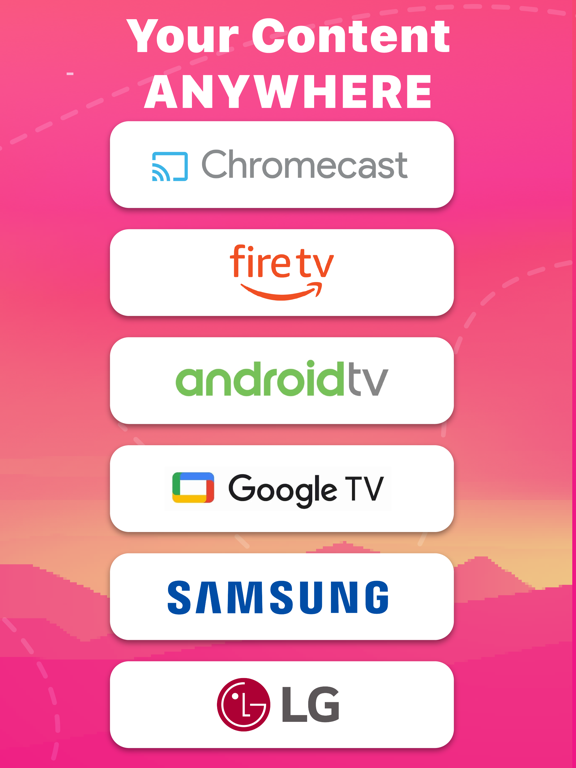Screen Mirroring・Cast・Mirror
Replica・Share Smart TV & Phone
FreeOffers In-App Purchases
20240404for iPhone, iPad and more
8.7
4K+ Ratings
Tiago Martinho LTD
Developer
111.4 MB
Size
Apr 6, 2024
Update Date
Utilities
Category
17+
Age Rating
Age Rating
Screen Mirroring・Cast・Mirror Screenshots
About Screen Mirroring・Cast・Mirror
Replica is an app that takes video from your iPhone or iPad and puts it onto your TV using screen mirroring.
Normally you'd need a device that supports AirPlay but not with Replica!
With Replica installed you can send video to almost any TV or computer.
Supported devices include streaming devices such as Google Chromecast, Amazon Fire TV, Android TV, and many more.
Smart televisions from Samsung, LG, TCL, Xiaomi, Sony Bravia, Philips, Hitachi, and Toshiba are just some of those supported.
You can even use Replica to put video onto your Tesla's big screen, too. In fact, any device with Apple Safari, Google Chrome, or Microsoft Edge installed can receive video from Replica.
Being able to mirror your screen can come in super handy.
- Need to run a Keynote presentation at work, but want to be able to show everyone on a large screen? No problem.
- Want to show off photos from your vacation, but don't have an AirPlay-compatible TV? Replica has the answer.
- Want to be able to watch your home movies on almost any TV or computer? Now you can.
- Need to watch web-based video from your browser on a bigger screen? We've got you.
- Want to cast social media apps like Instagram or TikTok onto the TV? Replica handles it.
- Need to show messaging apps like Whatsapp or Telegram to everyone? Show it with Replica.
Using Replica is as easy as can be and is as simple as downloading the app onto your iPhone or iPad, connecting to the display device following on-screen instructions, and enjoying the show. With great video quality and low latency, Replica is the only app you need to put any iPhone or iPad into the big screen.
We're so confident that you'll love Replica that we offer a referral program invite a friend and get an extended free trial, plus a discounted annual plan!
DISCLAIMER: Some apps with copyrighted content (Apple TV, Fitness, Music, Netflix or Prime) will not work when using screen mirroring via Replica. In the case of protected content, a black screen will appear. This is not a fault of Replica, but rather a feature implemented by the content providers.
A note for Tesla users: Do not use this app while driving. The use of this app may be restricted based on your local jurisdiction. This app should only be used when the car is parked. A vehicle with the MCU2 hardware is required for screen mirroring.
The app is not affiliated with Google, Amazon, Tesla or any other trademark mentioned.
This is not an official app of Google, Amazon, or Tesla.
For any questions or concerns, please contact:
replica.cast.app@gmail.com
Website
https://www.tryreplica.com
Privacy Policy
https://www.tryreplica.com/privacy-policy/
Terms of Use
https://www.tryreplica.com/terms-of-use/
Normally you'd need a device that supports AirPlay but not with Replica!
With Replica installed you can send video to almost any TV or computer.
Supported devices include streaming devices such as Google Chromecast, Amazon Fire TV, Android TV, and many more.
Smart televisions from Samsung, LG, TCL, Xiaomi, Sony Bravia, Philips, Hitachi, and Toshiba are just some of those supported.
You can even use Replica to put video onto your Tesla's big screen, too. In fact, any device with Apple Safari, Google Chrome, or Microsoft Edge installed can receive video from Replica.
Being able to mirror your screen can come in super handy.
- Need to run a Keynote presentation at work, but want to be able to show everyone on a large screen? No problem.
- Want to show off photos from your vacation, but don't have an AirPlay-compatible TV? Replica has the answer.
- Want to be able to watch your home movies on almost any TV or computer? Now you can.
- Need to watch web-based video from your browser on a bigger screen? We've got you.
- Want to cast social media apps like Instagram or TikTok onto the TV? Replica handles it.
- Need to show messaging apps like Whatsapp or Telegram to everyone? Show it with Replica.
Using Replica is as easy as can be and is as simple as downloading the app onto your iPhone or iPad, connecting to the display device following on-screen instructions, and enjoying the show. With great video quality and low latency, Replica is the only app you need to put any iPhone or iPad into the big screen.
We're so confident that you'll love Replica that we offer a referral program invite a friend and get an extended free trial, plus a discounted annual plan!
DISCLAIMER: Some apps with copyrighted content (Apple TV, Fitness, Music, Netflix or Prime) will not work when using screen mirroring via Replica. In the case of protected content, a black screen will appear. This is not a fault of Replica, but rather a feature implemented by the content providers.
A note for Tesla users: Do not use this app while driving. The use of this app may be restricted based on your local jurisdiction. This app should only be used when the car is parked. A vehicle with the MCU2 hardware is required for screen mirroring.
The app is not affiliated with Google, Amazon, Tesla or any other trademark mentioned.
This is not an official app of Google, Amazon, or Tesla.
For any questions or concerns, please contact:
replica.cast.app@gmail.com
Website
https://www.tryreplica.com
Privacy Policy
https://www.tryreplica.com/privacy-policy/
Terms of Use
https://www.tryreplica.com/terms-of-use/
Show More
What's New in the Latest Version 20240404
Last updated on Apr 6, 2024
Old Versions
Bug fixes and improvements
Show More
Version History
20240404
Apr 6, 2024
Bug fixes and improvements
20240328
Mar 30, 2024
Bug fixes and improvements
20240323
Mar 25, 2024
Bug fixes and improvements
20240314
Mar 16, 2024
Bug fixes and improvements
20240307
Mar 8, 2024
Bug fixes and improvements
20240212
Feb 18, 2024
Bug fixes and improvements
20240204
Feb 5, 2024
Bug fixes and improvements
20240116
Jan 16, 2024
Bug fixes and improvements
20231229
Dec 31, 2023
Bug fixes and improvements
20231221
Dec 21, 2023
Bug fixes and improvements
20231216
Dec 19, 2023
Bug fixes and improvements
20231128
Dec 1, 2023
Bug fixes and improvements
20231112
Nov 13, 2023
Bug fixes and improvements
20231021
Oct 23, 2023
Bug fixes and improvements
20231006
Oct 6, 2023
Bug fixes and improvements
20230929
Sep 30, 2023
Bug fixes and improvements
20230908
Sep 13, 2023
Bug fixes and improvements
20230905
Sep 8, 2023
Bug fixes and improvements
20230829
Aug 29, 2023
Bug fixes and improvements
20230810
Aug 10, 2023
Bug fixes and improvements
20230727
Jul 28, 2023
Bug fixes and improvements
20230712
Jul 12, 2023
Bug fixes and improvements
20230626
Jun 27, 2023
Bug fixes and improvements
20230608
Jun 13, 2023
Bug fixes and improvements
20230530
May 30, 2023
Bug fixes and improvements
Screen Mirroring・Cast・Mirror FAQ
Click here to learn how to download Screen Mirroring・Cast・Mirror in restricted country or region.
Check the following list to see the minimum requirements of Screen Mirroring・Cast・Mirror.
iPhone
Requires iOS 15.0 or later.
iPad
Requires iPadOS 15.0 or later.
iPod touch
Requires iOS 15.0 or later.
Screen Mirroring・Cast・Mirror supports English, Arabic, Catalan, Croatian, Czech, Danish, Dutch, Finnish, French, German, Greek, Hebrew, Hindi, Hungarian, Indonesian, Italian, Japanese, Korean, Malay, Norwegian Bokmål, Polish, Portuguese, Romanian, Russian, Simplified Chinese, Slovak, Spanish, Swedish, Thai, Traditional Chinese, Turkish, Ukrainian, Vietnamese
Screen Mirroring・Cast・Mirror contains in-app purchases. Please check the pricing plan as below:
Screen Mirroring
$29.99
Replica One Time Premium
$59.99
Share Screen
$0.99
Replica Premium Biannual
$14.99
Screen Mirror
$2.99
Referral Yearly Premium
$14.99
Replica Yearly Premium
$29.99
Replica Yearly Premium
$39.99
Replica Yearly Premium
$29.99
Replica Premium Weekly
$2.99
Related Videos
Latest introduction video of Screen Mirroring・Cast・Mirror on iPhone