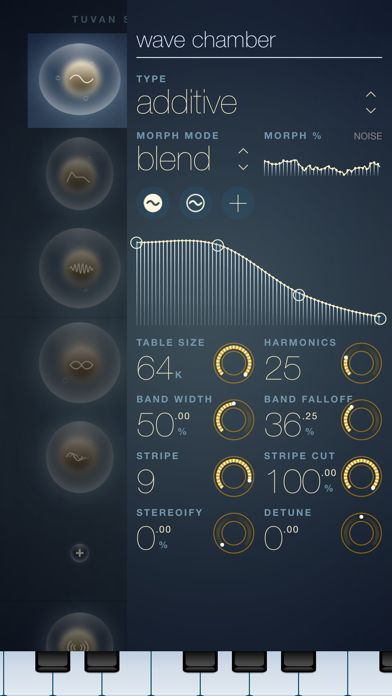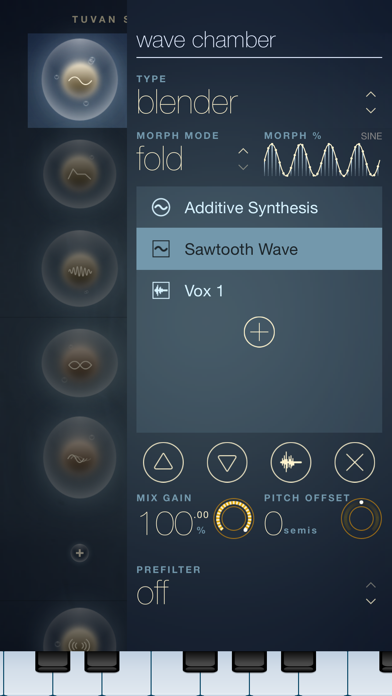Mitosynth
Powerful, flexible synthesiser
$14.99
1.2.20for iPhone, iPad and more
Age Rating
Mitosynth Screenshots
About Mitosynth
Synthesis without the spaghetti.
From the creators of Grain Science and Sylo Synth (used by Gorillaz and The Flaming Lips).
A powerful hybrid synthesiser with a magical interface.
Pick from 180 built-in patches — or design your own. Start with additive synthesis, wavetables, or a sophisticated mix. Add rich modulation, effects and filters, controlled by powerful LFOs and beyond. Make vibrant leads, vast soundscapes, compelling basses, warm bath or deep sea pads, and so much more.
The sound is complex, but the controls are not. Synth engine and UI both offer clarity and power — you’re holding in your hands a miracle of touch-screen technology, why limit it to the switches and dials of decades-old hardware?
Mitosynth takes a simple approach: With a tap, almost any dial can be switched out for a graph with automation controls, including LFOs, 5-stage DADSR envelopes, ingenious noise generator, step sequencer, BPM sync — and MIDI, of course. Plus XY pads for the hands-on approach.
And you can combine them. Use one automation to control which (or how much) of two others affect a setting. Many of the automation controls are themselves automatable. You can repeat this, going to deeper levels. LFOception!
The flexible FX chain means no messing with complicated routing tables, or stringing cables around until your screen looks like a plate of pasta: Slot the distortion, filter, delay and other effects you want, in the order you want. Simple!
Powerful like a modular synth. Clean and straightforward like a modern iOS app.
Quick List of Things You Might Want To Know Mitosynth Supports:
• Core MIDI • Virtual MIDI • Background Audio • Audiobus • Inter-App Audio • AudioCopy/Paste • AudioShare • Performance Recording • Universal App • Drag and Drop (iPad) • Enhanced for iPhone X Super Retina screens
Also features:
• Filters, crushers, distortion, warm fuzz, flanger, phaser, echo, tube resonance and chorus. Install up to four in any order — plus a high-quality reverb
• AM, PWM, Phase Mangulation, Supercharger unison mode
• Mono and Polyphonic glide, and Regular, Toggle and Latch sustain, customisable keyboard
• Slick patch and audio management with search and tagging
• Easily share patches with friends, including any additional audio they require
• Complete manual built-in, and available for download too
...and far more features than can be listed here. Check out the website for the full details!
Note: Wooji Juice thinks spaghetti is great providing it is on a plate with a nice sauce, not your screen :)
From the creators of Grain Science and Sylo Synth (used by Gorillaz and The Flaming Lips).
A powerful hybrid synthesiser with a magical interface.
Pick from 180 built-in patches — or design your own. Start with additive synthesis, wavetables, or a sophisticated mix. Add rich modulation, effects and filters, controlled by powerful LFOs and beyond. Make vibrant leads, vast soundscapes, compelling basses, warm bath or deep sea pads, and so much more.
The sound is complex, but the controls are not. Synth engine and UI both offer clarity and power — you’re holding in your hands a miracle of touch-screen technology, why limit it to the switches and dials of decades-old hardware?
Mitosynth takes a simple approach: With a tap, almost any dial can be switched out for a graph with automation controls, including LFOs, 5-stage DADSR envelopes, ingenious noise generator, step sequencer, BPM sync — and MIDI, of course. Plus XY pads for the hands-on approach.
And you can combine them. Use one automation to control which (or how much) of two others affect a setting. Many of the automation controls are themselves automatable. You can repeat this, going to deeper levels. LFOception!
The flexible FX chain means no messing with complicated routing tables, or stringing cables around until your screen looks like a plate of pasta: Slot the distortion, filter, delay and other effects you want, in the order you want. Simple!
Powerful like a modular synth. Clean and straightforward like a modern iOS app.
Quick List of Things You Might Want To Know Mitosynth Supports:
• Core MIDI • Virtual MIDI • Background Audio • Audiobus • Inter-App Audio • AudioCopy/Paste • AudioShare • Performance Recording • Universal App • Drag and Drop (iPad) • Enhanced for iPhone X Super Retina screens
Also features:
• Filters, crushers, distortion, warm fuzz, flanger, phaser, echo, tube resonance and chorus. Install up to four in any order — plus a high-quality reverb
• AM, PWM, Phase Mangulation, Supercharger unison mode
• Mono and Polyphonic glide, and Regular, Toggle and Latch sustain, customisable keyboard
• Slick patch and audio management with search and tagging
• Easily share patches with friends, including any additional audio they require
• Complete manual built-in, and available for download too
...and far more features than can be listed here. Check out the website for the full details!
Note: Wooji Juice thinks spaghetti is great providing it is on a plate with a nice sauce, not your screen :)
Show More
What's New in the Latest Version 1.2.20
Last updated on Nov 6, 2019
Old Versions
• iOS 13 Bluetooth Compatibility fix
Show More
Version History
1.2.20
Nov 6, 2019
• iOS 13 Bluetooth Compatibility fix
1.2.19
Oct 24, 2019
• Updated for iOS 13
• Updated to latest Audiobus SDK
• Updated to latest Audiobus SDK
1.2.18
Nov 7, 2018
Updated for new device screen sizes.
1.2.17
Jun 18, 2018
Fixes an issue related to importing audio/packages via drag-and-drop.
1.2.16
Jan 5, 2018
• Updated Audiobus SDK
1.2.15
Dec 15, 2017
Compatibility fix to improve key responsiveness on recent versions of iOS.
1.2.14
Nov 1, 2017
• iPhone X support
• Updated Audiobus SDK
• In a few places where Mitosynth previously only supported Dropbox import/export, it now supports other file services, if their apps are installed.
• Updated Audiobus SDK
• In a few places where Mitosynth previously only supported Dropbox import/export, it now supports other file services, if their apps are installed.
1.2.13
Sep 18, 2017
• Drag & Drop support (requires iPad with iOS 11)
• Compatibility updates
• Accessibility updates
• Compatibility updates
• Accessibility updates
1.2.12
Apr 13, 2017
• Compatibility improvements related to Bluetooth and iOS 10.3
1.2.11
Sep 13, 2016
iOS 10 compatibility update.
Enjoying Mitosynth? Please take a moment to leave a rating — thanks!
Enjoying Mitosynth? Please take a moment to leave a rating — thanks!
1.2.10
Aug 18, 2016
• Fixes an issue with MIDI bindings ("twist to learn") which crept into the previous update. Sorry about that!
Previously, in v1.2.9:
• More than 25 additional patches, including new "basics" and "instrument" collections
• New “PWM2” modulation mode
• Compatibility fixes
Previously, in v1.2.9:
• More than 25 additional patches, including new "basics" and "instrument" collections
• New “PWM2” modulation mode
• Compatibility fixes
1.2.9
Aug 16, 2016
• More than 25 additional patches, including new "basics" and "instrument" collections
• New “PWM2” modulation mode
• Compatibility fixes
• New “PWM2” modulation mode
• Compatibility fixes
1.2.8
Jul 5, 2016
• Additional instrument patches
• MIDI improvements
• MIDI improvements
1.2.7
Mar 10, 2016
• iPad Pro full-screen support
• Performance, UI, reliability & accessibility improvements
• Performance, UI, reliability & accessibility improvements
1.2.6
Oct 6, 2015
• New: Aftertouch now uses “3D Touch” where available (at time of writing, iPhone 6S and 6S Plus). Set a parameter’s modulation to Afertouch, pick a minimum & maximum, and control it with your finger pressure!
• Low Power Mode support: Mitosynth now turns off or reduces certain animations when your device is in this mode.
• Performance, UI & reliability improvements
• AudioShare SDK updated
• Low Power Mode support: Mitosynth now turns off or reduces certain animations when your device is in this mode.
• Performance, UI & reliability improvements
• AudioShare SDK updated
1.2.5
Sep 18, 2015
iOS 9 compatibility update
1.2.4
Jul 30, 2015
Various minor improvements, including fixes for an issue sending recorded performances to other apps, and Painter waveforms not appearing in the Audio Library
1.2.3
Jan 31, 2015
• Option to control master gain via MIDI (CC #7)
• Performance, UI & reliability improvements
• Performance, UI & reliability improvements
1.2.2
Oct 27, 2014
• Performance, UI & stability improvements
• Updated Audiobus SDK
• Updated Audiobus SDK
1.2.1
Oct 3, 2014
Version 1.2.1 is a performance & stability update.
New in 1.2 for all users:
• Step Sequencer automation feature, supporting blend curves and sustain
• Pitch Tracking and Note Tracking automation modes
• MIDI Program Change & Patch Bank mapping
• MIDI Polyphonic Aftertouch support
• XY Pads highlight where they were last touched
• iPhone users can now flip Performance Mode between XY pads, tempo controls, master gain control, and IAA Transport Control (where available)
• 20 new built-in patches
• Latest Audiobus SDK
Additionally, for iOS 8 users:
• IAA Transport Controls
• Bluetooth MIDI configuration
• Use finger pressure to control aftertouch
• Import & export audio from iCloud Drive and other compatible services
• Support for iOS 8 Extensions provided by other apps
Mitosynth is also enhanced for iPhone 6/6+ screen sizes: larger XY pads, wider keyboards.
(Mitosynth remains compatible with iOS 7)
New in 1.2 for all users:
• Step Sequencer automation feature, supporting blend curves and sustain
• Pitch Tracking and Note Tracking automation modes
• MIDI Program Change & Patch Bank mapping
• MIDI Polyphonic Aftertouch support
• XY Pads highlight where they were last touched
• iPhone users can now flip Performance Mode between XY pads, tempo controls, master gain control, and IAA Transport Control (where available)
• 20 new built-in patches
• Latest Audiobus SDK
Additionally, for iOS 8 users:
• IAA Transport Controls
• Bluetooth MIDI configuration
• Use finger pressure to control aftertouch
• Import & export audio from iCloud Drive and other compatible services
• Support for iOS 8 Extensions provided by other apps
Mitosynth is also enhanced for iPhone 6/6+ screen sizes: larger XY pads, wider keyboards.
(Mitosynth remains compatible with iOS 7)
1.2
Sep 18, 2014
New in 1.2 for all users:
• Step Sequencer automation feature, supporting blend curves and sustain
• Pitch Tracking and Note Tracking automation modes
• MIDI Program Change & Patch Bank mapping
• MIDI Polyphonic Aftertouch support
• XY Pads highlight where they were last touched
• iPhone users can now flip Performance Mode between XY pads, tempo controls, master gain control, and IAA Transport Control (where available)
• 20 new built-in patches
• Latest Audiobus SDK
Additionally, for iOS 8 users:
• IAA Transport Controls
• Bluetooth MIDI configuration
• Use finger pressure to control aftertouch
• Import & export audio from iCloud Drive and other compatible services
• Support for iOS 8 Extensions provided by other apps
Mitosynth is also enhanced for iPhone 6/6+ screen sizes: larger XY pads, wider keyboards.
(Mitosynth remains compatible with iOS 7)
• Step Sequencer automation feature, supporting blend curves and sustain
• Pitch Tracking and Note Tracking automation modes
• MIDI Program Change & Patch Bank mapping
• MIDI Polyphonic Aftertouch support
• XY Pads highlight where they were last touched
• iPhone users can now flip Performance Mode between XY pads, tempo controls, master gain control, and IAA Transport Control (where available)
• 20 new built-in patches
• Latest Audiobus SDK
Additionally, for iOS 8 users:
• IAA Transport Controls
• Bluetooth MIDI configuration
• Use finger pressure to control aftertouch
• Import & export audio from iCloud Drive and other compatible services
• Support for iOS 8 Extensions provided by other apps
Mitosynth is also enhanced for iPhone 6/6+ screen sizes: larger XY pads, wider keyboards.
(Mitosynth remains compatible with iOS 7)
1.1
Jul 26, 2014
Major new features:
• Inter-App Audio support
• Audiobus State Saving
• Painter mode: Paint your own single-cycle waveforms into the Wavechamber
• Gridcøre mode: Assemble waveforms into a grid, morph across them in 2D
• Create “packages” from your patches, to share with others
• 20 additional built-in patches
Other neat stuff:
• Additional musical scales & ability to transpose them
• Adjust tuning & mix levels in the wave chamber (e.g. you can make pre-baked chord patches)
• Can type in exact values for dial settings (& don’t forget: you’ve always been able to fine-tune settings by dragging downwards while adjusting them!)
• Lots of extra flexibility in patch design, including enhanced settings for Bit Crush, High Pass, Low Pass, Pitch Bend, use Tube Resonance in the Prefilter
• And of course various minor stability, performance & UI improvements.
If you enjoy this Mitosynth update, please take a moment to rate it! Thanks!
• Inter-App Audio support
• Audiobus State Saving
• Painter mode: Paint your own single-cycle waveforms into the Wavechamber
• Gridcøre mode: Assemble waveforms into a grid, morph across them in 2D
• Create “packages” from your patches, to share with others
• 20 additional built-in patches
Other neat stuff:
• Additional musical scales & ability to transpose them
• Adjust tuning & mix levels in the wave chamber (e.g. you can make pre-baked chord patches)
• Can type in exact values for dial settings (& don’t forget: you’ve always been able to fine-tune settings by dragging downwards while adjusting them!)
• Lots of extra flexibility in patch design, including enhanced settings for Bit Crush, High Pass, Low Pass, Pitch Bend, use Tube Resonance in the Prefilter
• And of course various minor stability, performance & UI improvements.
If you enjoy this Mitosynth update, please take a moment to rate it! Thanks!
1.0
Jun 20, 2014
Mitosynth FAQ
Click here to learn how to download Mitosynth in restricted country or region.
Check the following list to see the minimum requirements of Mitosynth.
iPhone
Requires iOS 12.4 or later.
iPad
Requires iPadOS 12.4 or later.
iPod touch
Requires iOS 12.4 or later.
Mitosynth supports English